The AI Texture Generator by Polycam is a versatile tool for creating realistic textures for 3D modeling, gaming, and animation. With simple text prompts, you can generate detailed, tileable textures ready for use in Blender, Unreal Engine, and other software.
Compatible with major software like Blender and Unreal Engine, it’s designed for both hobbyists and professionals. With a commercial license included, you can use these textures in any project without worrying about additional costs.
How to Use AI Texture Generator
- Enter a Prompt: Describe the texture you want.
- Adjust Settings: Choose resolution and other options.
- Generate: Click the generate button to create textures.
- Download: Save the generated textures for your projects.

The final results looks like the screenshot below:
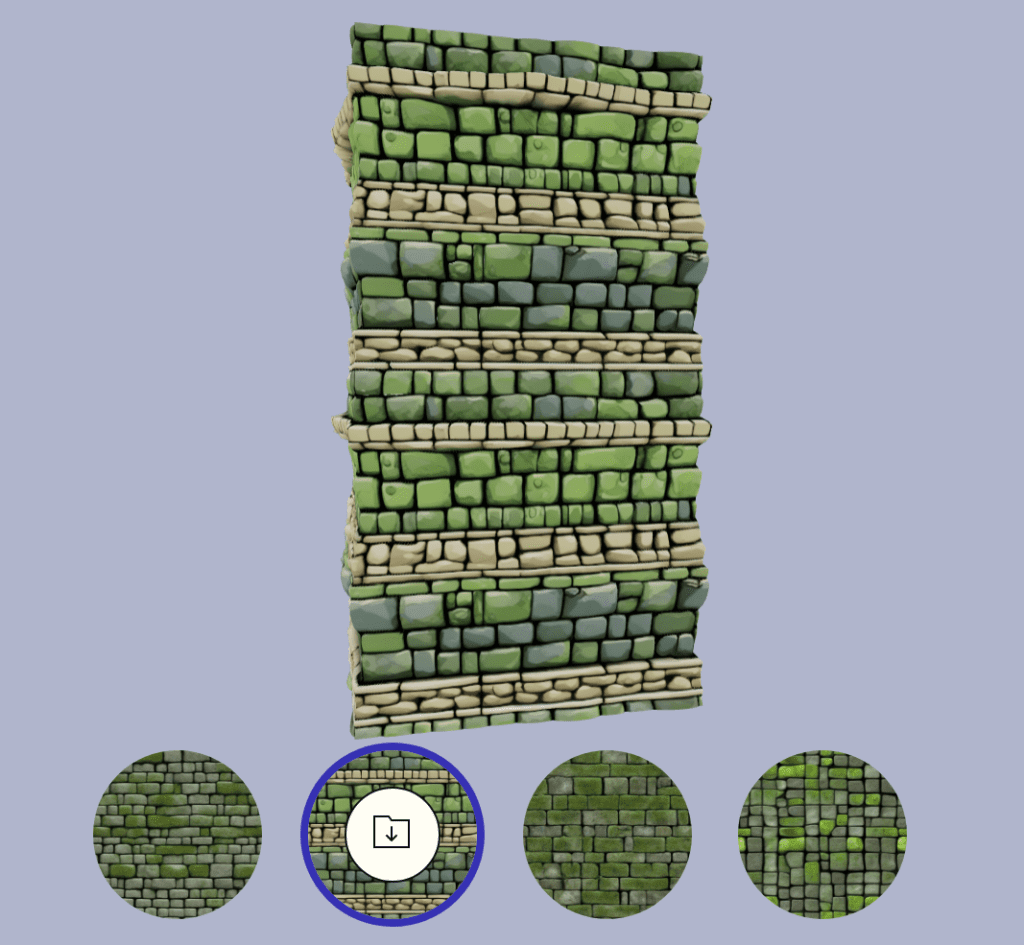
Pros
- Ease of Use: Just type a prompt and generate textures.
- Versatility: Supports multiple resolutions and styles.
- Integration: Compatible with major software like Blender, Unity, and Unreal Engine.
- Commercial License: Free to use for commercial projects.
Cons
- Limited Customization: While the tool is powerful, the customization options are basic compared to some professional software.
- Internet Dependency: Requires an internet connection to generate textures.
Pricing
The AI Texture Generator is free to use, making it accessible for both hobbyists and professionals.
Use Cases
- Game Development: Create unique textures for game environments.
- 3D Modeling: Generate realistic surfaces for 3D models.
- Animation: Enhance animated scenes with detailed textures.
FAQs
1. Can I use these textures commercially? Yes, all textures generated come with a royalty-free commercial license.
2. What software is compatible with these textures? You can use the textures in Blender, Unreal Engine, Unity, and other similar software.
3. How many textures can I generate at once? You can generate up to eight textures per prompt.













Leave a Reply
You must be logged in to post a comment.