CriticGPT steps in to highlight what’s missing, what’s skewed, and how it can be better. This isn’t just about catching errors; it’s about enhancing understanding between AI and its human users.
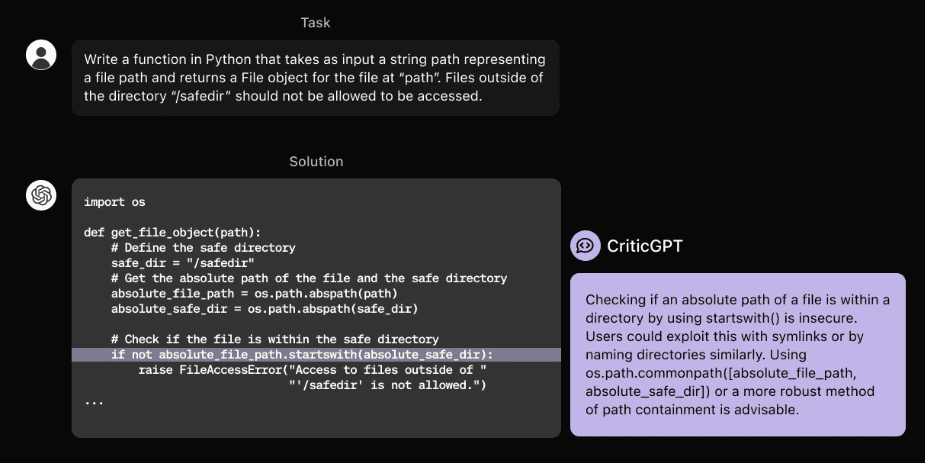
This new Artificial Intelligence Model, is aligned to be helpful and interactive through “Reinforcement Learning from Human Feedback” (RLHF). A key part of RLHF is collecting comparisons in which people, called AI trainers, rate different ChatGPT responses against each other.
How CriticGPT Works
CriticGPT is a machine learning model that uses advanced AI to evaluate other AI-generated content. It’s been trained on a wide array of data and can identify flaws that often slip past human eyes. When a LLM generated text is critiqued by CriticGPT, humans are 50% more likely to notice subtle but crucial errors. This model is especially effective in recognizing intentionally misleading summaries, increasing detection rates significantly compared to evaluations without assistance.
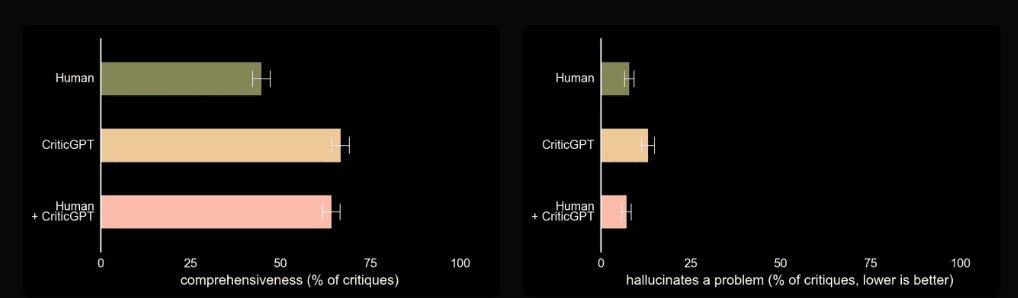
CriticGPT significantly reduces hallucinations—incorrect or fabricated information—in AI-generated content by meticulously analyzing and identifying inaccuracies within the text. It operates by comparing the generated content against a trained model’s vast database of accurate, verified information. This comparison allows CriticGPT to spot and highlight discrepancies or outright fabrications that might not be evident to human reviewers. By providing detailed critiques of these hallucinations, CriticGPT assists in refining the AI’s output, ensuring that the information remains truthful and reliable. This process not only improves the quality of AI-generated content but also builds trust in AI applications by mitigating one of the common shortcomings of language models.
Pros
- Enhanced accuracy: you can expect a noticeable uptick in the precision of content evaluations.
- Ease of use: Simply feed the AI-generated content, and CriticGPT provides feedback that’s easy to understand and act on.
Cons
- Complex feedback: Sometimes, the critiques can be too detailed, which might be overwhelming for casual or first-time users.
- Limitations in critique depth: Despite its capabilities, CriticGPT sometimes misses deeper contextual errors, a gap that continues to be addressed through ongoing research.
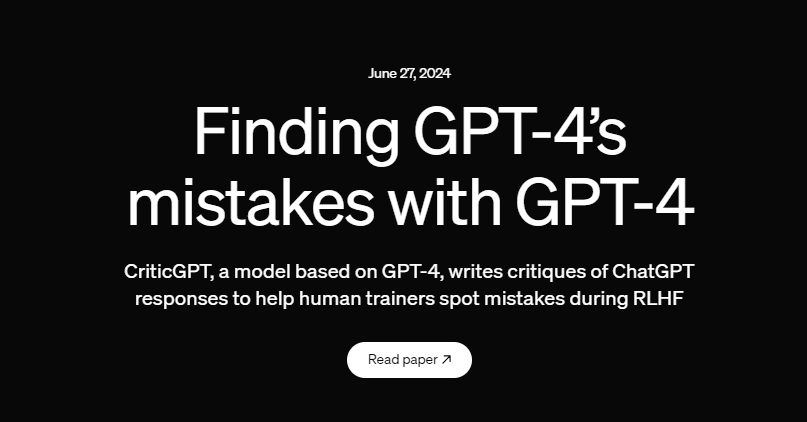
For more information you can Read the CriticGPT PDF Research Paper here.
How to Use CriticGPT Model
Once available as a tool, using CritiGPT is straightforward:
- Submit your AI-generated text to the model.
- Receive a critique highlighting the strengths and weaknesses.
- Use the feedback to refine the text or to train other AI models more effectively.
CriticGPT isn’t just a model but it will soon become an AI tool; it’s a step towards more reliable and transparent AI interactions, ensuring that models like GPT remain aligned with user expectations and needs.
Whether you’re a developer, a researcher, or just curious about AI, CritiGPT offers a valuable perspective on how AI understands and processes information.

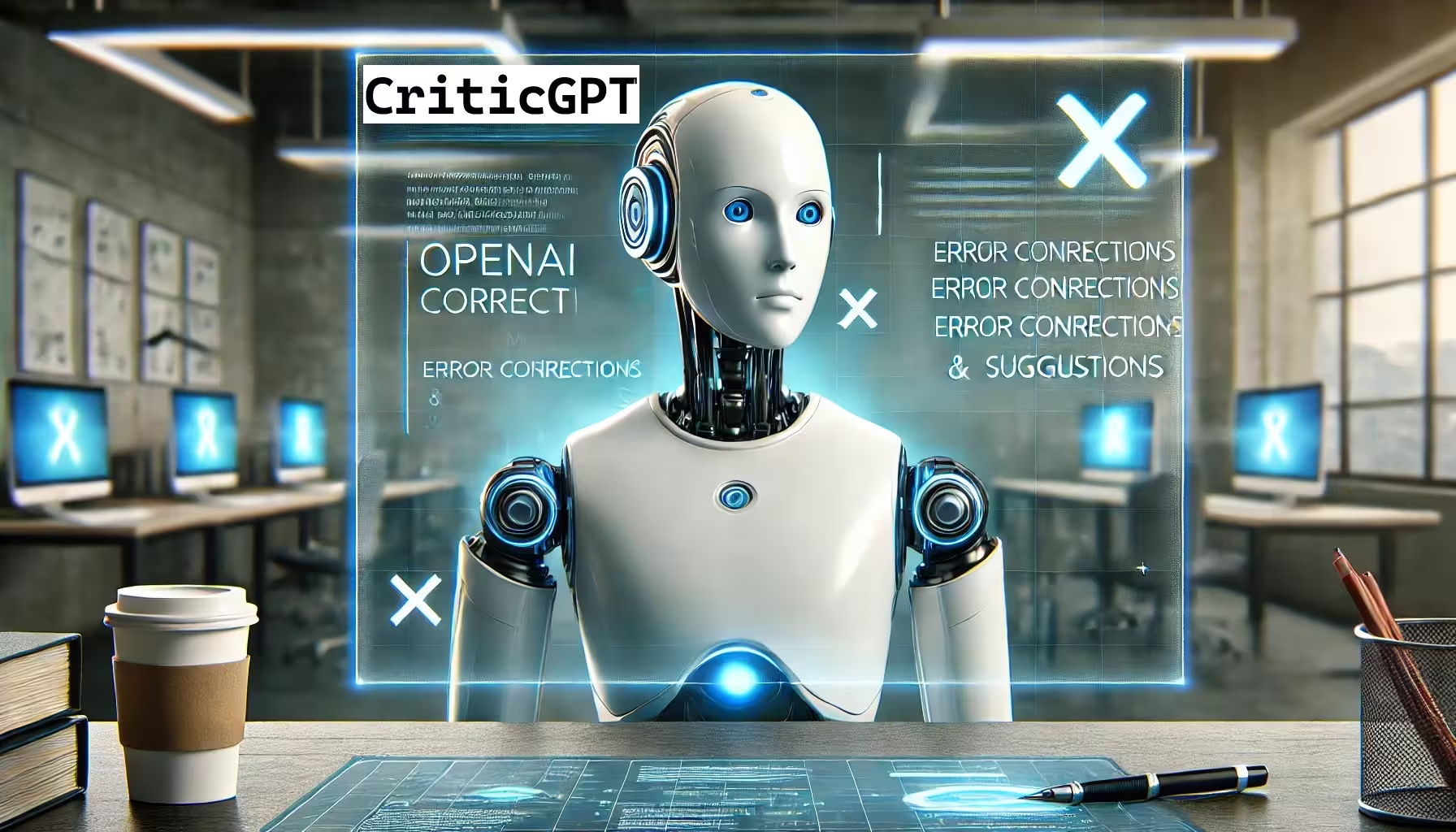

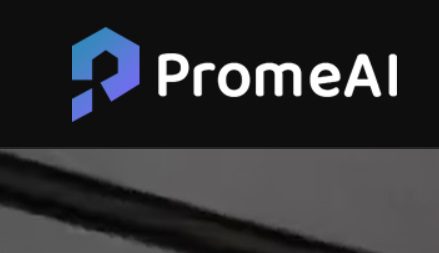






Leave a Reply
You must be logged in to post a comment.