Look at Humanizar Texto, the essential tool for transforming AI-generated texts into naturally engaging narratives in Spanish and Portuguese. If you’re looking to empower the authenticity and appeal of your written content across these languages, this platform its just for you.
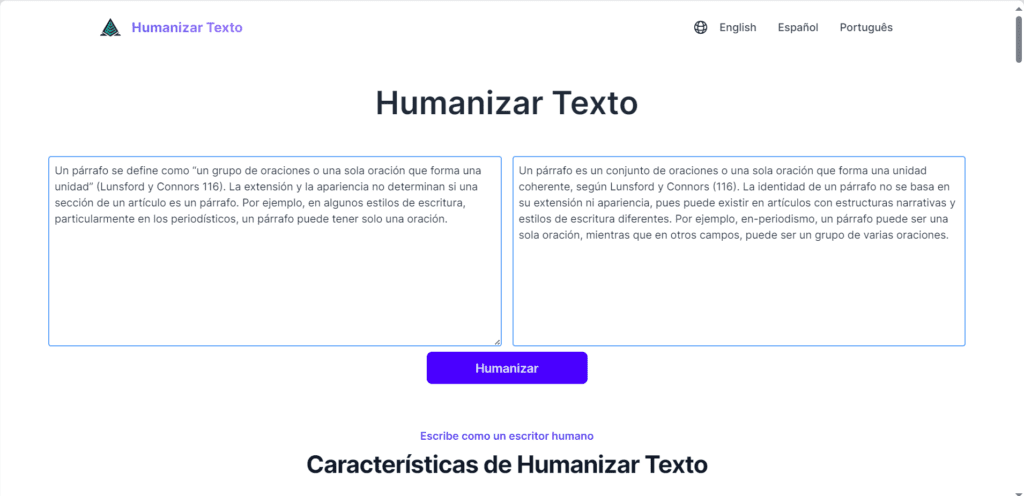
What Is Humanizar Texto?
Humanizar Texto is a platform designed to enhance AI-generated text by infusing it with a more natural, engaging tone. An AI texts humanizer optimized for minor languages, such as Spanish and Portuguese.
Enhance your AI-generated text with Humanizar Texto, a platform that transforms your content into natural, engaging, and human-like writing. It ensures high-quality, plagiarism-free, and grammatically correct text.
The main Features are:
– Transforms AI text to human-like content
– Optimizes for SEO
– Ensures plagiarism-free content
– Corrects grammatical errors
– User-friendly platform with real-time previews

How Do You Use Humanizar Texto AI?
Using Humanizar Texto is simple. You input your AI-generated text into the platform, and it processes the content, employing advanced algorithms to refine and humanize it. The output? Text that reads as if a local had crafted it with care.
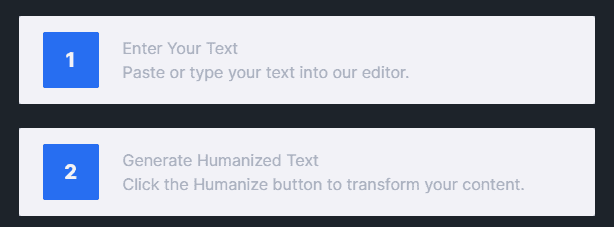
In our test run we asked the tool to Humanize the Definition of Artificial Intelligence generated with OpenAI Chat-GPT 3.5 Turbo:
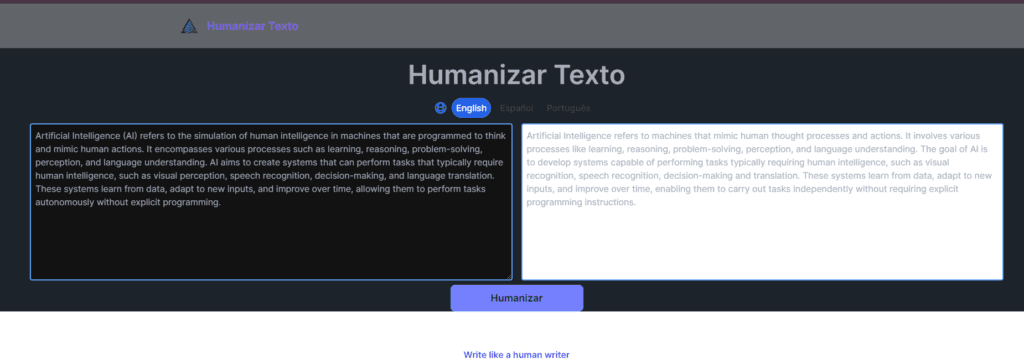
The result was quite good and come back to us for free!
Pros
- Language Focus: Rare focus on Spanish and Portuguese, supporting the nuances of these languages.
- Quality Assurance: Guarantees plagiarism-free and grammatically correct outputs.
- User-Friendly: Simple interface, which means you don’t have to be tech-savvy to get the hang of it.
Cons
- Limited Language Options: Currently, only supports a few languages, which might be a downside if you deal with a broader linguistic spectrum.
- Dependency on Input Quality: The better your initial text, the better the output. It won’t fix deeply flawed initial inputs.
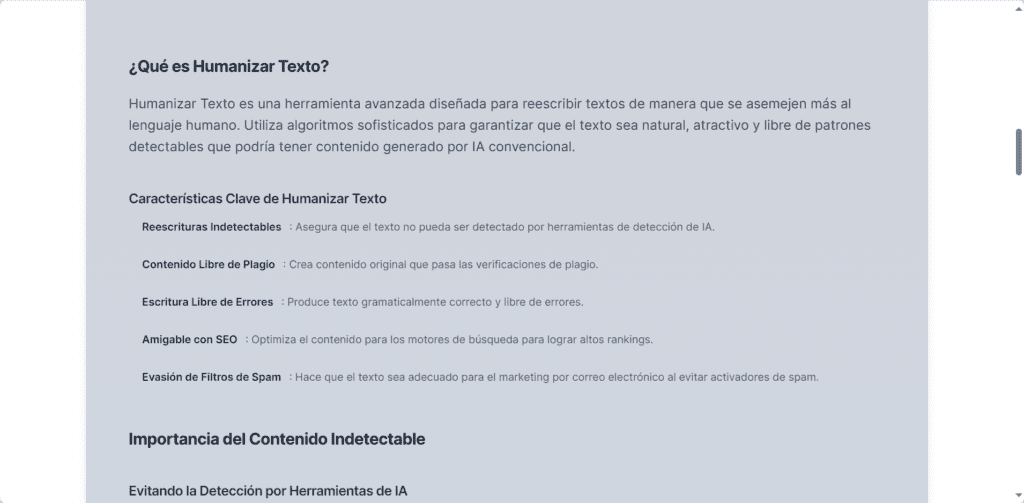
Humanizar Texto Pricing
At the moment, this AI tool seems to be completely free.
Use Cases:
Educators: Create readable educational materials
Marketers: Develop engaging marketing copy
Content Creators: Write polished blog posts and articles
FAQs
1. How quick is the turnaround time for processing text?
The tool processes text pretty quickly, typically in just a few seconds, depending on the length of your input.
2. Is there a limit to how much text I can process at once?
Yes, each plan comes with its own limitations. You should check the specific details of the plan you are considering.
3. Can Humanizar Texto help if I’m not fluent in Spanish or Portuguese?
Absolutely! It’s designed to bridge the gap between your knowledge and what’s expected by a native-speaking audience, making your text sound fluent and well-composed.













Leave a Reply
You must be logged in to post a comment.