Crayo AI is your shortcut to creating engaging videos quickly and smoothly. Designed for everyone from social media buffs to busy marketers, it makes video production accessible to everyone, fast, and simple as never before.
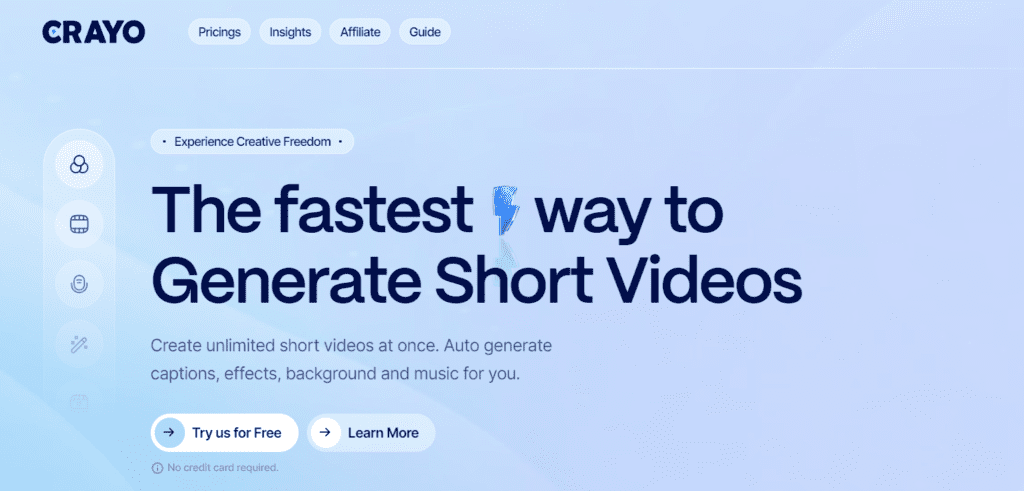
What is Crayo AI?
This tool is your go-to for turning quick thoughts into viral TikTok clips without any stress. By harnessing artificial intelligence, it transforms your ideas into engaging videos, making it easier than ever to captivate your audience and boost your online presence. This tool helps you to produce authentic content in few clicks.
How to Use Crayo AI
Here you go:
- Choose a template from the collection or start with a blank slate.
- Upload your content—images, clips, and text.
- Use the intuitive editing tools to adjust your video’s look and feel.
- Render your video and share it across platforms or download it for later use.
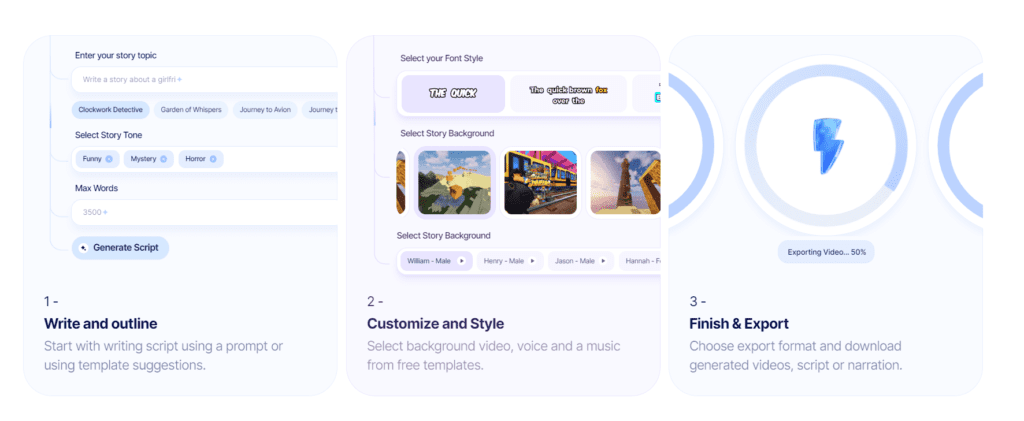
Pros
- All-In-One Functionality: Crayo AI packs all the essential tools you need to create clips and short videos in one place.
- Accessibility: Free templates make it easy to start a project without any prior design experience.
- Speed: Generate videos quickly, a real advantage when timing is crucial.
Cons
- Customization Limits: While convenient, the templates and editing options might lack the depth needed for more complex projects.
- Performance Hiccups: Users with older hardware might experience slower render times.
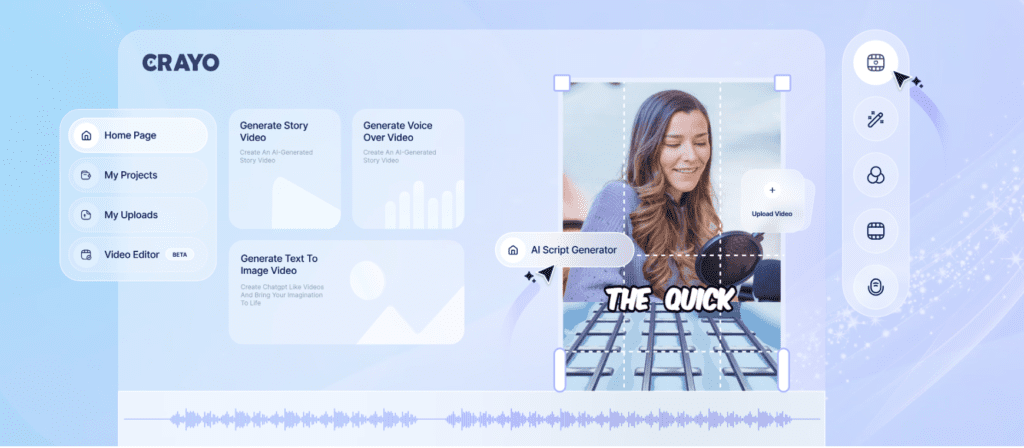
Pricing
- Free Trial
- Essential Plan – $19/month
- Clipper Plan – $39/month
- Pro Plan – $79/month
Use Cases
- Social Media Managers: Create engaging posts and updates swiftly.
- Marketing Professionals: Produce promotional videos for campaigns without needing external help.
- Educators and Students: Put together educational content or presentations with ease.
FAQs
Can I use my own branding with Crayo AI? Yes, you can upload your logos and use custom color schemes to maintain your brand’s identity across videos.
What video formats does Crayo AI support? It supports major video formats, allowing you to produce content that’s ready for almost any platform.
Is there a limit to how many videos I can create? On the free plan, yes, there’s a limit. However, premium plans offer more flexibility with increased or unlimited video creation options.













Leave a Reply
You must be logged in to post a comment.