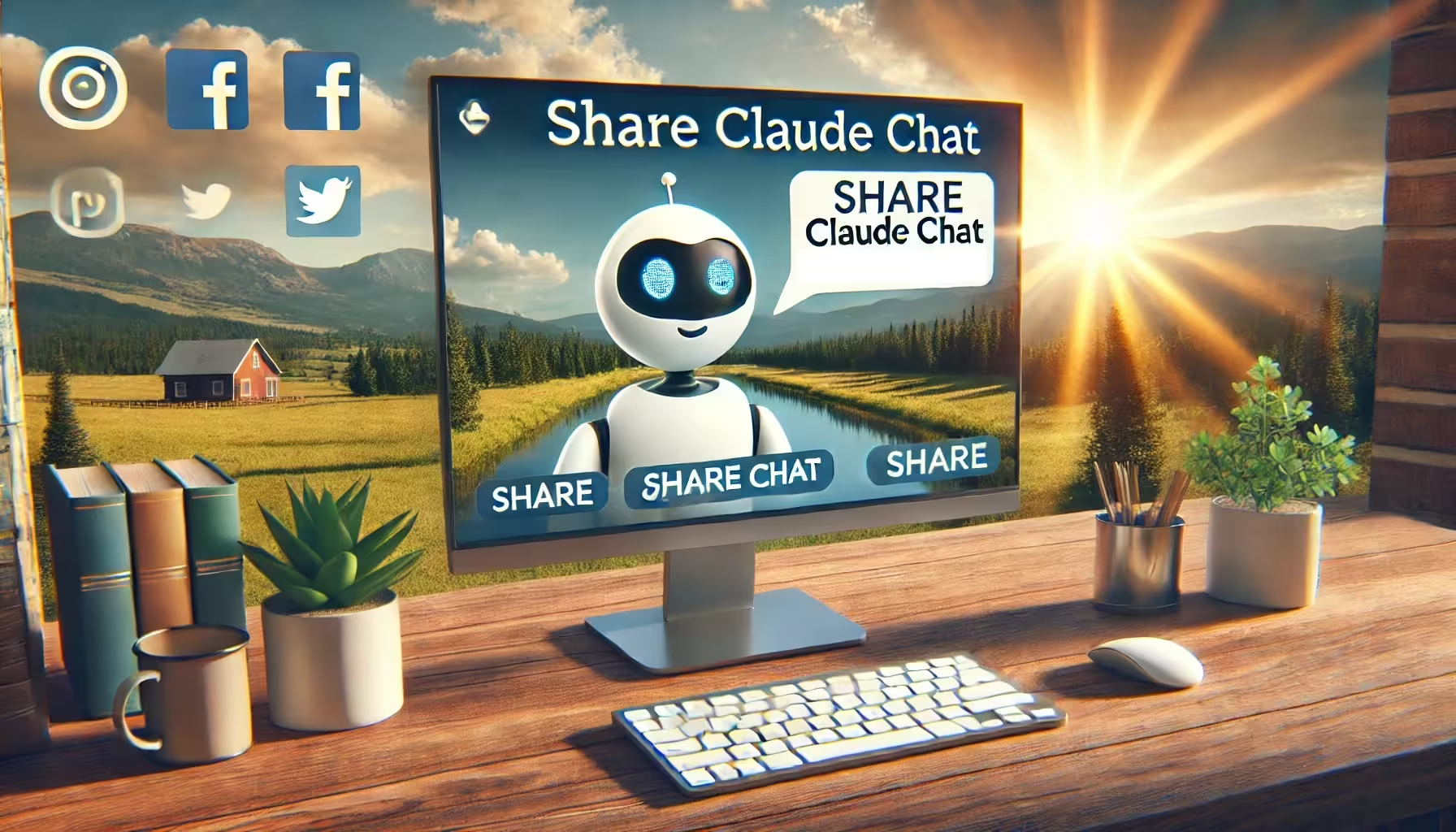Using Claude, the AI assistant by Anthropic, can be an enriching experience, especially when you need to share insightful conversations with others. Luckily, the process is straightforward, and you have a couple of reliable methods to do it.
Exporting Conversations Manually
If you prefer a more manual approach, you can use a browser script to export your Claude chat logs. This method requires a bit of technical know-how but provides more control over the format in which your chats are shared. Here’s a quick guide:
- Open the Chat Thread: Navigate to the Claude chat you want to export.
- Access the Browser Console: Open your browser’s developer console. This can typically be done by right-clicking on the page and selecting “Inspect” or pressing
Ctrl+Shift+I. - Run the Script: Use a script like the one available on GitHub to export your chat. This script can save your conversation in Markdown, JSON, or PNG formats. Simply paste the script into the console and follow the prompts to save your chat log.
This method is particularly useful if you need to keep a detailed record of your chats for documentation or further analysis.
Using ShareClaude Extension
One of the simplest ways to share your Claude chats is by using the ShareClaude Chrome extension (which seems to have been decommissioned). This used to be handy tool integrates a “Share” button directly into the chat interface, enabling you to generate a permanent link with just a click. Here’s how you can set it up:
- Download the Extension: First, you’ll need to install the ShareClaude extension from a trusted source.
- Enable the Extension: Once installed, make sure the extension is active in your browser settings.
- Share Your Chat: Open Claude and start your conversation. When you wish to share, simply click the “Share” button in the chatbox’s action bar. This generates a permanent link you can copy and share with anyone.

The ShareClaude method ensures your chats are easy to share while maintaining your privacy, as these links are not indexed by search engines.
Alternative Sharing Methods
Besides the above options, you can also consider other tools and plugins that might be compatible with Claude. Checking forums and communities dedicated to AI tools can provide insights into new and emerging methods for sharing and exporting conversations.