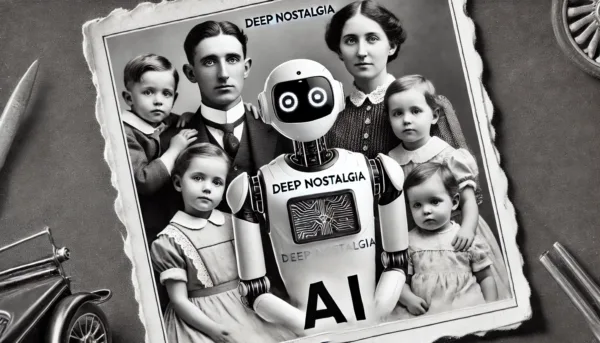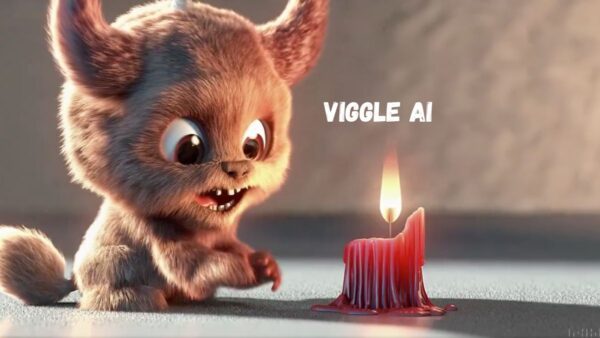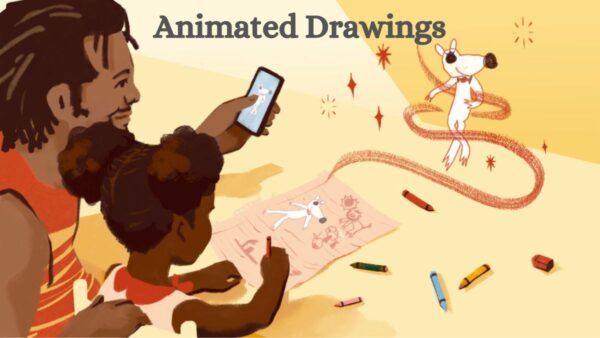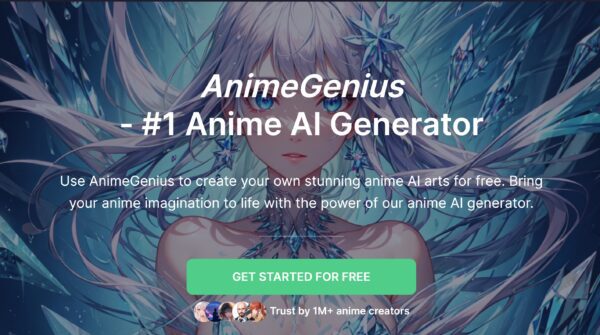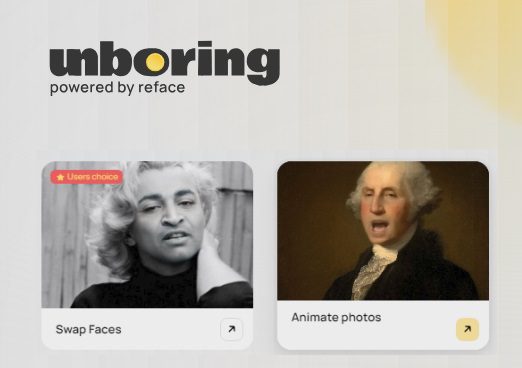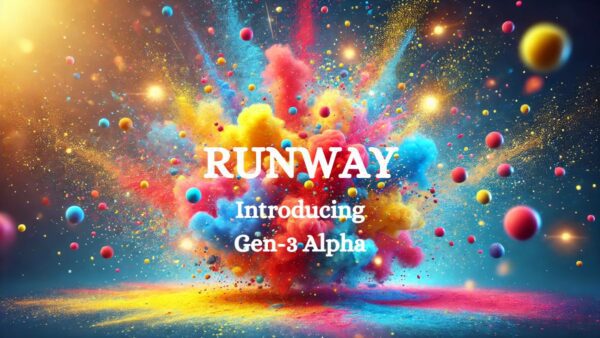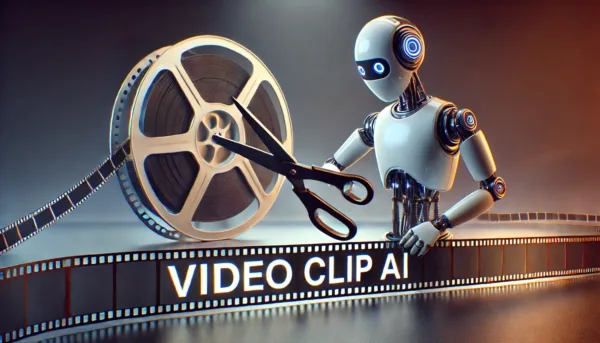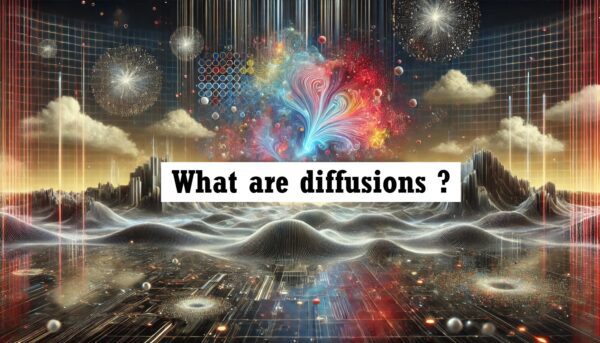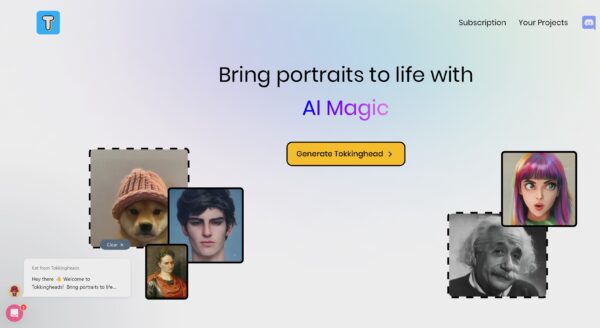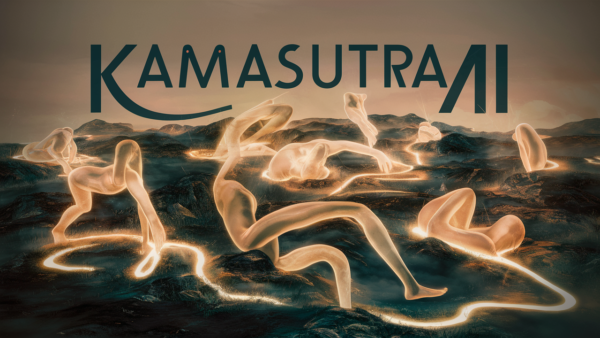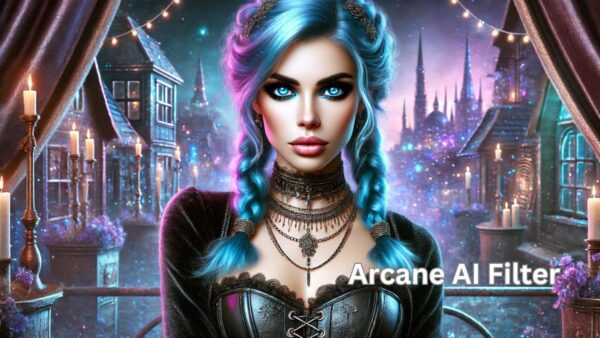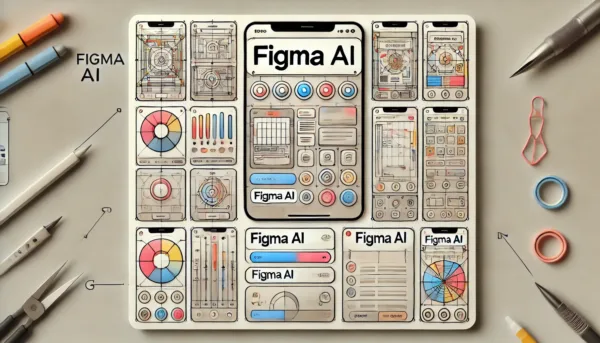…Ease of Use: ToonCrafter’s user-friendly interface makes it simple to create animations without any technical knowledge. Fast Processing: The tool quickly renders animations, saving you time. High-Quality Output: Expect smooth,…
…on social media, enhancing digital storytelling. Cons The animations might feel uncanny or unsettling to some users. Free users will see a watermark on their animations unless they subscribe to…
() Traditionally, creating animations has been a lengthy and demanding process. However, the advent of artificial intelligence (AI) is changing the game. Tools such as Viggle AI are making the…
…Expect smooth and lifelike animations that add a unique flair to your photos. Customization: Plenty of animation styles and settings allow you to tailor the output to your liking. Cons…
…animate directly using your device. Q2: Are there any templates or pre-made animations I can use? Yes, there are several templates and pre-set animations that you can use to speed…
…for free users. Creative Flexibility: Supports dynamic pose creation and image animations. Free Plan Available: Try out essential features without any cost. Cons Anime-Only Focus: Limited to anime-style art, which…
…based on your input. Review these results, choose your favorites, and perhaps tweak them to better fit your vision. Finally, export your finished sprites to use in games, animations, or…
…generates high-quality animations quickly, making it perfect for instant content creation. Cons: Cost: Each transformation consumes tokens, which might add up depending on your usage. Limited Free Features: While the…
…Plan – $12/month; Pro Plan – $28/month; Unlimited Plan – $76/month; Enterprise Plan – contact for pricing. Use Cases Animation Studios: Crafting detailed animations without needing extensive hardware. Marketing Agencies:…
…will generate a video based on the text. This can include selecting appropriate visuals, animations, and transitions. Image and Video Upload: You can upload your own images or video clips,…
…AI with this fantastic hug generator innovation. What Video AI Hug Does This is an AI Video Generator tool designed to make the creation of animations as easy as possible….
…depend on your chosen subscription plan. Higher-tier plans typically offer more or unlimited creations. Are the generated animations and images shareable on all social platforms? Absolutely! All content created with…
…work in digital illustrations, the backgrounds of animations, or even in soundscapes for music production. As a matter of fact, these models are increasingly becoming a tool through which creative…
…or even animations to depict sexual content that was not originally present. This practice is often carried out using sophisticated AI algorithms that can seamlessly integrate explicit features into otherwise…
…and integration with other Adobe apps. After Effects is ideal for motion graphics and visual effects. It’s widely used in film and television for creating stunning animations and special effects….
…video, per several other viral AI creations such as the famous “high-diving giraffes” or “elephant trampoline” videos. Animations of these types often blur the line between reality and fiction to…
…and creative content to fun, this app lets one create animations with ease. Individual experiences may differ, but there is definitely a good chance that meaningful and engaging content will…
…use of visual aids and tutorials. These tools can provide step-by-step instructions and animations, making it easier to understand and try various positions. Apps and platforms that incorporate AI can…
…trained on vast datasets of animated faces. This enables the filter to create smooth, personalized animations that perfectly sync with your actions, merging innovation and creativity in one simple social…
…more complex visual content, like images or animations. The core function of these generators is to use AI technologies—like natural language processing and machine learning—to understand and respond to user…
…WordPress plugins. FAQs Q: Can Figma AI handle complex animation design? While it supports basic animation suggestions, for more complex animations, manual intervention is still necessary. Q: Is there a…
…the Luma Labs website. Use Cases Filmmakers and video content creators looking to enhance their storytelling with advanced cinematography and animations. Marketers and educators who want to create engaging video…
() Are you ready to transform your photos into vibrant animations or game-ready avatars? Open the creative possibilities with AI Mirror, where your selfies become stylish avatars in a snap….
…formats, thanks to its magic resizer feature. You can then edit and enhance the video, adding images, animations, and other multimedia elements. Once your video is ready, you can publish…
…you use them, the better you get at creating stunning animations. Experiment with different types of images and movements. Sometimes, the results are surprising and more thrilling than what you…
…download Pixlr from Windows Store). What Pixlr Does? Pixlr, the AI-driven photo editor, has expanded its features to include: add animations to your creations, smooth out imperfections automatically, utilize a…
…animated video of an AI Human—an idle version, to be precise. This can serve as a base for further customization, such as lip-syncing animations, where you can make these characters…
…them to display animations or sequences of images in a loop. They are widely used on the internet for expressing emotions, reactions, and conveying information in a humorous or engaging…
…Make learning more fun with varied voice outputs for presentations or educational content. Voiceover Projects: Experiment with different voices for animations, narrations, or any project requiring voiceovers. FAQs Is it…