Table Of Content
Study Fetch is an innovative platform designed to enhance your study experience. By uploading your course materials, you can create interactive study sets including notes, flashcards, quizzes, and even interact with an AI tutor, Spark.E. It supports various formats like PDFs, PowerPoints, and videos, making it versatile for different learning materials.
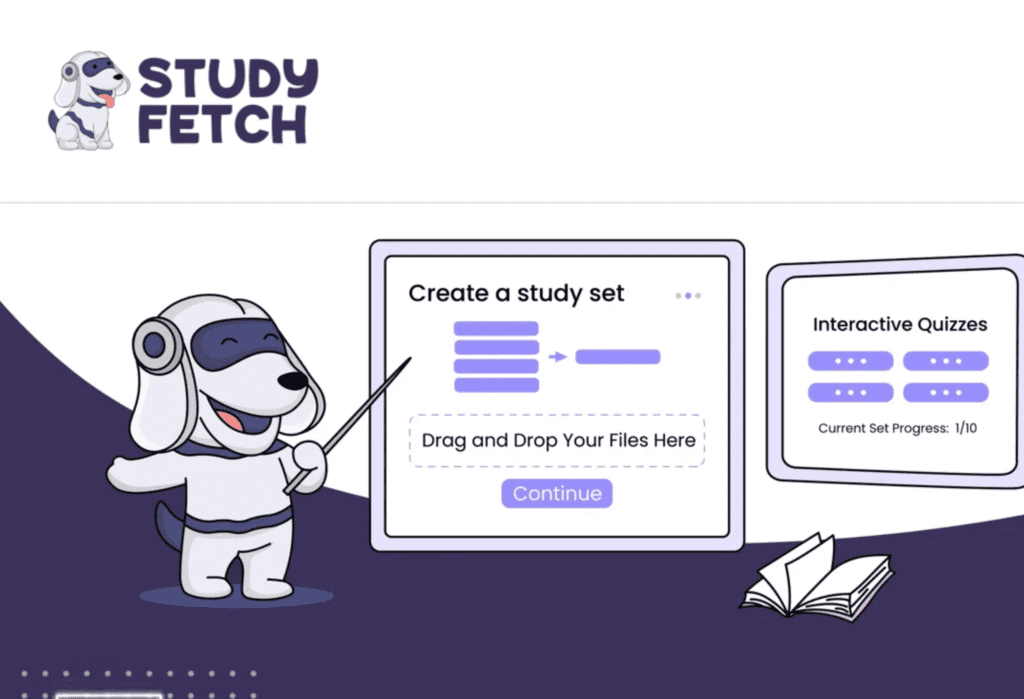
How to Use Study Fetch
- Register: Sign up on the StudyFetch website.
- Upload Materials: Select ‘Create a Set’ and upload your study materials in supported formats.
- Generate Study Sets: Automatically generate notes, flashcards, and quizzes.
- Engage with Spark.E: Use the AI tutor for real-time interactions and personalized tutoring.
Pros
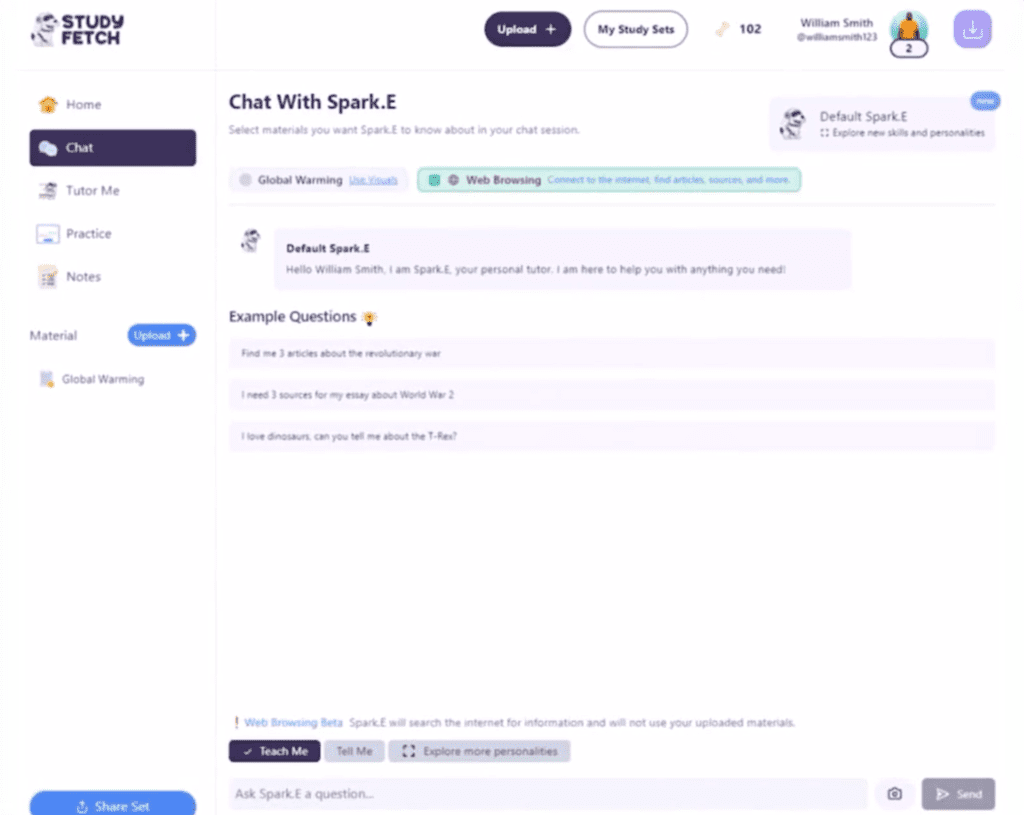
- Time-saving: Automatically generate notes, flashcards, and quizzes.
- Interactive Learning: Engage with Spark.E for personalized tutoring.
- Versatile: Supports multiple file formats for uploads.
- Real-time Feedback: Get instant feedback on essays and quizzes.
Cons
- Limited Free Features: Some advanced functionalities might require a paid plan.
- Dependence on Quality of Uploaded Materials: The effectiveness relies on the quality of the course materials you upload.
Study Fetch Pricing
It offers a variety of pricing plans to cater to different needs. While the website mentions a free trial, detailed pricing information isn’t explicitly listed. For precise details, it’s recommended to visit their pricing page or contact support.
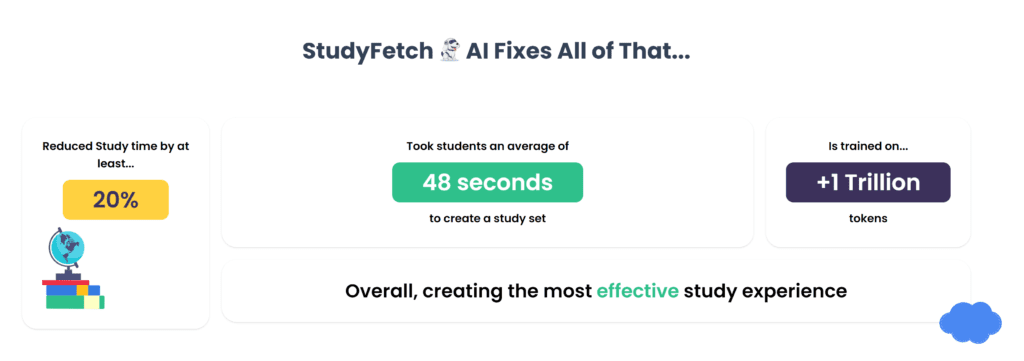
Use Cases
- AI Writing Assistance: Get help with writing tasks, including grammar checks and writing suggestions.
- Document Summarization: Summarize large documents, including PDFs, PowerPoints, and lecture notes.
- Flashcard Generation: Create flashcards from various materials like PDFs, Google Docs, and videos.
- Quiz Preparation: Convert lectures, notes, and videos into practice quizzes.
- Subject-Specific Study Aids: Tailored support for different fields like medical, law, engineering, business, and more.
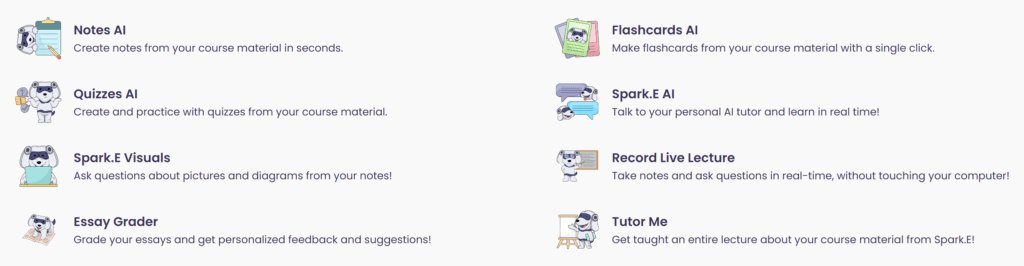
FAQs
- Can I upload different types of course materials? Yes, Study Fetch supports various formats, including PDFs, DOCs, PPTs, videos, and images.
- How does the AI tutor, Spark.E, assist me? Spark.E interacts with your study materials, answers questions, grades essays, and provides personalized feedback.
- Is there a free trial available? Yes, it offers a free trial to explore its features. Check the website for detailed pricing information.

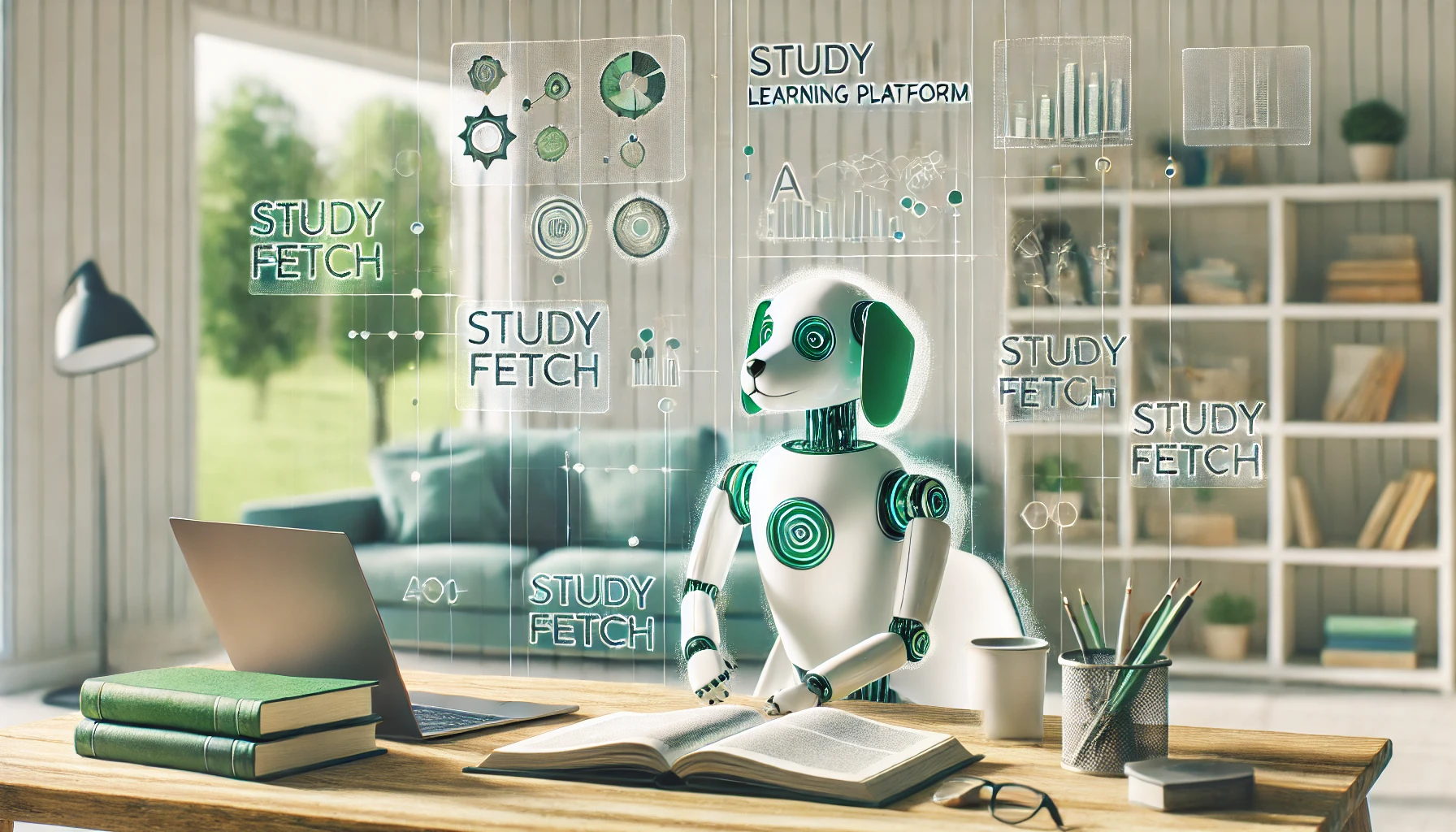










Leave a Reply
You must be logged in to post a comment.