Flux AI dev is a cutting-edge, open-source image generation tool designed to bring your most detailed and complex visual concepts to life. With its roots in the innovative Flux.1 model from Black Forest Labs, this tool excels in producing images with exceptional precision, from intricate text to realistic anatomical details.
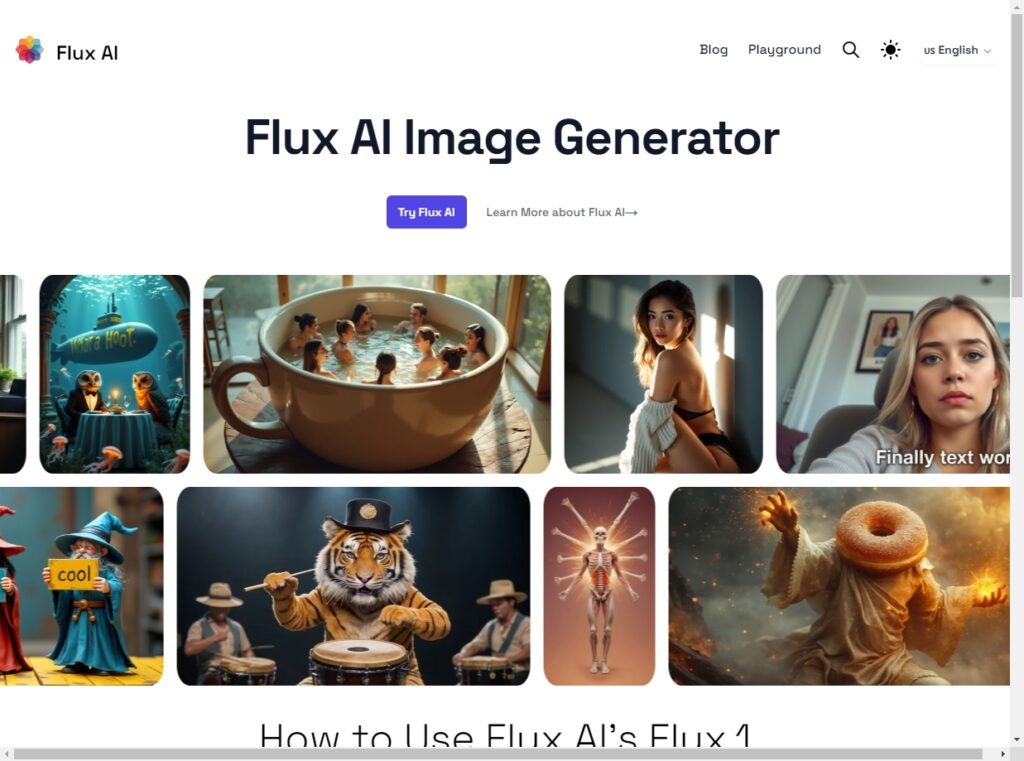
What is Flux AI Image Generator?
Flux AI isn’t just another image generator; it’s your gateway to realizing precise visual ideas through digital art. Developed by Black Forest Labs, this tool harnesses the capabilities of the Flux.1 model to deliver images that stand true to your specifications.
![FLUX.1 [dev]](https://raiday.ai/wp-content/uploads/2024/08/image-94.png)
How to Use Flux AI
Here’s how you can start creating images for free, so to test it just go on Flux AI Playground:
- Pick a model variant that fits your project—dev, pro, or schnell.
- Type in a detailed description of the image you envision using a clear prompt.
- Hit generate or run button and watch your idea come to life:
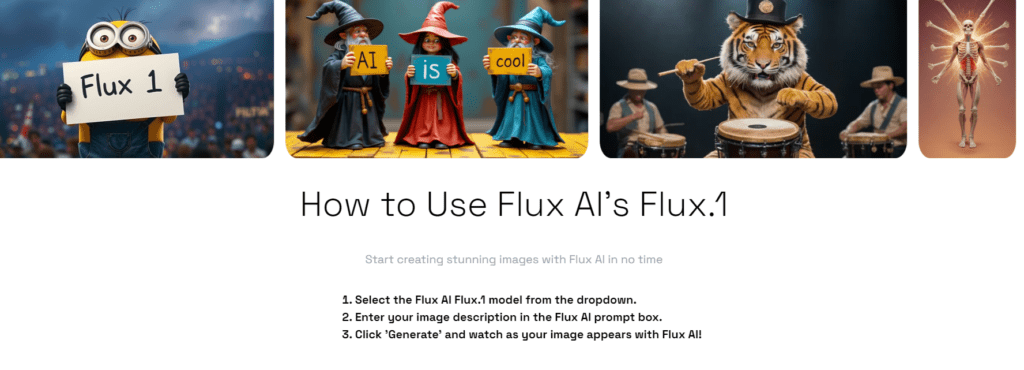
Following up on the previous steps this is what we got, a splendid image generated almost instantly:
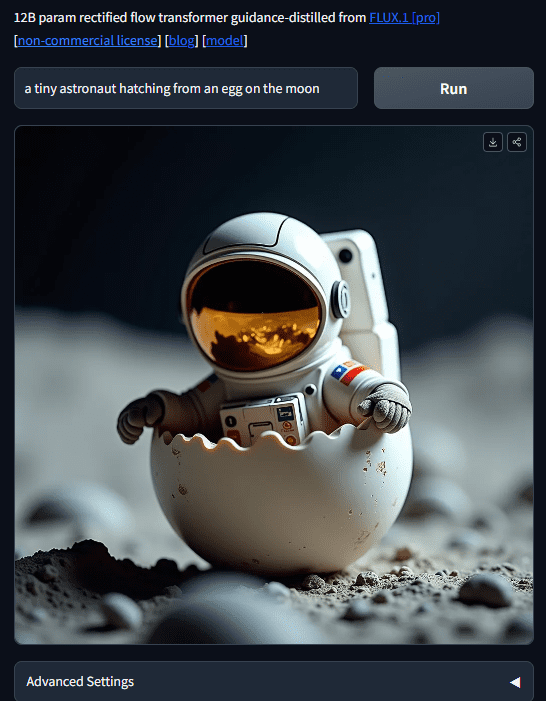
Pros
- Precision in Details: Whether it’s text or textures, the accuracy is impressive.
- Variety of Models: Choose from different models to best meet your project demands.
- User-Friendly: Simple to use interface means you can focus more on creativity.
Cons
- Licensing Terms: While the tool is free for personal use, commercial users need to check the licensing terms carefully.
- Limited Customization: Compared to some other tools, the customization options are less extensive.
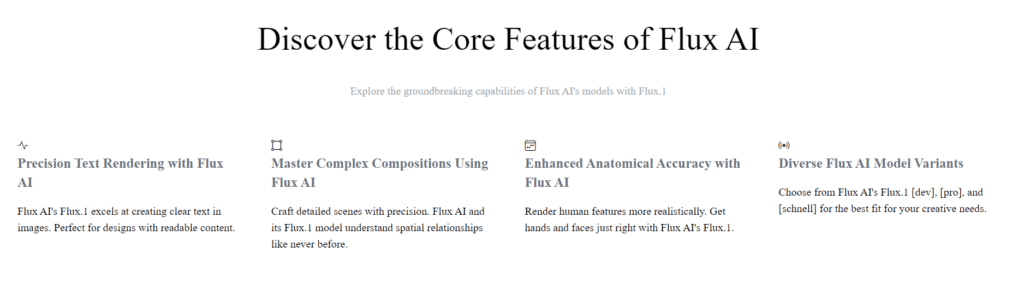
Flux AI Pricing
It is free for personal use. However, if you’re planning to use your creations commercially, make sure to review the licensing terms to comply with legal requirements.
Use Cases
- Academic Research: Perfect for creating detailed images to support scholarly articles.
- Creative Projects: Whether you’re a hobbyist or a professional artist, Flux AI can elevate your artwork.
- Product Design: Ideal for visualizing product prototypes with precision.
FAQs
1. Can I use images generated by Flux AI Image Generator for my business logo? Yes, but remember to check the licensing terms first to ensure your usage complies with Black Forest Labs’ policies.
2. Are there any limits on how many images I can generate? No, there are no limits on the number of images you can create, making it ideal for extensive project testing.
3. What should I do if the image doesn’t meet my expectations? Try refining your description or selecting a different model variant. The more specific your input, the better the output aligns with your expectations.

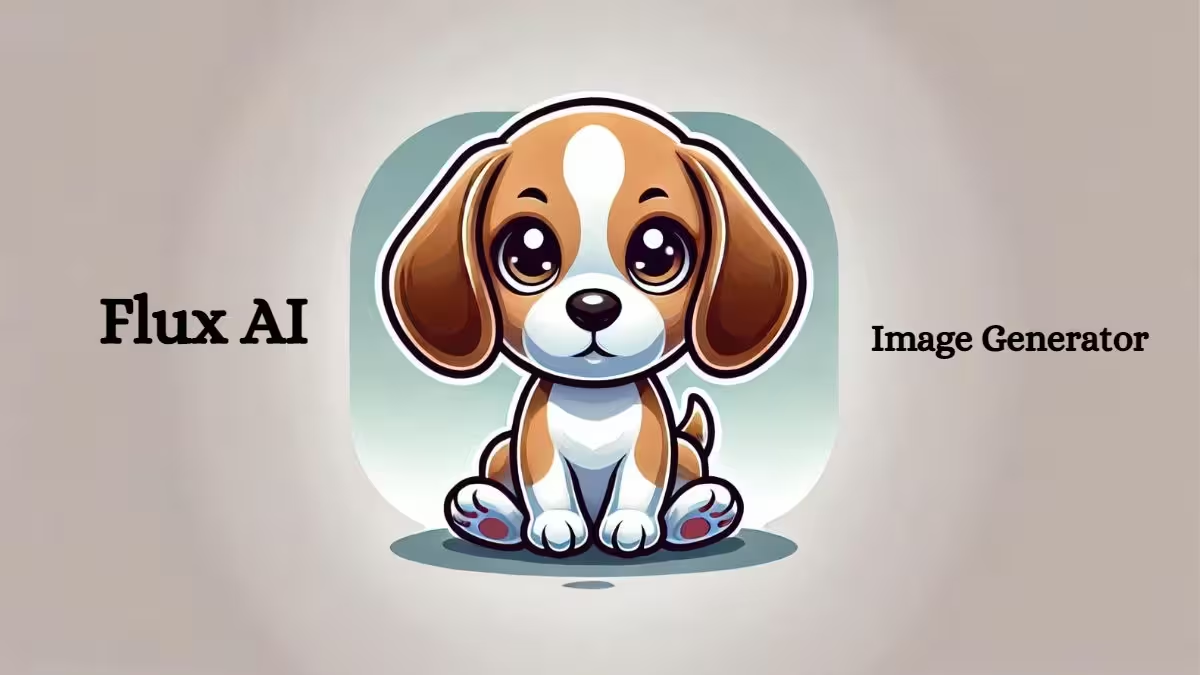











Leave a Reply
You must be logged in to post a comment.