Table Of Content
Vidu AI Studio is an AI-powered platform designed to streamline the process of creating short, engaging video content from longer formats like webinars, podcasts, and interviews. If you’re looking for a way to enhance your social media presence without spending hours on editing, this tool might be the solution you’re after.
What Vidu AI Does
It automates all the painful parts of video editing so you can easily reuse long-form content into short, shareable clips. The platform is powered by AI, which picks out the most engaging parts of your video, reframes, and adds subtitles in multiple languages. With customizable templates and an in-built media library, you’re sure to create clips that suit your brand perfectly. This includes the integration with social media sites that allows for scheduling or publishing your videos right from the platform.
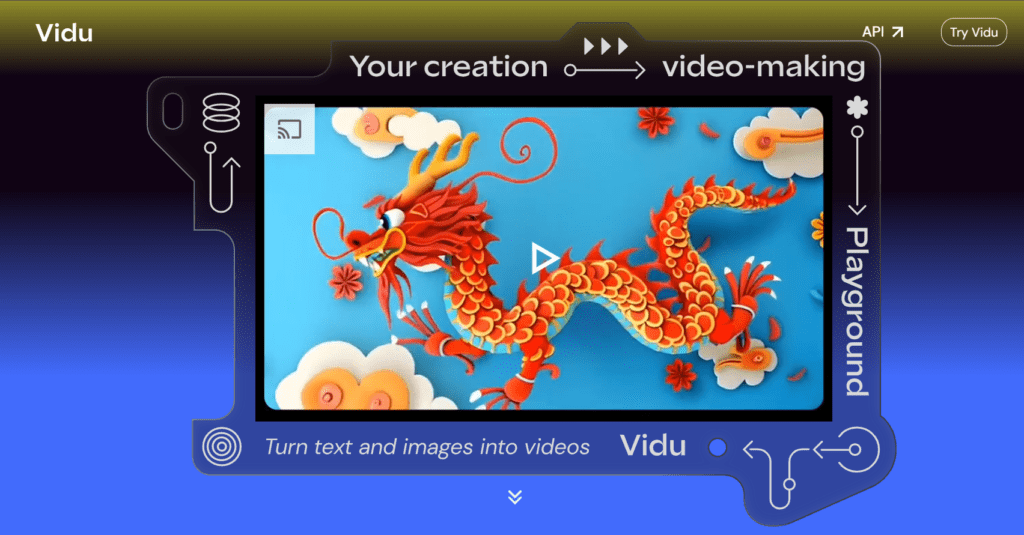
How to Use Vidu AI
You start with the upload your long-form video content to the platform, select your desired output format, and let the AI do its magic. You can choose from pre-built templates or customize your own, adjust subtitles, and add any additional media from the platform’s library.
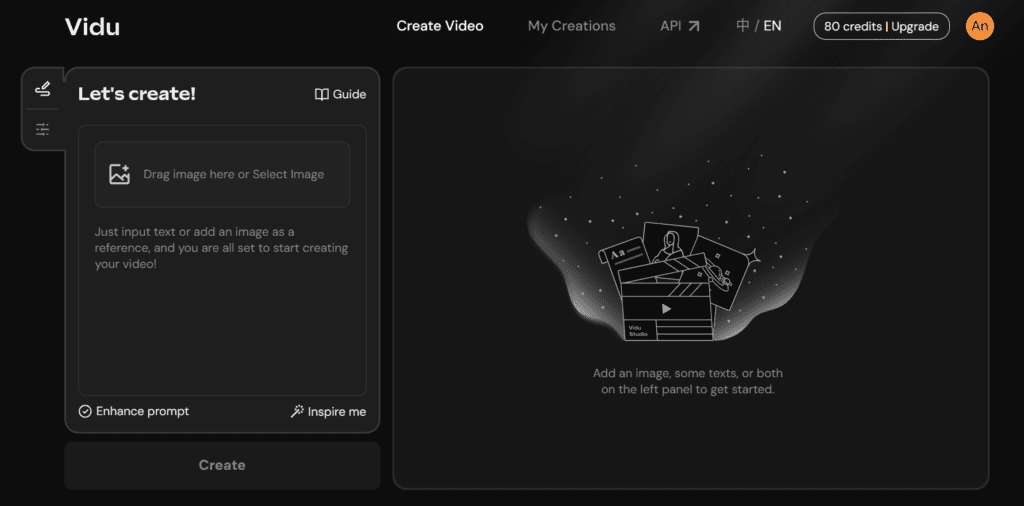
Once your clip is ready, you can preview it, make any final adjustments, and publish it directly to your chosen social media platforms.
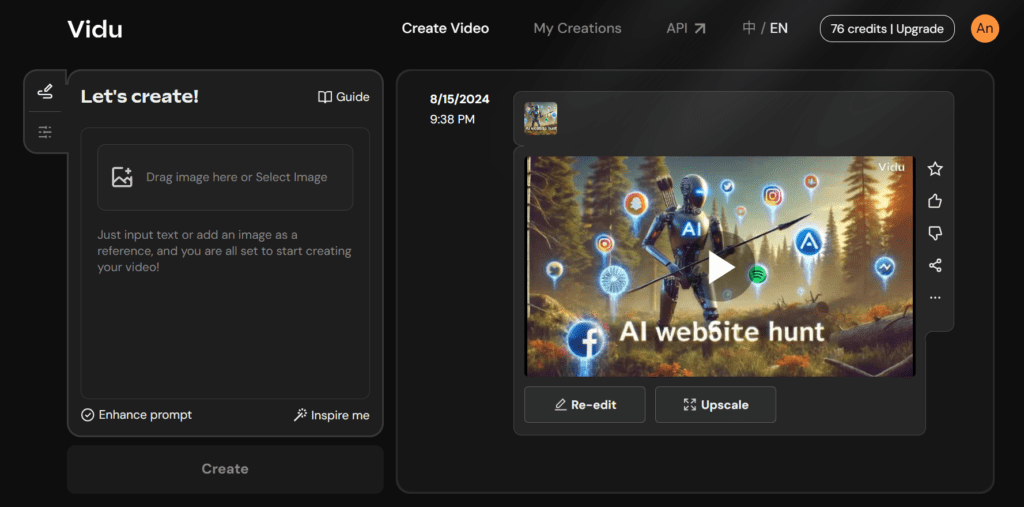
If you are curious to see what the 4 seconds automatic generated result is, wait no longer and watch our Vidu AI Video, remember we generated it for free and without any video editing skills!
Pros
- Time-Saving: Vidu AI significantly reduces the time you spend on editing by automating most of the process.
- User-Friendly: The interface is intuitive, making it accessible even if you’re not a video editing pro.
- Versatile Templates: The platform offers a wide range of templates that you can customize to fit your needs.
- Social Media Integration: Easily publish your content across multiple platforms without leaving the Vidu Studio interface.
Cons
- AI Refinement Needed: While the AI does a great job, you might still need to make manual tweaks to get the perfect result.
- Cost: Depending on how much you use it, the pricing can add up, particularly for high-volume content creators.
- Limited Advanced Controls: If you’re an experienced editor looking for granular control, you might find Vidu AI lacking in advanced features.
Pricing
When you start you get 80 credits, to generate a basic video from a photo it costs 4 credits only.
- Free: 75 minutes per month, 720p quality, and basic features.
- Essential: $35/month for 300 minutes, 1080p quality, and additional features like drafts and folders.
- Growth: $50/month, the most popular option, with 600 minutes and features like custom branding and transcripts.
- Custom: Ranges from $75-$150/month, ideal for high-volume users needing 900-1800 minutes.
Use Cases
- Content Creators: If you’re constantly producing long-form content, Vidu AI can help you maximize your output by repurposing content for social media.
- Podcasters: Turn your audio content into engaging video snippets to attract new listeners.
- Marketers: Boost engagement on social platforms by creating visually appealing, captioned clips without the hassle of manual editing.
- Businesses: Streamline your video production process and reduce costs by automating the editing of internal or promotional videos.

FAQs
1. Can I use Vidu AI without any video editing experience?
Yes, it is designed to be user-friendly, so even if you’ve never edited a video before, you can produce high-quality clips with ease.
2. What if I need more than 1800 minutes of video processing?
For high-volume needs, Vidu Studio offers custom plans. You can contact their sales team to tailor a plan that suits your requirements.
3. Does Vidu AI Studio support multiple languages for subtitles?
Yes, it can generate subtitles in various languages, allowing you to reach a broader audience with your content.












Leave a Reply
You must be logged in to post a comment.