Introducing Clever AI – platform consolidates access to various educational tools into one interface, making life easier for teachers and students on daily basis.
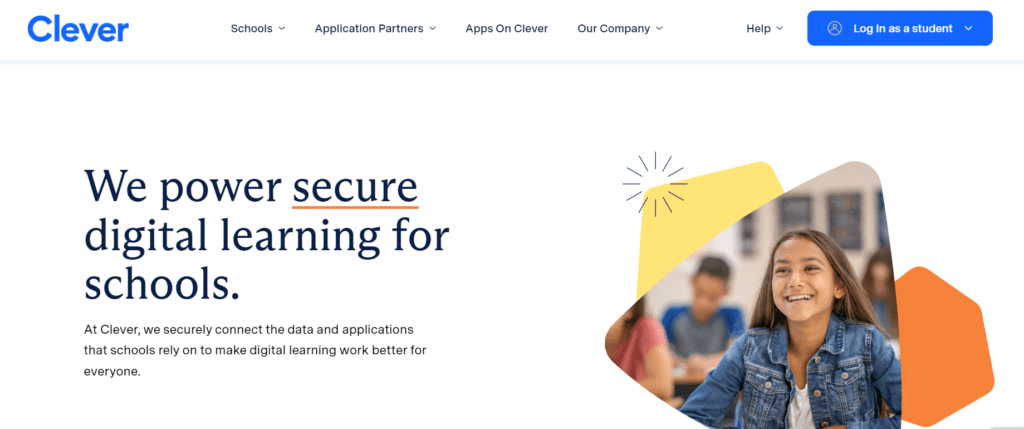
What Clever Does
This SSO tool acts as a bridge between students, teachers, and educational apps. It simplifies the process of signing in by using a single set of credentials to access a multitude of educational software. This means less time remembering passwords and more time focusing on teaching and absorbing information.
How to Use Clever AI
- Setup: Schools need to partner with it, which then integrates their existing databases to synchronize student and teacher information.
- Access: Once set up, users log in via Clever’s portal, which provides a dashboard to access all linked applications.
- Management: Teachers and administrators can monitor usage, assign applications, and manage security settings all from one dashboard.
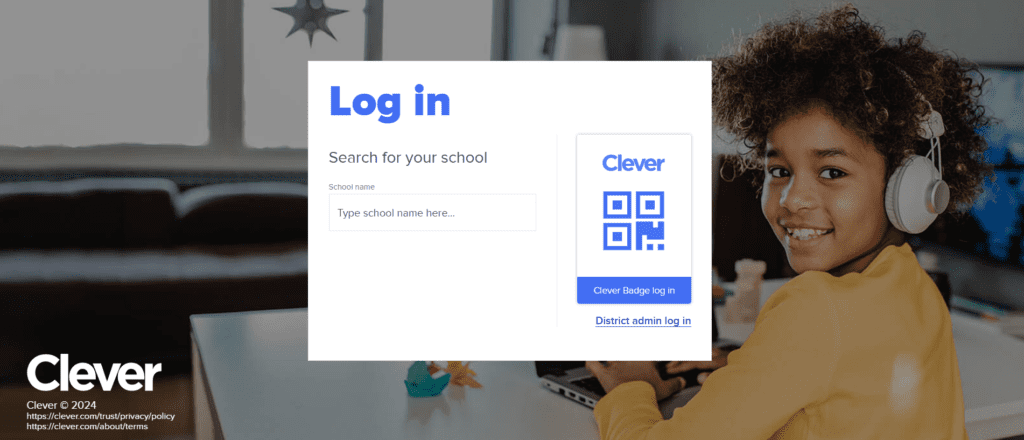
Pros
- Simplified Access: One login grants entry to all associated educational tools.
- Enhanced Security: Clever ensures that data is handled securely, keeping student and staff information safe.
- Streamlined Management: Admins can easily oversee user accounts and app usage, making it simpler to maintain control over the school’s tech resources.
Cons
- Dependence on Internet: Being an online platform, it requires a consistent internet connection to function.
- Initial Setup Time: Integrating a school’s system with Clever can take some time and requires initial legwork.
- Compatibility Issues: Occasionally, certain educational apps might not integrate smoothly with it, leading to accessibility issues.
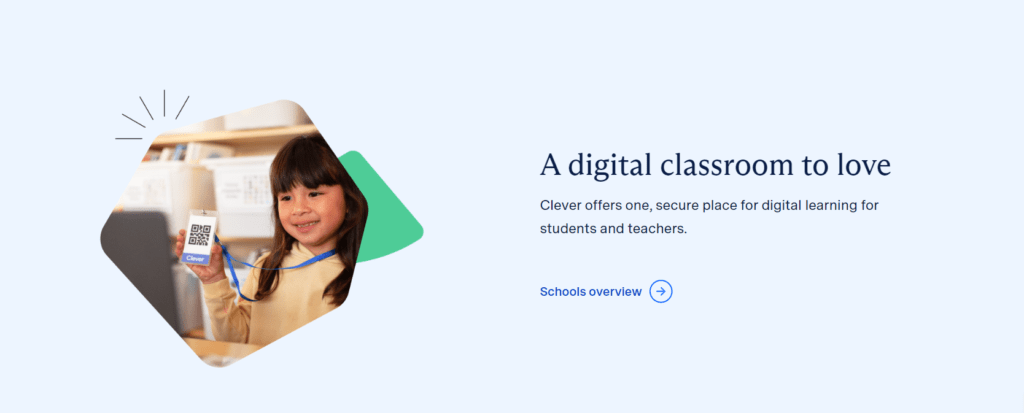
Pricing
Contact for pricing.
Use Cases
- Single Sign-On for Students: Students can access all their needed apps without juggling multiple passwords.
- Teacher Monitoring and Control: Teachers can assign and revoke access to applications based on current curricular needs.
- District-Wide Analytics: School administrators can analyze usage patterns to make informed decisions about which tools are most beneficial.
FAQs
Q1: Can it be used with any educational software? Mostly, yes. Itintegrates with a wide range of educational applications. However, it’s best to check the compatibility of very specific or less common tools directly on Clever’s website.
Q2: Is there training available for teachers new to Clever? Yes, it provides resources and training modules to get educators up to speed with how to utilize the platform effectively.
Q3: What happens if a student forgets their Clever login? It typically sets up a recovery mechanism through the school’s administration, ensuring students can regain access quickly, often without needing to reset their entire account.

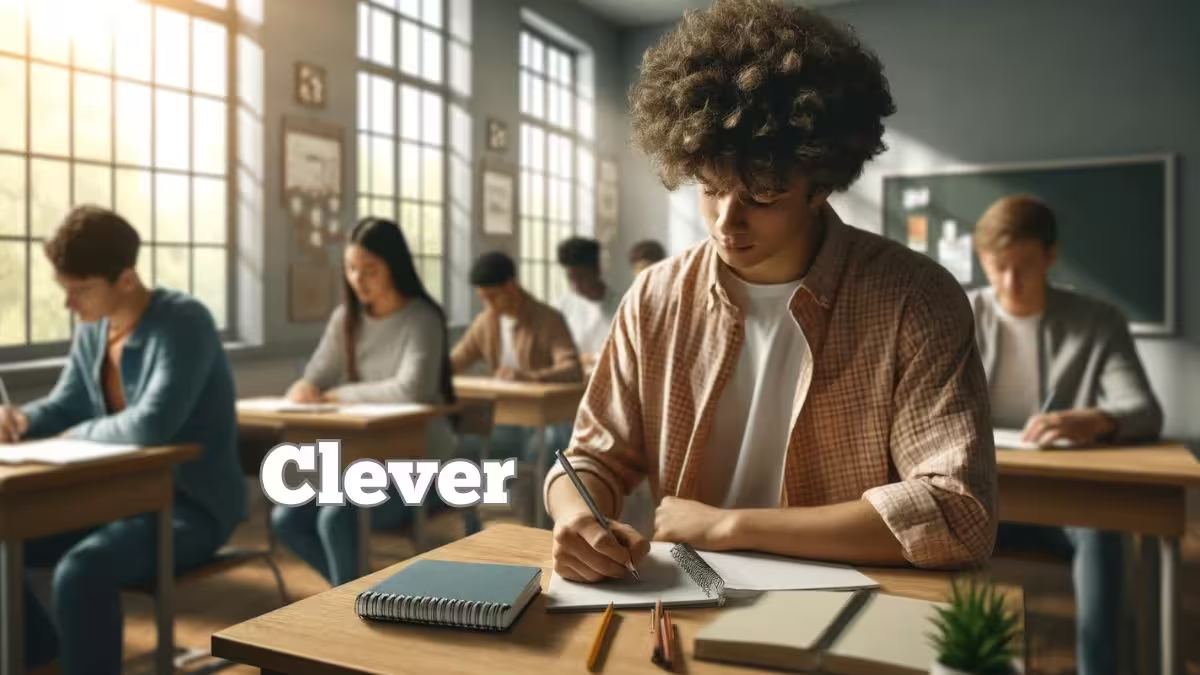
Leave a Reply
You must be logged in to post a comment.