QuickShorts AI is a video creation tool, strategically designed for TikTok, YouTube Shorts, and Instagram Reels. With this AI-driven tool, the hassle of video creation is totally automated, saving one from the inconvenient task of creating videos. You simply choose a topic and AI creates dynamic, engaging videos to help you build a faceless content channel. It targets creators who wish to speed up their creation of videos, especially for those that require only short-form content and have no need to appear on camera.

How to Use QuickShorts
Using it is very simple:
- Pick a Topic: Select from a variety of topics or enter a custom prompt to define the video series.
- Preview Your Video: Once the video is generated, you can review it before it’s published to ensure it aligns with your goals.
- Manage Your Series: You can manage all your video projects in one place, allowing you to preview, edit, or delete as needed.
QuickShorts is ideal for anyone running faceless video channels, as it helps you create engaging content quickly without technical skills or video editing experience.
Pros
- Ease of Use: Its simple interface allows anyone to generate videos with minimal effort.
- No Watermarks (Premium): The higher-tier plans offer videos without the QuickShorts branding.
- Scalable Content Creation: Great for batch creation of content, especially for busy marketers or influencers.
- Custom Prompts (Grow Plan): With the Grow plan, you can fully customize the prompts to tailor content to your audience.
Cons
- Limited Features on Free Plan: The free tier doesn’t allow video downloads, limits you to two videos, and lacks features like HD video.
- Video Length Limitations: Videos are capped at 90 seconds, which might not be enough for some users.
- Pricing for Higher Plans: Although affordable, some may find the monthly costs of the higher plans a bit steep, especially if only casual use is intended.
QuickShorts Pricing
It offers several pricing options depending on your needs:
- Starter Plan ($0/month): You can create two videos and preview them, but with limited features.
- Explorer Plan ($15/month): 500 credits per month, no watermarks, and HD video.
- Grow Plan ($30/month): 1,000 credits, custom prompts, no watermarks, HD video, and up to 90-second video generation.

Use code QUICK35 for a 35% discount or QUICK50 for a 50% discount on the Explorer & Grow Package respectively for your first purchase!
Discounts are available for the first purchase using promo codes for significant savings.
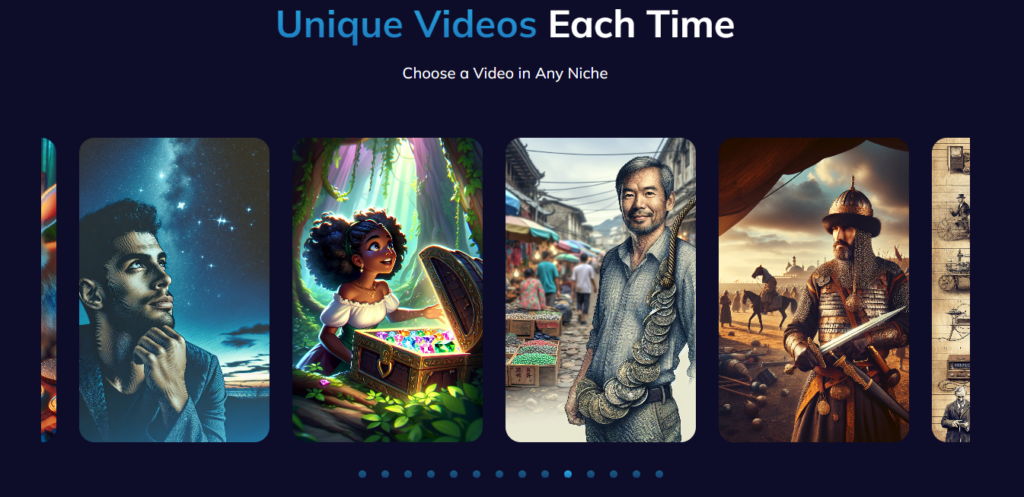
Use Cases
- Social Media Managers: Quickly generate content for multiple platforms to engage followers without having to shoot or edit video.
- Affiliate Marketers: Create videos for niche marketing campaigns to drive traffic or sales.
- Educational Content: Perfect for creating instructional, faceless videos that don’t require you to be on camera.
FAQ
- Can I use Quick Shorts AI without any video editing skills?
Yes, QuickShorts automates the video creation process, so no prior experience with editing is necessary. - Can I download videos with the free plan?
No, the free plan does not offer video downloads. You would need to upgrade to Explorer or Grow for that feature. - How long can the videos be?
Videos can be up to 90 seconds long, which should be sufficient for TikTok and YouTube Shorts.













Leave a Reply
You must be logged in to post a comment.