With Pencilify, the drudgery of having to draw an image manually is taken away, and it’s ideal for anyone wanting to lend a touch of artistic flair to their photos. Particularly useful for those who want to experiment with digital art, graphic designers, or indeed casual users who want to present their images in a new style. Users can upload an image in seconds and then click to convert to a high-quality line drawing that they can download.
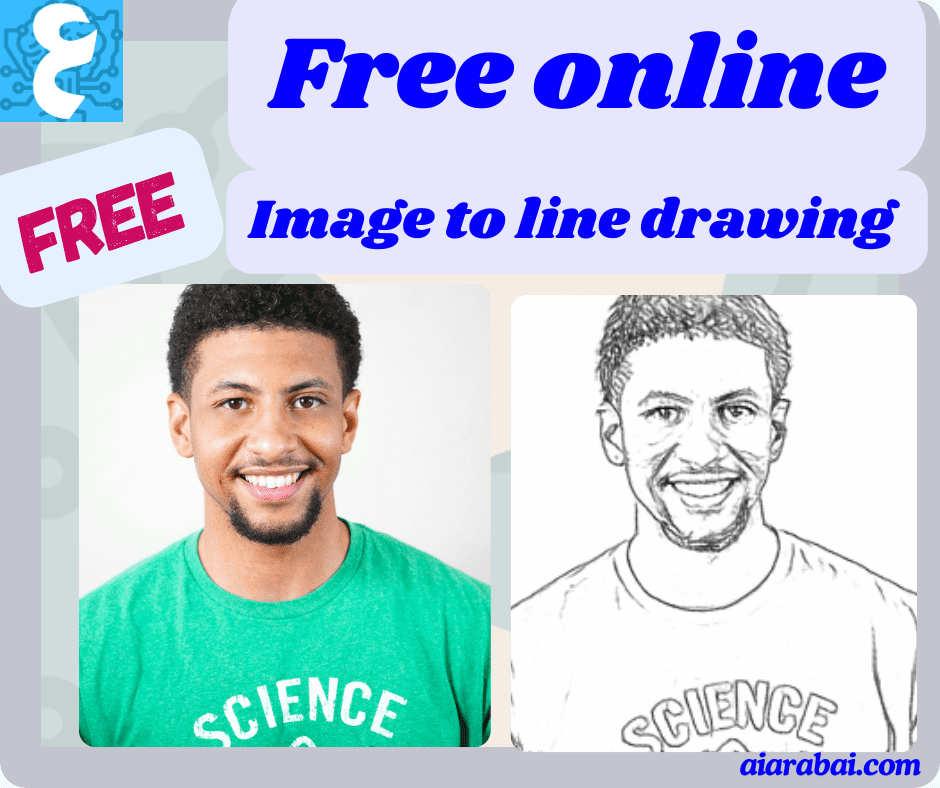
For a more in-depth look at this and other AI-powered tools, you can explore Arab AI, a comprehensive platform covering a range of AI advancements and their practical applications
What is Pencilify?
It is an AI-powered tool that converts your images into realistic pencil sketches. Whether you’re looking to add a creative touch to your photos or need professional-looking sketches for design projects, Pencilify offers an effortless way to transform digital images into hand-drawn art. The tool works quickly and doesn’t require any advanced technical skills to use, making it ideal for casual users and professionals alike.
How to Use Pencilify AI
It is quite easy to use it: you upload your image, play with preferences like the intensity of the sketch or the level of detail, and then let the AI do the rest. The result will be a neat pencil sketch that looks hand-drawn. In this case, that is perfect for unique visuals in personal or commercial use, whether one is working on graphic design, social media, or art projects.
In our test run we submitted an image of a young couple and we tried to generate the pencil sketch:
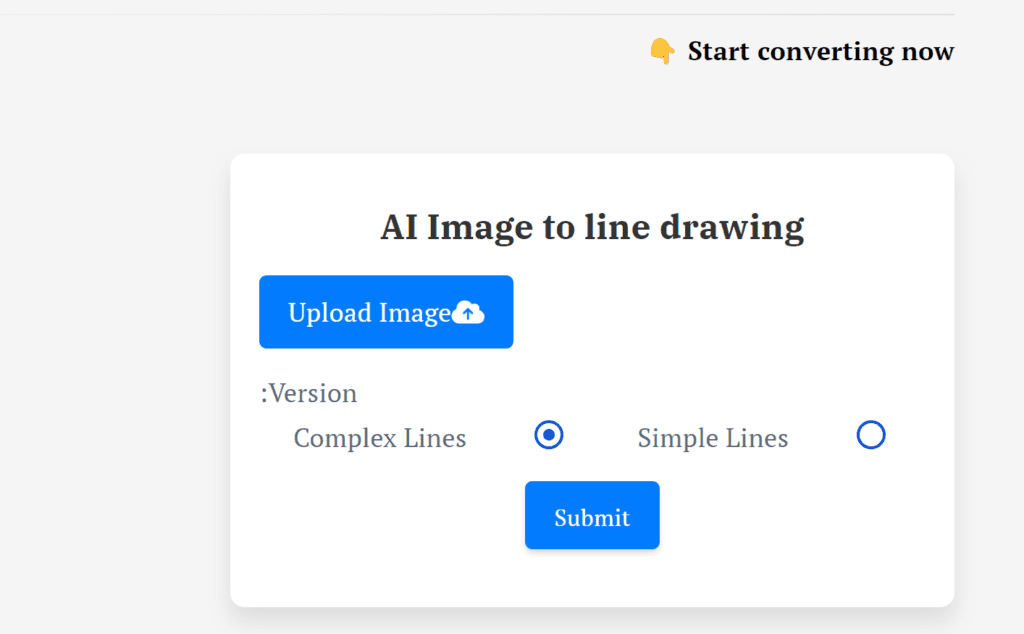
Within seconds of processing the tool was able to generate the result which we display below as proof this tool really does what it promises:
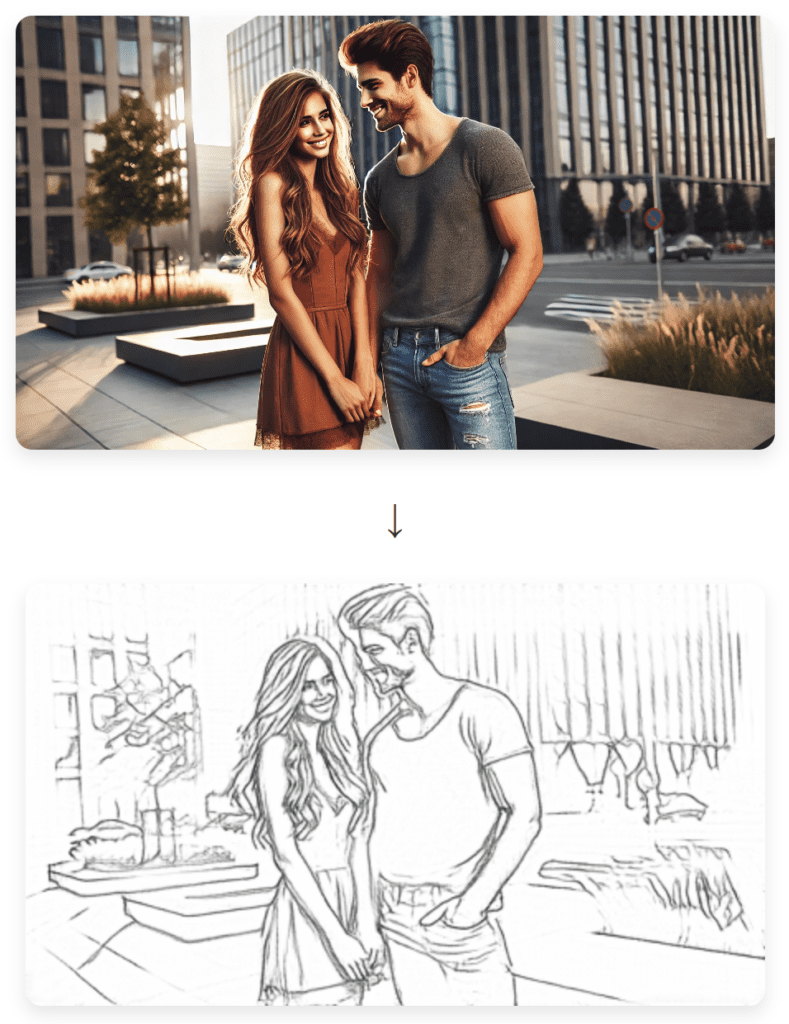
Pros
- User-friendly interface: No steep learning curve—just upload and let the tool work.
- High-quality output: The sketches generated maintain great detail and texture.
- Quick processing: Results are provided in seconds, making it efficient for bulk work.
- Flexible applications: Suitable for both personal and professional projects, such as marketing materials or personal keepsakes.
Cons
- Limited customizability: Advanced users may feel limited by the lack of in-depth editing features.
- Subscription-based for premium features: Although the basic service is free, advanced features require a paid subscription.
Pricing
Pencilify offers a free version that gives you access to basic features. However, for higher resolution images and additional customization options, you will need to subscribe to one of their paid plans. Pricing details vary, so it’s best to check the site for current rates and packages.
Use Cases
- Graphic Design: Create unique sketches for marketing or branding materials.
- Personal Use: Turn your favorite photos into artistic pencil sketches for keepsakes.
- Educational Tools: Teachers and students can use it to illustrate concepts or create more engaging presentations.
FAQs
- Do I need any design skills to use Pencilify? No, it is designed to be easy to use. Just upload an image, and the AI handles the rest.
- Can I use it for commercial projects? Yes, you can use Pencilify-generated sketches for both personal and commercial projects.
- Is the free version enough for high-quality outputs? The free version provides good quality, but for higher resolution and more detailed customizations, the paid version is recommended.

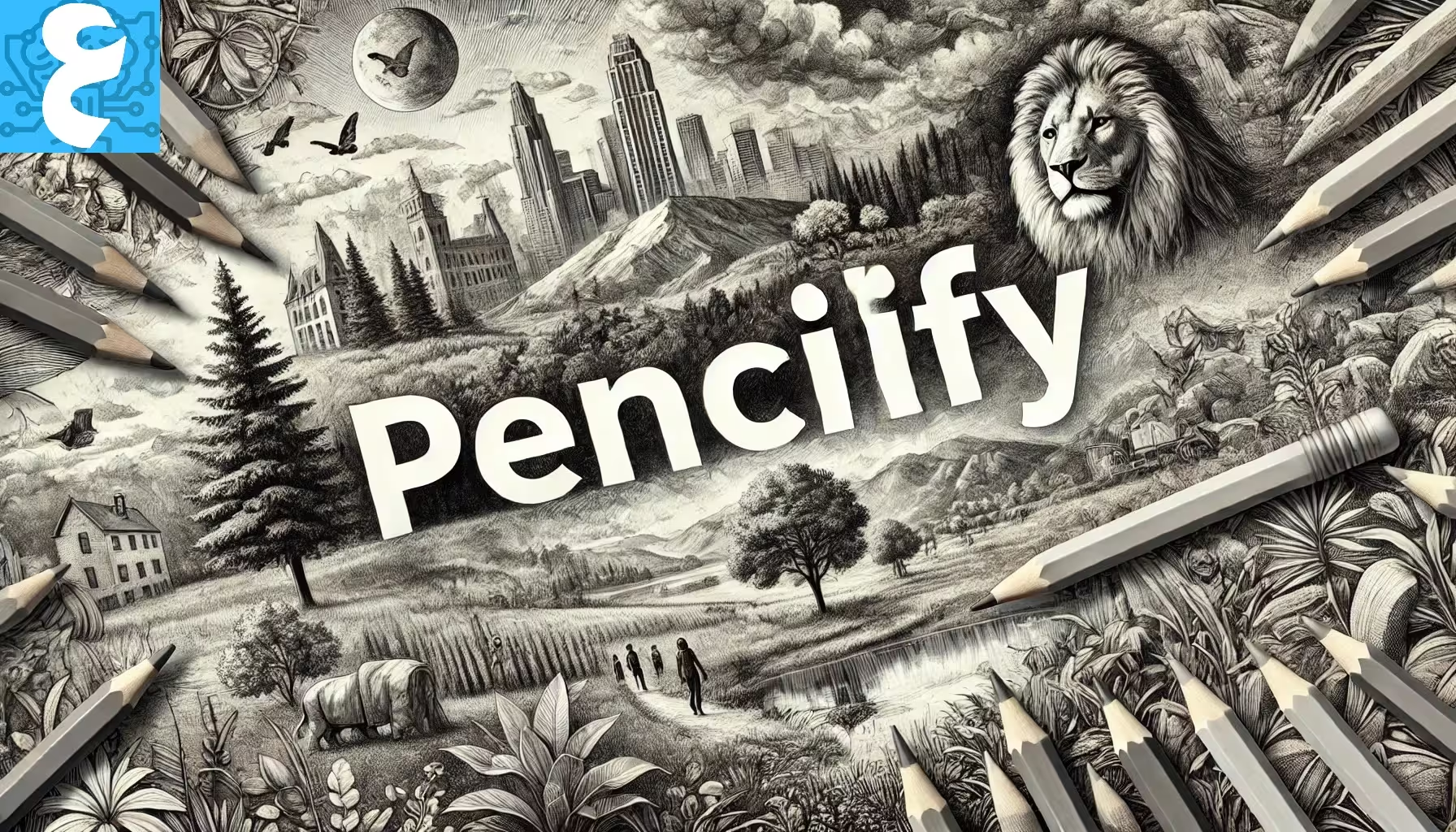











Leave a Reply
You must be logged in to post a comment.