You can upload your sketches, design drafts, or even screenshots from modeling software, and PromeAI will generate photo-like renders. The tool allows you to experiment with various styles, from modern to rustic, making it highly versatile. You simply upload your design, choose the style, and let the AI handle the rendering.
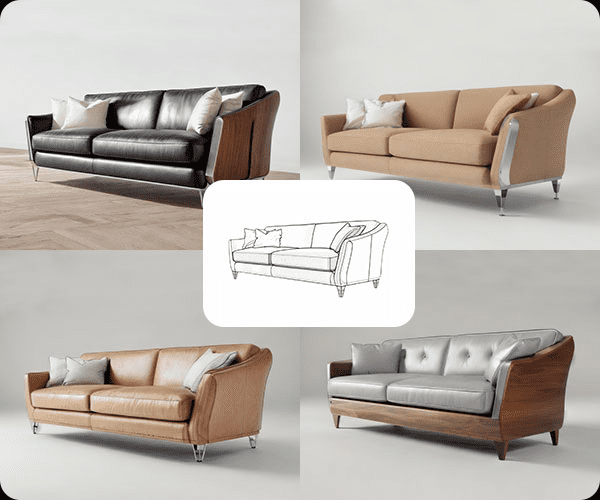
PromeAI Sketch Rendering offers designers an unprecedented blend of hand sketching and AI processing capabilities.
How to use PromeAI Sketch Rendering
First, upload a rough, hand-drawn sketch or design draft directly onto the platform. Files to be uploaded may be sketches made with a pen or pencil, screenshots taken from modeling software programs, or even photographs of their designed creation. Once uploaded, a wide variety of rendering styles can be chosen, such as modern, rustic, and abstract. You can also fine-tune your render by specifying the different options for light and mood or scene that you need for your project. After setting your preferences, simply hit the generate button, and the AI will produce a high-quality, photo-like render. It’s great for professionals who would want to save time without sacrificing design quality.
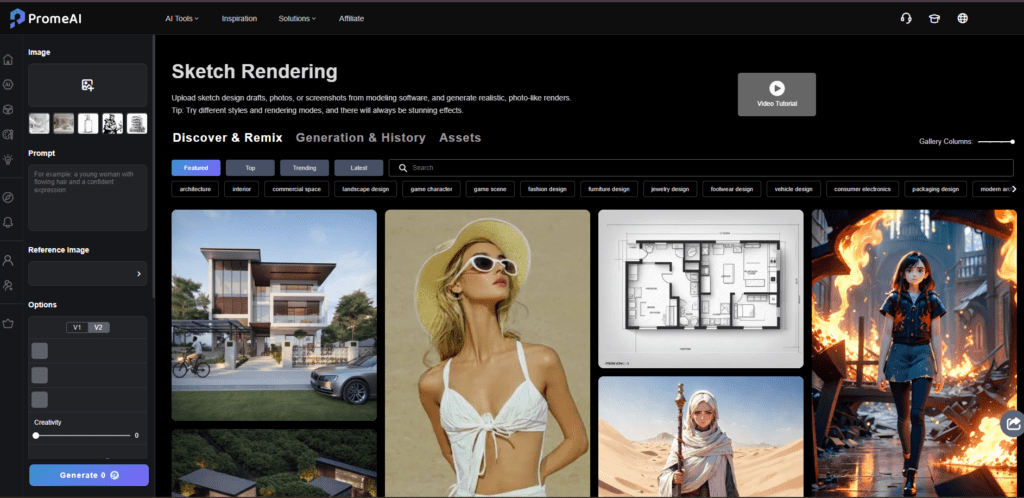
Pros:
- Time-saving: Drastically reduces the time needed for rendering high-quality visuals.
- Versatility: Offers a wide range of styles, making it suitable for different industries.
- Ease of use: You can turn your hand-drawn sketches into professional-looking designs with just a few clicks.
Cons:
- Requires detailed sketches: The tool works best with well-drawn, detailed images, which might be limiting for those less experienced in sketching.
- Subscription needed for advanced features: Although there is a free tier, more advanced tools and rendering options are behind a paywall.
Pricing:
PromeAI has different pricing tiers, including a free version with limited features, a base plan starting at $19/month, and a pro plan at $79/month. The free version allows you to test the platform before committing to a paid plan
Use Cases:
- Architects: Quickly create visual representations of building designs.
- Interior Designers: Render room layouts and furniture arrangements to show clients how the final result will look.
- Game Designers: Use the tool to render 3D environments and character designs, reducing the manual effort needed to visualize different scenarios.
FAQs:
- What types of sketches work best?
Detailed line drawings and architectural sketches generally produce the best results, as the AI relies on clear input to generate high-quality renders. - Can I use the generated images for commercial projects?
Yes, PromeAI allows for commercial use, making it a valuable tool for professionals in architecture, design, and animation. - How do I choose a style for rendering?
The platform offers over 200 styles to choose from, or you can input your preferred style and have the AI generate the design in that specific aesthetic

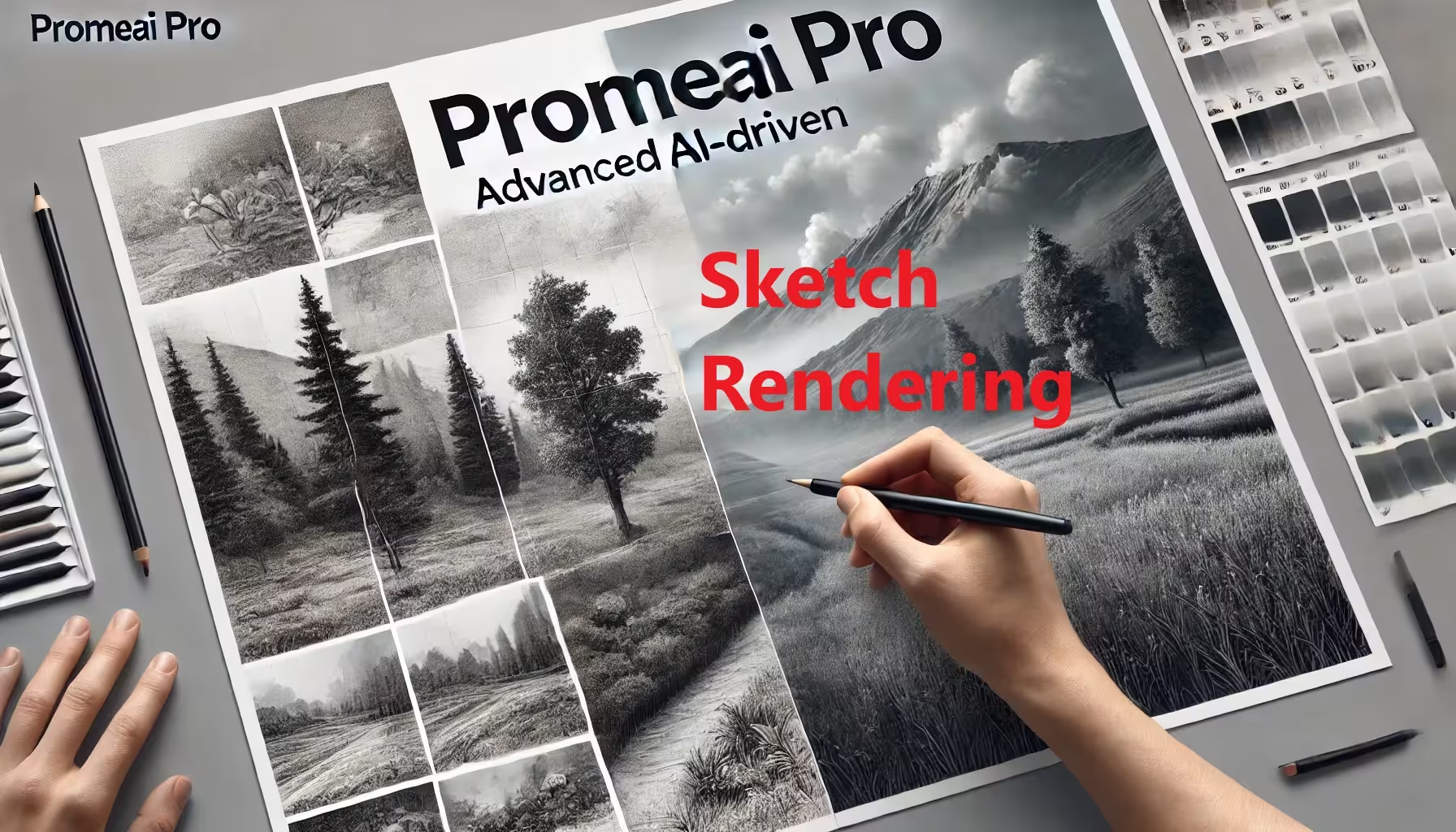









Leave a Reply
You must be logged in to post a comment.