Talespin CoPilot Designer is a revolutionary AI-driven no-code content authoring tool that would offer game-changing benefits in the creation of extended reality (XR) content, especially for immersive learning experiences. It acts as a platform for creating dynamic conversational learning content and enables learners to engage in realistic skill development simulations, such as soft skills, through role-play with emotionally realistic virtual humans.
What does it do?
CoPilot Designer facilitates the development of immersive learning modules that use virtual reality to teach complex human skills such as critical thinking, empathy, and navigating tough conversations in the workplace. Its AI powers a more intuitive workflow of content creation, ensuring a wide range of users can produce professional-quality XR content without needing to code, have animation experience, or deep technical expertise. Core features include configuration of projects, scene and flow editors, editing performance, and publishing content across devices and integrations to allow real-time collaboration.
Pros
- Ease of Use: CoPilot Designer’s no-code approach makes it accessible to learning designers and subject matter experts without requiring programming or animation skills.
- Efficiency and Quality: It reduces the time and cost associated with creating immersive learning content while maintaining, or even enhancing, the quality of the learning experience.
- Real-Time Collaboration: Allows teams to collaborate in real-time, which simplifies the process of development that eventually leads to a coherent strategy for content creation.
- Comprehensive Language Support: The platform supports content creation in multiple languages, making it suitable for global workforce training programs.
- Skills Development and Analytics: Provides features like integrated real-time scoring, feedback, and deep analytics about learner performance, which will enable organizations to measure return on investment in their training programs.
Cons
- Limited Language Navigation: While content creation within the platform can be in multiple languages, most of the platform navigation and the learner experience within the Talespin App have American English as most prevalent, which may present a barrier to those without some understanding of the language.
- Learning Curve: As great as it sounds that it is no-code, the feature set and optionality may be overwhelming for those beginning with XR content creation.
Use Cases
CoPilot Designer is ideal for a wide range of learning and development applications, including:
- Soft Skills Training: Places users into the middle of realistic role-play simulations that help build tough-to-train interpersonal skills such as communication, empathy, and leadership.
- Skills Assessment: Offers scenario creation where a learner’s capability in a selected skill could be assessed in a controlled yet realistic environment.
- Custom VR Training Modules: Enabling organizations to design tailor-made training experiences that align with specific learning objectives and industry requirements.

Watch the above official video about this fantastic AI tool
TaleSpin CoPilot Designer is an important piece within the immersive learning world that should make the creation of VR-based training content easier, more efficient, and scalable. It is the perfect combination of ease of use and deep functionality, thus making the tool truly powerful for those interested in leveraging the latest in AI and VR technologies to enhance their programs.

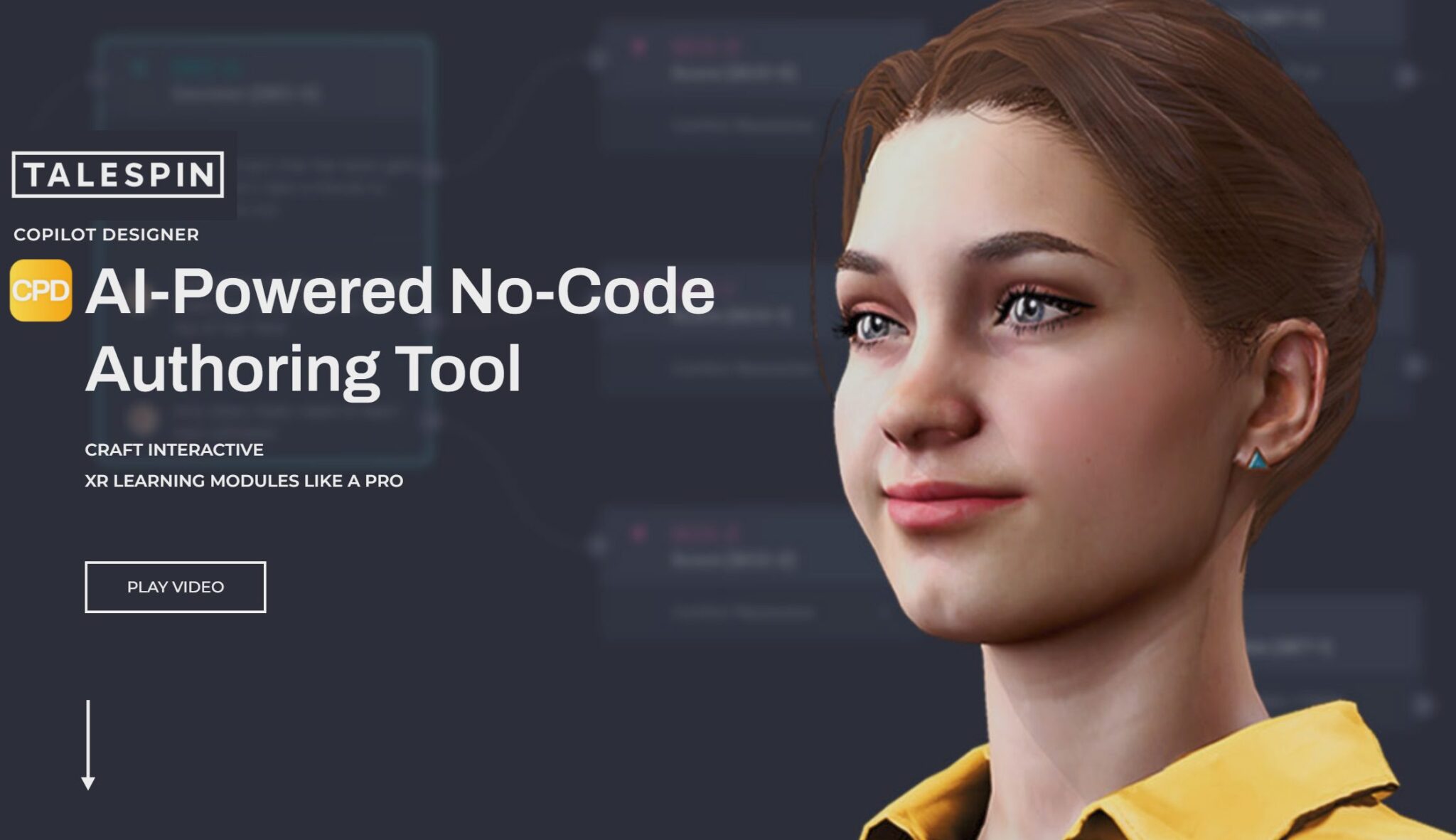











Leave a Reply
You must be logged in to post a comment.