TTSMaker is an advanced multi-purpose text-to-speech tool for converting written content into audio. Be it e-book creation, podcasts, or any other such projects, this wonderful and versatile tool will provide you with free, customizable speech synthesis in more than 50 languages and over 300 voice styles. The user interface is user-friendly: create speech with just a few clicks. This is perfect for personal and commercial projects alike, and one can download the audio in MP3, WAV, OGG, and AAC formats.
How to Use TTSMaker AI
To use TTSmaker, it’s quite simple:
- Input Your Text: You’ll need to insert the text you want to hear in spoken form on their site directly. As mentioned earlier, you can have up to 20,000 characters in a free version per week.
- Select Your Language & Voice Style: The leading variety of languages and voices represents male, female, and neutral tones. You can change the pitch, speed, and volume according to your preference.
- Convert & Download: Once you’re happy with the settings, solve the Captcha Code and hit the “Convert” button. You may be asked to verify that you are Human, please proceed and wait for your audio file. You can preview the result and download it once it’s ready.
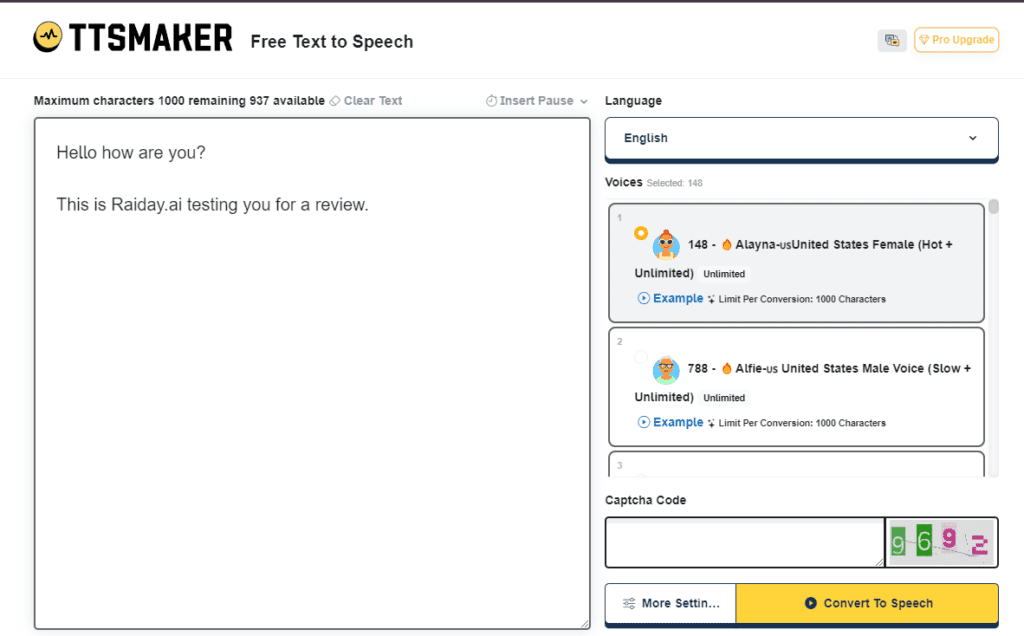
The even coolest thing with the platform is that you can add background music or adjust pauses between sentences for a more professional touch. Free users have weekly character limits, while Pro offers more advanced features for higher demands.
In our Test run we got our result after less than 30 seconds:
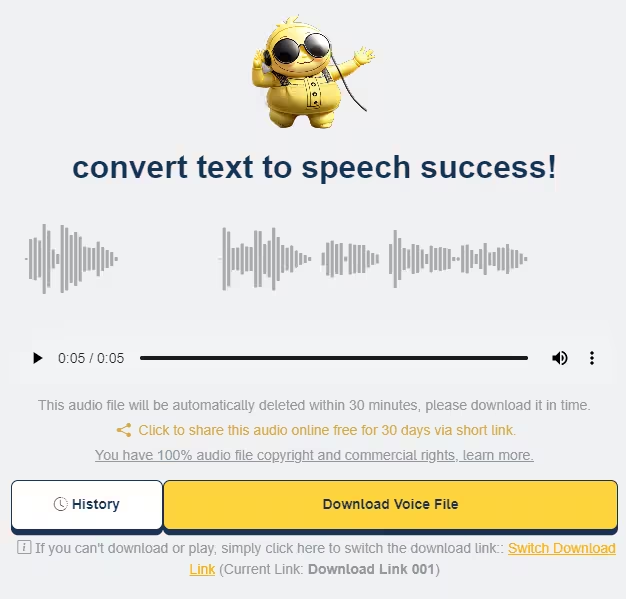
You can listen to the generated output below:
Pros of TTSMaker
- Multilingual Support: The software is available in more than 50 languages, including but not limited to French, German, Spanish, Chinese, and Arabic-all feel at home here.
- Voice Customization: You can change the voice pitch, speed, and emotional intensity. The above options do provide a bit more personalization to fit your various needs in audio output.
- Commercial Use: You are free to use the generated files in commercial projects without any kind of restriction.
- No Watermark or Ads: For most of the free TTS tools, you would find that TTSMaker does not stamp your audio with any watermark, and neither is the experience riddled with ads.
Cons of TTSMaker
- Character Limits in Free Plan: You may find the weekly 20,000 character limit restrictive if you have larger projects.
- Processing Delays: During peak times, the free version takes longer to convert, and you could be thrown into a queue.
- Basic Emotion Settings: he emotional range with which it is set for free users is rather limited, although this does improve on the Pro plan.
Pricing
- Free Plan: You can convert up to 20,000 characters a week for free. This makes it perfect for minor projects or testing out its capabilities.
- Pro Plan: $29.99 per month, which includes 1,000,000 characters, 20+ unlimited voices, and more advanced features like emotion adjustments and API access.
- Studio Plan: $140.00/month, ideal for heavy users with 6,000,000 characters and multi-voice editing tools.
Use Cases
- Podcasters & Content Creators: Utilize the advanced features to generate high-quality voiceovers for podcasts, YouTube videos, or other audio projects.
- Educators: Convert e-books or instructional material into audio format for better accessibility by students.
- Businesses: Leverage the service of TTSMaker for automated customer service solutions, promotional material voice-overs, or website accessibility features.
- Personal Projects: Allow the conversion of written text to audio for personal purposes, such as listening to e-books while on the go.
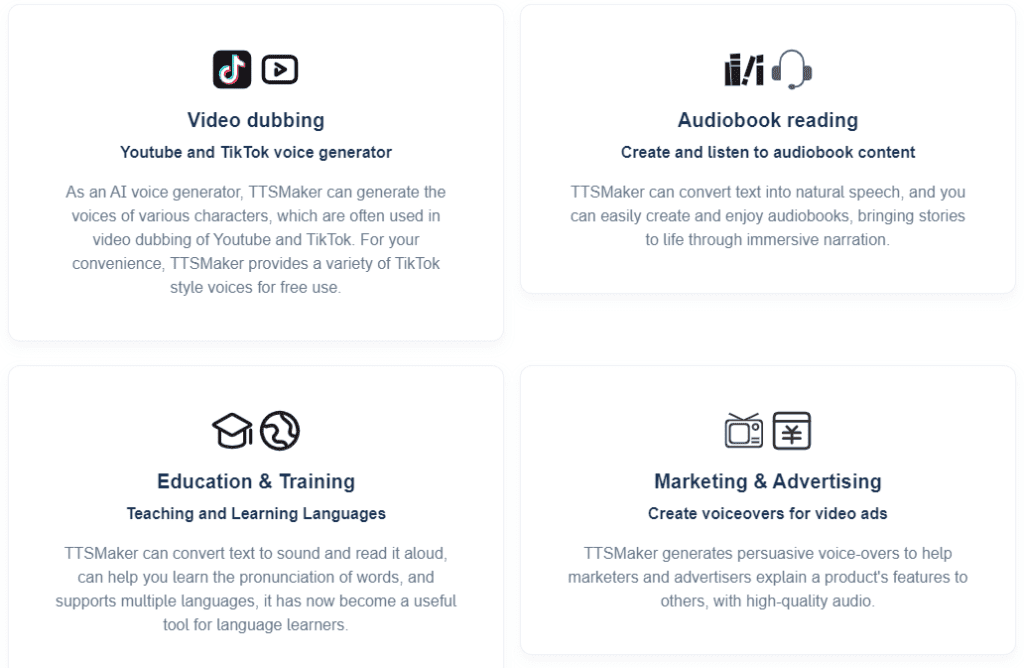
FAQs
1. Can I use TTSMaker for free? Yes, it has a free subscription that is up to 20,000 characters for a week. This will be good for smaller projects or to try out the tool.
2. What is the main difference between the Free and Pro versions? The free one limits your characters per week and offers just basic customization, while the Pro offers 1,000,000 characters per month, advanced emotion settings, and faster processing times.
3. Can I use the audio files for commercial purposes? Of course, no matter if you use the free or paid plan, all the audios created with TTSMaker can be used commercially.
4. Can I adjust how the speech sounds? Definitely. You have the option to customize speed, pitch, and volume to suit your project’s needs.












Leave a Reply
You must be logged in to post a comment.