Napkin AI is some powerful visual tool in turning texts into visuals like charts, infographics, and even flowcharts. This basically enables the easy and powerful delivery of ideas. In Napkin, you are not going to bother writing tedious prompts or messing with direct design tools; just paste your text and let the AI do the heavy lifting for you. Whether it’s for presentation, social media, or blog visuals, Napkin simplifies the process by giving an entire, editable image based on your content.
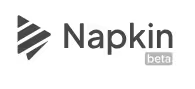
What Napkin AI Does
Napkin targets customers who want fast, fuss-free visuals without sacrificing clarity. Once you have pasted your text, the AI of the tool will generate the relevant graphics for you to manipulate according to your taste-change icons, fonts, colors, and connectors. It also has many different formats to export in, such as PNG, PDF, and SVG, making sharing between platforms a breeze.
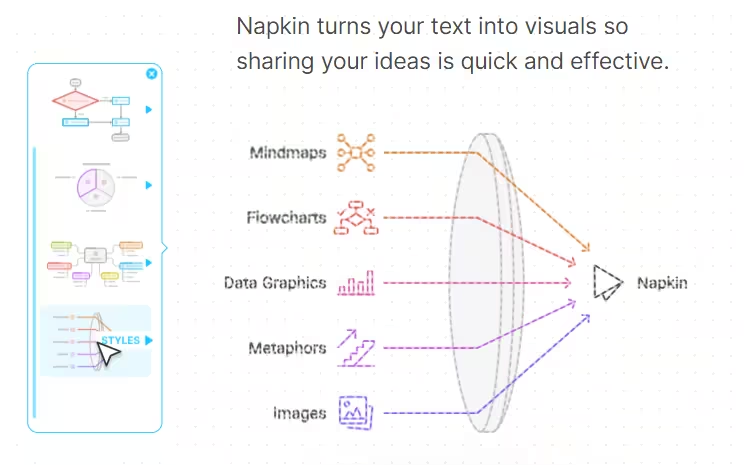
How to Use Napkin AI ?
It’s just as simple to convert thoughts to visuals with Napkin AI using just a few clicks. Copy and paste the text you need to visualize, either an idea or a concept, onto the workspace. Press the magic “Spark” button and voilà: Napkin will create diagrams, flowcharts, and charts about your content. From there, it’s all about personalization: you can change colors, fonts, and icons as you like. When you are happy with the result, export it as a PNG, PDF, or SVG, and you’re ready to share your creations anywhere you want.
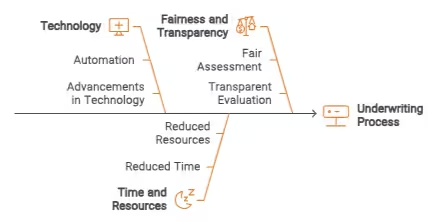
Pros:
- Easy to Use: You can generate visuals directly from your text, skipping the need for prompts or templates.
- Editable Visuals: By default, all visuals created there are editable, which means fonts, colors, and icons can be changed at will.
- Multi-Format Export: Easily export your visuals as PNG, SVG, or PDF files.
- Free Plan Available: The Starter Plan is free, offering access to the essential features without cost.
Cons:
- Mobile Limitations: While visuals can be viewed on mobile, the editing features are desktop-focused, which might limit on-the-go creation.
- Beta Mode: Napkin is still in its beta phase. That means some of its functions may be unstable or still in development.
- No JPEG Support: Although it supports a lot of different formats, it does not support JPEG, which may limit the use of images in some contexts.
Pricing:
There are currently 3 options:
- Starter Plan: Free forever but limited to three Napkins with a very limited color palette.
- Professional Plan:Free during beta with unlimited Napkins, visuals, and collaboration options.
- Enterprise Plan: Coming soon, offering advanced features like custom color palettes, premium support, and admin controls.
Use Cases:
- Presentations: Take convoluted data or ideas and turn them into simple diagrams that improve your PowerPoint or Keynote slides.
- Social Media: Craft eye-catching graphics for platforms like LinkedIn and X.
- Blogs: Visualize posts and make them more engaging to your audience.
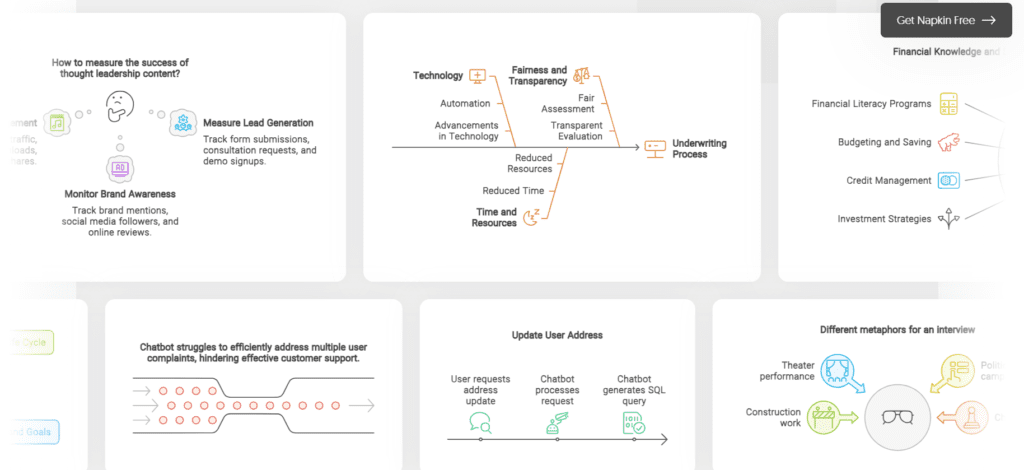
FAQs:
- Is Napkin Free?
Yes, there is a free plan available, and the Professional Plan is free while the service is in beta. - How do I create visuals with Napkin?
Just copy your text in the platform, hit the “Spark” button, and let Napkin create the visuals. Then you can adjust those to fit your needs. - Can I collaborate with others on Napkin?
Yes, the Professional Plan does allow real-time collaboration, meaning multiple people can edit a visual at the same time.

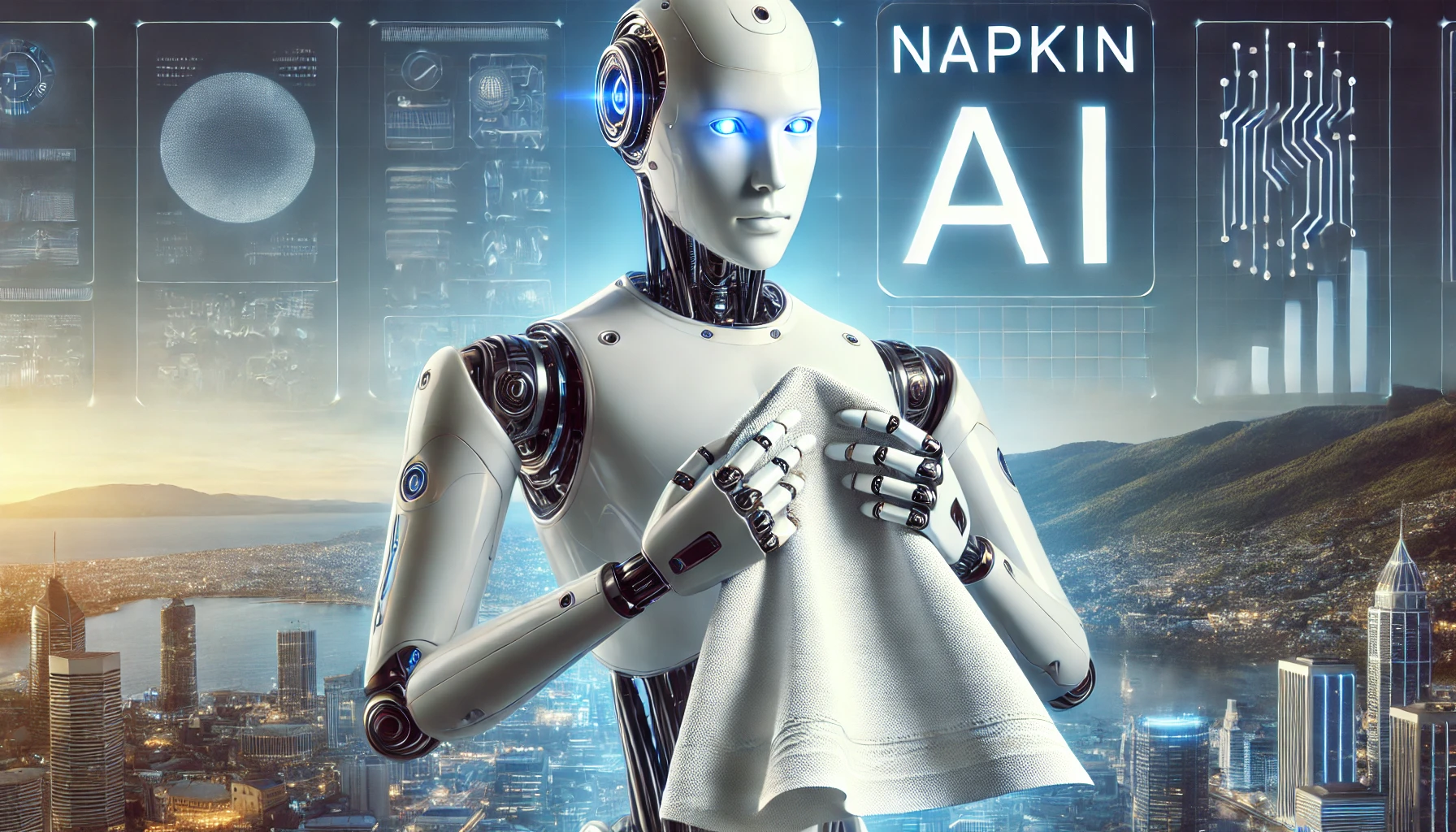










Leave a Reply
You must be logged in to post a comment.