Table Of Content
Amazon SageMaker is a fully managed service that makes it easy to build, train, and deploy machine learning models at scale. It provides a familiar environment for data scientists and developers with integrated development environments, including Jupyter notebooks, debuggers, profilers, and pipelines, all in one place. This integration simplifies the machine learning workflow and lets you focus on building models instead of managing infrastructure.
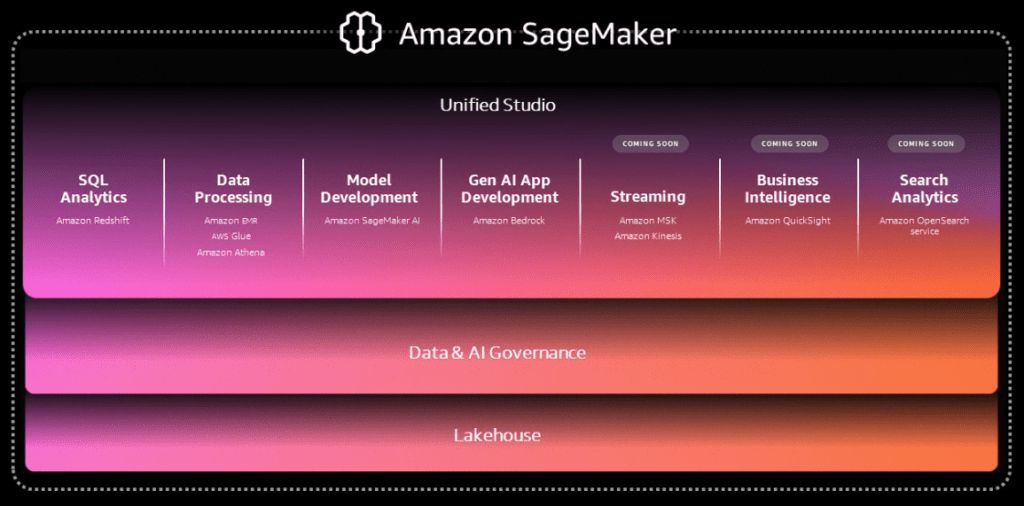
Getting Started with Amazon SageMaker
- Set Up an AWS Account: Register on the AWS platform to access SageMaker services.
- Create a Notebook Instance: Utilize the SageMaker console to launch a Jupyter notebook instance for developing and testing your models.
- Prepare Your Data: Ingest and pre-process your data using integrated tools or via connection to AWS S3 to store.
- Choose or Create a Model: From built-in algorithms or import your models using one of the supported frameworks.
- Train the Model: Create training jobs based on your data, editing parameters to tune the model’s performance.
- Deploy the Model: Create endpoints that integrate an in-service model into an application with the capability to enable real-time or batch predictions.
Pros
- Scalability: SageMaker automatically scales resources to process any amount of data, from small to large volumes, with equal efficiency.
- Cost-Effective: You pay for only the resources you use. Therefore, it optimizes your budget.
- Complete Toolset: From Built-in Algorithms to Framework Compatibility: SageMaker has a host of built-in algorithms and also supports frameworks such as TensorFlow and PyTorch.
- Integration with AWS Services: It works well with other AWS offerings, like S3 for data storage and Lambda for serverless computing, thus enhancing the overall functionality.
Cons
- Learning Curve: For newbies to AWS or machine learning, the full feature set may be a challenge to pick up initially.
- Vendor Lock-In: Deep integration with AWS services might make migration to other platforms difficult.
Pricing
Amazon SageMaker offers flexible pricing options:
- Free Tier: New users get a two-month free trial, including 250 hours per month of t2.medium or t3.medium notebook usage, 50 hours per month of m4.xlarge or m5.xlarge for training, and 125 hours per month of m4.xlarge or m5.xlarge for hosting.
- On-Demand Pricing: Pricing is based on the specific services and instance types used; it is calculated per second with no upfront commitments.
- Savings Plans: In exchange for a commitment to steady usage in one or three-year terms, you get a discount on your rates, which can save up to 64% compared to on-demand pricing.

Use Cases
- Predictive Analytics: Build models that forecast customer behavior to drive informed decisions in marketing and sales strategies.
- Fraud Detection: Set up a real-time monitoring system to detect and prevent fraud in financial transactions.
- Image and Speech Recognition: Create applications capable of processing and interpreting visual and audio data for various purposes, such as automated tagging or voice-controlled interfaces.
Frequently Asked Questions
- Is Amazon SageMaker suitable for beginners? Yes, SageMaker caters to both novices and experts, offering user-friendly interfaces and comprehensive documentation to assist users at all skill levels.
- Can I use my own algorithms with SageMaker? Absolutely, SageMaker supports custom algorithms and popular machine learning frameworks, enabling you to bring and deploy your own models.
- How does SageMaker integrate with other AWS services? SageMaker integrates well with a number of AWS services, including S3 for data storage, Lambda for serverless computing, and Redshift for data warehousing, to provide you with an integrated ecosystem for your machine learning projects.

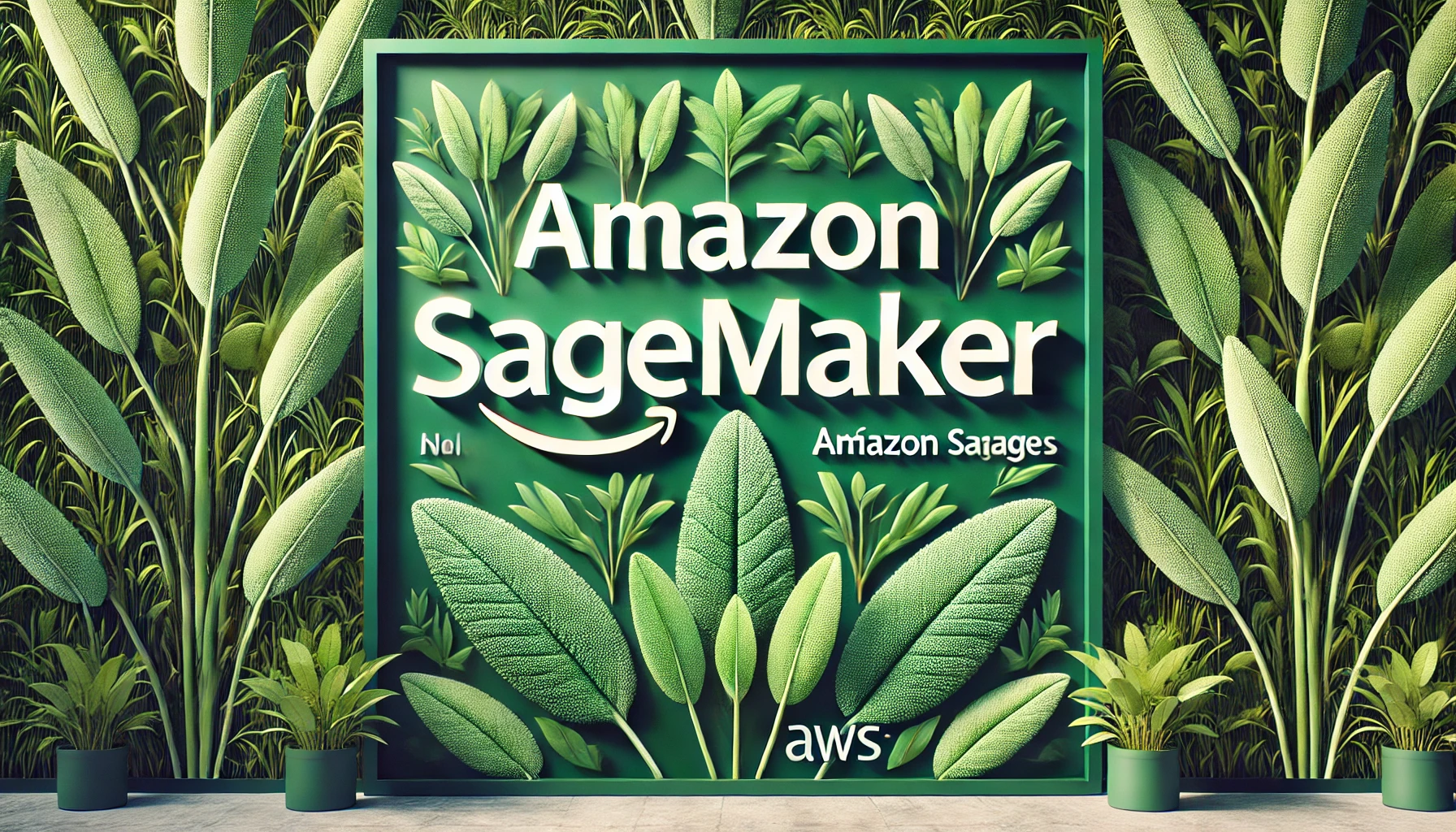










Leave a Reply
You must be logged in to post a comment.