Make3D is a cutting-edge tool designed to transform your 2D images into 3D models. Leveraging advanced AI algorithms, it provides users with an easy and efficient way to create 3D images directly from their devices, without requiring extensive knowledge in 3D modeling.
Pros:
- User-Friendly Interface: Even if you’re not tech-savvy, navigating through the app’s features is straightforward.
- Privacy-Conscious: The images you convert do not leave your device, ensuring your data remains private.
- Versatility: Suitable for a wide range of use cases, from creating engaging content for social media to enhancing educational materials.
Cons:
- First Load Time: Initial loading of the AI model might take longer, which could be a minor inconvenience.
- Limited Control: While AI simplifies the 3D conversion process, professionals might find the control over the final output somewhat limited.
Pricing
The website does not explicitly mention pricing, suggesting the possibility of free usage or the need to contact for detailed pricing information.
How to Use Make3D
- Select or Upload Your Image: Choose the 2D image you wish to convert.
- AI Processing: The app uses its AI model to transform your image into a 3D model.
- Download or Share: Once the conversion is complete, you can download the 3D model or share it directly from the app.
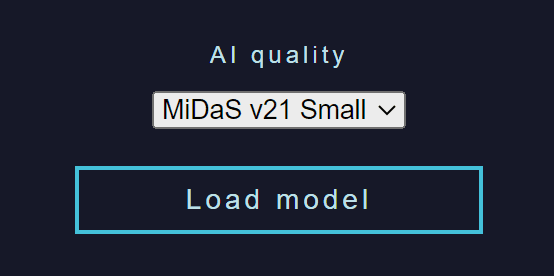
Use Cases:
- Enhancing online content with 3D images
- Creating educational resources with more immersive visuals
- Personal projects or hobbies involving 3D modeling
FAQs
- How does Make3D work?
- Make3D uses AI algorithms to analyze a 2D image and generate a corresponding 3D model by estimating depth and dimensions.
- Is my data safe with Make3D?
- Yes, your images are processed directly on your device, ensuring that your data remains private and secure.
- Can I use Make3D for professional projects?
- Absolutely. While Make3D is user-friendly for beginners, it also offers powerful capabilities for professionals looking to quickly create 3D models for various projects.

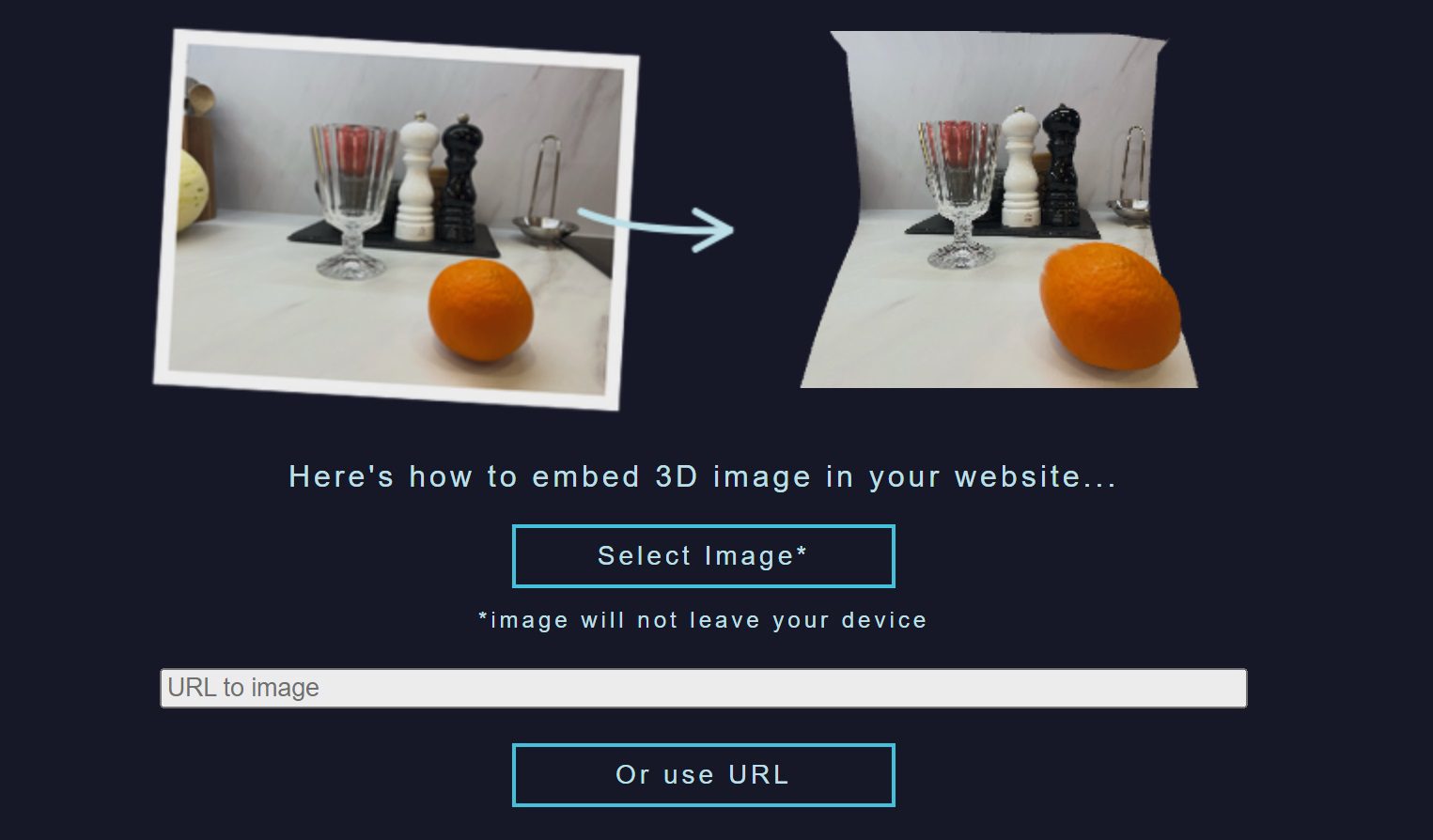











Leave a Reply
You must be logged in to post a comment.