Table Of Content
Looking for a Voice Generator that also has Video Editing capabilities? If you’re looking to breathe life into your digital content with audio that sounds unmistakably human, VEED.IO’s text-to-speech AI tool might just be what you need. This innovative platform promises to transform your written content into dynamic audio and visual stories effortlessly.
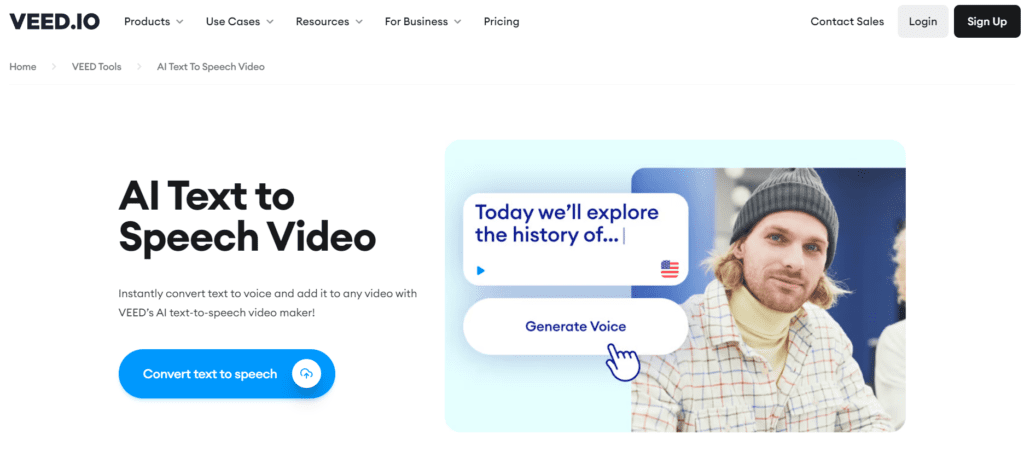
What Does AI Text-to-Speech Video VEED.IO Do?
VEED.IO’s text-to-speech tool uses advanced AI to generate voices that sound like real humans from written text. Whether you’re creating educational content, podcasts, or social media stories, this tool can provide you with a voice that matches your needs without the hassle of recording audio yourself.
How to Use AI Text-to-Speech Video
- Sign Up/Log In: Start by creating an account on VEED.IO or logging in if you already have one.
- Select Text-to-Speech: Navigate to the text-to-speech section and input your text.
- Choose a Voice: Pick from the variety of voices available to find one that suits your content.
- Generate & Download: Once you’re happy with your selection, generate the audio and download it for use in your projects.
Pros:
- High-Quality Voices: The AI-generated voices are remarkably human-like, providing a natural listening experience.
- Variety of Voices: You have access to a wide range of voices, accents, and languages, allowing you to tailor your content to your audience.
- Ease of Use: The platform is user-friendly, making it simple to convert your text to speech with just a few clicks.
- Integration: Easily integrates with other VEED.IO features for a seamless video editing and production process.
Cons:
- Dependency on Internet: You need a stable internet connection to use the tool effectively, which might be a constraint for some users.
- Limited Customization: While there’s a variety of voices, the scope for fine-tuning or customizing specific voice modulations is limited.
- Cost: Depending on your usage, the cost might add up, especially for high-volume users.
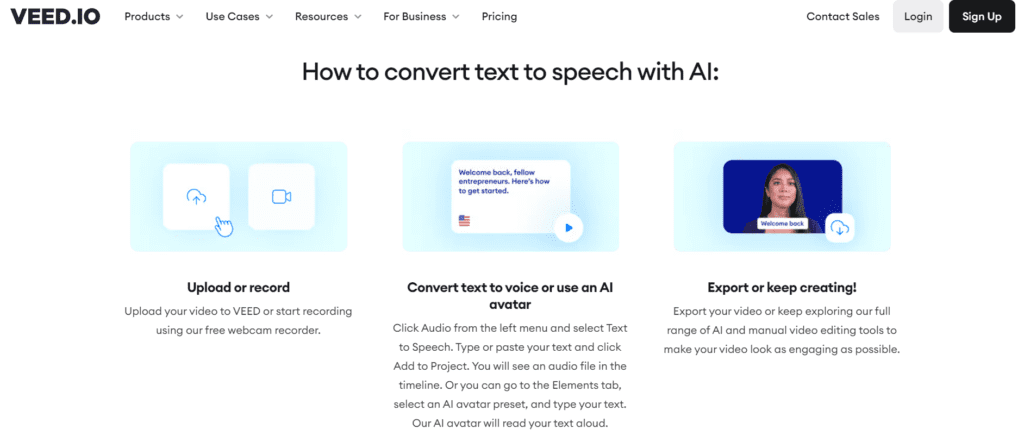
While it does have its limitations, such as dependence on an internet connection and potential cost considerations for heavy users, its ease of use and the quality of its output make it a compelling choice for professionals and hobbyists alike. Whether you’re looking to enhance your educational content, give life to your marketing materials, or simply make your digital stories more engaging, VEED.IO offers a versatile and user-friendly solution.
Pricing
At the time of writing this review, Veed.io Text-to-Speech Video has can be obtained as per below offer:
Free
Basic plan – 12$/month
Pro plan – 24$/month
Business plan – 59$/month
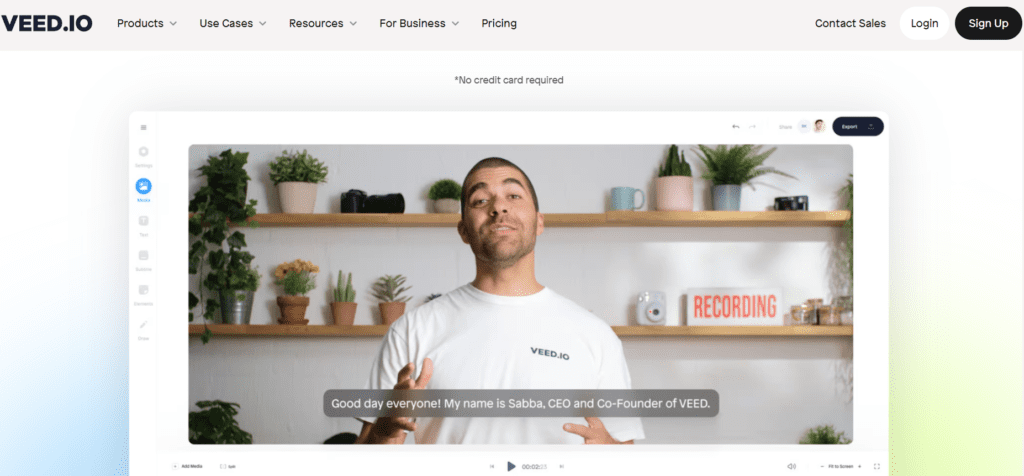
Use Cases
- Educational Content: Transform written tutorials or lessons into audio formats for accessible learning.
- Marketing: Create compelling voiceovers for your product videos or advertisements.
- Content Creation: Enhance your blogs or articles with audio versions to increase engagement and accessibility.
FAQs
Q: Can I use VEED.IO’s AI voices for commercial purposes?
Yes, you can use the generated voices for commercial projects, but ensure you understand the licensing agreement.
Q: How natural do the AI voices sound?
VEED.IO’s AI voices are among the most natural-sounding in the market, with regular updates to improve realism.
Q: Is there a limit to how much text I can convert?
Limits depend on your subscription plan. The free plan has a basic limit, while premium plans offer more flexibility and higher limits.












Leave a Reply
You must be logged in to post a comment.