Introducing PicSo AI, a text-to-image Sexy AI Art Generator app and online platform, a border line NSFW tool.
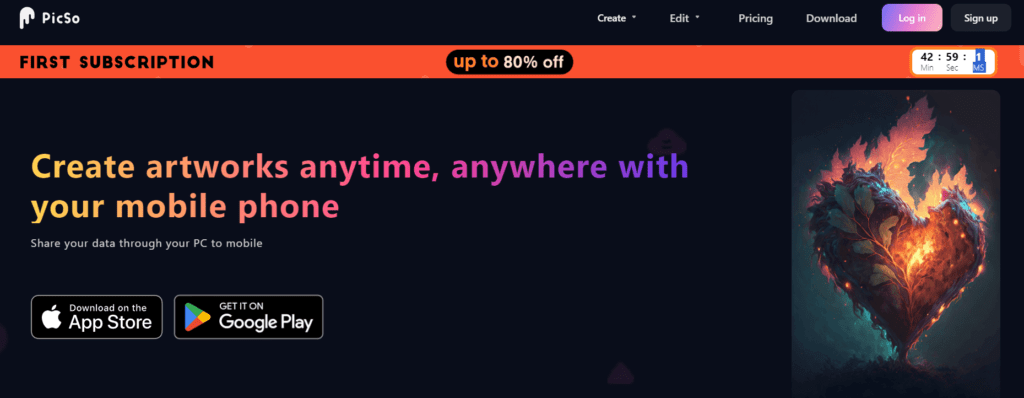
What Is PicSo AI?
PicSo is an AI art generator software that allow to create Sexy Characters but is not necessarily considered an NSFW tool. The software allows users to create digital artworks by generating images from text descriptions across various art styles like oil paintings and matte fantasy paintings. PicSo provides an online platform and mobile app for users to turn ideas into creative images. The software utilizes AI to transform text into visual artworks like portraits and scenes
How to Use It
PicSo AI turns your ideas into visuals effortlessly. Just describe your image, submit, and let the AI work its magic. No technical skills needed – it’s simple and user-friendly.
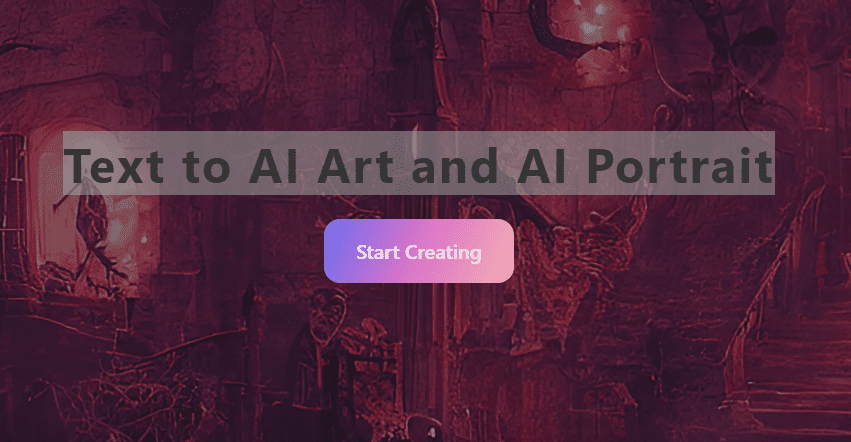
Pros
- Accessibility: Available both as an app and on the web, PicSo AI is easily accessible from various devices, making it convenient for spontaneous creativity.
- Ease of Use: Its straightforward interface ensures that even beginners can navigate and use the platform without a steep learning curve.
- Customization: The ability to generate art based on specific text inputs allows for a high degree of customization, ensuring your artwork is unique.
Cons
- Predictability Issues: Sometimes, the AI’s interpretation of your description might not align perfectly with your vision, leading to unexpected outcomes.
- Quality Variation: The quality of the generated images can vary, especially with complex or abstract descriptions.
- Pricing Model: Depending on your usage, the pricing model can be a consideration. While it offers flexibility, heavy users may find the costs adding up.
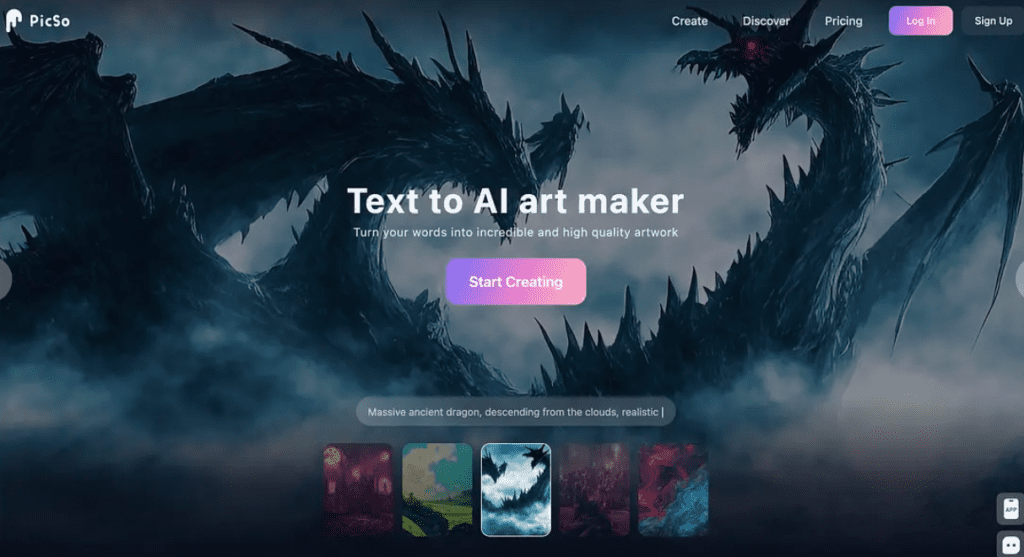
Pricing
Free Trial
Pro Plan – $9,99/month
Use Cases
- Creative Exploration: Artists and writers can use PicSo AI to visualize scenes, characters, or settings, providing a new dimension to their creative process.
- Design Mockups: Designers can generate visual concepts or mockups in seconds, streamlining the brainstorming phase.
- Educational Tools: Educators can create visual aids to complement teaching materials, making abstract concepts more tangible for students.
FAQs
- Can I use the images commercially? Yes, but it’s crucial to review PicSo AI’s terms of service for any restrictions or requirements regarding commercial use.
- How does PicSo AI handle privacy? PicSo AI claims to prioritize user privacy, stating that your inputs and generated images are handled securely. However, always consult their privacy policy for detailed information.
- What if the generated image doesn’t meet my expectations? PicSo AI offers the option to tweak your description and regenerate images. Experimentation is key to getting closer to your desired outcome.




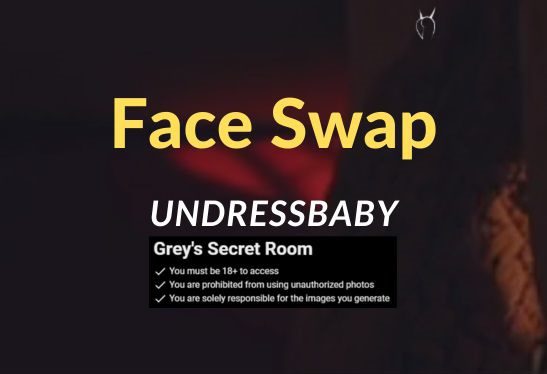
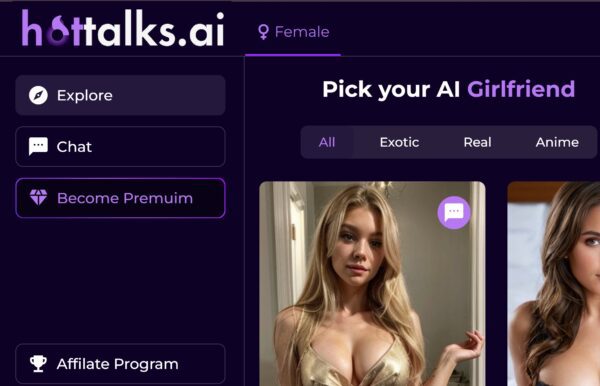

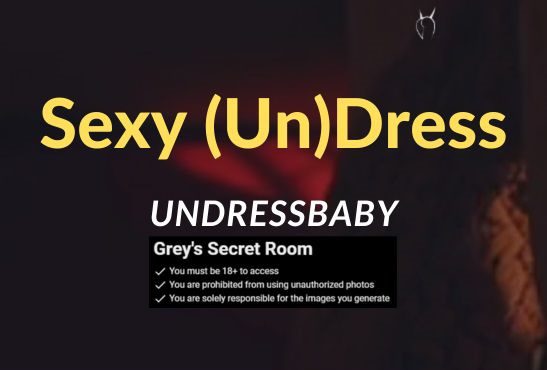



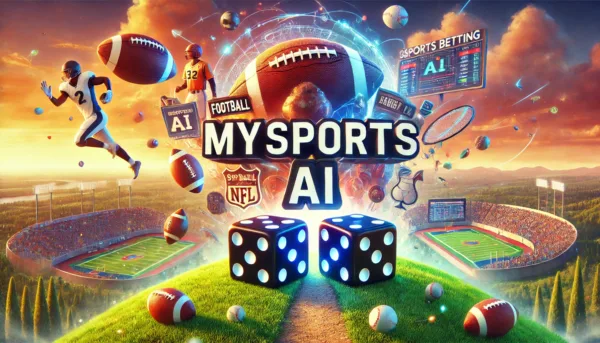


Leave a Reply
You must be logged in to post a comment.