BoardMix’s AI Flowchart Tool is a powerful online solution for crafting professional flowcharts online. It offers a user-friendly interface, free templates, and real-time collaboration features, making it an ideal choice for teams and individuals alike.
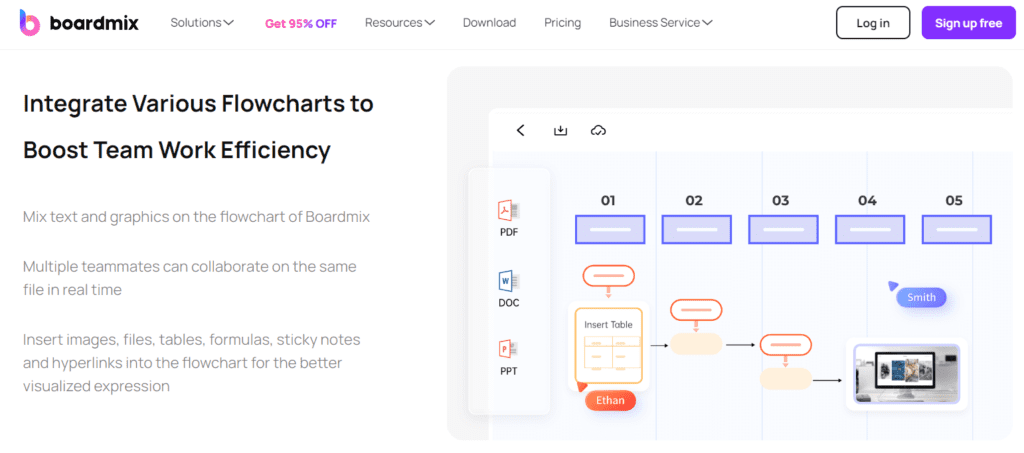
What BoardMix Brings to the Table?
Boardmix’s AI Flowchart Tool is a web-based application designed to simplify the creation of flowcharts for various purposes. With an intuitive interface suitable for both beginners and experienced professionals, it streamlines the process of mapping out business processes, app user flows, and project plans.
How to Use it?
Getting started with AI Flowchart Tool is as simple as signing up. Once you’re in, you can immediately begin creating flowcharts from the templates provided or start from scratch. The drag-and-drop interface makes adding and arranging elements a breeze, and inviting team members for collaboration is just a few clicks away.
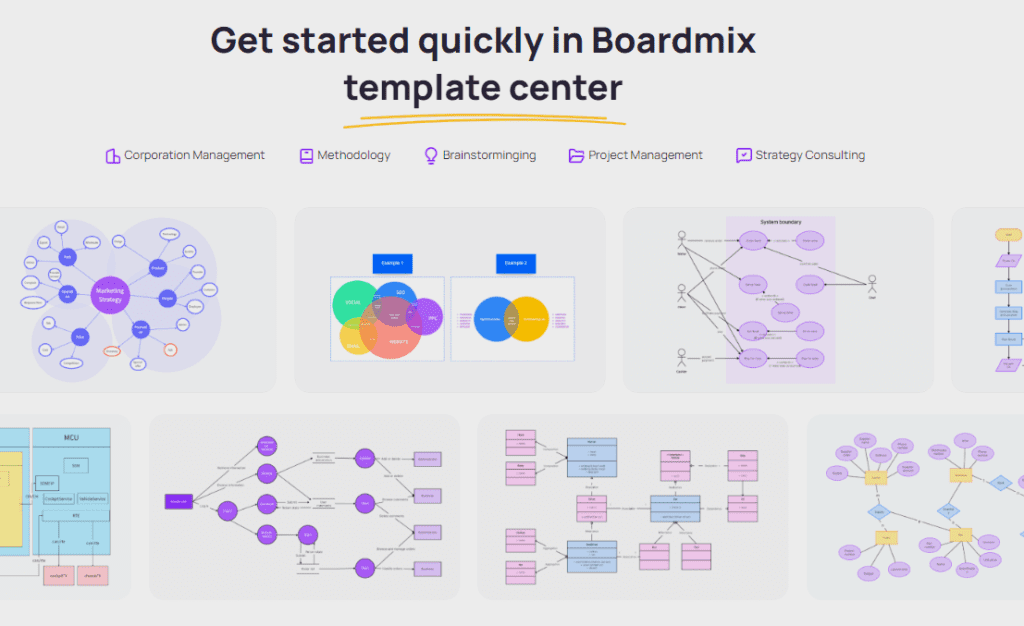
Pros
- Templates Galore: Jumpstart your project with a variety of templates that cater to different needs, saving you time and effort.
- Real-Time Collaboration: Work with your team in real time, making it perfect for remote teams and ensuring everyone is on the same page.
- User-Friendly Interface: The platform is straightforward, making it accessible to users of all skill levels.
Cons
- Limited Customization: While the templates are handy, you might find the customization options lacking if you’re aiming for a highly specific design.
- Dependency on Internet Connection: Being an online tool, your workflow might be interrupted by connectivity issues.
Pricing
Free Trial
Business Plan – 4.9/month
Enterprise Plan – contact sales for pricing
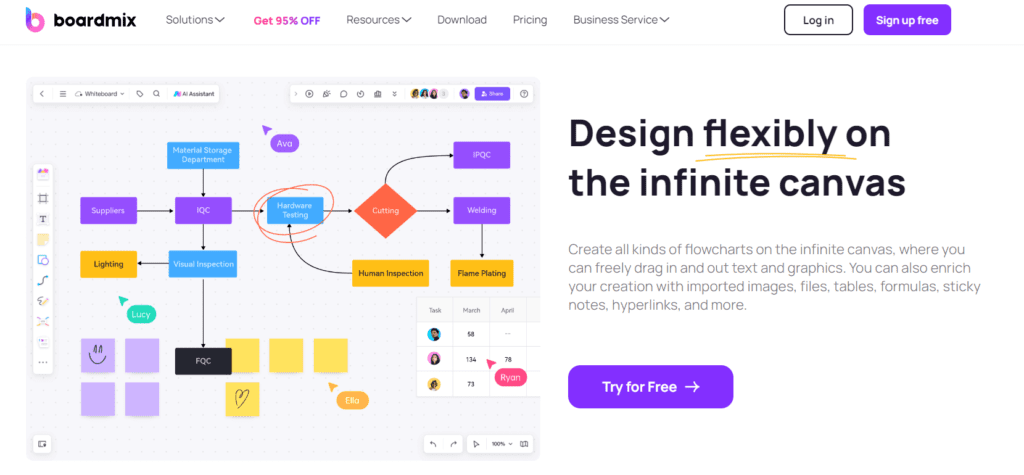
FAQs
1. Can I use this tool offline? No, BoardMix’s tool requires an internet connection since it’s web-based and offers real-time collaboration features.
2. Is there a limit to how many people can collaborate on a flowchart? The basic free version may have limitations on the number of collaborators. However, paid subscriptions offer more flexibility with the number of participants.
3. Are my flowcharts secure with BoardMix? Yes, BoardMix prioritizes user data security. However, always make sure to review their privacy policy for detailed information on how your data is handled and protected.

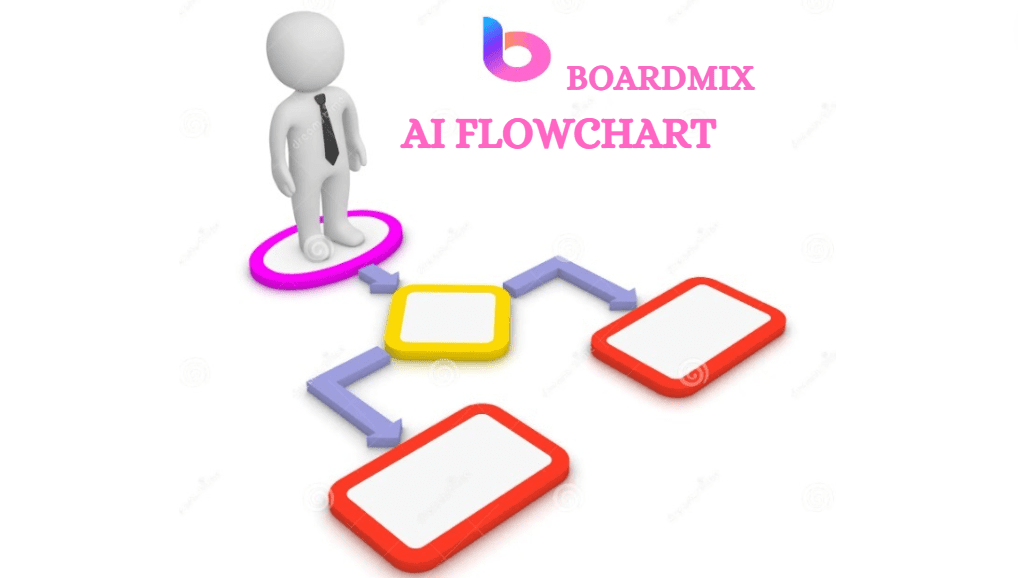










Leave a Reply
You must be logged in to post a comment.