Comicai is the perfect buzzworthy tool for comics and storytelling enthusiasts. It transforms narratives or uploaded files into visually striking comics by intelligently selecting characters and illustrating them vividly.
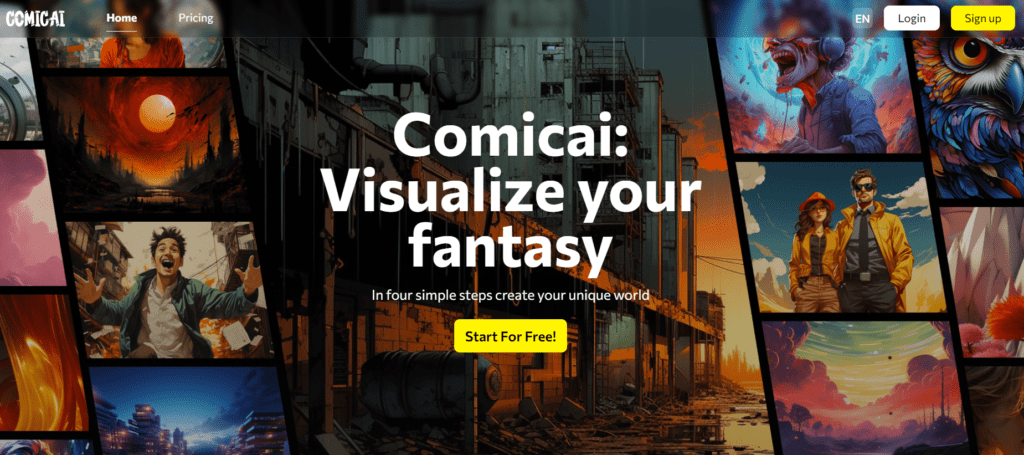
What ComicAI Does?
In simple terms, Comicai is a creative partner in comic book creation. You feed it a story, and it transforms that text into a comic strip, complete with characters it identifies and illustrates from your narrative. It’s like having a personal comic artist who understands your vision and brings it to life without the need for drawing skills on your part.
How to Use ComiCAI ?
- Upload your story or document.
- Its artificial intelligence analyses your content, identifying key characters and plot points.
- The illustrator engine generates comic panels that visualize your story.
- You review and, if necessary, tweak the results to better match your vision.
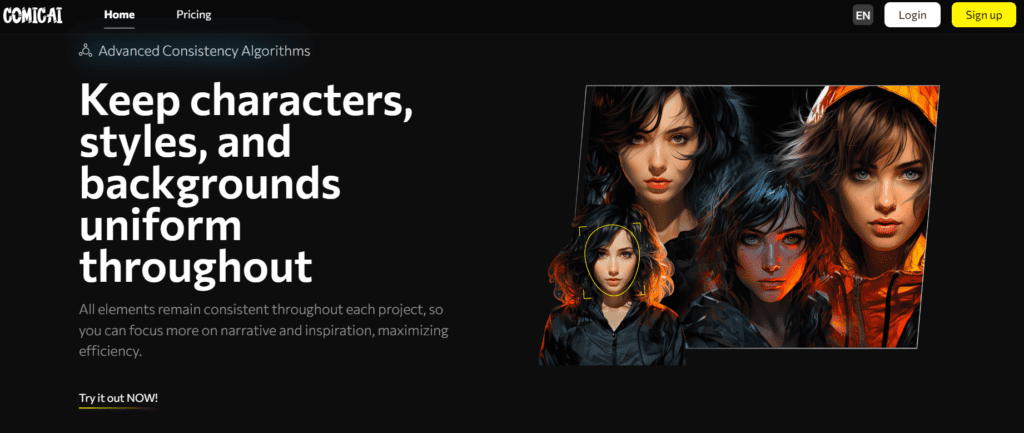
Pros
- Time-Saving: It cuts down on the time it takes to create comics, making it ideal for rapid prototyping of story ideas.
- Accessibility: No need for advanced drawing skills; your ideas are enough.
- Customization: Offers some level of customization to refine how your characters and scenes look.
Cons
- Less Control: While it offers customization, you’re somewhat at the mercy of the AI’s interpretation of your story.
- Creativity Limitations: The AI might not capture the full nuance of your vision, which can be a setback for more complex narratives.
- Dependence on Text Quality: The output quality heavily depends on how well your story is written and detailed.
Pricing
Free Trial
Pro Version – $15/month
Use Cases
- Indie Comic Creators: A boon for those looking to bring their stories to life without the resources to hire an artist.
- Writers and Storytellers: Test how your narratives work in a visual format.
- Educators: Create engaging educational comics that can help in teaching complex concepts.
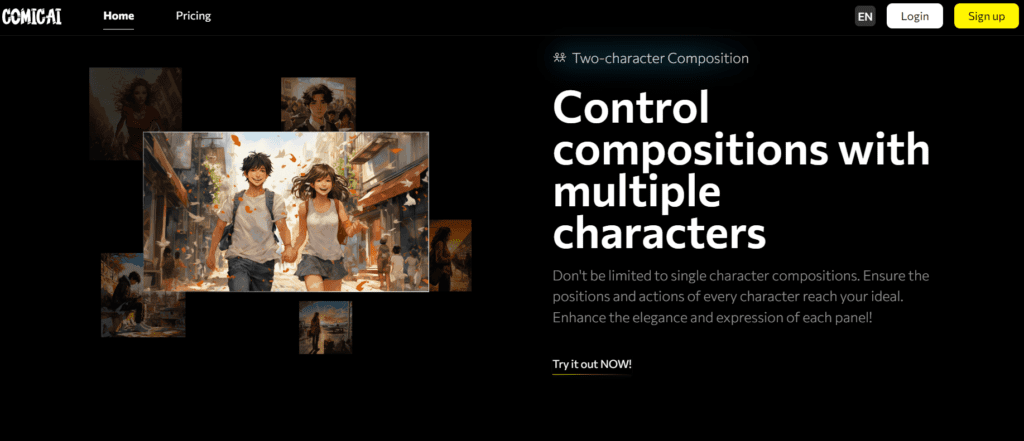
FAQs
Can Comicai handle any story genre?
Yes, it’s designed to be versatile, handling everything from fantasy to sci-fi to everyday drama. However, the more unique and detailed your characters and settings, the more distinctive the resulting comics will be.
Is my work safe with Comicai?
Absolutely. Your intellectual property remains yours. The platform is designed with privacy and security in mind, ensuring your creations are protected.
Can I customize the comics further after generation?
While Comic AI provides a solid foundation, you’re encouraged to tweak the generated comics. This might require some manual editing, depending on your needs and the platform’s current capabilities.













Leave a Reply
You must be logged in to post a comment.