AppyPie AI Website Builder brings the power of creating a website in the snap of a finger, even if you have never written a line of code in your life. All is about drag-and-drop simplicity, enabling you to build your website in real time from anywhere. Having over 200 unique and powerful features at your fingertips lets you mold your site to fit any business objective. Highly customizable, this platform offers various templates and design tools to fine-tune your website’s look and feel.
What does Website Builder by AppyPie do?
This tool, in our opinion probably the best no-code website maker from AppyPie, allows one to create a website in just a few easy steps. You can make websites using AppyPie’s drag-and-drop website creator without learning any new skills or knowing how to code. AppyPie website builder lets you create a website from scratch, letting you allow your creativity to run riot. Here are some of the best features on the website-building platform that let you create websites for a whole range of businesses with ease.
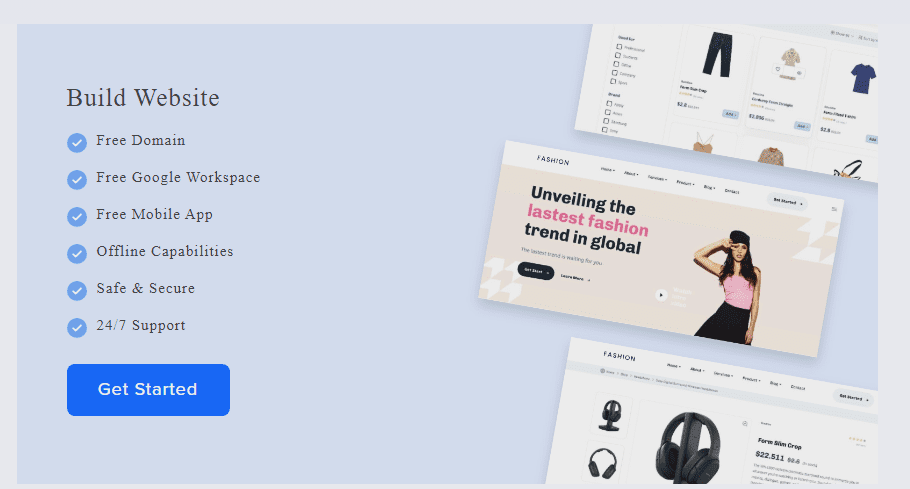
How to use AppyPie Website Builder
How to Create a Website Using AI Text Prompts?
Here are the steps to create a website using only text prompts
- STEP1
- Enter Text PromptDraft a prompt that clearly describes the website you want to make
- STEP2
- Click to CreateClick Create Now and your website is now ready to edit to your needs
- STEP3
- Go LiveOnce you are happy with your website, connect it to the desired domain, and go live!
How to Generate a Website in a Few Easy Steps?
Follow the steps below to make your own website in a matter of minutes.
- STEP1
- Input Text PromptWrite a prompt that describes succinctly the website you want to create
- STEP2
- Click to CreateClick on Create Now, and your website is now ready to edit to your needs
- STEP3
- Go LiveOnce you are happy with your website, connect it to the desired domain, and go live!

create a website with AppyPie’s Website Builder – watch the Official video above directly from the company funder
Pros
- Ease of Use: You don’t need any technical knowledge to use AppyPie. It’s designed for everyone.
- Customization: With unlimited customization options, you can ensure your website reflects your brand exactly how you want it to.
- Low Data Consumption: Websites built with AppyPie consume less data, making it convenient for users with limited data plans.
- Versatility: You can sell anything, anywhere, convert your website to a mobile app, and even enjoy a suite of design tools without hiring a designer.
Cons
- Limited Customization Compared to Coding: While there are plenty of customization options, you might find the platform limiting if you’re used to the infinite possibilities of hand-coding your site.
- Learning Curve for Advanced Features: Navigating through over 200 features might be overwhelming for some, especially if you’re looking to utilize the platform’s full potential.
Pricing
AppyPie AI Website Builder offers two primary pricing plans available for its website builder:
- Start Plan: At $18/month, this is perfect for personal projects, offering 50 GB storage and support for 2 moderators.
- Grow Plan: $36/month. For small businesses. This plan is unlimited storage and up to 1000 monthly active users.
You can upgrade or cancel anytime, and there’s an option for an add-on package to get a white-label website and dedicated account manager for twice the price of the current plan.

Use Cases
- Small Business Owners: Be it a salon, grocery store, or clothing house, AppyPie helps you to get your business online in no time.
- Bloggers and Influencers: With an array of design tools and templates, creating a visually appealing blog is a breeze.
- Educators and Non-Profits: Special plans available mean AppyPie can become an affordable method of creating educational or non-profit websites.
- Convert Your Website into an App in Just a Few Clicks: After you have built your website, you can convert your website to an app in a few minutes for Android and iOS without coding. Just enter your URL in the field above, and let Appy Pie’s Website to App Converter help you in creating a mobile app. Test on real devices, and publish your app once satisfied on Google Play and the App Store.
FAQ
1. What is Appy Pie AI Website Builder and how does it work?
Answer: It is a website-building no-code platform wherein users can develop a fully functional website with no need for programming skills. Users can select any template for their purpose, edit the site layout, add e-commerce, contact forms, or a blog, and then publish. The drag-and-drop feature makes site designing and updating fast and easy, even for beginners.
2. Can I use it to create a mobile-responsive website?
Answer: Yes, it ensures that the websites created on the platform are fully mobile-responsive. It means that your website will automatically adapt to the screen size for an ideal experience on smartphones, tabs, and desktops, boosting user engagement and search engine optimization.
3. Does it support e-commerce functionalities?
Answer: Of course! Using the e-commerce functionality of the AppyPie AI Website Builder, anyone can build an online store to manage product listings, integrate secure payment gateways, and allow ordering. You are able to personalize your online store by embedding product search, cart functionality, and user-friendly checkout processes that would best work for small businesses and entrepreneurs willing to sell their products online.

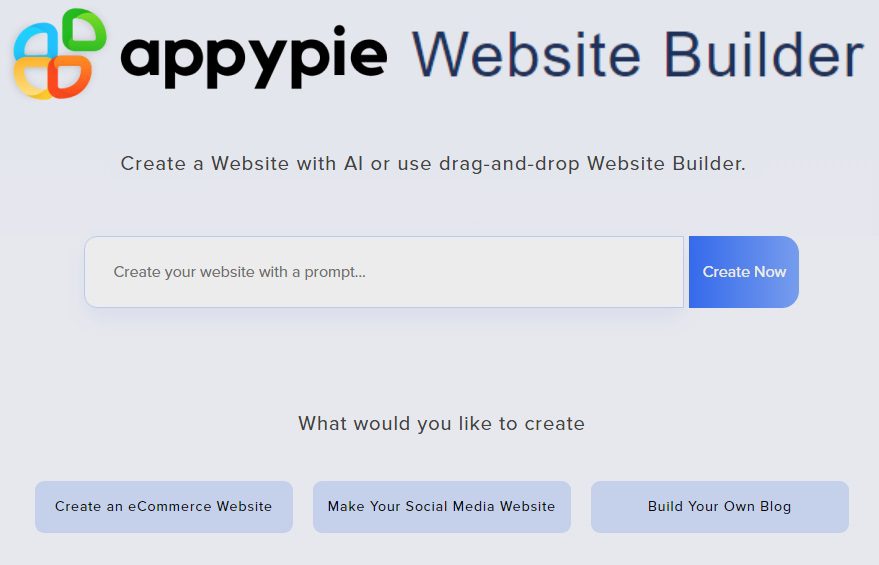











Leave a Reply
You must be logged in to post a comment.