Vind AI simplifies offshore wind project design with its user-friendly platform. Draft, simulate, and finalize massive wind farm designs effortlessly and securely. Vind AI shines as a guiding light for those exploring the offshore wind sector. Seamlessly navigate the intricacies of wind farm design with our digital companion, transforming concepts into reality with ease and assurance. Experience the shift in your approach to offshore wind projects by giving Vind AI a try today.
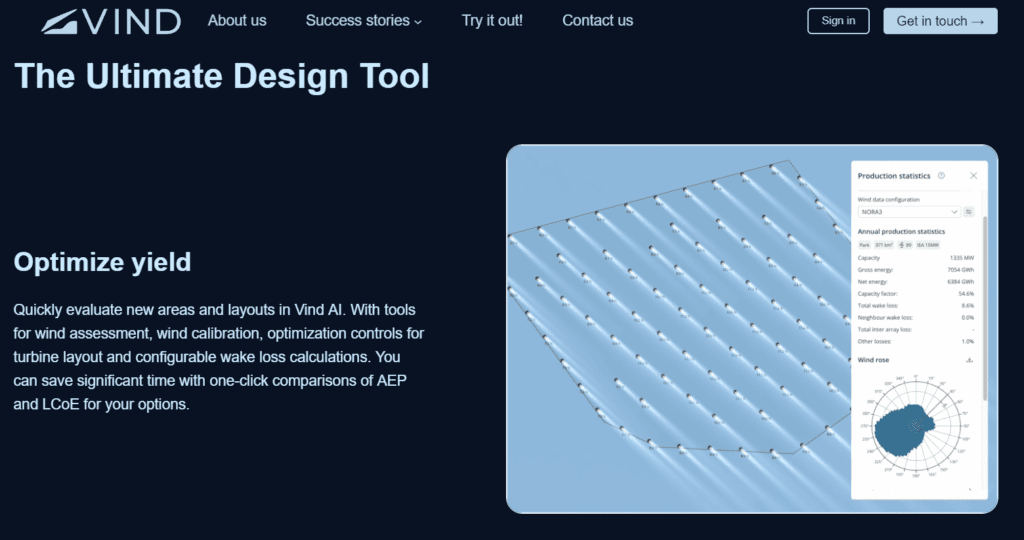
What Does It Do?
Simply put, Vind AI is your digital toolkit for designing offshore wind projects. From the comfort of your browser, you can access a suite of powerful tools designed to simplify the complex process of planning and executing wind farm projects.
How to Use Vind AI?
Once you’re in, you’re greeted with an intuitive interface where you can start laying out your project. Whether you’re mapping out turbine locations or simulating environmental impacts, Vind AI guides you through with ease. It’s designed to cut through the noise.
Pros
- User-Friendly: You don’t need a PhD in software engineering to navigate through Vind AI. Its intuitive design makes complex tasks manageable.
- Secure: In an age where data breaches are commonplace, Vind AI stands as a fortress. Your project data is in safe hands.
- Accessibility: Being web-based, it’s available anywhere, anytime. All you need is an internet connection and a browser.
Cons
- Dependent on Internet Connectivity: Your experience is only as good as your internet connection. Slow speeds can hamper your workflow.
- Learning Curve: Despite its user-friendly design, the sheer breadth of features means there’s a learning curve. But don’t let that deter you; it’s worth the climb.
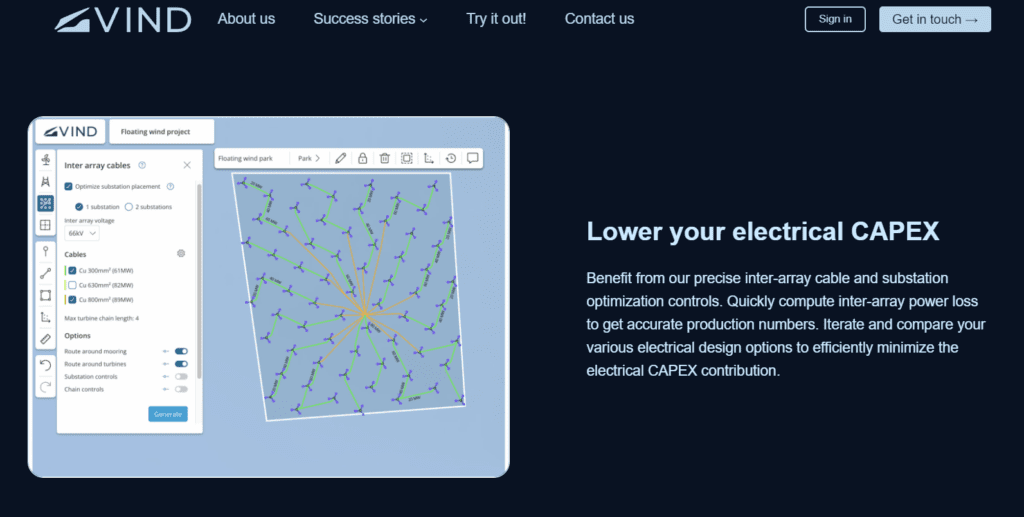
Pricing
Expert Panel – A three months trial period free of charge, with unlimited users and projects. After the trial period, we recommend subscribing to a plan tailored to your needs. For further details and subscription options, please visit their website.
Use Cases
- Small to Large Enterprises: From startups to established companies, any entity looking to venture into offshore wind energy will find Vind AI invaluable.
- Educational Institutions: Universities and colleges can use Vind AI as a teaching tool, providing practical experience in renewable energy projects.
- Research and Development: Researchers focusing on renewable energy innovations can leverage Vind AI’s tools for their studies and experiments.
FAQs
- Is Vind AI suitable for beginners? Absolutely. It’s designed to be accessible to novices while still offering the depth required by seasoned professionals.
- Can I collaborate with my team on Vind AI? Yes, collaboration is a cornerstone of Vind AI. You can work seamlessly with your team, sharing insights and making decisions together.
- What if I need help? Vind AI offers robust support options, including tutorials, forums, and direct customer service. Help is always just a few clicks away.













Leave a Reply
You must be logged in to post a comment.