If you’ve been on the lookout for a tool that pushes the boundaries of video creation, Mora AI might just be what you need. Launched as a competitor to the renowned Sora by OpenAI, Mora AI introduces a fresh approach to video generation that’s worth talking about. So, let’s get straight to it and shed some light on what Mora AI has to offer.
What is Mora AI?
Imagine having a toolbox that allows you to craft videos from just about anything – texts, images, or even extending existing videos. Mora AI is that toolbox. By employing a multi-agent framework, it brings to the table advanced visual AI agents capable of performing a wide array of video generation tasks. From turning your words into visual stories to editing videos with text commands, Mora AI is designed to make video production more intuitive and flexible.
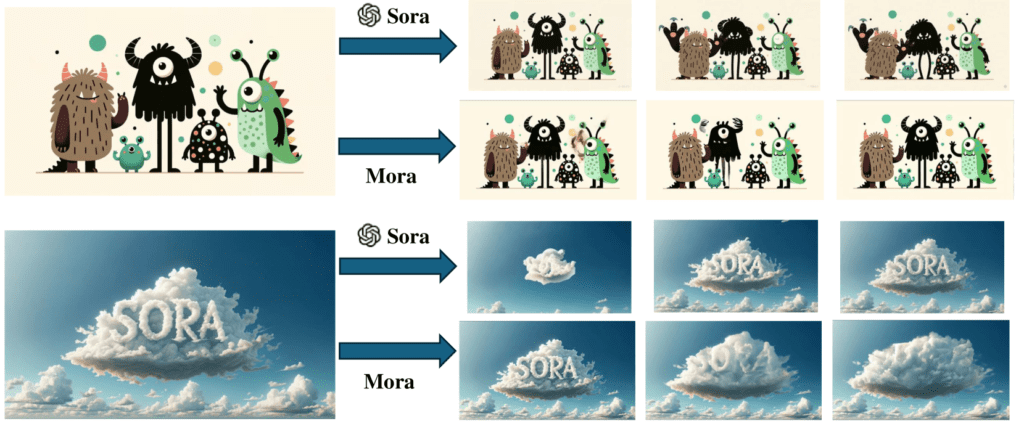
How Do You Use Mora AI?
Using Mora AI is like directing a team of experts, each skilled in different aspects of video production. Start with a textual prompt, and let the Prompt Selection and Generation Agent set the stage. Then, watch as the Text-to-Image Generation Agent brings your initial scene to life. Need changes? The Image-to-Image Generation Agent is on it. Ready to animate? The Image-to-Video Generation Agent and Video-to-Video Agent work together to bring motion to your ideas, whether it’s crafting a new story or connecting existing clips.
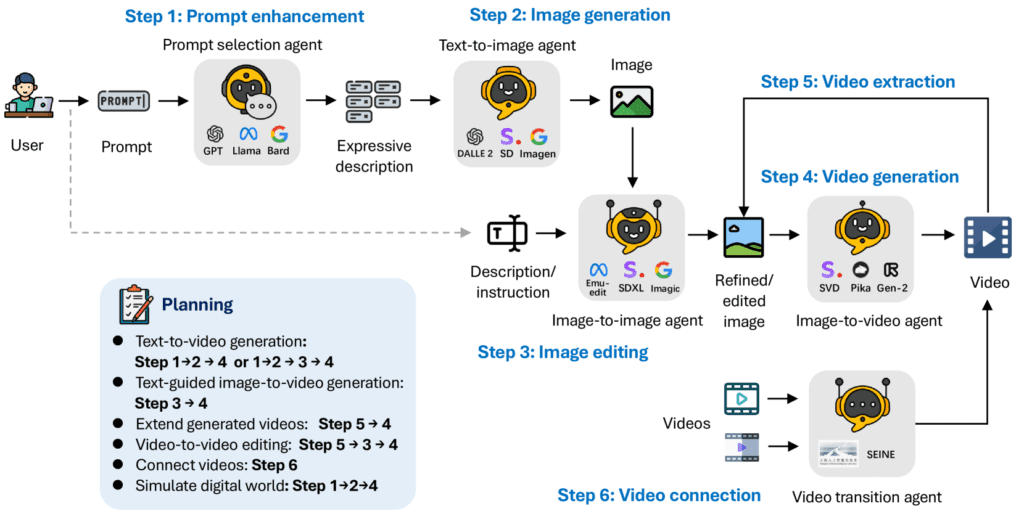
Pros
- Versatility & Innovation Remain Unchanged: Mora AI continues to stand out for its ability to tackle a broad range of video generation tasks, underpinned by a multi-agent framework that allows for specialized handling of different aspects of video production. This innovative approach remains a significant strength, providing users with a unique tool for creative video generation.
Cons
- Data Quality and Access: One of the major hurdles Mora faces is collecting high-quality video datasets, crucial for training its models to understand and replicate human movements and interactions realistically. The difficulty in accessing a diverse array of videos due to copyright restrictions notably hampers Mora’s ability to generate lifelike scenarios, especially those involving complex human actions.
- Quality and Duration Limitations: When put side by side with its predecessor, Sora, Mora’s generated videos exhibit a gap in both the fidelity and the possible length of content. While Mora produces commendable quality for clips up to 12 seconds, pushing beyond this threshold reveals a noticeable decline in visual quality, highlighting a need for enhanced rendering technologies and expanded capabilities for longer formats.
- Interpretation and Execution of Complex Motions: Despite Mora’s proficiency in including all objects from the prompts in its videos, it struggles with accurately rendering dynamic movements and specifying the direction of motion. This limitation points to a foundational challenge within its video generation process, which lacks the ability to incorporate detailed motion directions from textual prompts directly.
- Alignment with Human Visual Preferences: The absence of human-centric labeling in Mora’s training datasets occasionally leads to generated content that diverges from logical or visually appealing narratives. An example is the creation of transition videos that morph a male figure into a female figure in a manner that defies physical laws, indicating a misalignment with human visual expectations and underscoring the importance of integrating more realistic and coherent datasets.
Pricing
Mora AI’s pricing details weren’t readily available, indicating that it might follow a model similar to other advanced AI tools. Typically, these platforms offer tiered subscriptions or usage-based pricing, so you’d need to check the official site for the latest info.
Use Cases
- Creative Storytelling: Turn your stories into vivid videos without needing a camera or acting crew.
- Educational Content: Create engaging tutorials or presentations with ease.
- Digital Marketing: Produce captivating promotional videos tailored to your brand’s narrative.
- Video Editing, extending: Mora ai is able to edit, modify enhance, blend and even extend existing videos.
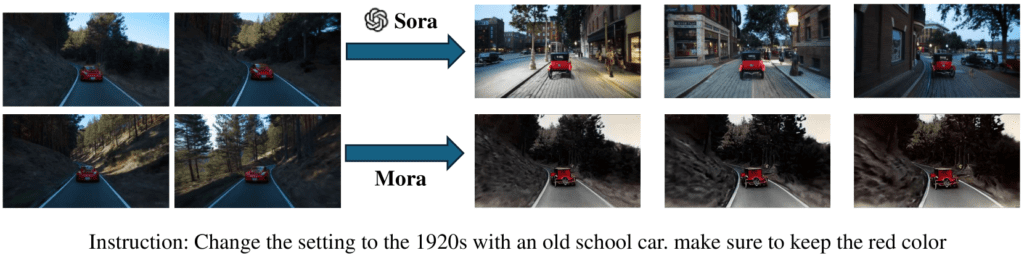
FAQs
- Can Mora AI generate videos in any style? Yes, it can adapt to various styles, especially when you specify your desired aesthetic in the prompt.
- How long does it take to generate a video? The time varies depending on the complexity and length of the video, but Mora AI is designed for efficiency.
- Is Mora AI suitable for beginners? Absolutely! While there’s a bit of a learning curve, Mora AI is accessible to users at all skill levels.
Crafting this review and gathering accurate, up-to-date information wasn’t a walk in the park. The challenge lay in sifting through a sea of content to find the official Mora AI site and its research paper. The web is cluttered with articles on various AI tools, making it a bit of a treasure hunt. Yet, understanding Mora AI’s pricing model is crucial, as it sets the stage for comparing it with a suite of AI tools and content generation platforms listed at the end of this page.


Leave a Reply
You must be logged in to post a comment.