Imagine you’ve just stumbled upon a tool that promises to transform the way you create videos. This isn’t just any tool; it’s Stable Video by Stability AI, designed to breathe life into your static images or text by converting them into dynamic videos. Let me walk you through what this tool does, how you can harness its capabilities, and address some questions you might have after having familiarized with Stable Diffusion Video AI Model.
What Stable Video Does
Stable Video takes your static images or chunks of text and converts them into videos. Whether you’re aiming to create content for media, marketing, education, or entertainment, this tool is equipped to elevate your concepts into motion. It’s like having a magic wand that turns your still pictures and ideas into cinematic experiences.

How to use Stable Video ?
Here’s the simplicity of the process:
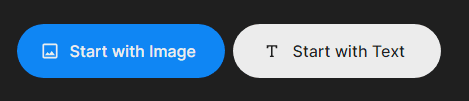
- Upload your image or input your text.
If you select text you would need to select an image:
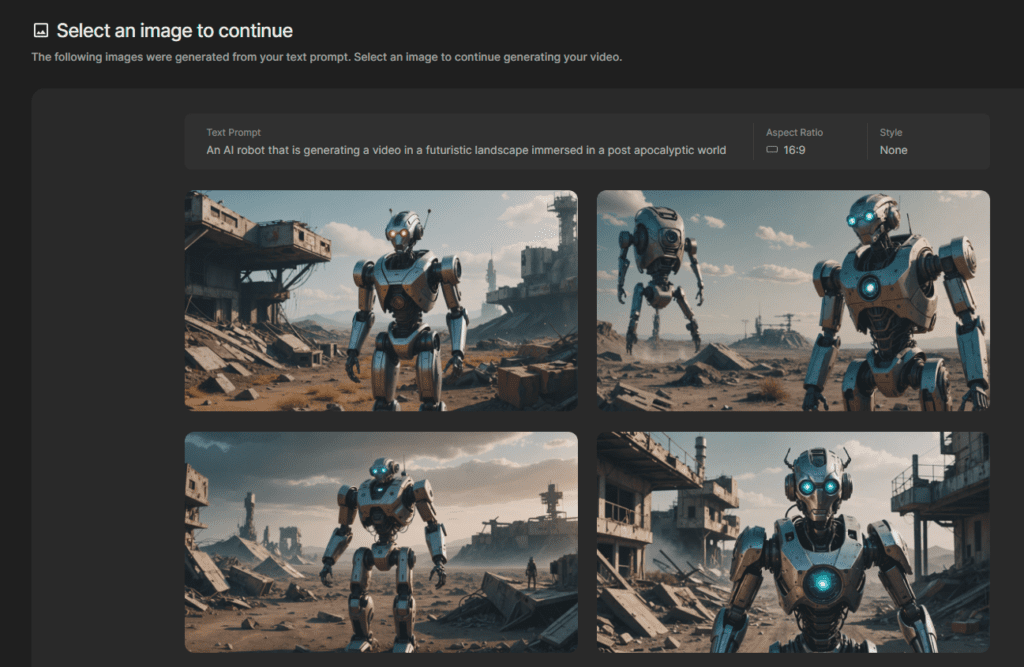
- Select your motion preferences and frames per second, zoom dolly orbit, pan and move.
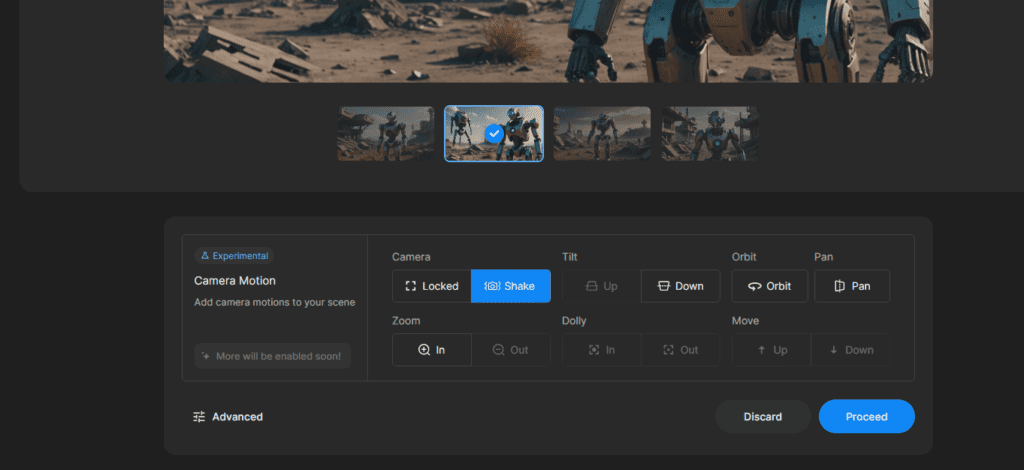
- Hit the generate button and watch as your video comes to life.
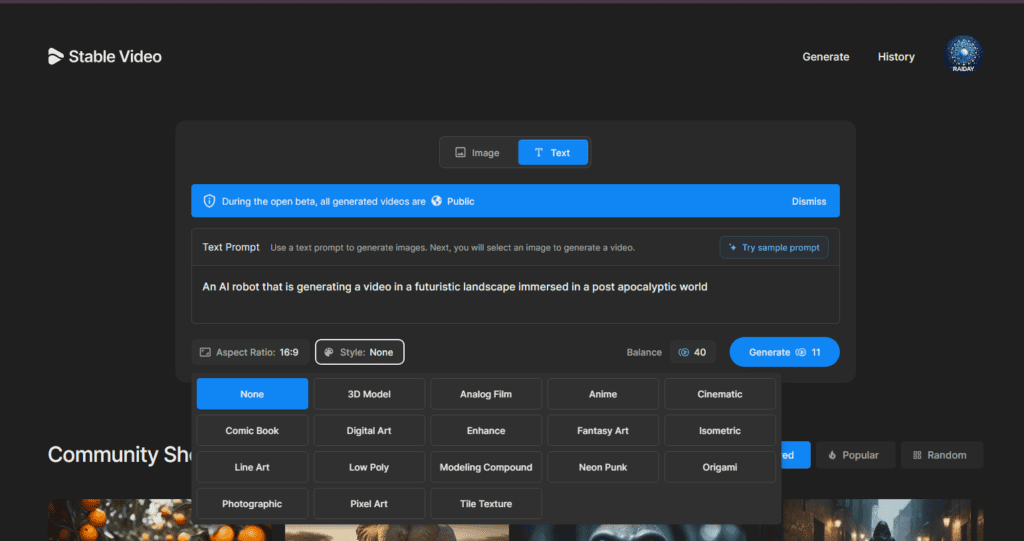
This straightforward approach ensures that even if you’re new to video generation, you’ll find Stable Video approachable and easy to navigate.
Pros
- Versatility: Whether it’s creating advertisements, movie trailers, or social media content, Stable Video has got you covered.
- Speed: Expect to see your creations come to life in two minutes or less, a testament to its efficiency.
- Quality: Early feedback indicates a strong user preference for videos created with Stable Video over other leading models.
Cons
- Video Length: Optimized for shorter clips, typically ranging from 2 to 5 seconds. This might limit its utility for those needing longer content.
- Familiarity Required: While user-friendly, getting the most out of Stable Video’s full suite of features may require some practice.
- Video Generation Failures: probably due to high demand, I hit this error a few times, luckily credits get refunded
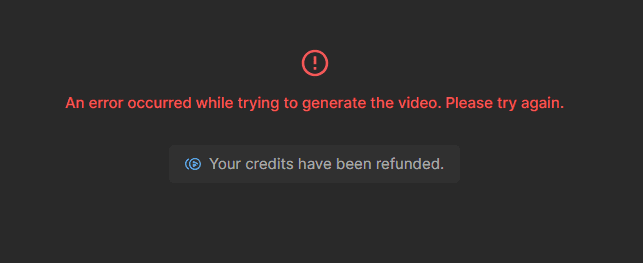
Pricing
The tool appear to be free, it gives you 40 credits to start with and each set of 4 generated videos takes 11.
Use Cases
From marketing campaigns to educational tutorials, the application spectrum of Stable Video is vast and versatile.
FAQs
Is Stable Video user-friendly for beginners? Yes, its design ensures anyone can start crafting videos without prior experience. The interface is intuitive, guiding you through each step of the process.
Can it produce longer videos? Currently, it shines in creating short video segments. Extending its capability to longer formats is a potential future direction.
What sets Stable Video apart in video generation? Its blend of accessibility, speed, and creative freedom is unmatched. Stable Video is not just about creating videos; it’s about redefining content creation.
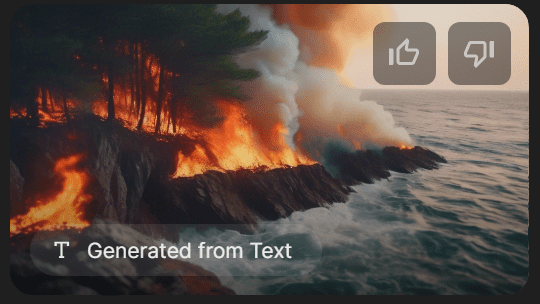












Leave a Reply
You must be logged in to post a comment.