If you are confused, we received official notification that Textero AI has recently moved to Textero IO, changing their domain.
Struggling with writing essays? Textero AI Essay Writer can help you!
–> Overcome writer’s block: No time for writing? Textero AI generates original drafts and suggests strong thesis statements in minutes.
–> Plagiarism-free content: Get 100% unique essays with accurate academic citations in APA and MLA styles.
–> Improve your research: Find credible sources, get AI recommendations, and format your papers faster
What is Textero AI Essay Writer?
Textero AI is like your personal writing assistant, powered by artificial intelligence, designed to help with various aspects of academic writing. Whether it’s generating essays, summarizing PDFs, conducting research, or crafting outlines, Textero AI covers a lot of ground.
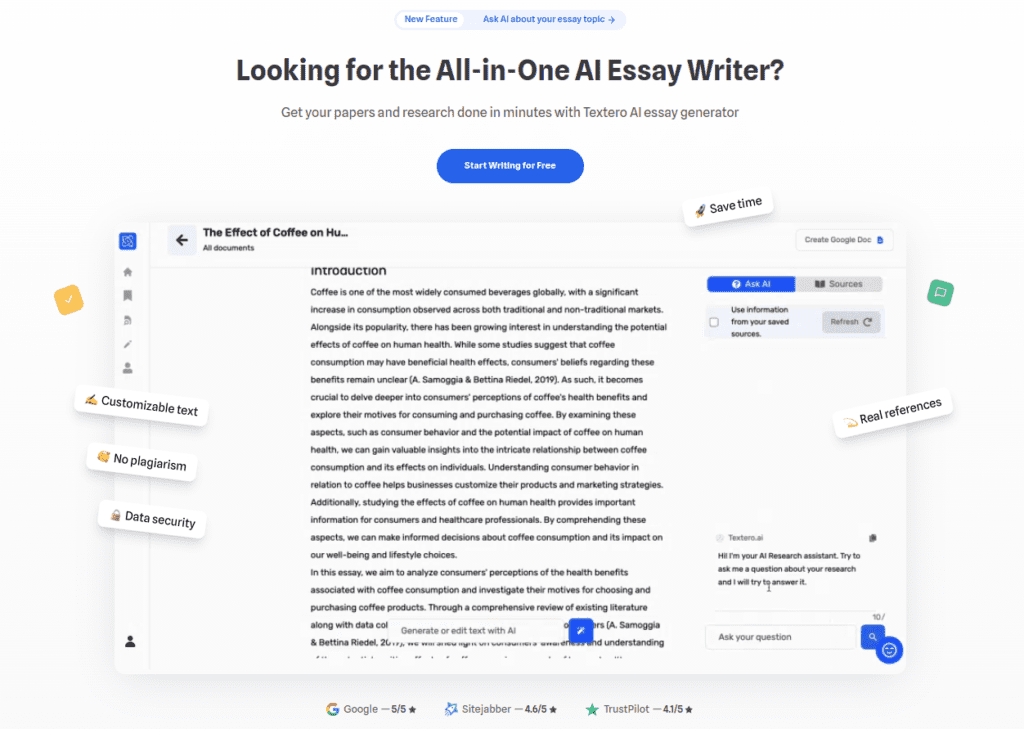
Why you will like Textero.io:
– Original draft in minutes
Generate unique drafts with ideas and arguments to save time for important things.
– Plagiarism-free content
Get 100% unique drafts that are customized according to your expectations.
– Real academic references
Expand your research, find credible sources, add them to your library, and format your paper in two clicks.
Features of Textero AI Essay Writer
1) Multilingual Essay Generation: Write essays in English, German, Italian, and more.
2) Customizable Text: Choose your essay type and writing style to perfectly suit your needs.
3) AI Essay Detector: Ensure originality with a 4-step plagiarism check.
4) AI Outline Generator: Craft clear structures, overcome writer’s block, and get quick help from an AI paper writer.
5) AI Research Assistant: Access a vast database (215+ million papers) for reliable references.
6) AI PDF Summarizer: Extract key points and generate concise summaries in seconds.
7) Essay Topic Finder: Create impactful topics and research titles effortlessly.
8) Essay Grader: Get feedback on your papers to improve them.
How to Use Textero AI Essay Writer?
Using Textero AI is pretty straightforward:
- Choose your tool: AI Essay Writer, AI PDF Summarizer, AI Research Tool, or Outline Generator.
- Input your requirements: For essays, include your topic, desired word count, and any specific instructions.
- Let Textero do its magic: Receive drafts, summaries, or research insights based on your inputs.
- Review and refine: Make any adjustments to ensure it meets your standards.
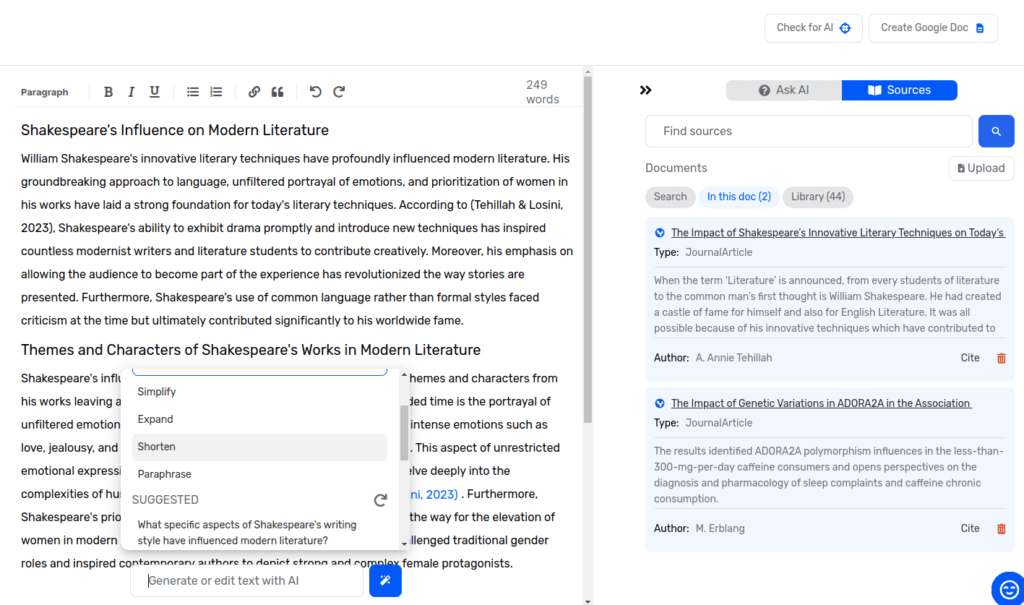
Pros:
- Saves Time: Automates the tedious parts of writing, like research and formatting.
- Improves Quality: Enhances your writing with grammar and style corrections.
- Plagiarism-Free: Generates unique content with proper citations.
- Customizable: Offers personalized settings for generating papers.
- Versatile: Works on various types of academic writings.
Cons:
- Limited Free Version: The free plan has caps on usage, which might not suffice for extensive projects.
- Learning Curve: Might take some time to get accustomed to all the features and best utilize them.
Pricing
Research, write, and edit 10x faster. Start writing for free!
For up to date pricing I recommend visiting their website, at the time of writing this article Textero.ai offers:
- Free Plan: Offers a decent start with limitations on AI words per day, sources per document, and more.
- Unlimited Plan ($19.99/month): Unlocks unlimited access to all features.
- Pro Plan ($16.99/month): A middle ground with extended but not unlimited features.
Use Cases
Textero AI Essay Writer is versatile, aiding not just students but also novelists, academic writers, and researchers in overcoming creative hurdles and enhancing their writing quality.
- Perfect for students looking to improve their essay writing efficiency.
- Researchers needing to condense vast amounts of information.
- Anyone who needs help organizing their thoughts or overcoming writer’s block.
FAQs
- Is Textero AI Essay Writer suitable for all types of essays? Absolutely! Whether you’re tackling a narrative, persuasive, or argumentative essay, Textero has you covered.
- Can I rely on the research tool to find all the sources I need? Yes, the AI research tool is designed to simplify your search for relevant, trustworthy sources.
- Is the content really plagiarism-free? Yes, Textero ensures that the generated content is unique and comes with proper citations to maintain academic integrity
- What are Textero Social Media Links? You can refer to any of the below social networks where they have an account on:
– https://www.linkedin.com/company/textero-ai/
– https://www.youtube.com/@TexteroAI
– https://twitter.com/texteroai
– https://www.instagram.com/texteroai/
– https://www.tiktok.com/@textero.ai
– https://www.pinterest.com/TexteroAI/













Leave a Reply
You must be logged in to post a comment.