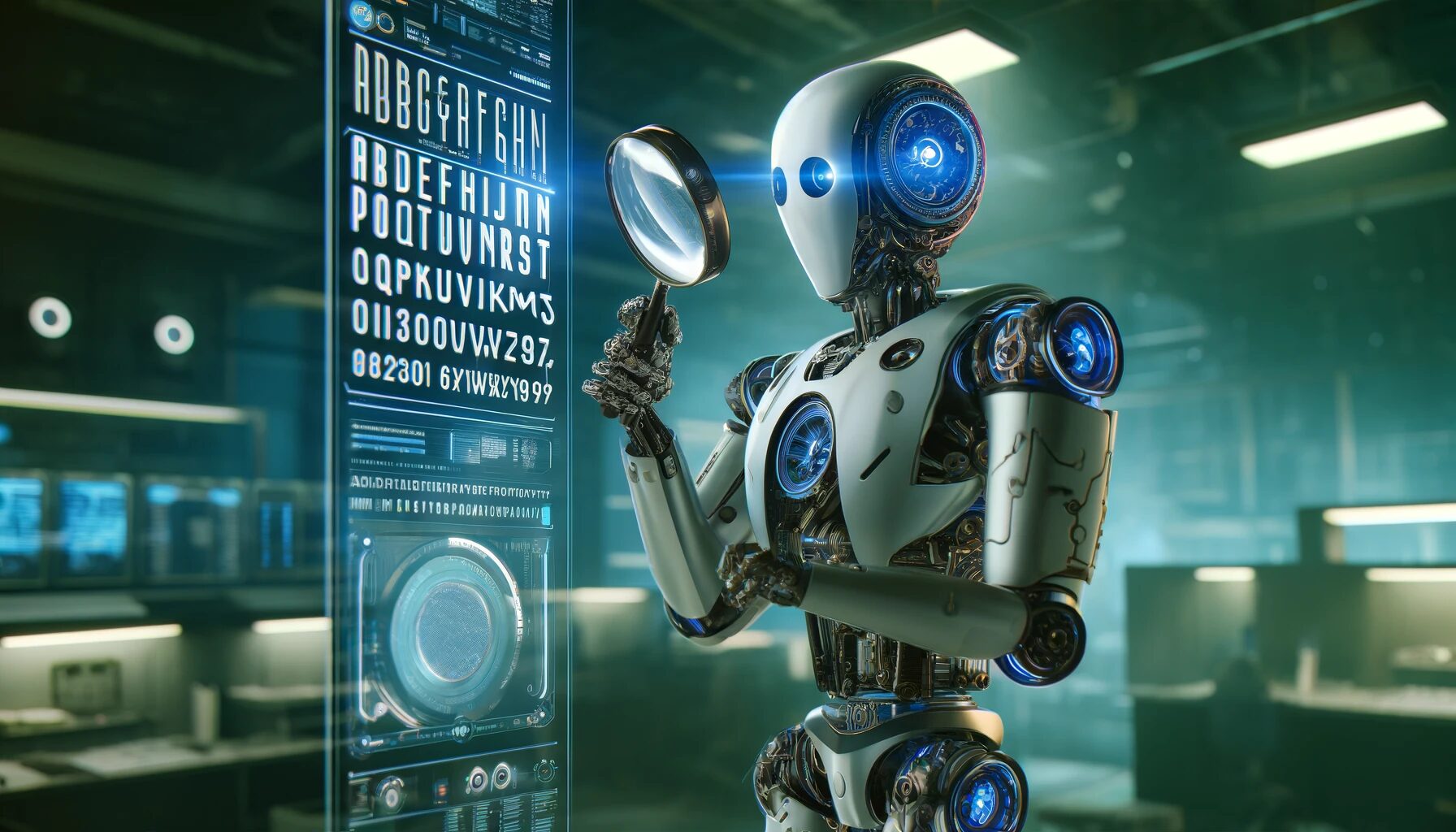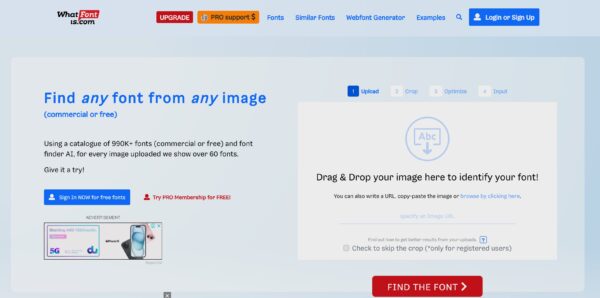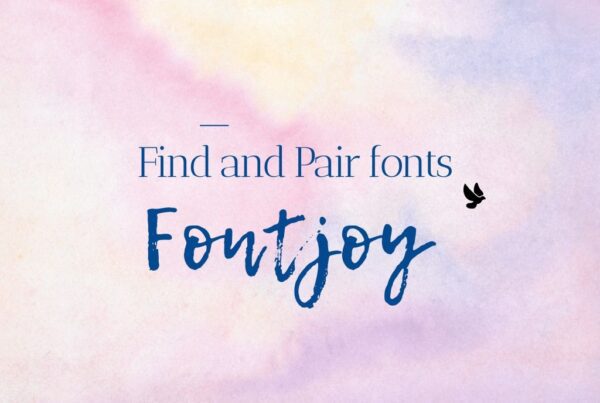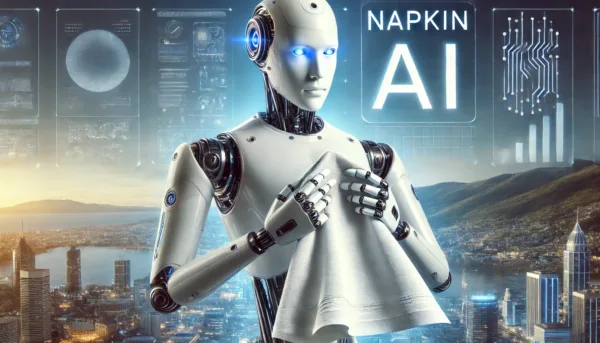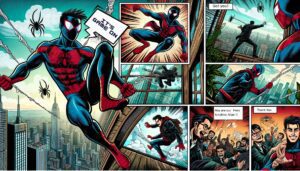Are you on a hunt for that perfect font that just screams “you”? Or maybe you’re designing a project that needs a specific touch of typographic flair. Whatever your needs, the right font can make or break your design. And guess what? You don’t have to wade through endless font libraries manually. With the advent of free AI-driven Font Finder tools online, identifying and picking your ideal typeface has never been easier. Let’s chat about how you can leverage these smart tools to nail your font game.
What is a font?
According to WikiPedia, looking back in time at the history of how it all started, in metal typesetting, a font is a particular size, weight and style of a typeface. Each font is a matched set of type, with a piece for each glyph. A typeface consists of various fonts that share an overall design. In the 21st century, with the advent of computer fonts, the terms “font” and “typeface” are often used interchangeably, although the term “typeface” refers to the design of typographical lettering, whereas the term “font” refers to the specific style of a typeface, such as its shape, size and weight.
Why Use an AI Font Finder?
Think of AI Font Finders as your personal font matchmakers. They’re designed to simplify your search by intelligently analyzing fonts based on your inputs and preferences. Whether you’re looking for a sleek sans-serif for a professional website or a whimsical handwritten font for party invitations, these AI tools are your go-to.
find my font
How to Use AI Font Finders
Using an AI Font Finder is as straightforward as it gets. Here’s a quick rundown:
- Upload a Sample (if you have one): Got a screenshot of a font you love but don’t know the name? Upload it, and let the AI work its magic.
- Describe What You Need: Some tools allow you to describe the font you’re looking for. More than just ‘serif’ or ‘sans-serif,’ you can talk about the mood, application, or even the specific characters you’re fond of.
- Let AI Do Its Thing: Once you’ve provided your inputs, the AI analyses them against a vast database of fonts, quickly narrowing down your options to the best matches.
Tips for Choosing the Right Font
- Context is Key: Always consider where and how you’ll use the font. Professional projects might require more understated choices, while personal projects allow for more creative freedom.
- Pairing Fonts: If your project needs multiple fonts, ensure they complement each other. Contrasting fonts can add visual interest but avoid clashes.
- License Matters: Before falling in love with a font, check its licensing. Not all fonts found through AI tools are free for commercial use.
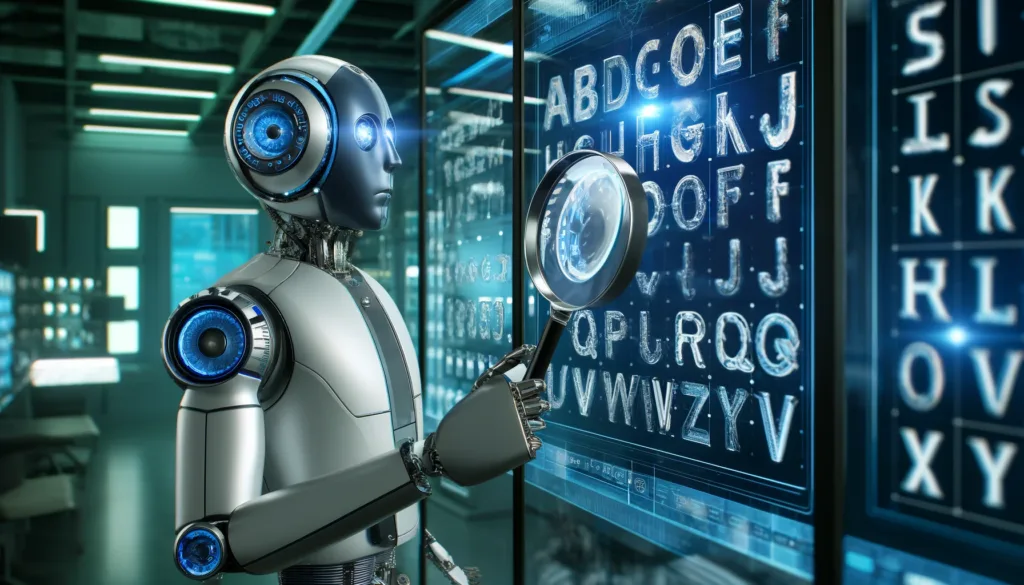
Our Top Free AI Font Finder Tool Recommendations
While there are numerous tools out there, we’ve handpicked a couple that we believe are the cream of the crop.