Interest on creating images and videos but lack technical skills or simply prefer an easieAI Thumbnail Generator approach, consider Maze Guru. This tool acts like a creative partner, assisting you in producing AI-generated visuals through easy conversations.
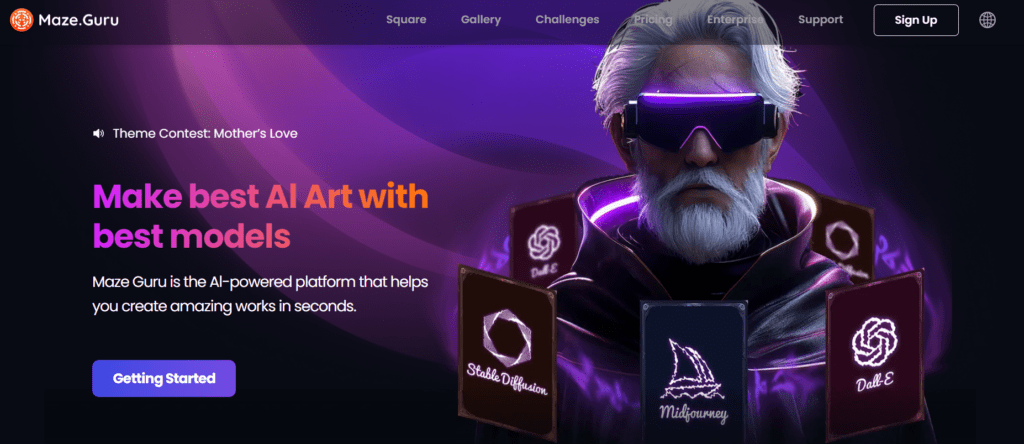
What Maze Guru Does?
Maze Guru is a conversational AI tool for generating videos and images. By interacting with different agents, it can create various types of images and videos, while also providing insights into all aspects of AI art. Additionally, we have integrated Stable Diffusion, Midjourney, and Dalle, offering users a unique creative experience.
How to Use It
Getting started with Maze Guru is pretty simple:
- Sign up and log into your account.
- Choose the type of agent you want to interact with depending on your project—be it videos or images.
- Start a conversation: describe what you’re envisioning, and the tool will begin the creation process.
- Review and refine: you can tweak your requests based on previews until you’re happy with the outcome.
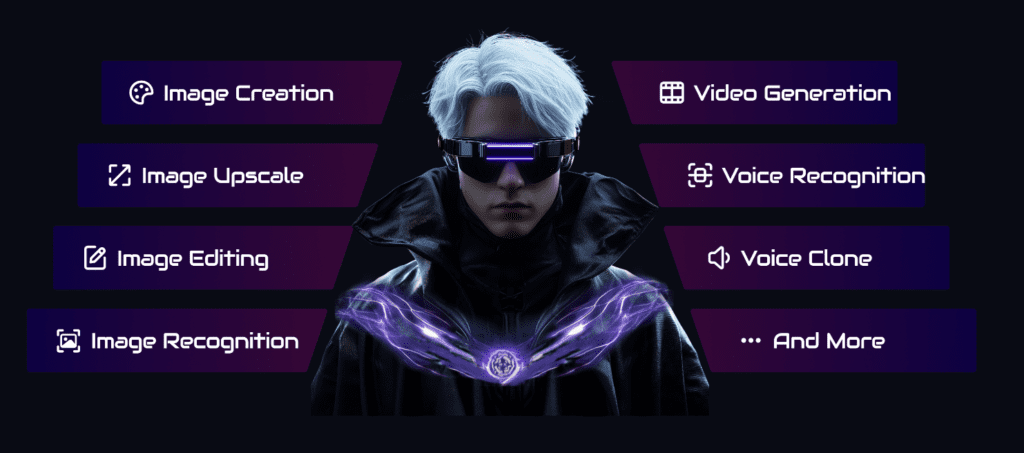
The tool offers both prompt base image generation, in our test we used prompt “an island with coconut trees” and it did quite a good job:
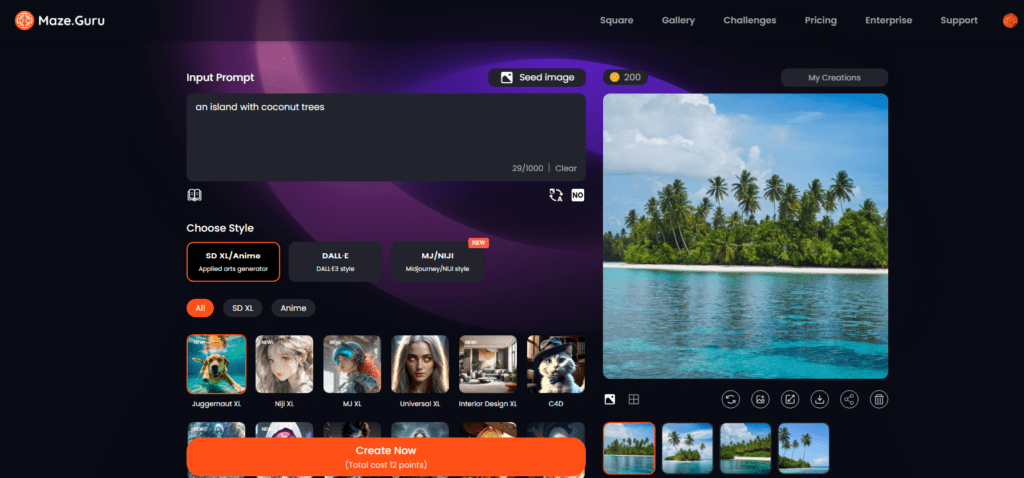
Pros
- User-Friendly Interface: Perfect if you prefer straightforward tools without a steep learning curve.
- Versatile Creation Options: Whether it’s images or videos, Maze Guru covers a wide range of creative needs.
- Insightful Feedback: Learn about AI art creation through the tool’s feedback on your projects.
Cons
- Dependent on Descriptions: Your results heavily rely on how well you can describe what you want.
- Limited by Current AI Capabilities: Sometimes the AI might not fully grasp more complex or abstract concepts.
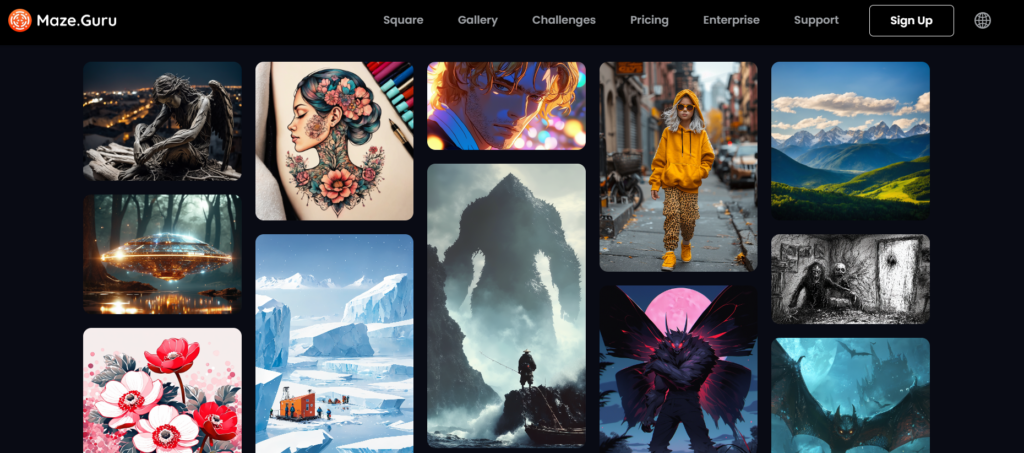
Pricing
Maze Guru AI offers a generous free trial, after that, you can either buy a monthly subscription or credits, which are called points.
- Free Trial
- Standard Plan – $9,99/month
- Pro Plan – $49,99/month
- Enterprise Plan – contact for price to get API access
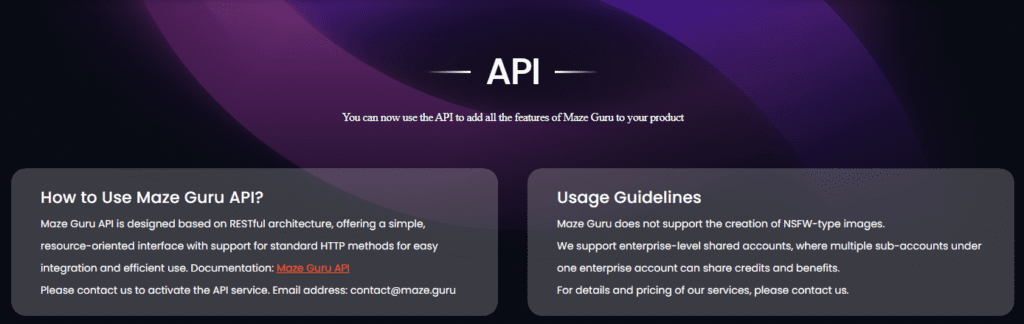
Use Cases
- Marketing Professionals: Create compelling visuals for campaigns without needing a designer.
- Content Creators: Generate unique thumbnails, blog images, or video content quickly.
- Educators: Produce educational materials that are visually engaging for students.
FAQs
Can I use Maze Guru for commercial purposes? Absolutely! Both the Basic and Pro plans allow for commercial usage, making it a great tool for businesses and freelancers.
What if I’m not happy with the output? No worries! You can keep adjusting your descriptions and interacting with the AI until you get the desired result.
Is there a limit to how many videos and images I can make? Yes, depending on your subscription plan. The free trial has the most limitations, while the Pro plan will let you create much more.













Leave a Reply
You must be logged in to post a comment.