Table Of Content
Available through a web interface and an iOS app, it syncs across devices and supports voice input through OpenAI’s Whisper system and utilises the multimodal GPT-4o Machine Learning Model which makes it a great text and image generator. This makes it convenient for on-the-go use and integrating AI into daily routines and workflows.
How to Use ChatGPT 4o
- Access the Tool: Visit the ChatGPT website or download the iOS app.
- Create an Account: Sign up for free or subscribe to ChatGPT Plus for additional features.
- Start Interacting: Type or speak your queries directly into the interface. The AI will respond with relevant information or suggestions.
How to Create Images with ChatGPT 4o
Perhaps one of the coolest features is that you actually can ask ChatGPT to web search for similar images and generate a new one using the impressive power of GPT4o. We tested its power as image generator using prompt below requesting a landscape format output:
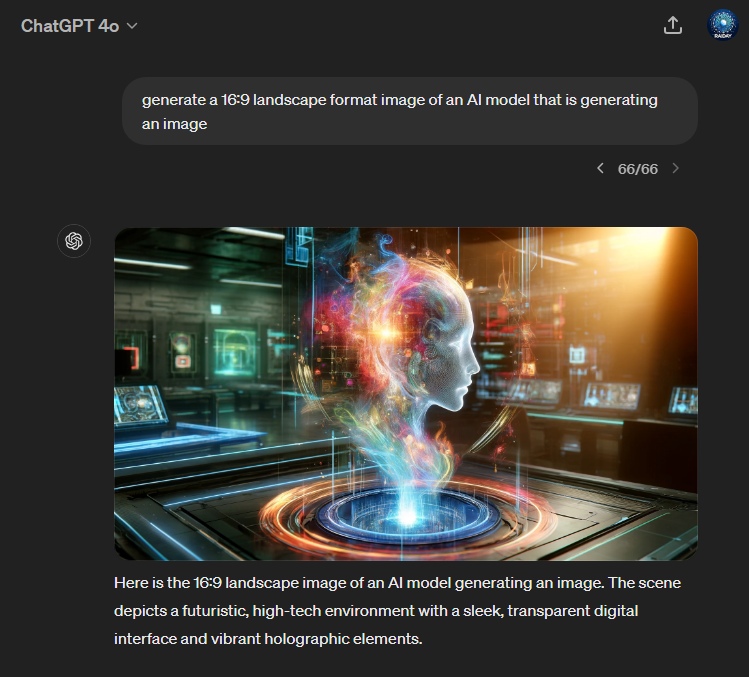
It’s not only great for image generation but also for its superior capabilities in terms of AI chat image analysis.
Pros:
- Versatile Functionality: ChatGPT 4o can handle tasks ranging from drafting emails to summarizing meetings, generating code, and offering personalized advice.
- Ease of Use: The interface is user-friendly, making it accessible even for those without technical expertise.
- Voice Input: Integration with Whisper allows for voice commands, enhancing usability on mobile devices.
- Continuous Improvement: Regular updates based on user feedback ensure the tool remains cutting-edge and reliable.
Cons:
- Subscription Cost: Full access to advanced features, including the latest GPT-4 capabilities, requires a ChatGPT Plus subscription.
- Occasional Errors: Despite improvements, the AI can sometimes produce inaccurate or nonsensical responses.
- Bias and Safety Concerns: The model can still exhibit biased behavior or respond inappropriately, although OpenAI is actively working on mitigation strategies.
Pricing
For the Personal plan:
- Free Tier: Basic access to ChatGPT with limited features.
- ChatGPT Plus: $20 per month, providing access to GPT-4o, faster response times, and early feature access.
If you opt for the Business plan the price per user increases to $25 but you get higher limits and your text is not used for training.
Use Cases
- Professional Productivity: Summarize meeting notes, draft professional emails, and automate repetitive tasks.
- Creative Projects: Generate story ideas, craft poems, and outline presentations.
- Personal Assistance: Plan travel, get cooking tips, and receive personalized advice on various topics.
FAQs
- How accurate is ChatGPT 4o?
- It is very accurate in most cases; sometimes, it produces wrong or nonsensical answers. OpenAI continually improves the model through user feedback and research.
- Can I use ChatGPT 4ofor coding?
- Yes, it can help generate and debug code, making it a valuable tool for developers looking to automate tasks or find coding solutions.
- Is there a mobile app for ChatGPT?
- Yes, an iOS app exists, which syncs your history across devices and supports voice input. An Android version will be released later soon.
- Yes, an iOS app exists, which syncs your history across devices and supports voice input. An Android version will be released later soon.

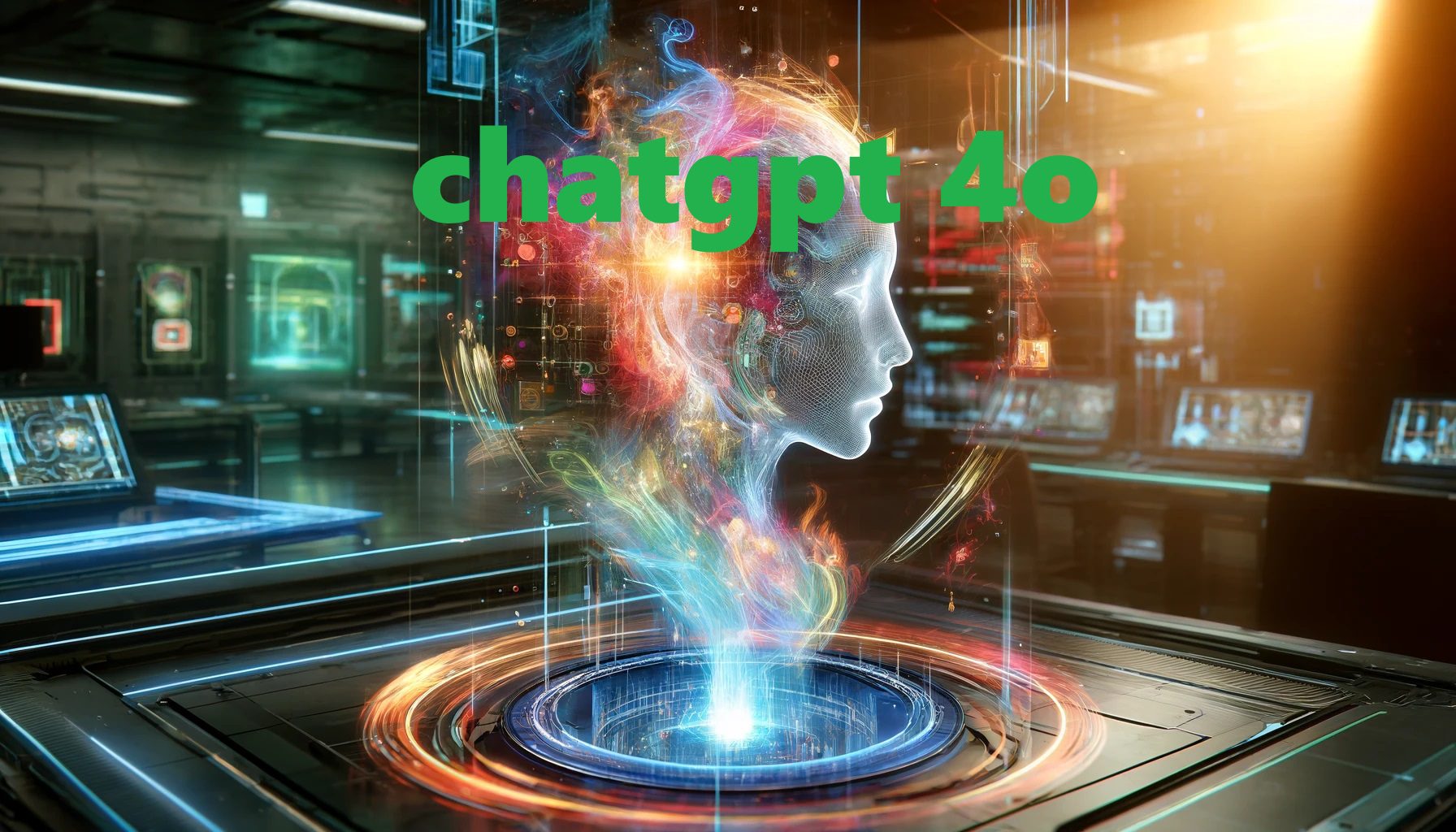










Leave a Reply
You must be logged in to post a comment.