Remaker AI’s Batch Face Swap is a powerful tool that allows you to swap faces across multiple photos efficiently. To make it more clear, this tool is designed for users who need to process many images quickly, making it perfect for creating consistent and engaging content. Perhaps you’re swapping faces for fun, fixing group photos, or someone that needs creating unique social media posts, Remaker AI has you covered!
What are Remaker Batch Face Swap variants?
Remaker AI offers two distinct types of batch face swap functionalities to cater to different user needs: multiple original images and multiple target faces. Here’s a detailed explanation of both:
Multiple Original Images
This type of batch face swap allows you to swap a single target face into multiple original images. Essentially, you upload several photos, each featuring different faces, and then replace all those faces with one selected target face. This is particularly useful for creating consistent content across a batch of photos, such as ensuring a single character or person appears in a series of images. This is great for:
- Marketing Campaigns: Creating a series of advertisements where a mascot or spokesperson’s face needs to be consistent across all visuals.
- Personal Projects: Replacing faces in a set of family photos with a single person’s face for humorous or creative effect.
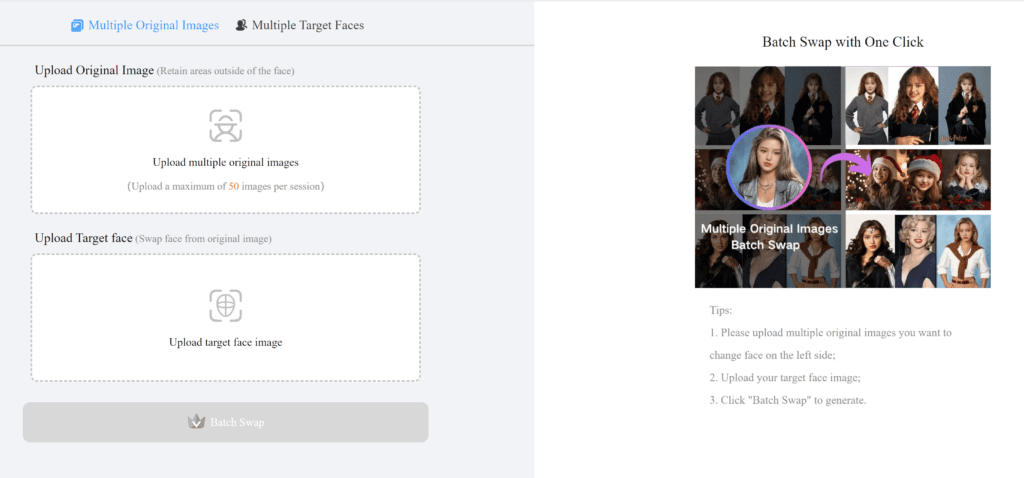
Multiple Target Faces
This type involves swapping multiple target faces into a single original image or across several original images. You can upload a set of target faces and apply these to the same or different original images. This functionality is ideal for creating diverse and varied content from a single source image. This is great for:
- Event Photos: Creating fun and engaging content by swapping the faces of different guests into group photos.
- Social Media: Generating a variety of memes or creative content by using different faces on the same template image.
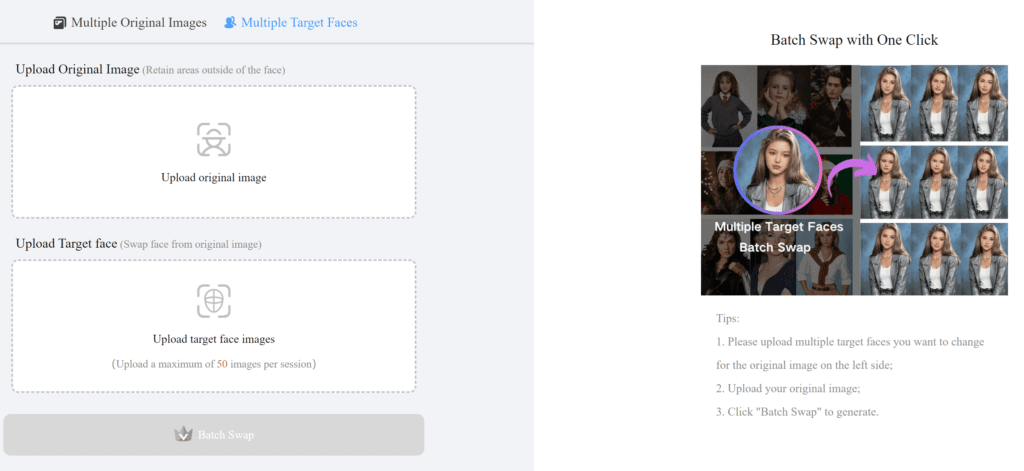
Key Differences
- Objective:
- Multiple Original Images: Focuses on maintaining consistency by using one target face across multiple images.
- Multiple Target Faces: Aims to diversify content by using multiple target faces on one or more original images.
- Application:
- Multiple Original Images: Ideal for projects requiring uniformity, like brand promotions or themed collections.
- Multiple Target Faces: Suited for creating a variety of outcomes from a single or multiple source images, making it useful for creative and social media purposes.
How to Use Remaker Batch Face Swap ?
- Upload Images: Start by uploading multiple original images that you want to alter.
- Upload Target Face: Next, upload the image of the face you want to use across all the original images.
- Batch Swap: Click on the “Batch Swap” button to let the AI handle the rest. You can preview the results and download the swapped images once satisfied.
Pros
- Efficiency: Batch processing saves you significant time when working with multiple photos.
- User-Friendly Interface: The straightforward interface makes it accessible for users of all skill levels.
- Versatility: Can be used for various purposes like fun social media posts, professional projects, or creative content.
Cons
- Privacy Concerns: Uploading personal images might raise privacy issues.
- Internet Dependency: Requires an internet connection to use, which might limit access in some scenarios.
- Learning Curve: Some users might need a bit of time to get fully accustomed to all features.
Pricing
- Free Plan: Allows up to 5 daily swaps.
- Paid Plans:
- 150 swaps for $2.99
- 1100 swaps for $19.99
- 3000 swaps for $49.99
Use Cases
- Social Media Content: Create engaging and humorous posts by swapping faces in photos of friends or celebrities.
- Group Photo Corrections: Fix group photos by replacing faces with better expressions.
- Creative Projects: Use for artistic purposes, such as blending faces into famous paintings or movie characters.
FAQs
- Is face swapping legal?
- The legality of face swapping depends on the context and jurisdiction. It can intersect with privacy and likeness rights, especially if used without consent.
- How can I face swap online for free?
- You can use Remaker AI’s free version, which allows up to 5 daily swaps. Just upload the original and target images, preview the result, and download the swapped image.
- Is face swapping online safe?
- Yes, Remaker AI ensures user safety by not storing uploaded images. Images are deleted within 48 hours to maintain privacy and security.

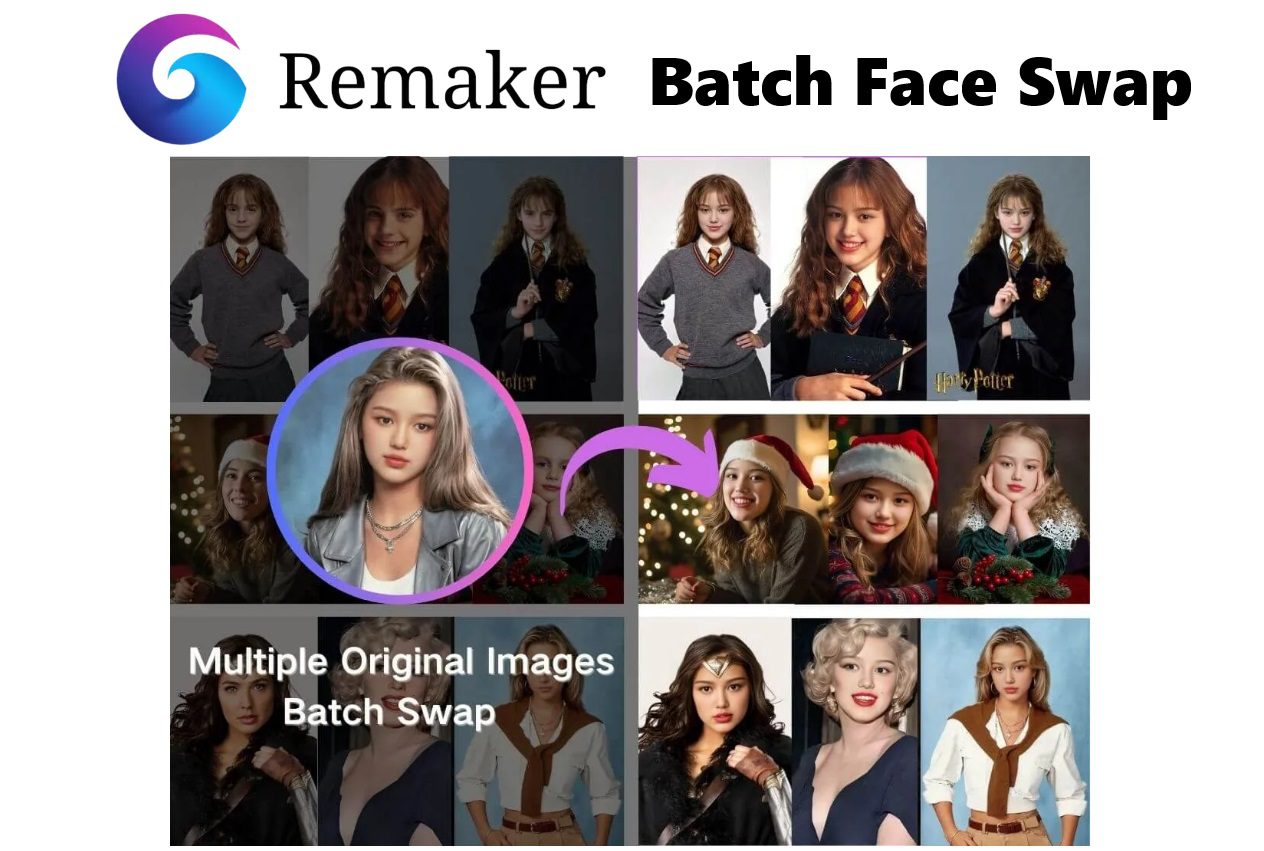











Leave a Reply
You must be logged in to post a comment.