Table Of Content
How to Make Money with AI
Artificial Intelligence (AI) offers many opportunities to generate income, whether you’re tech-savvy or just starting out. Here are some practical ways to make money with AI:
1. Content Creation
AI tools can generate high-quality content for blogs, social media, and websites, saving you time and boosting productivity. Tools like Jasper and Writesonic help create SEO-optimized articles, product descriptions, and marketing copy. If you enjoy writing, you can offer AI-assisted writing services on platforms like Upwork or Fiverr, catering to businesses that need regular content but lack the time to create it themselves.
2. AI Art and Design
AI-powered design tools like ArtSmart and Photosonic allow you to create and sell digital art. These tools enable you to produce unique and customizable artwork that can be sold as prints, on merchandise, or as digital downloads. This is a great way to monetize your creativity, especially if you have a knack for visual arts.
3. Developing AI-Powered Apps
If you have coding skills, using AI to develop apps can be very profitable. AI coding assistants like GitHub Copilot AI can help you write and debug code more efficiently, enabling you to bring your ideas to market faster. You can create SaaS products or simple apps that solve specific problems, and then offer these solutions through subscription models or one-time purchases.
4. AI-Enhanced Videos
Creating videos with AI tools like PictoryAI and Synthesia can be a lucrative venture. These tools can generate engaging video content for social media, YouTube, and other platforms. By using AI to automate video creation, you can produce high-quality content quickly, which can then be monetized through ad revenue, affiliate marketing, or sponsored content
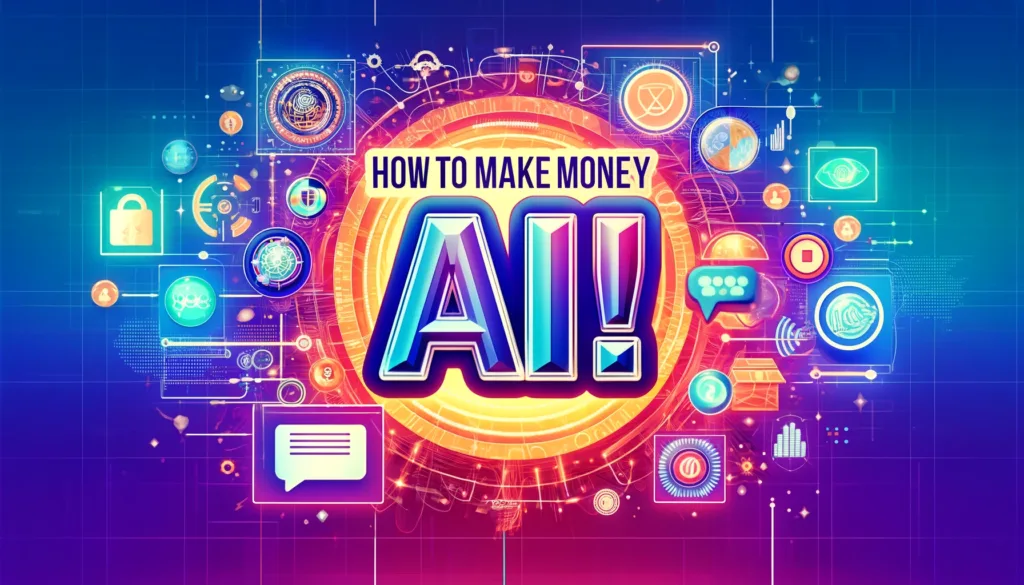
These methods illustrate how AI can be a powerful tool for generating income, offering diverse opportunities that cater to different skills and interests

