🖼️ Image (picture or photo)

An image file is a digital file that contains visual information, such as photographs, illustrations, or graphics. An Image is a kind of photo, a picture that is saved on a file. An Image is a type of computer file that stores visual data in a format that can be displayed or manipulated by image viewing software or graphic editing programs. Image files come in various formats, including JPEG, PNG, WEBP, GIF, BMP, and TIFF, each with its own characteristics and uses. These files typically consist of pixels arranged in a grid, with each pixel containing color information that forms the image when displayed on a screen or printed on paper. Image files can range from simple black-and-white drawings to high-resolution photographs with millions of colors, and they are widely used in digital media, web design, graphic design, photography, and many other fields.
Ever paused to marvel at the power of an image? At its core, an image is more than just a snapshot or a painting; it’s a moment frozen in time, a story told without words, a universal language understood by all. From the breathtaking vistas captured by photographers to the masterpieces created by artists, images have the unique ability to convey emotions, tell stories, and even change perspectives. They’re the silent narrators of our world, providing glimpses into unseen landscapes, bringing to life the abstract, and capturing the mundane in extraordinary ways.
Generative AI is excellent at generating photos and images that look real
As you navigate through this digital age, you’ve likely noticed a seismic shift in how these visual stories are created. Enter the realm of AI, where the creation of images is no longer confined to human hands or the physical world. Tools like DALL·E, a groundbreaking AI, have emerged as game-changers, disrupting the traditional landscape of visual content creation. Imagine conjuring up detailed, high-quality images from a simple textual prompt. This isn’t the stuff of science fiction; it’s real, and it’s revolutionizing industries. From marketing to design, the applications are vast. Businesses are leveraging these AI-generated visuals to enhance their branding, create unique marketing campaigns, and even prototype product designs. Meanwhile, creatives are finding in these tools new muses that challenge the limits of imagination, enabling them to explore uncharted territories of artistic expression.
-
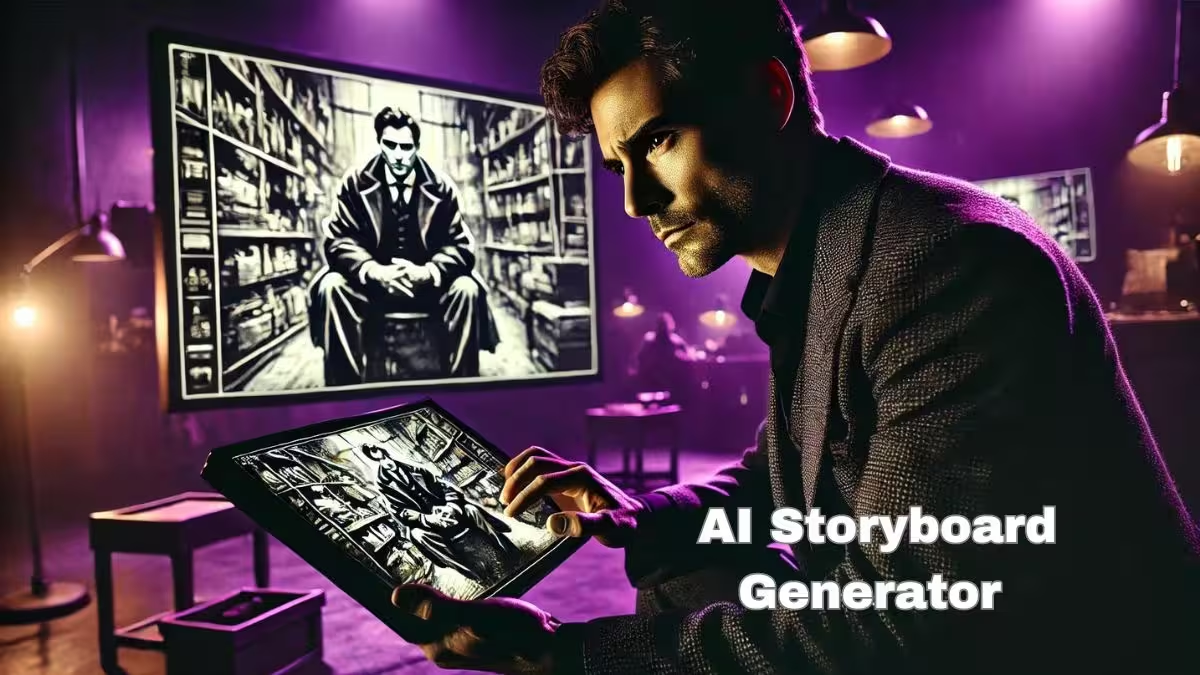
AI Storyboard Generator by Boords
Find ease in translating your ideas into visual storytelling with the AI Storyboard Generator.
-
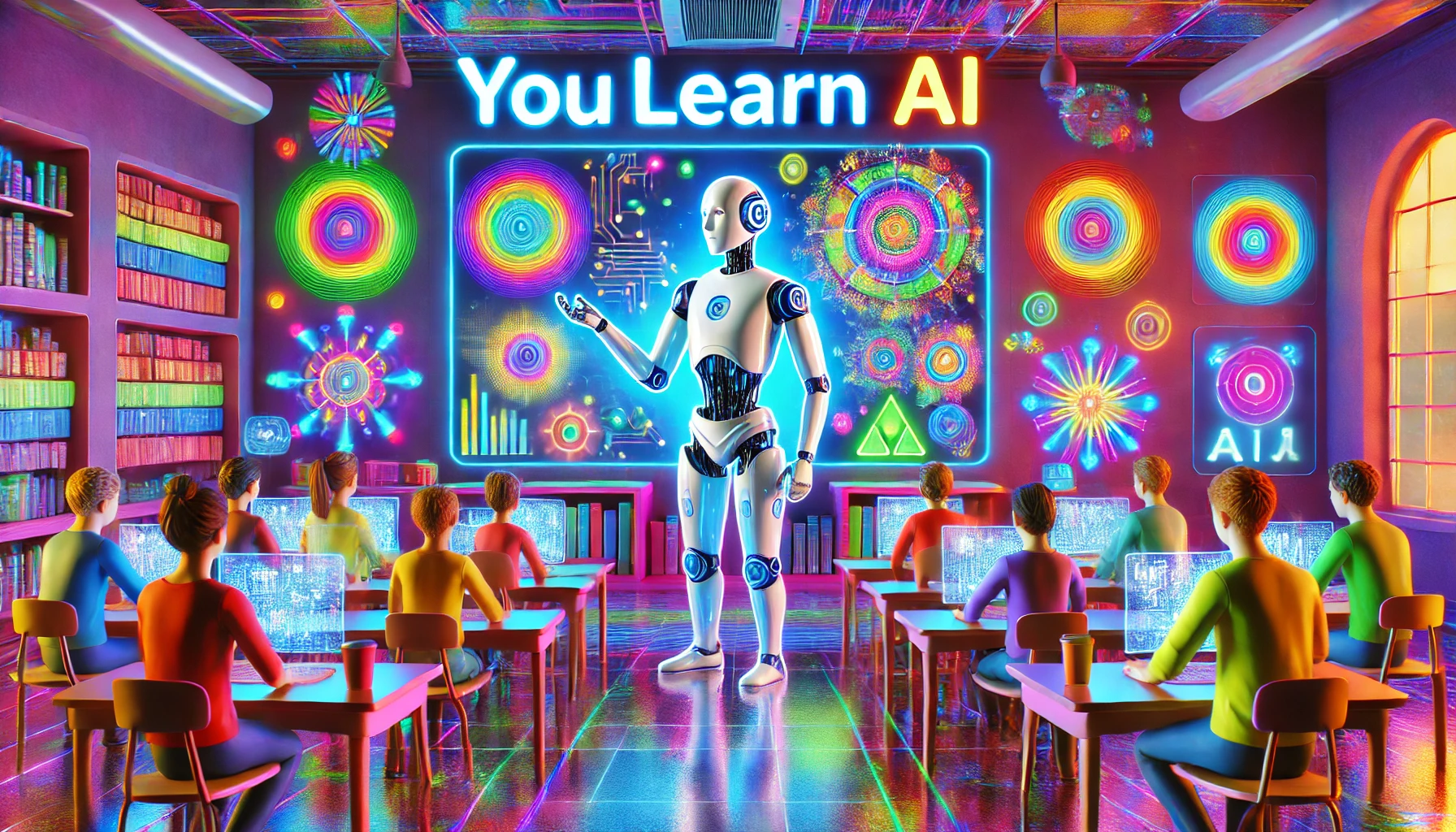
YouLearn AI
YouLearn AI is an innovative platform that rethinks the way you study by summarizing uploaded content and turning them into quizzes, among other things. Its AI tutor breaks down those complex topics and helps you stay on task through interactive learning features. Whether you are a student or self-learner, YouLearn makes studying more effective and personalized.
-
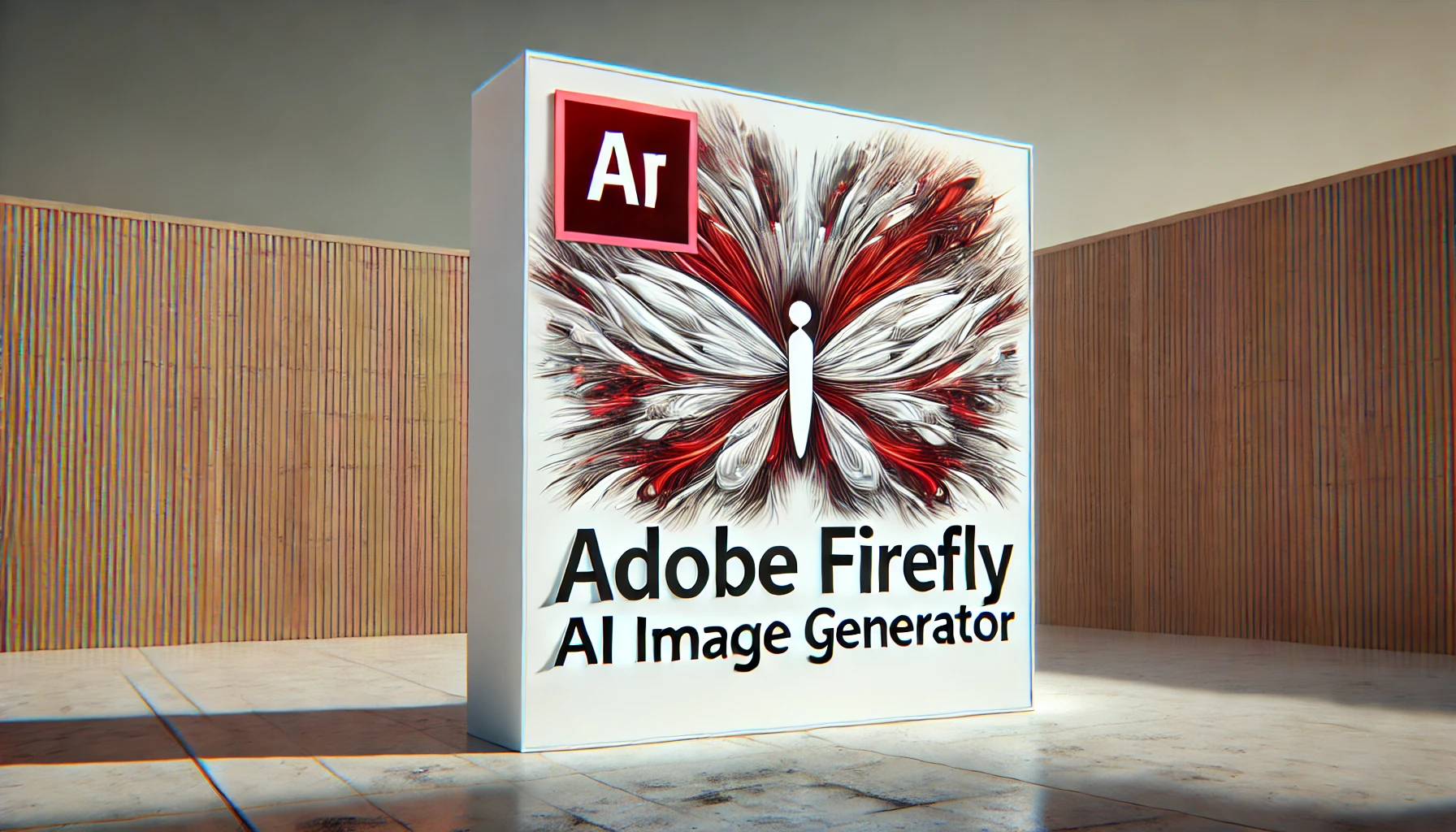
Adobe Firefly
The Adobe Firefly AI Image Generator makes your words pop into illustrious visuals in a few clicks: it could be a future cityscape or an out-of-this-world piece of art. Play with the style, color, lighting, and camera through the very friendly Firefly interface to mold every image in your favor. It’s the perfect tool for professional designers and creative hobbyists alike that does the job in the shortest time without compromising on customization. Firefly’s creativity has no limit-just type, tweak, and let visuals flow.
-

Kolors Virtual Try-On
Kolors Virtual Try-On brings a whole new dimension to try-outs. See exactly how clothes fit on you and how they look without all the work of changing rooms.
-

Cutout Pro Background Diffusion
Cutout Pro Background Diffusion is a cutting-edge, one-stop photo manipulation platform powered by AI technology. Its services include background removal, photo enhancement, and background diffusion. It’s perfect for social media creators and e-commerce resellers looking to get the job done correctly in the shortest time possible. Cutout.pro takes even the most complex editing tasks into a much easier framework. The credit-based pricing model allows you to pay as you go, while more advanced features require more credits.
-

Face Cutout Pro Big Head
Cutout.Pro’s Face Cutout and Big Head Cutout tool allows you to quickly create detailed face cutouts from any photo. With just an upload, the AI detects and segments faces, offering a simple way to create personalized big head prints for events or custom products
-
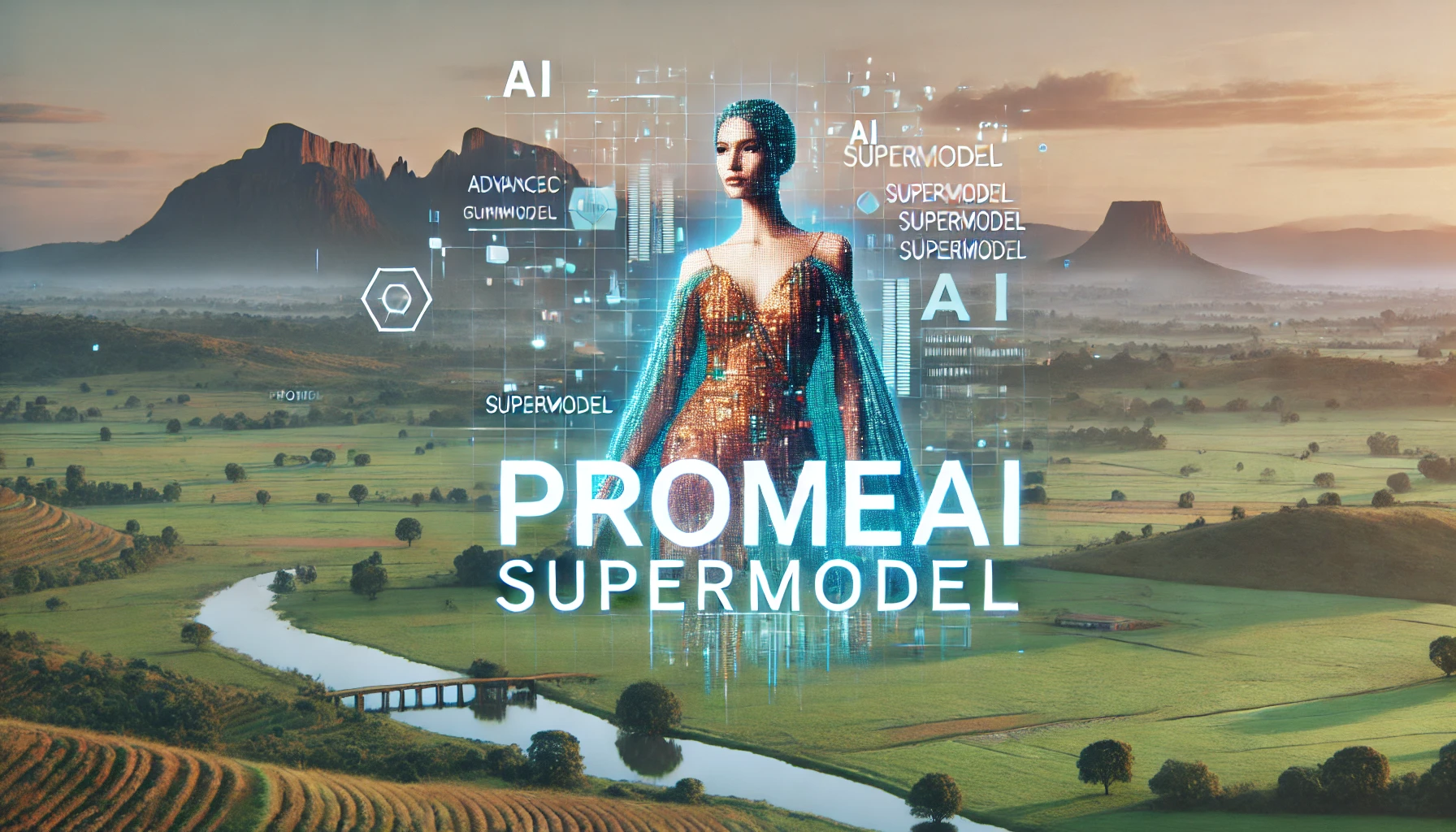
PromeAI Pro AI SuperModel Generation
PromeAI’s AI Supermodel feature allows you to create lifelike, digital models to showcase your fashion products. You can upload images, customize model features, and generate stunning, realistic visuals quickly and affordably, reducing traditional photoshoot costs by up to 90%. The tool supports a range of model customizations, including body types, skin tones, and backgrounds, making it ideal for e-commerce brands looking to improve engagement and sales.
-
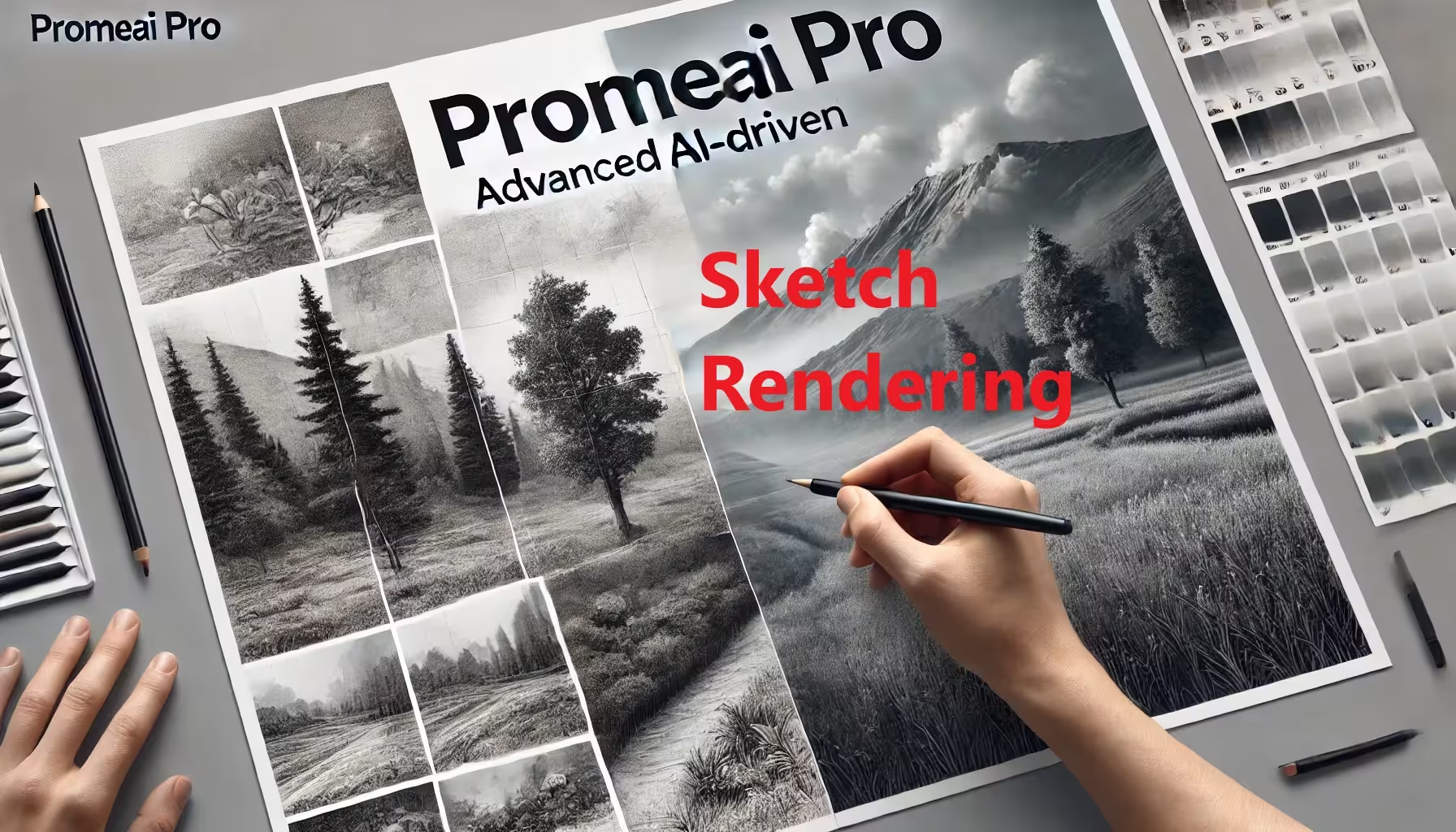
PromeAI Sketch Rendering
PromeAI’s Sketch Rendering tool offers a powerful combination of hand-drawn sketches and AI technology to help you create realistic and professional artwork with ease. Whether you’re an architect, interior designer, or product designer, you’ll find that this tool speeds up your workflow and enhances your creative process.
-
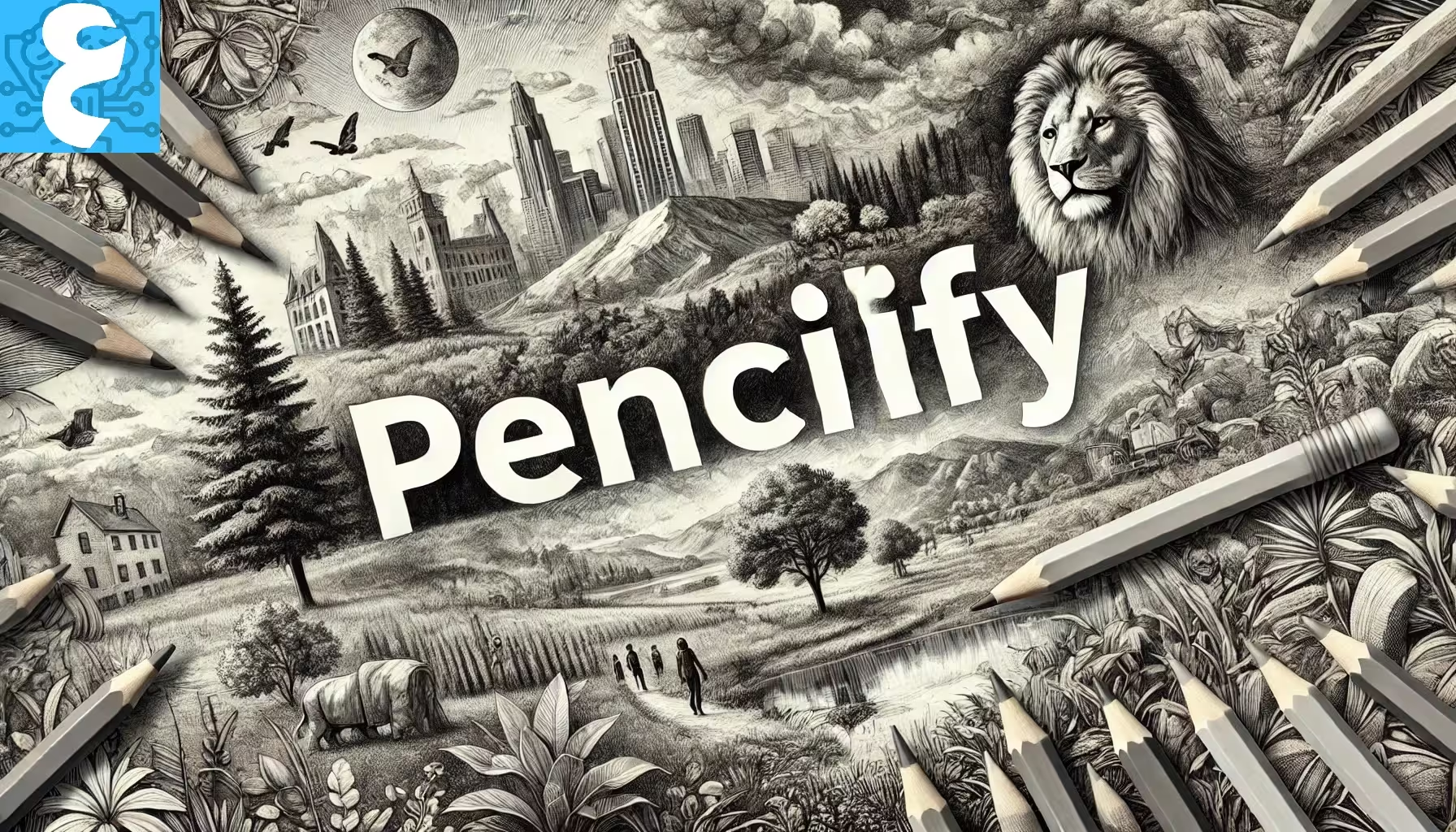
Pencilify
Pencilify is a fine-tuned AI service that transforms any given image into a highly detailed line drawing. Thanks to the implementation of really sophisticated AI algorithms, the system automatically processes an uploaded image and generates a line drawing that reflects all the details of an image. It supports various levels of detail: from simple to complex line variations.
