Table Of Content
If you’re looking to improve your forecasting, Prophet, developed by Facebook, can be your go-to tool. Like any other model, it was designed to operate time series data, and more importantly, predict the trend and seasonality with high precision.
AI Model Description
Prophet is a powerful forecasting tool that works well with data that has strong seasonal effects and several seasons of historical data. It’s built to manage missing data and shifts in the trend and handles holidays’ effects on the forecast.
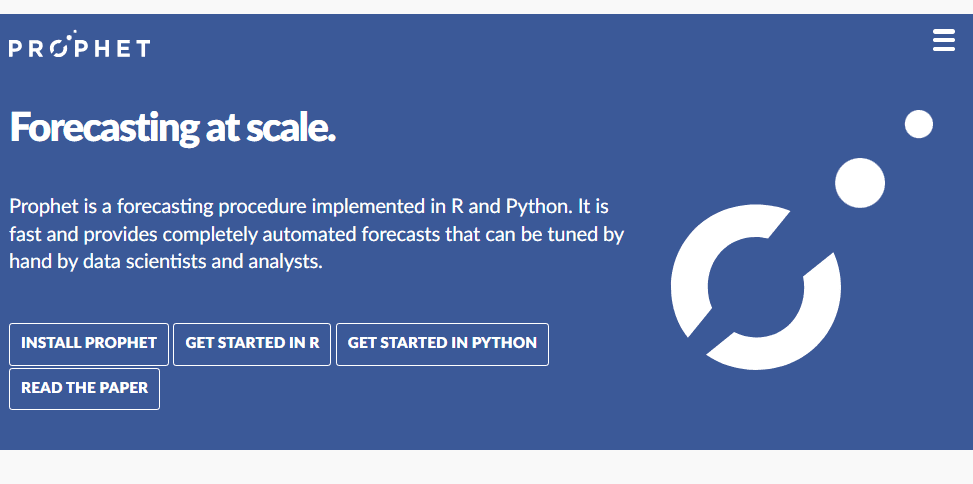
Watch the Introductory Video
For more information, you can read the full research paper.
Performances
Prophet is renowned for its accuracy and flexibility. It provides reliable forecasts in various fields, including sales, traffic, and financial markets. With the ability to adjust to new data quickly, it delivers consistent results that can help in making informed decisions.
Pros
- Ease of Use: Prophet’s simple syntax makes it accessible even if you’re not a data science expert.
- Flexibility: It allows you to incorporate holidays, adjust seasonality, and detect changes in trends.
- Speed: Prophet is designed to be fast and efficient, making it suitable for large datasets.
Cons
- Limited Customization: While it’s user-friendly, it may not offer the deep customization that more complex models provide.
- Overfitting Risk: There’s a possibility of overfitting if not tuned properly.
How to Use Facebook Prophet
To use Prophet, you’ll need to install the package via pip or conda. Once installed, you can start by importing the package and preparing your data. Here’s a quick example:
from fbprophet import Prophet
import pandas as pd
# Load your data
data = pd.read_csv('your_data.csv')
# Initialize the model
model = Prophet()
# Fit the model
model.fit(data)
# Make a forecast
future = model.make_future_dataframe(periods=365)
forecast = model.predict(future)
# Plot the forecast
model.plot(forecast)You can find detailed documentation and more advanced usage on Prophet’s official site.

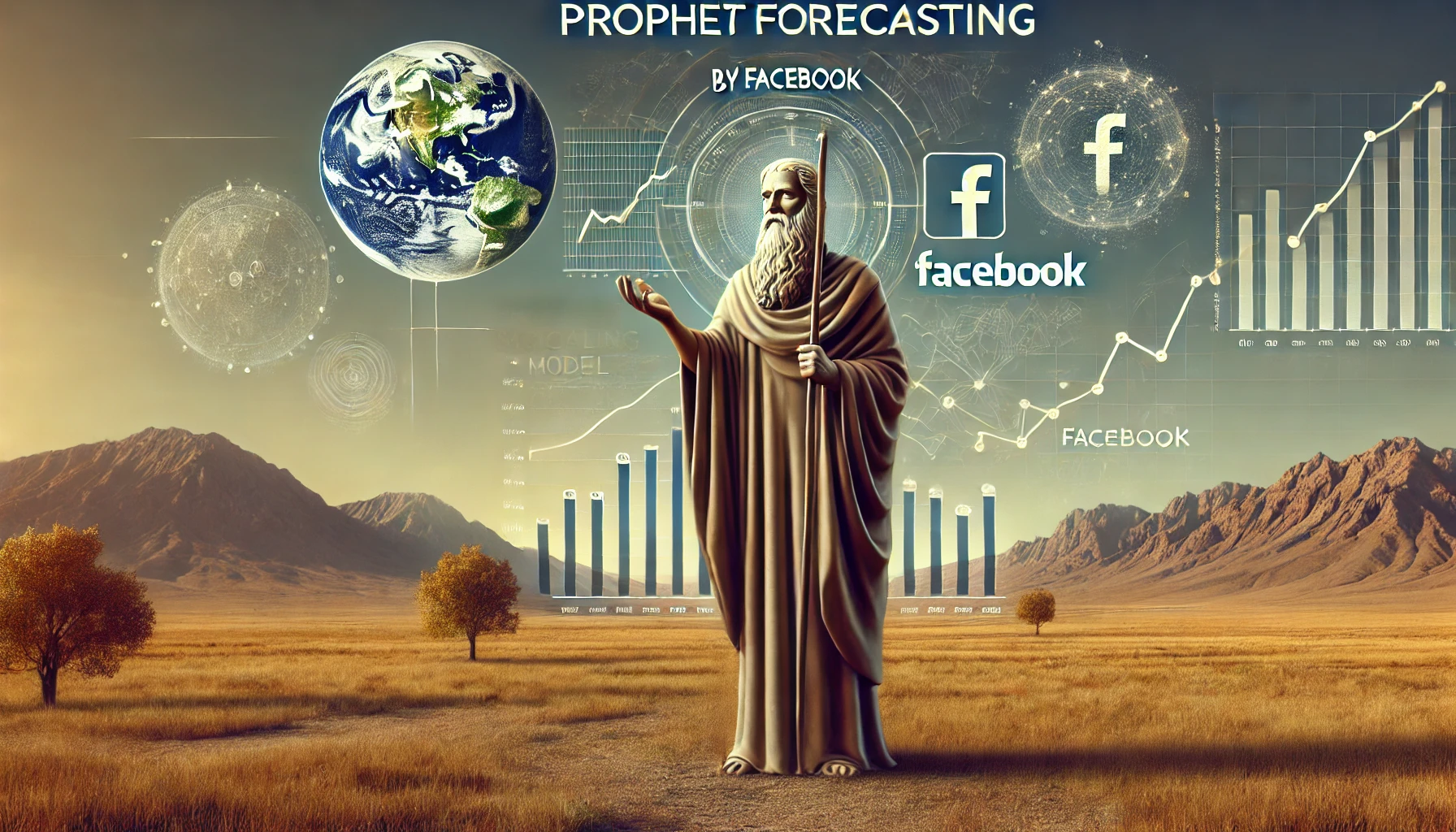




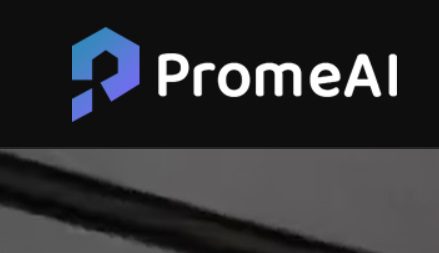



Leave a Reply
You must be logged in to post a comment.