Let’s talk about the 1 A.I. Date Planner, a nifty tool designed to spruce up your dating game with personalized date ideas, perfect for those looking to impress their partner or shake things up in the romance department. This review will give you a run-down of what the tool does, how you can use it, its strengths and weaknesses, cost details, and some common scenarios where it shines. Plus, I’ll answer a few frequently asked questions to clear up any lingering doubts.
What is the 1 A.I. Date Planner?
At its core, the 1 A.I. Date Planner is a smart assistant, leveraging the power of GPT to craft date ideas that align with your interests, preferences, and where you’re located. It’s like having a friend who knows both you and the city inside out, suggesting where to go and what to do for an unforgettable outing.
How Does It Work?
To get started, you’ll need a ChatGPT Plus subscription. Once you’re signed up, kick things off with prompts like ‘Find me date ideas’ or ‘Let’s get started’. From there, the tool takes your inputs – think of things you and your date enjoy doing together or something new you want to try – and uses AI to come up with suggestions tailored just for you.
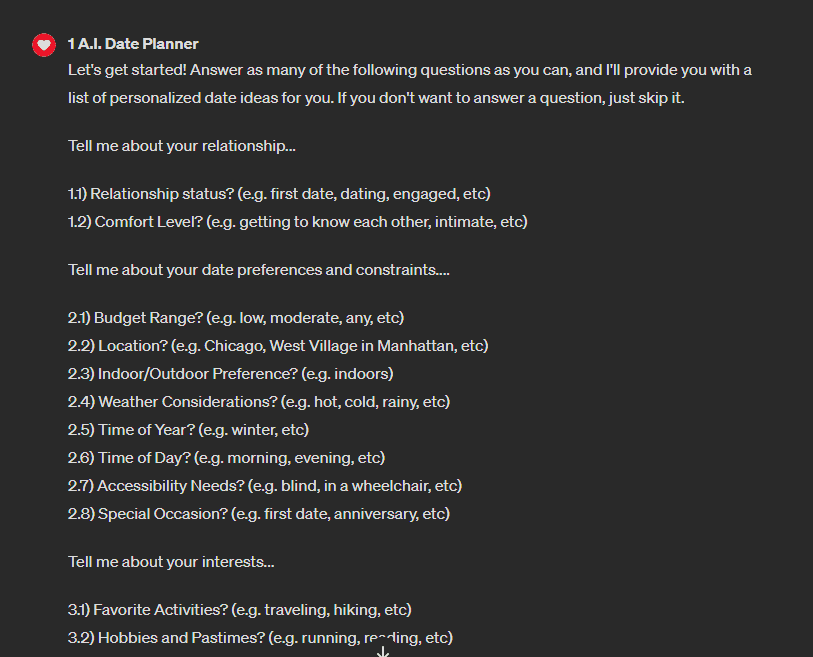
Pros
- Personalized Suggestions: Get date ideas that match your specific interests and preferences.
- Easy to Use: Simple prompts guide you through generating ideas, making it straightforward to get recommendations.
- Saves Time: Cuts down the hassle of brainstorming and researching, freeing you up for other preparations.
Cons
- Subscription Required: Access is gated behind a ChatGPT Plus subscription, which might not appeal to everyone.
- Geographic Limitations: The effectiveness of location-based suggestions can vary depending on how well the AI understands your area.
Pricing
To use the 1 A.I. Date Planner, you must be a ChatGPT Plus subscriber. While this review doesn’t specify the subscription cost, typically, ChatGPT Plus offers various plans, so it’s best to check the latest pricing on the OpenAI website or directly through the ChatGPT interface.
Use Cases
- First Dates: Impress with creative and thoughtful ideas that show you put effort into planning.
- Anniversaries: Celebrate special milestones with customized outings or activities.
- Just Because: Keep the spark alive by injecting new and exciting experiences into your relationship regularly.
FAQs
Q: Can I use the 1 A.I. Date Planner for group dates?
Absolutely! Just specify that you’re planning for a group, and the AI can adjust its suggestions to accommodate more people.
Q: What if I don’t like the suggestions provided?
No problem – you can ask for more options. The AI can generate numerous ideas, so there’s likely something that will catch your eye.
Q: Is it available worldwide?
Yes, but the quality of location-based suggestions might vary. It’s great for getting general date ideas, but specifics might be more hit or miss outside major urban areas.

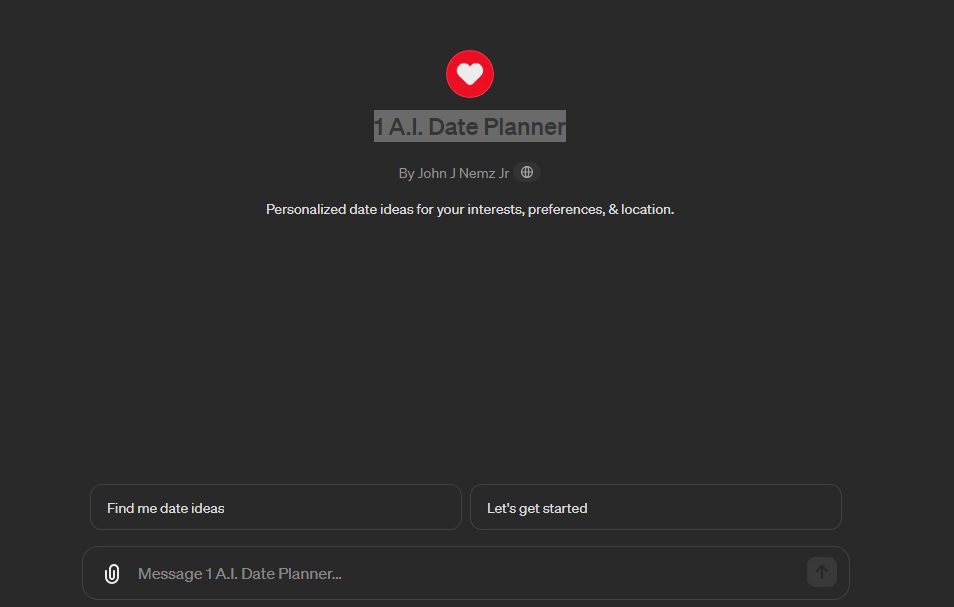










Leave a Reply
You must be logged in to post a comment.