Table Of Content
PDF document management has indeed moved to the next level thanks to the innovative Adobe Acrobat AI Assistant that, by integrating with generative AI technology, allows you to literally Chat with your PDF Docs!
Adobe aims to redefine the digital document experience, offering users innovative ways to navigate, understand, and utilize information contained within lengthy documents.
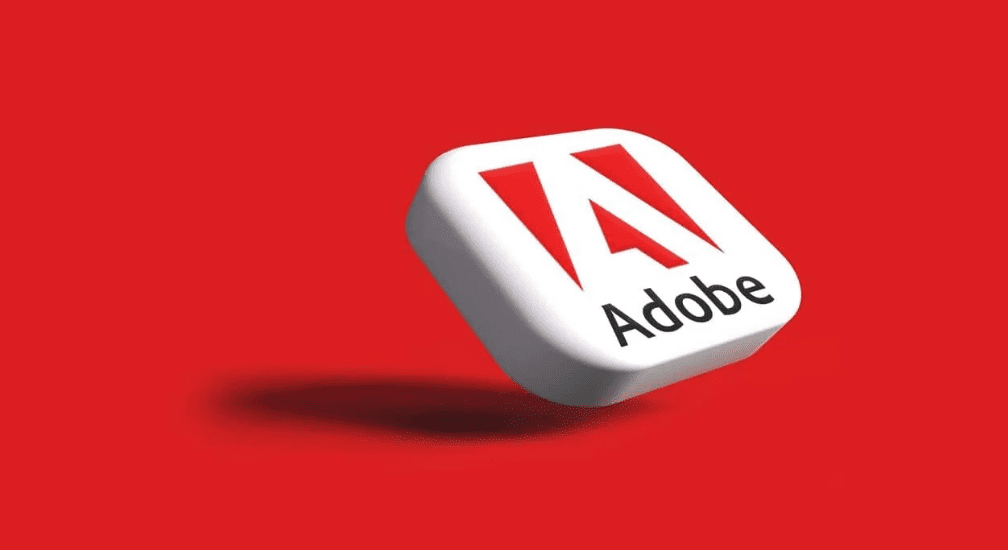
The idea is that the chatbot will reduce the time-consuming tasks related to work with massive text documents — such as helping people quickly find information or summarizing large reports for emails, meetings, and presentations. AI Assistant in Acrobat can be used with all document formats supported by the app, including Word and PowerPoint.
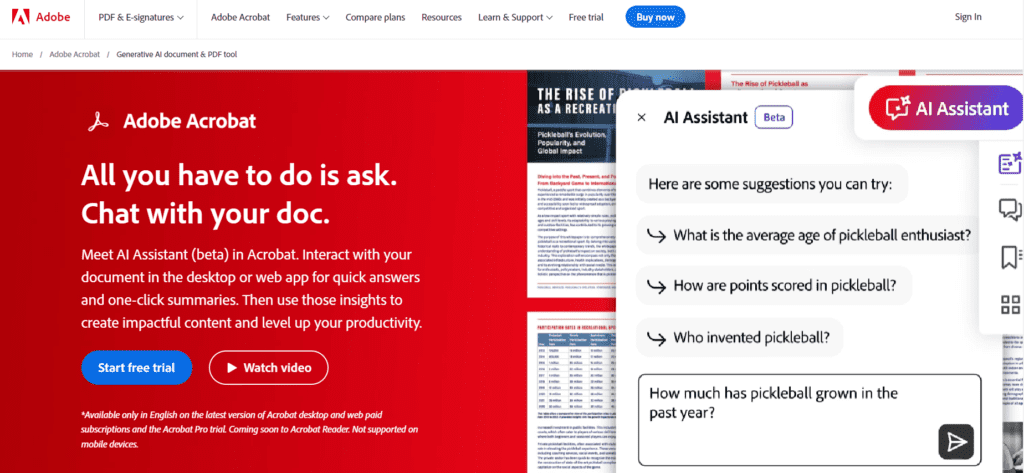
Adobe Brings Conversational AI to Trillions of PDFs with the New AI Assistant in Reader and Acrobat Immediately delivering new value.
Pros
- Enhanced Productivity: By summarizing long documents, users can save time and focus on the most relevant details.
- Improved Accessibility: Makes it easier to find and understand complex information.
- Innovative Search Capabilities: Advanced search functions surpass keyword searches.
- Seamless Integration: As part of the Adobe Acrobat suite, the AI features integrate smoothly with existing PDF management tools, maintaining a unified workflow.
Cons
- Learning Curve: New users may need time to grasp and utilize AI features effectively.
- Privacy Concerns: AI document analysis may raise privacy and security concerns.
- Dependence on Document Quality: AI features’ effectiveness depends on PDF quality and format, limiting functionality for poorly formatted texts.
Adobe Acrobat AI Assistant Pricing
The new AI Assistant experience is available for Acrobat customers on Standard ($12.99 per month), Pro ($19.99 per month), and Teams subscription plans across both desktop and web.
According to Adobe, the AI Assistant is currently available only in English on the latest version of Acrobat desktop and web paid subscriptions and the Acrobat Pro trial. Coming soon to Acrobat Reader. Not supported on mobile devices. The tool is still in beta!
Use Cases
- Academic Research: Easily find information in research papers and reports.
- Legal and Compliance: Efficiently review legal documents and contracts.
- Business Analysis: Extract crucial data from reports and financial documents.
- Content Management: Edit and repurpose content for various platforms.
- Image to PDF: transform a JPG or PNG image into a PDF file.
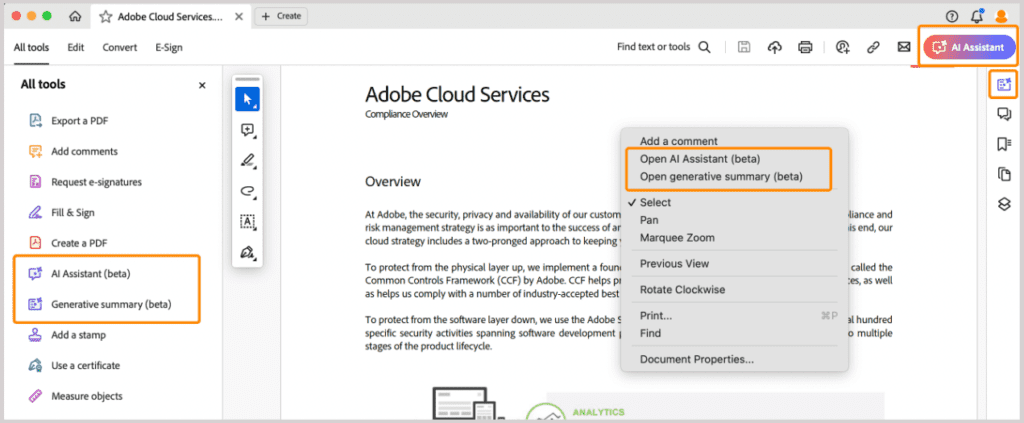
Adobe Acrobat AI transforms PDF management, enhancing accessibility and productivity. Users must balance benefits with privacy concerns. Its value lies in diverse applications, from research to analytics, offering streamlined workflows.
FAQs
Q1: How does the it improve document editing?
The Adobe Acrobat AI Assistant enhances document editing by providing intelligent suggestions and automation. It can identify and correct formatting issues, suggest layout improvements, and even auto-fill repetitive content. This helps streamline the editing process, saving time and ensuring a polished final document.
Q2: Is the it secure to use with sensitive documents?
Yes, it is designed with security in mind. Adobe employs robust encryption and privacy measures to protect your documents. Additionally, the AI processing is done within the secure Adobe environment, ensuring that your sensitive information remains confidential and protected from unauthorized access.
Q3: Can the it help with organizing my PDF documents?
Yes, the Adobe Acrobat AI Assistant can assist in organizing your PDF documents. It offers features such as automated document splitting, merging, and rearranging of pages. By utilizing AI, the assistant can suggest the best ways to structure your documents, making it easier to keep your files organized and efficient to navigate.












Leave a Reply
You must be logged in to post a comment.