Adobe Firefly is an AI-powered tool that lets you create amazing images with simple typing. Be it a professional designer or an amateur, one can develop unique visuals by using text prompts. It takes your words further to make them into artwork. You will get a variety of choices regarding styles, from surrealism and cubism to photorealism. One can change the angles of the camera, the color of the lighting, and even remove or add elements. It’s particularly good for rapid concepts, which makes it ideal for mood boards, logos, and even social media posts.
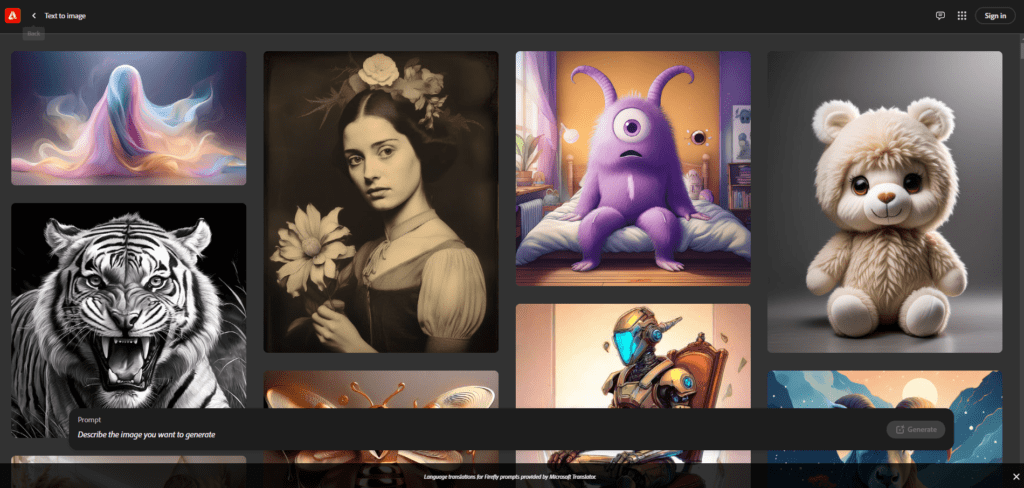
How to Use Adobe Firefly
Getting started is very easy:
- Sign In: Head to the Firefly website and sign into your Adobe account (or create one).
- Enter a Prompt: Enter a descriptive phrase of what you’re looking for; for example, “A blue-colored sunset over a city that looks to be from the future.”
- Generate: Firefly provides you with four options for imagery. You can easily download or adjust any of them, tweaking settings such as color and lighting, and aspect ratio for the perfect result.
Please see below what we generated in our test run:
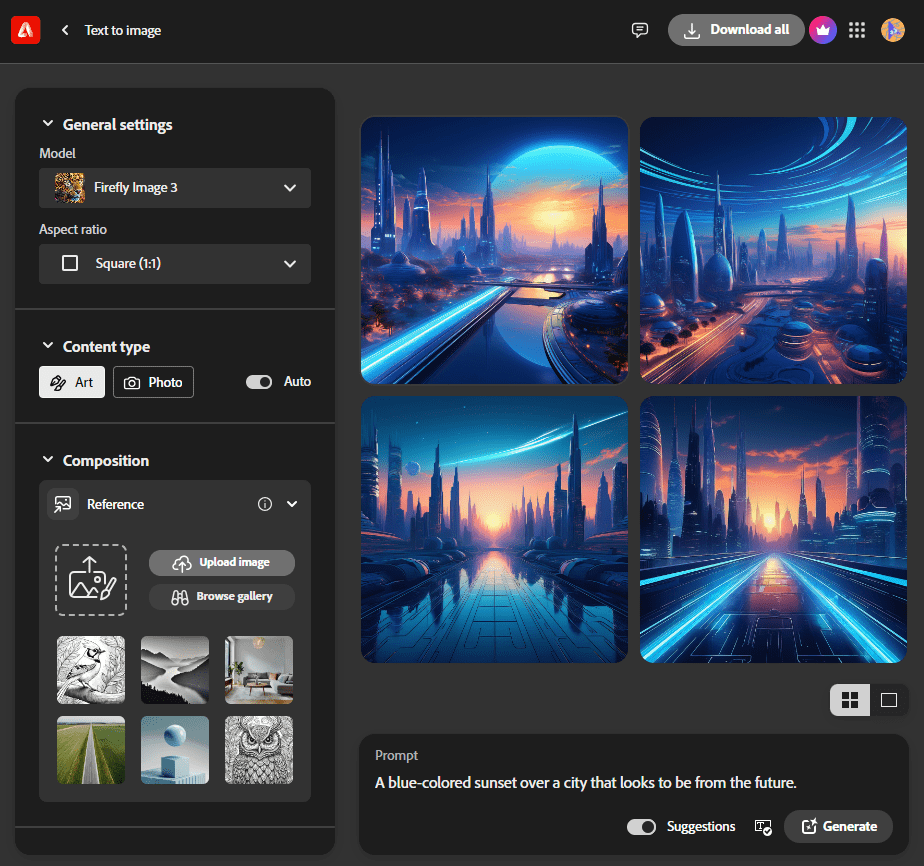
Pros
- Ease of Use: Firefly is very user-friendly and intuitive; even if you are not good with technology, you will figure it out.
- Customization: From image styles to lighting and colors, you can fine-tune almost every aspect to match your vision.
- Quick Results: You get four image options with every prompt, and you can generate new variations with a click.
Cons
- Limited Generative Credits: Each user gets a certain number of generative credits, so heavy use might require more credits.
- Resolution Limits: The max resolution is 2048x2048pixels, which may not be sufficient for large-scale printing.
- File size: output files are not well compressed, we got files up to 3.5MBytes each.
Pricing
Adobe Firefly is included with Adobe Creative Cloud, and a free version is available. However, premium plans offer additional features and more generative credits, perfect for professionals who require consistently high-quality images.
Use Cases
- Social Media: Generate unique images for posts, ads, or banners in a much shorter time.
- Graphic Design: Designers can make use of it to create mood boards or concept images in a fraction of the time.
- Marketing: Firefly is an excellent tool that one needs to come up with striking visuals for campaigns.

FAQs
1. Can I use Adobe Firefly commercially?
Yes, Firefly is designed to be safe for commercial use, with licensed content from Adobe Stock and public domain sources.
2. Do I need advanced skills to use Firefly?
No, Firefly is user-friendly. You need only describe what you want, and the tool finishes it. You can refine the results with a few simple adjustments.
3. What if I don’t like the generated images?
You can revise the prompt, change styles, or add more detail to get closer to your desired outcome.

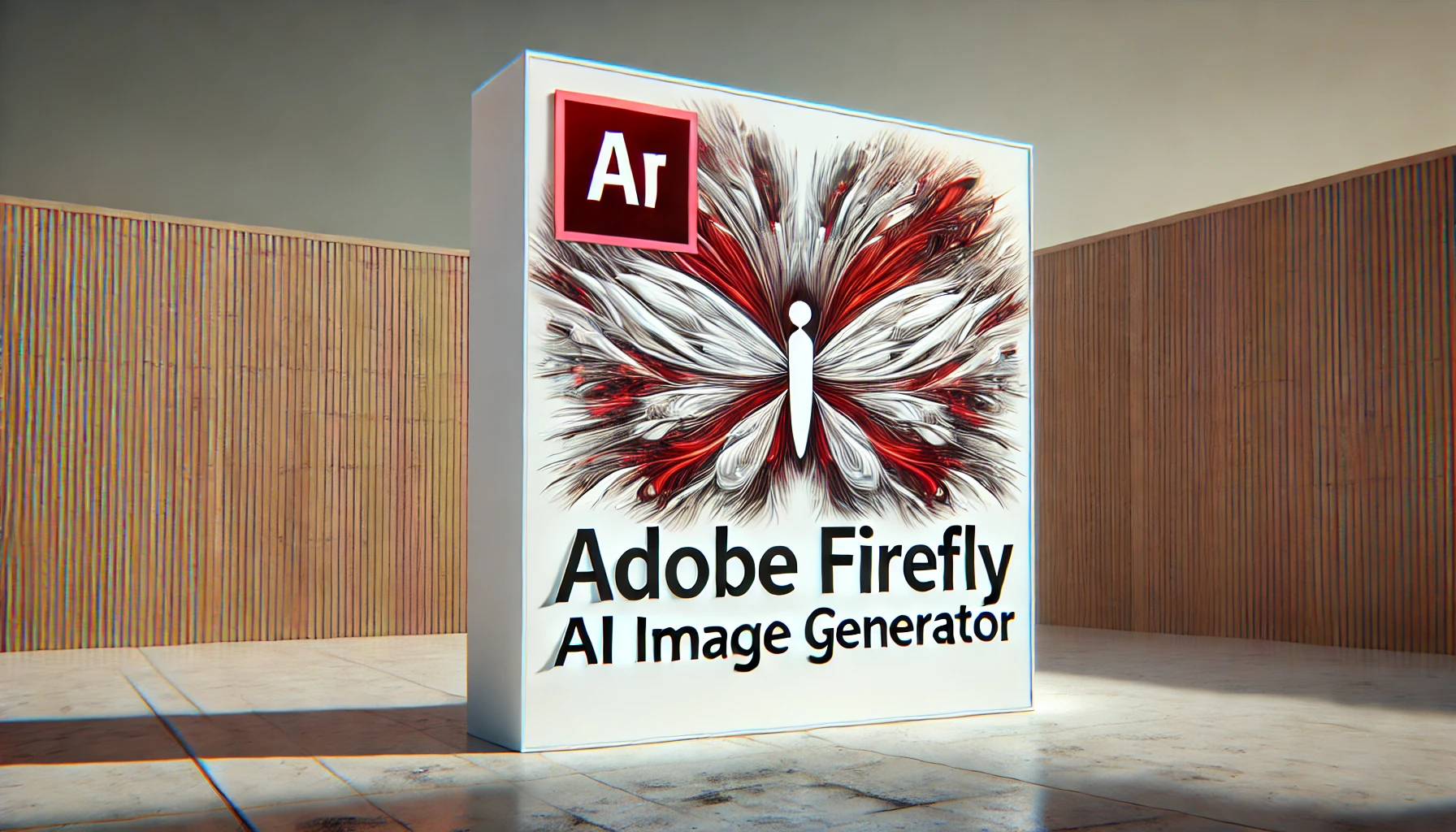










Leave a Reply
You must be logged in to post a comment.