If you’re into polishing your English accent, you might find the BoldVoice Accent Oracle intriguing. This nifty tool offers a quick peek at your accent and suggests ways to improve it. Let’s break down how it works, its advantages, drawbacks, cost details, and typical scenarios where it might be helpful.
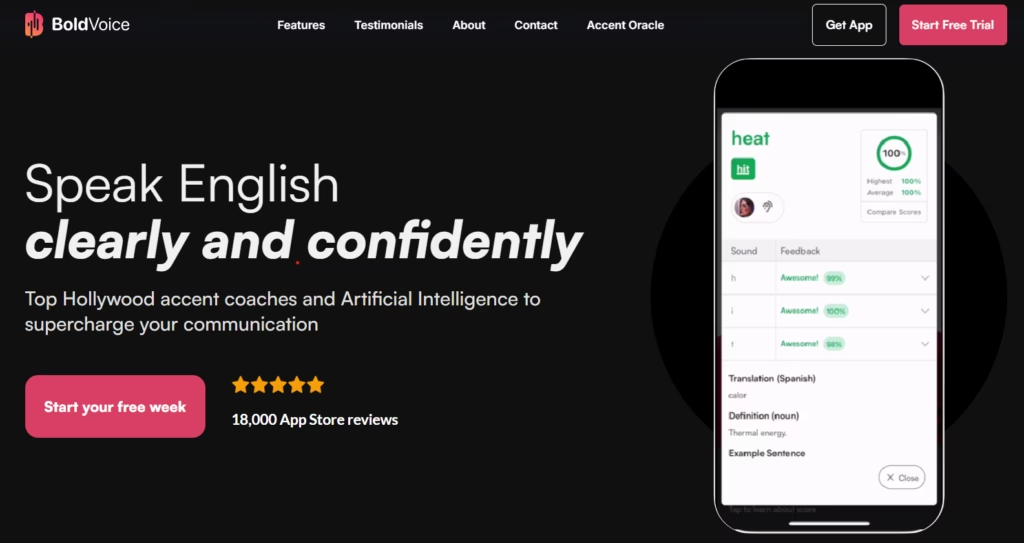
What is BoldVoice Accent Oracle?
This Accent Oracle of BoldVoice within the app claims it is able to identify your accent in 30 seconds or even less. Record yourself in speaking English and, straight away, have an idea of what this sounds like. To a willing person with a wish to improve his or her pronunciation, the application does not simply stop after identification; on the contrary, it develops a thorough analysis and makes out an individual training schedule on how you should go.
How Does It Work?
Using the tool is easy:
- Download the BoldVoice app and navigate to the Accent Oracle feature.
- Record a short clip of yourself speaking in English.
- Submit the recording and receive instant feedback on your accent.
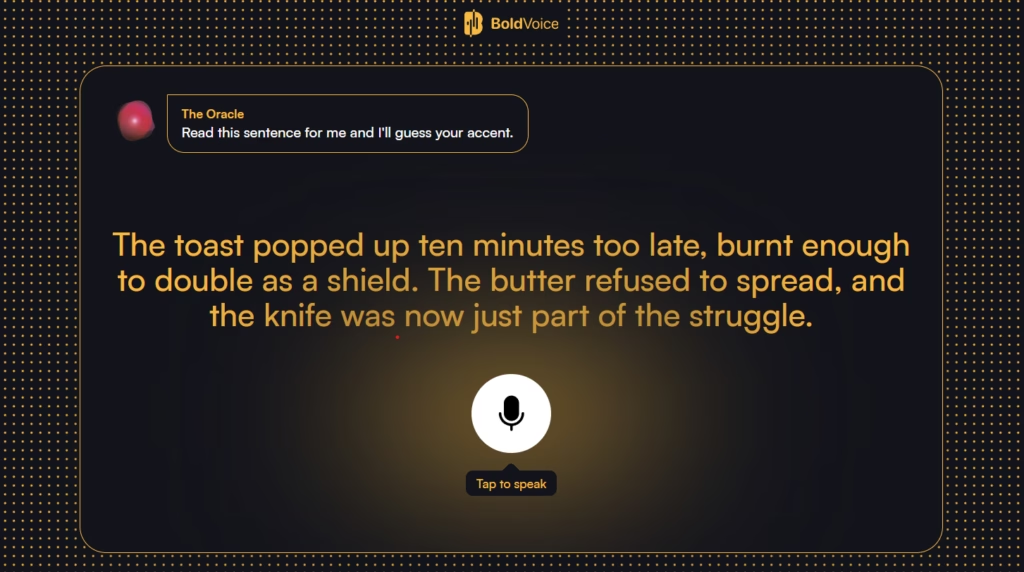
Pros
- Quick Feedback: Take a snapshot of your accent in just half a minute.
- Customized Learning: Get a plan that targets your specific accent features.
- Expert-Designed: Exercises and tips created by professionals in speech and linguistics.
Cons
- Accuracy Questions: Correctness of Accent Guess may Vary According to Your Pronunciation Clarity and the Recording Quality.
- Limited Free Usage: While the accent identification is free, further, in-depth analysis and training services require a subscription.
Pricing
Contact for pricing.
Use Cases
- Professionals: Non-native English speakers within professional settings seeking to get a better accent for easy workplace communication.
- Students: Learners in English-speaking environments who want to feel at ease with their colleagues.
- Travelers: Anyone who wants to travel to English-speaking countries and wants to increase their pronunciation awareness for easy commuting and interaction with people.
FAQs
Q1: How accurate is BoldVoice Accent Oracle? A: It usually does a good job but is really sensitive to how clear you speak and the recording. Noise and poor articulation may give incorrect results.
Q2: Can I download the app on any device?
A: You can download BoldVoice on most modern smartphones. For the best experience, ensure your device meets the system requirements of the app.
Q3: What should I do if I don’t agree with the evaluation of my accent?
A: Accent is a very subjective thing to perceive. If the results feel off, record another clip in a quiet space, or directly communicate with one of the app’s language coaches for a deeper assessment.












Leave a Reply
You must be logged in to post a comment.