Table Of Content
AI Avatar Generator is a generative AI experience that melds technology and creativity. Imagine the ability to create fantastic, realistic avatars of yourself or dive into the fantastic, simply by describing what you want to see or uploading a photo. This paper gives a thorough overview of what AI Avatar Generator does, strengths and weaknesses, the cost, and how you could leverage it to change the meaning of your online persona.
What does AI Avatar Generator do?
AI Avatar Generator lets you create personalized avatars with a text prompt or by simply uploading a photograph. The possible ways one could use this app, with so many filters and styles-from professional, fitting for LinkedIn, to creative, meant for something like Instagram-are endless. Everything from Christmas and Hogwarts student settings to astronaut and superhero settings, each aiming to make your avatar fit perfectly into the persona that you want it to.
How to Use AI Avatar Generator?
The process is quite straightforward: you log in with Google and start off either by choosing one of the preset filters or making up a prompt of your own. The tool lets you experiment fast over all possible combinations, thereby giving you an ability to imagine yourself anywhere or in any skin you want. You are given 10 free avatars to kickstart your creative journey without taking out your credit card.
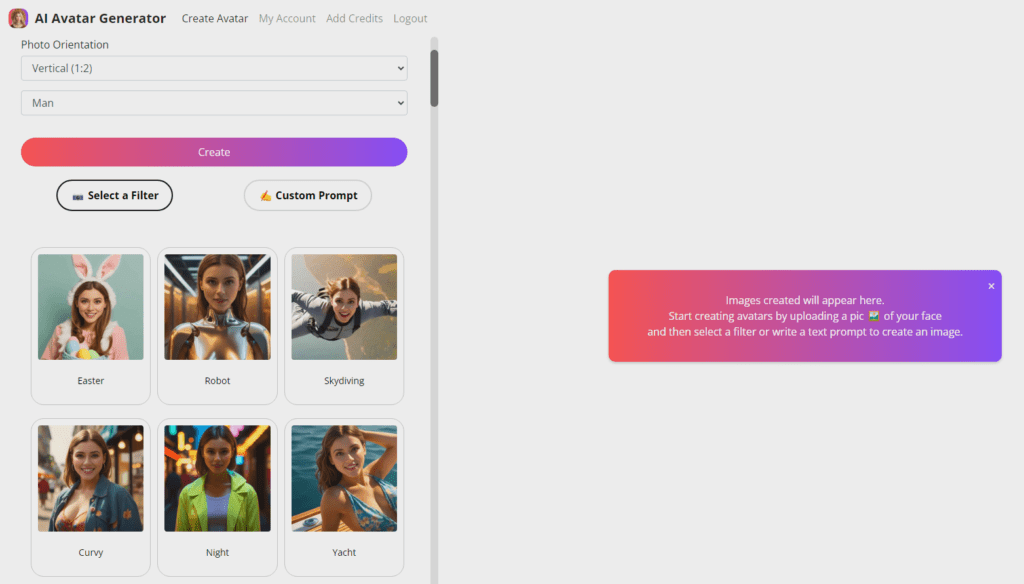
AI Avatar Generator Test Drive
As I do with most of the AI tool I review, I tested AI Avatar Generator with my own photo and selected the filter for SkyDiving:
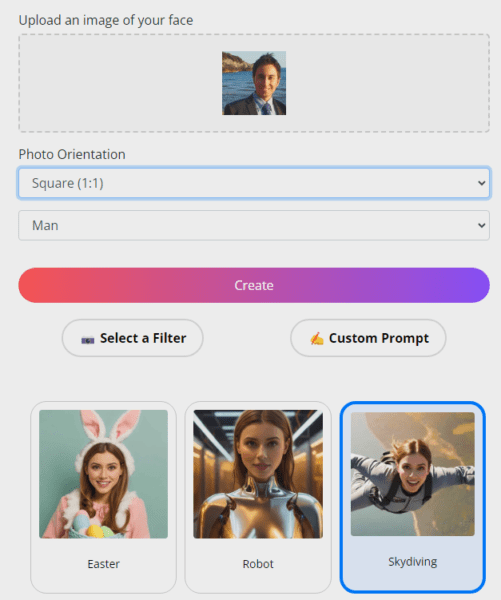
The AI Avatar Generator detracted 1 credit and after seconds the tool immediately returned image that’s actually quite impressive of me wearing a skydive suite with parachute backpak:

I then tried the Super hero filter using a square 1:1 format:

The Astronaut for vertical 1:2 format:

The stylish celebrity horizontal 16:9 format:

After a few tests I confirm the 16:9 format is the ones that gives the best results, and I ended up becoming an Angel:

The custom prompt is a Pro feature which required to purchase credits, we did not try it yet, however the tool is pretty cool, fun and highly recommended!
Pros:
- Ease of Use: Generate avatars in just a click. It’s user-friendly and accessible.
- Versatility: Offers a wide array of filters and themes, from pop art to renaissance painting, catering to diverse preferences.
- Initial Free Use: You can get started with 10 free avatars; hence, using it is pretty much risk-free in testing its capability.
Cons:
- Limited Initial Freebies: After the first 10 free avatars, you might need to look into pricing for further creations.
- Dependency on Descriptions: It depends a lot on the input description or photo quality for the output.
Pricing
This site boasts 10 free avatars, so it may be a freemium service. For continued use beyond the introductory offer, there is a credit model at $3.99 per month for 200 credits, subscription-based, as follows:
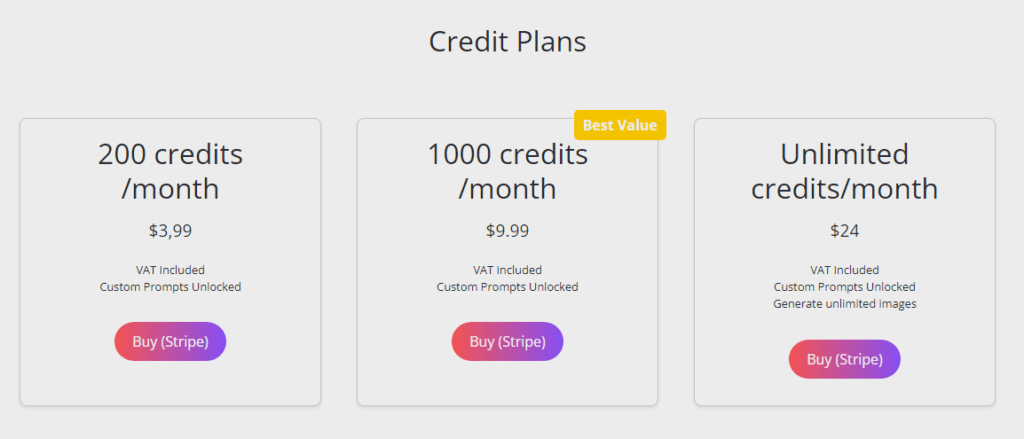
Use Cases
- Professional Branding: Create high-quality, professional avatars for LinkedIn to showcase expertise or add a creative flair to your personal brand on platforms like Instagram.
- Gaming and Virtual Worlds: Craft an avatar for use in gaming or virtual reality environments, enhancing your digital presence.
- Content Creation: Through this course, you will learn how to create unique characters for content creation if you are a YouTuber, influencer, or a digital marketer who wants to establish a cohesive and pleasing image across media.
FAQs
- How Do I Create an AI Avatar? Just upload any picture or get a text prompt. Then, AI will come up with several avatars for you to tune and choose.
- How Many Styles Are Available? You have dozens of styles in diapason from photorealistic up to anime, superhero, cyberpunk-you name it.
- Can I Use My AI Avatar Commercially? You have full commercial rights to deploy your avatars on websites, social media, merchandise, and anything else.

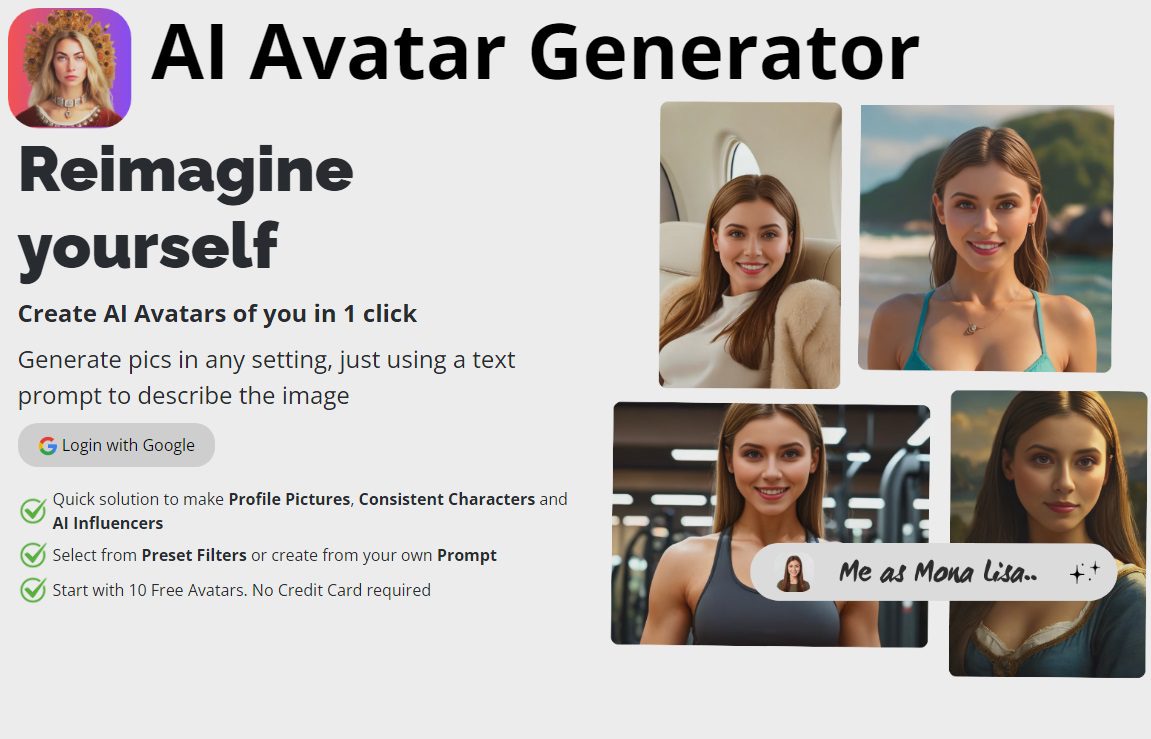










Leave a Reply
You must be logged in to post a comment.