Table Of Content
Moving at the rapid pace of a visual storytelling world requires speed. Say hello to the AI Storyboard Generator, which will make your written notions swarm into intricate storyboard panels with ease.
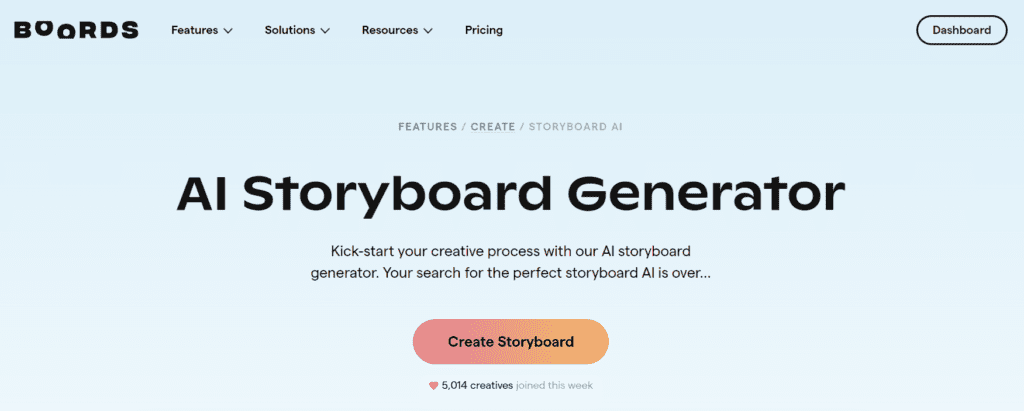
What Does It Do?
The AI Storyboard Generator allows you to insert a short description and then gives you a set of fancy-looking storyboard panels. By using your text, the AI generates several frames that capture the narrative of your idea, which helps filmmakers, advertisers, or content developers to visualize scenes before actual production.
How to use Boords AI Storyboard Generator?
Check here:
- Enter your scene description or script into the prompt box.
- Specify any particular style or key elements you need.
- Hit generate, and within moments, you’ll have a series of panels ready for review and use.
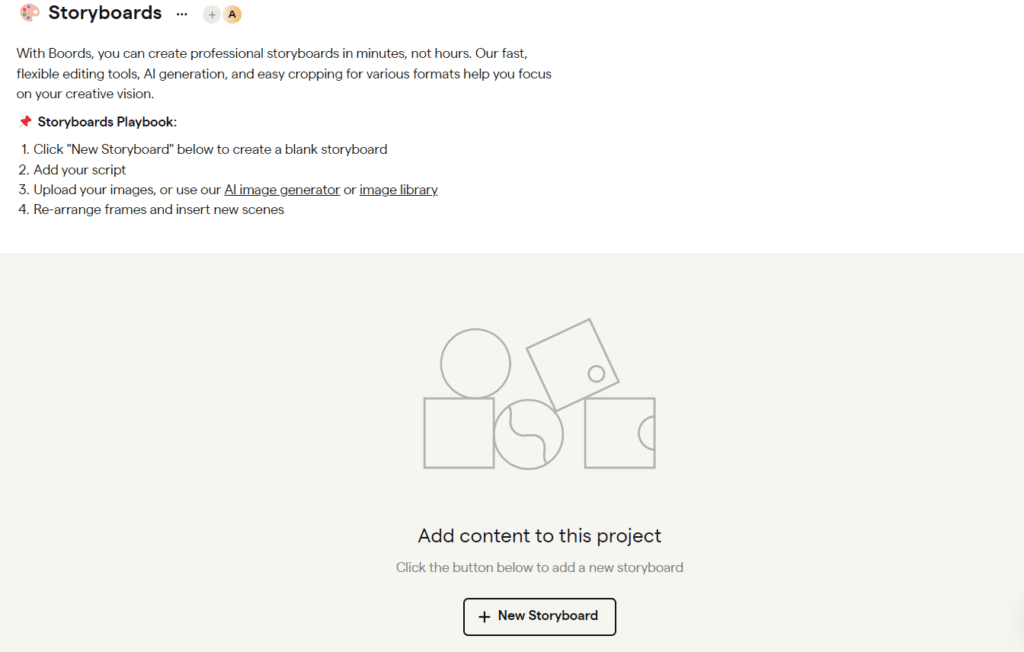
Pros
- Speed: Generates storyboards rapidly, allowing for quick iterations.
- User-Friendly: No technical skills required; it’s as simple as typing out your ideas.
- Customizable: Adjusts to various artistic styles to fit your project’s mood and genre.
Cons
- Less Control: Automated generation might not always align perfectly with your specific vision.
- Variability in Quality: Sometimes, the outputs might require adjustments or refinements.
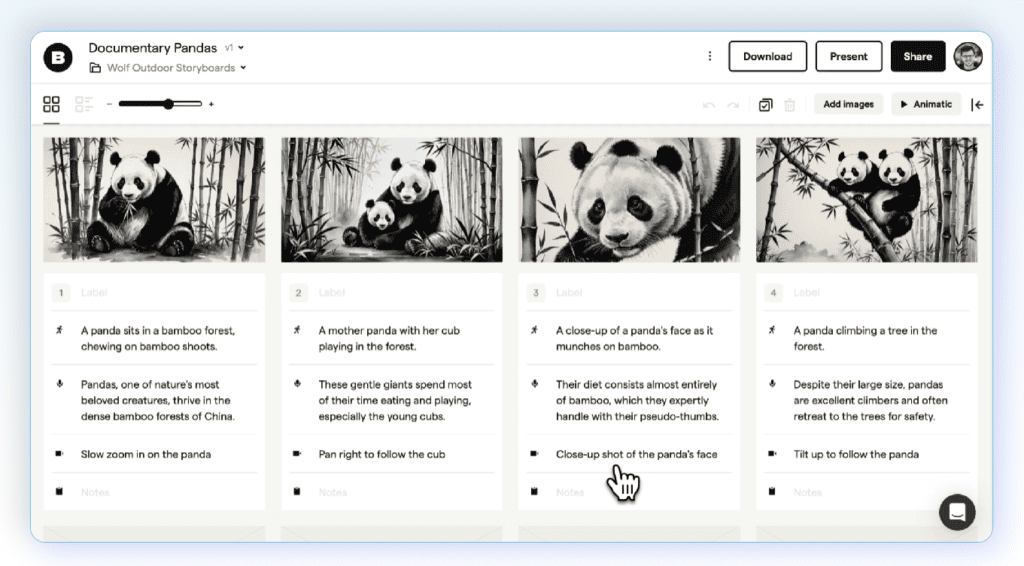
Pricing
- Free Trial;
- Standard Plan – $35/month;
- Workflow Plan – $80/month.
Use Cases
- Film Production: Quickly create and revise storyboards for pitches or pre-production meetings.
- Advertising: Develop storyboards for commercials, allowing for rapid conceptual adjustments.
- Educational Purposes: Teach students about scene composition and storytelling visually.
FAQs
Can I customize the art style of the storyboard panels? Yes, you can set preferences for the art style before generating the storyboard, ensuring the output matches the tone and style of your project.
Is there a limit to how many panels I can generate? In the free trial, yes, but with a subscription, you can generate an unlimited number of panels.
What if I need to make changes to a panel? The tool allows for basic edits after generation. For extensive modifications, you might need to use additional graphic software.

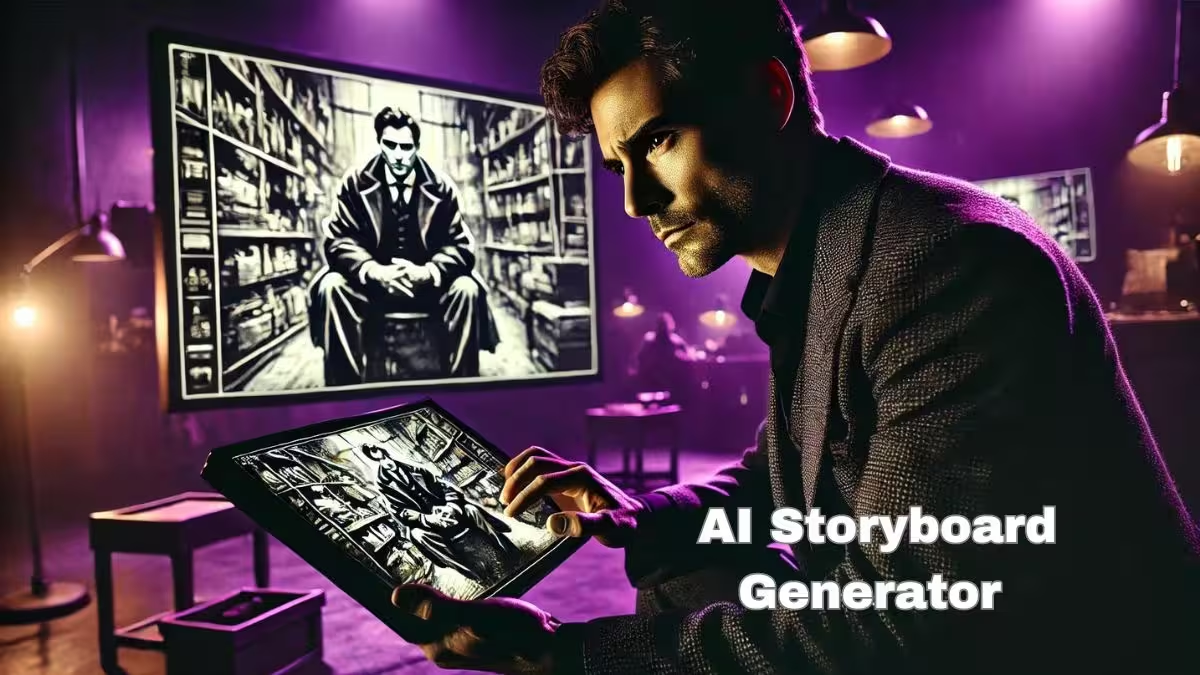










Leave a Reply
You must be logged in to post a comment.