Table Of Content
If you’re keen on reaching a wider global audience with your content, ElevenLabs’ AI dubbing tool could be a valuable asset. This tool allows you to translate and dub audio or video files into 29 different languages, preserving the original voice’s characteristics. It’s designed to handle multiple speakers and efficiently manage videos with background noise or music, making it ideal for podcasts, interviews, and more.
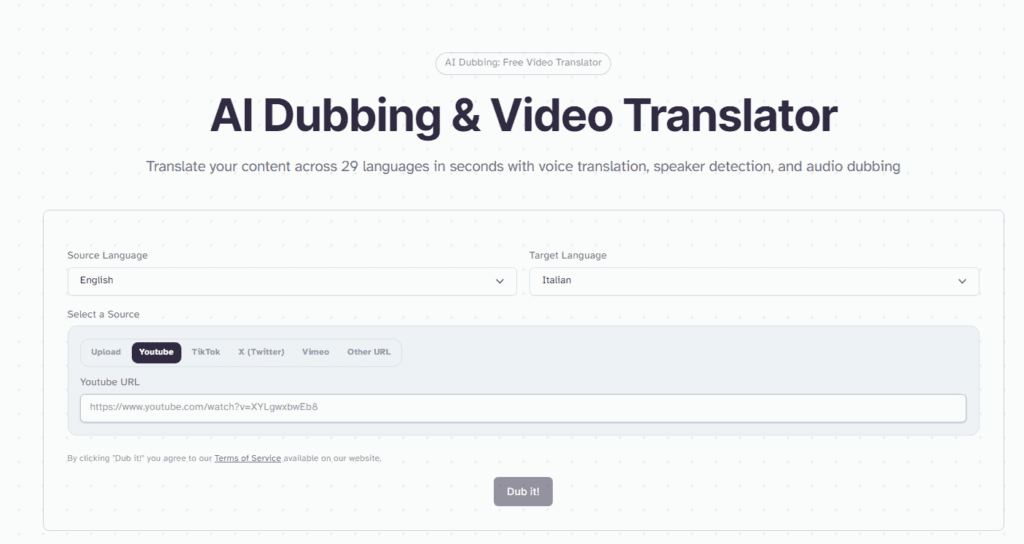
What is AI Dubbing?
AI dubbing is a technology-driven process where artificial intelligence is used to translate and replace the audio track of video or audio content into different languages while preserving the original voice’s intonation and style. This technology, also known as voice translation or voice conversion, leverages deep learning algorithms to analyze the speech patterns of the original audio and replicate these in a new language. The process automates the traditional dubbing method, which often involves hiring voice actors and can be both time-consuming and expensive. By utilizing AI dubbing, content creators can make their materials accessible to a global audience quickly and efficiently.
How to Use AI Dubbing & Video Translator by ElevenLabs?
Using AI dubbing is straightforward and designed to be user-friendly, even for those without technical expertise. First, you need to access the AI dubbing platform, like ElevenLabs, where you can upload the video or audio file you wish to dub. Here’s a simplified breakdown: Start by choosing your project name and then select the source (original language) and the target language(s) for your content. After specifying the number of speakers and uploading your file or inputting a video URL, you can initiate the dubbing process. The platform then takes over, processing your file through its AI systems to translate and dub the content. Once completed, you can review and download the dubbed version, ready for distribution. This automated process removes many of the barriers associated with traditional dubbing methods, making it an ideal solution for scaling content across different linguistic markets
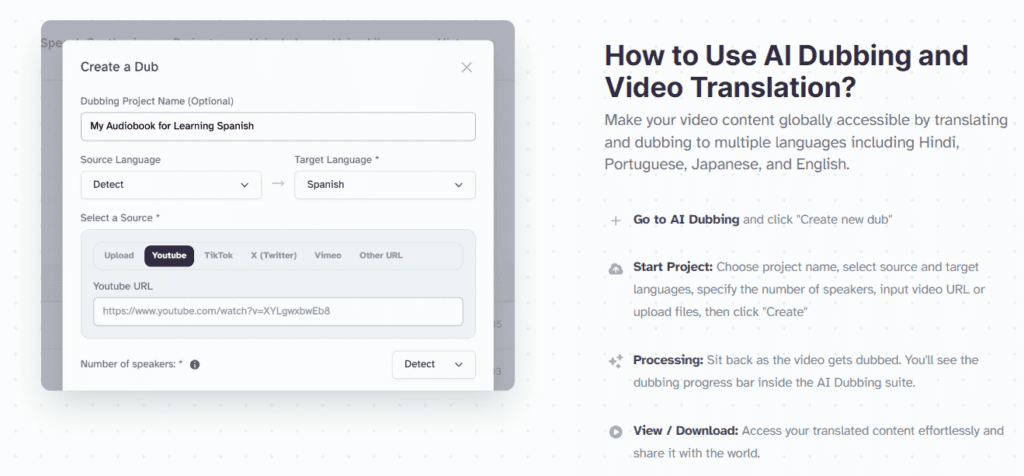
Localize videos with precise control over transcript, translation, timing, and more. Create a perfect voiceover in any language, with any voice, in minutes. Try Dubbing Studio now!
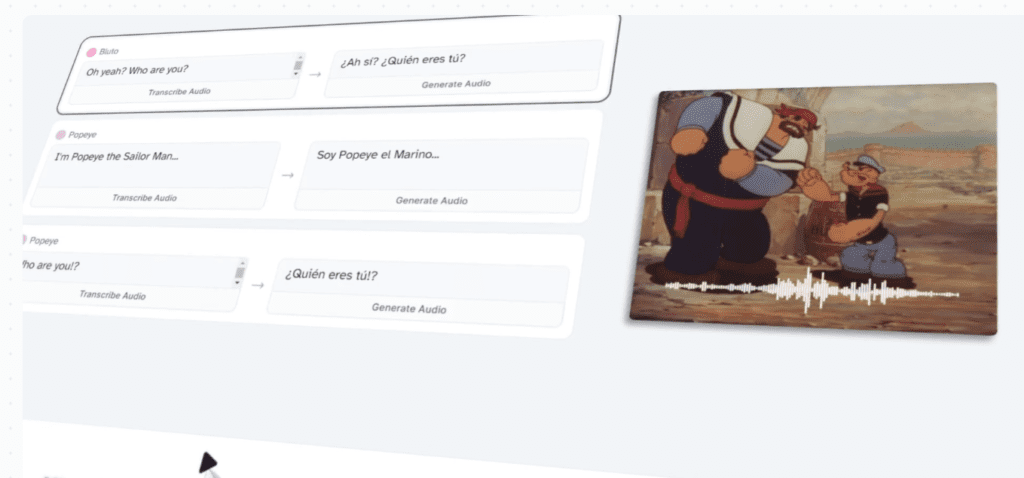
Pros
- Multilingual Support: You can localize your content into multiple languages, which broadens your audience reach significantly.
- Efficient Multi-Speaker Handling: The tool effectively manages translations involving multiple speakers, keeping each voice distinct and recognizable.
- Ease of Use: The entire dubbing process is automated, from uploading to translation, making it user-friendly and time-efficient.
Cons
- Inconsistency in Output: Sometimes the dubbed audio might overlap with the original, or the clarity may suffer if the source audio has background noise.
- Limited Voice Customization: Unlike some competitors, you cannot fine-tune the mood or style of the dubbed voice; the AI determines it from the context.
Pricing
Starting is free with basic features. For more advanced usage, pricing is based on the number of characters per minute, making it affordable compared to traditional dubbing services.
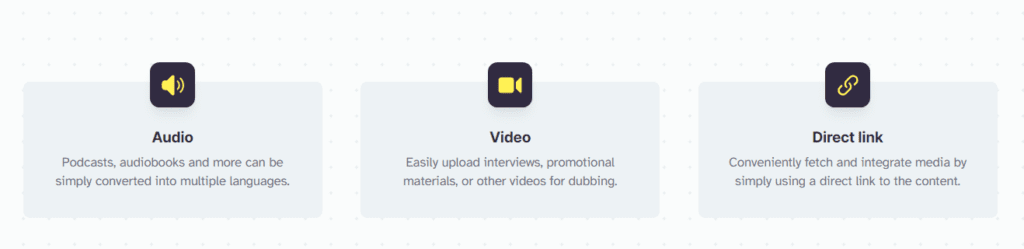
Translate your MP4s, MP3s, and other file formats online into any of our supported languages.
Use Cases
Use the feature for anything from translating video content to reach a wider audience to making learning resources accessible to non-native speakers, or dubbing films and TV shows for international audiences.
- Educational Content: Translate educational videos and make them accessible to a non-native audience.
- Entertainment: Dub movies, series, or YouTube videos to enjoy content in your native language.
- Marketing: Localize promotional materials for different regions without the hefty cost of hiring multilingual voice actors.
Businesses can also create multilingual versions of their promotional videos or training materials, bridging communication gaps within a diverse clientele or workforce.
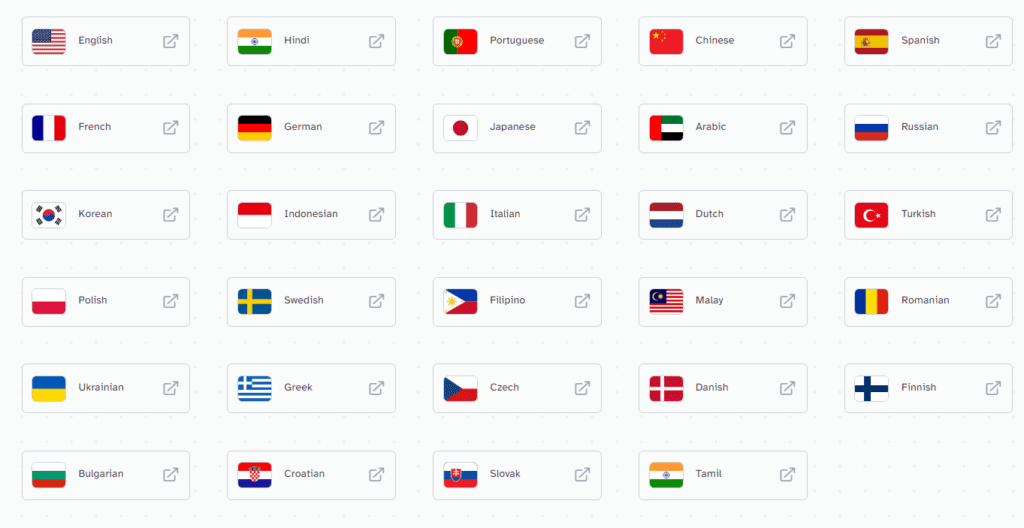
FAQs
How do I start using ElevenLabs for dubbing?
Simply upload your file, select the source and target languages, and let the AI handle the rest. You can track the progress and download the dubbed version directly from the platform.
Can I dub content with multiple speakers?
Yes, the AI efficiently handles multiple voices, ensuring each speaker’s voice remains distinct in the dubbed version, which is perfect for content like interviews or panel discussions.
How long does the dubbing process take?
The duration largely depends on the content length, but the platform is designed for quick turnaround, often completing the dubbing in just a few minutes
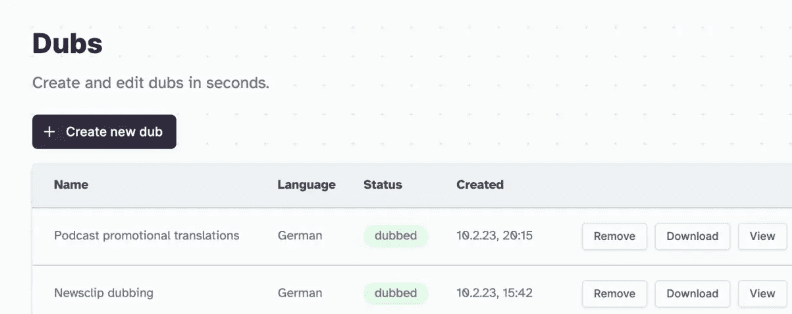

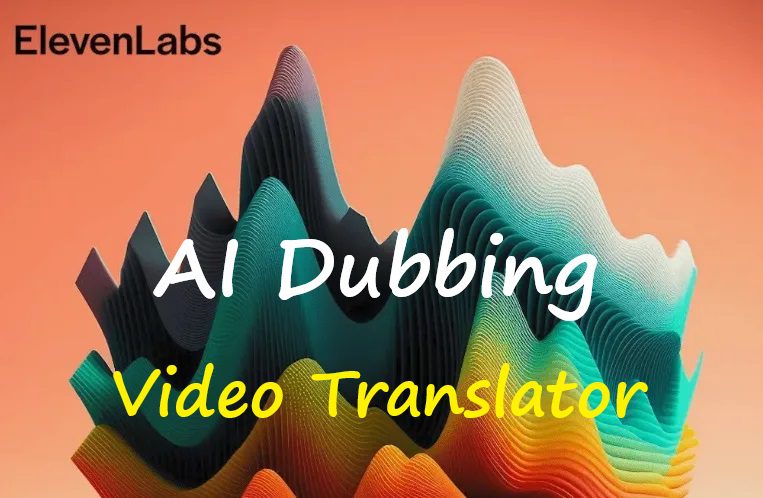










Leave a Reply
You must be logged in to post a comment.