Table Of Content
If you have ever wander how would it look like to see two people that don’t like each other hugging now you can make them hug for real with a realistic video. Would you like to see two presidents hugging to put an end to a war nobody wants? We will explain how to see the future thanks to AI with this fantastic hug generator innovation.
What Video AI Hug Does
This is an AI Video Generator tool designed to make the creation of animations as easy as possible. Be it for content developers, marketers, or even those who want to create professional-looking videos sans advanced editing skills, it will get this done for you. Turn text into dynamic video with realistic avatars and voices in minutes-ideal for any kind of personalized video messages, tutorials, or marketing content.
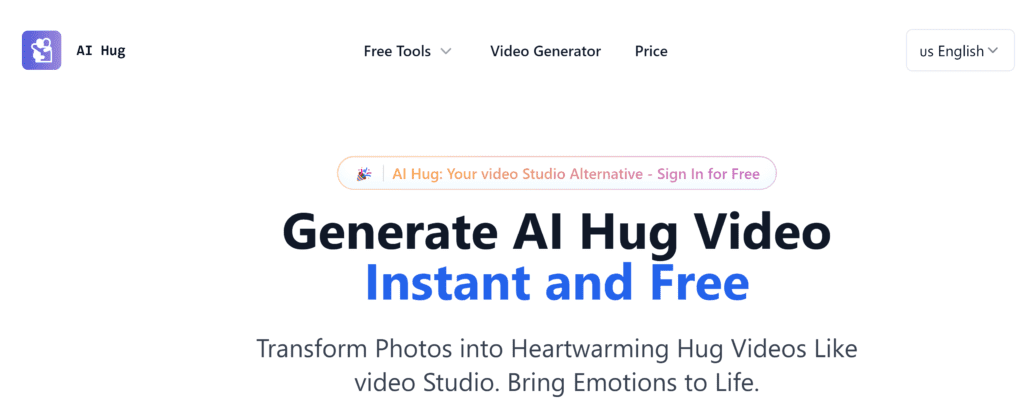
How to Use AI Hug to make a Video
You will start by picking from a lot of available templates for your project. Then, you start adding the script or text in it. You’ll have an option to select a wide variety of avatars and voices for your content. After that, you set the timing, tone, and style that fits your idea. Then, once everything is in good order, you can render and share your video on all your platforms.
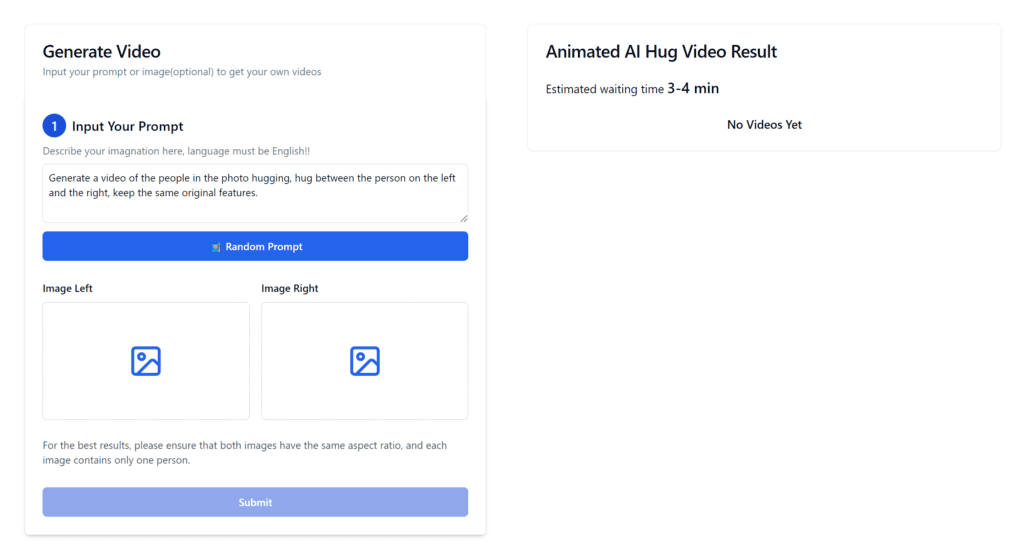
It takes 3 to 4 minutes to generated an Animated AI Hug Video Result and download it, you can literally unleash your creativity here with it !
Pros
- User-Friendly Interface: AI Hug is built for ease of use, allowing users with minimal technical skills to create polished videos quickly.
- Customization: The tool offers a variety of templates, avatars, and voices, giving you plenty of creative control.
- Versatility: Suitable for various applications from business marketing to personal video messages.
- Scalable Solutions: Whether you’re a solo creator or part of a larger team, it can cater to your needs with its different pricing plans.
Cons
- Price Point for Advanced Features: While there is a free tier, some of the more advanced features, like higher resolution and faster processing, are locked behind higher-priced plans.
- Customization Limits: Although it offers a good range of customization, certain complex editing needs might require external tools.
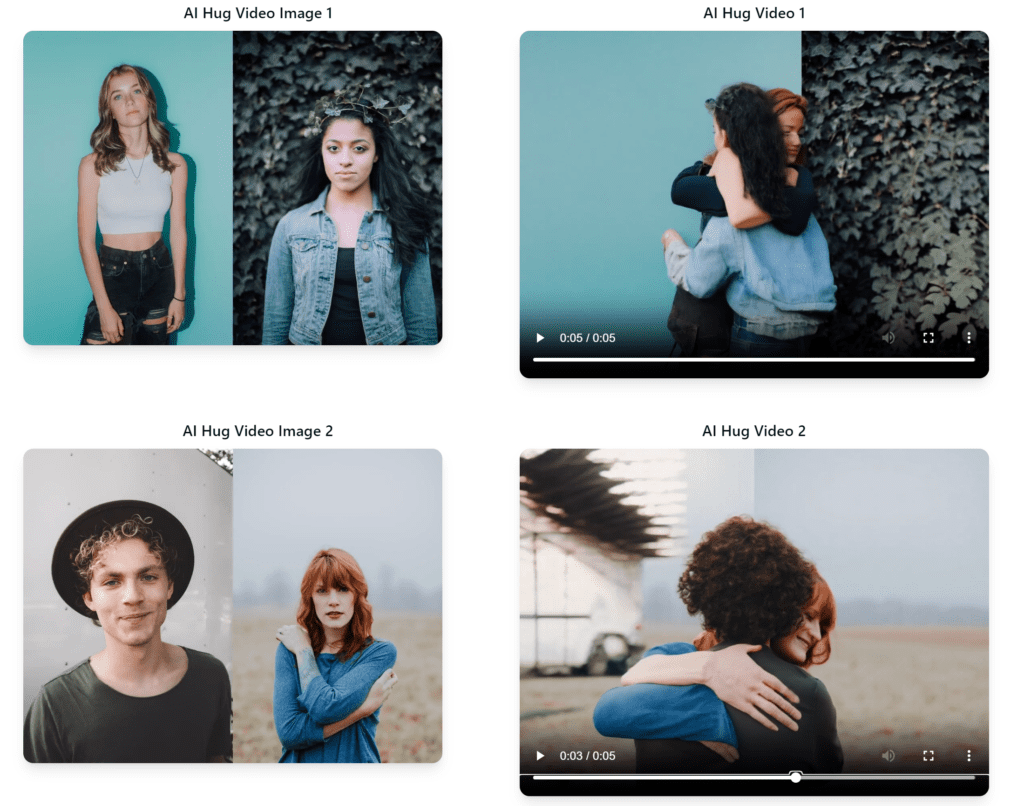
Pricing
Video AI Hug offers a free plan that provides basic features suitable for casual use or small projects. For more extensive needs, the Creator Plan is available at $24 per month, offering more credits, faster video processing, and commercial use rights. Larger teams or businesses can opt for the Team Plan at $120 per month, which includes even more features like multiple user seats, higher resolution output, and collaborative tools.
Use Cases
- Small Business Marketing: Create personalized video ads or product demos without needing to hire a video production team.
- Educational Content: Quickly produce tutorial videos with realistic avatars and voices to enhance learning experiences.
- Social Media Influencers: Generate engaging content efficiently to keep up with the fast-paced demands of social media platforms.
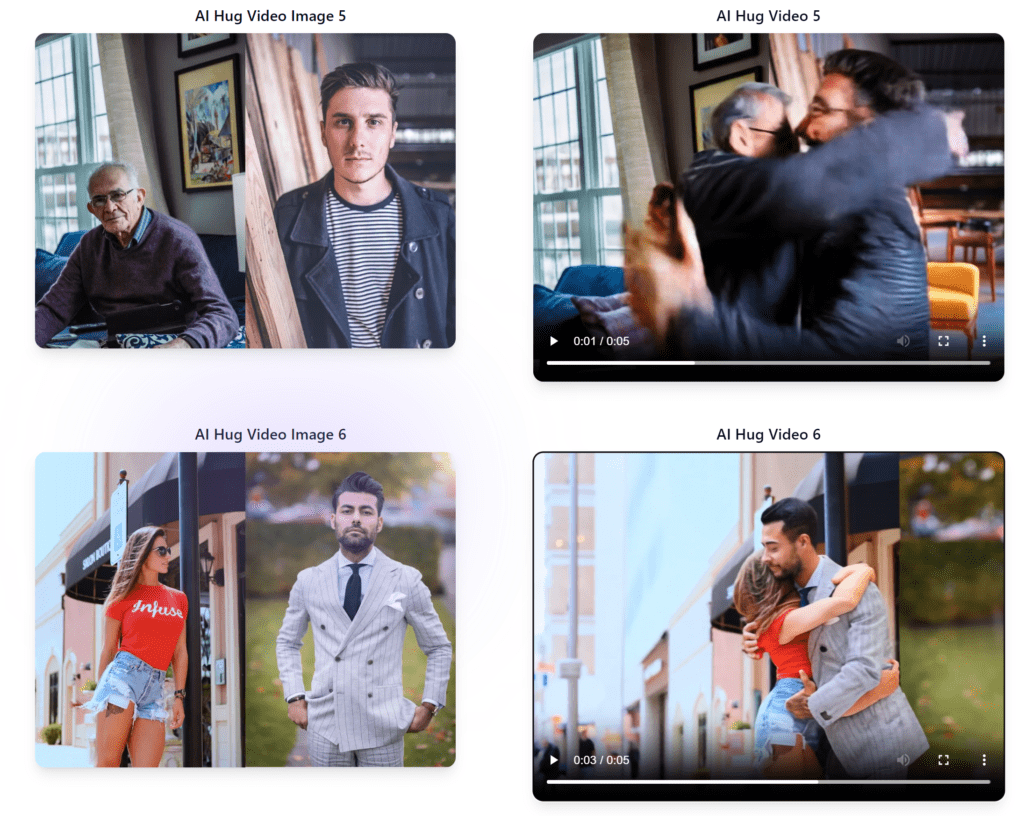
Frequently Asked Questions
1. Can I use Video AI Hug for free? Yes, it offers a free plan that includes basic features. However, if you need more advanced capabilities like faster processing, higher video quality, or commercial usage rights, you’ll need to opt for a paid plan.
2. How customizable are the avatars and voices? It provides a wide range of avatars and voices that you can choose from. While the platform offers some customization in terms of tone, speed, and emphasis, it might not fulfill highly specific or complex creative needs without external editing tools.
3. Is AI Hug Video Generator suitable for team collaboration? Yes, its Team Plan is designed for collaboration, offering multiple seats, faster processing, and additional tools that make it easier for teams to work together on video projects.












Leave a Reply
You must be logged in to post a comment.