Table Of Content
If you are looking for a creative and simple way to increase your Instagram game, the AI-Powered Instagram Post Generator by PiktoChart is definitely something you would not want to miss. Below is a rundown of what it does to help your social media, its advantages and shortfalls, how much it will sting your wallet, and the type of questions that people frequently ask about it.
What AI-Powered Instagram Post Generator Does
PiktoChart’s tool is a no-sweat route to crafting Instagram posts that catch the eye. You simply feed it a brief description of what you’re trying to communicate-be it an event announcement, a birthday wish, or a sale-and from there, you can choose from one of the many templates, tinker with it in the editor by adding all your brand’s flair to the images, icons, and more, voilà, and your post is ready to shine on Instagram.
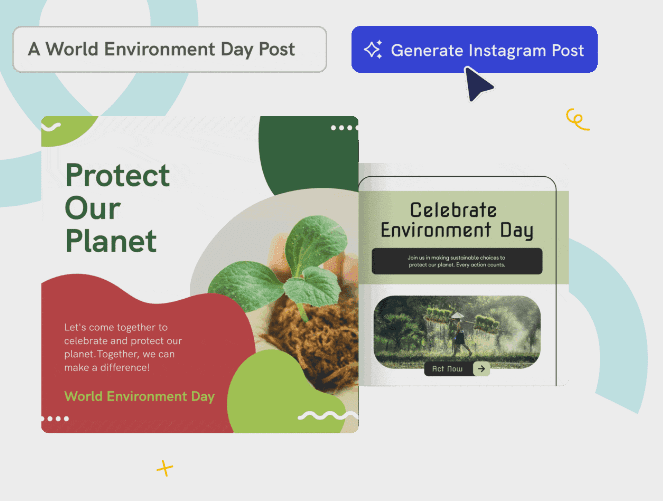
Using AI-Powered Instagram Post Generator
This is a piece of cake. Begin with giving a short idea about your post. After selecting an appropriate template for your idea, start working in the editor by customizing it, adding pictures, icons, and everything to make it your own. Now publish and share your creation on Instagram .
Pros:
- Swift and Simple: Generate posts quickly, with no need for prior design skills.
- Customizable: Tailor everything to fit your brand perfectly.
- Diverse Use Cases: Whether it’s for marketing, HR, or sales, it fits various needs.
- Free to Start: You can create up to four Instagram posts daily without spending a dime.
Cons:
- Limited Free Generations: If you’re prolific on social media, you might hit the daily limit quickly.
- Premium Subscription Needed for More: For heavy users, moving to a paid plan is almost a given to unlock more features.
Pricing:
Everyone can create up to four posts daily for free. Want more? Just sign up for free and get ten more AI generations added each month. Power users will see the Pro plan give them access to 100 generations, while Business users receive 300 generations. If you’re thinking about going big, premium subscriptions can remove caps and bring advanced features into your arsenal.
Use Cases for the AI Instagram Post Generator
Could it be marketers who want to scale brand awareness, HR professionals who want to give job postings a bit of oomph, or small businesses who want to grow using social media-the tool offers a little something for everyone.
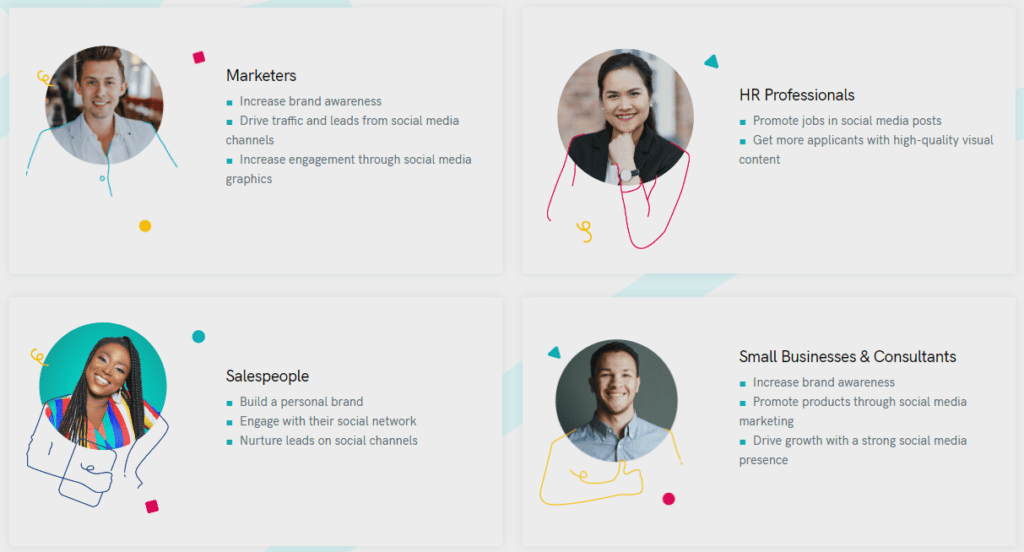
FAQs:
Can I add my own images to the posts? Once you’ve selected a template, the editor will allow you to add and adjust images and visual elements to your heart’s content.
How many posts can I create? You’re all set with up to four daily creations. The free account bumps you up with ten more AI generations monthly, while you can get more in the Pro and Business plans.
Any tips for better results? Giving really specific descriptions can help sharpen your results. Don’t be afraid to experiment with a bunch of prompts to get just the look you want.

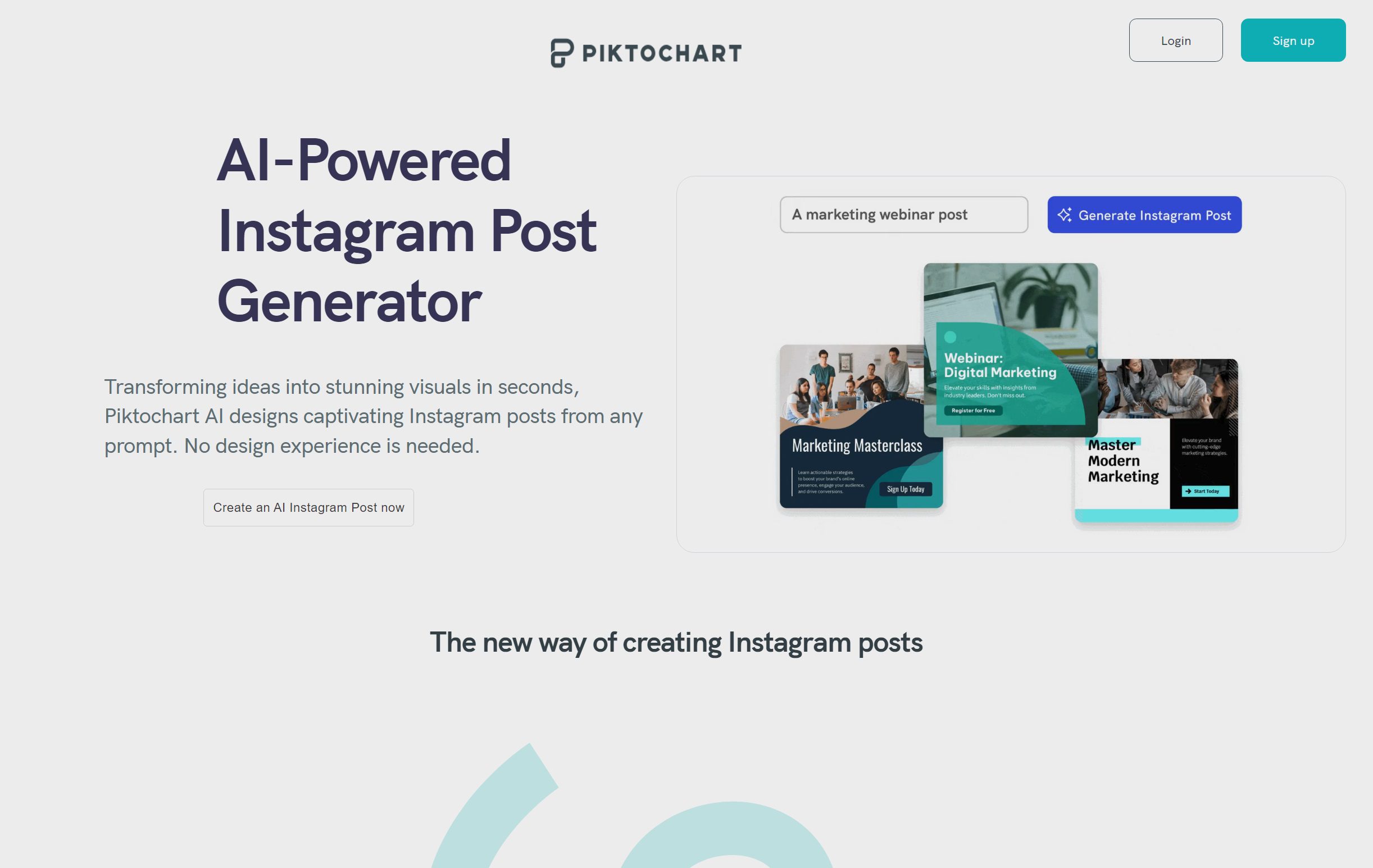










Leave a Reply
You must be logged in to post a comment.