Animated Drawings designed for creative individuals who aren’t necessarily professionals in the field, but are eager to bring their drawings to life.
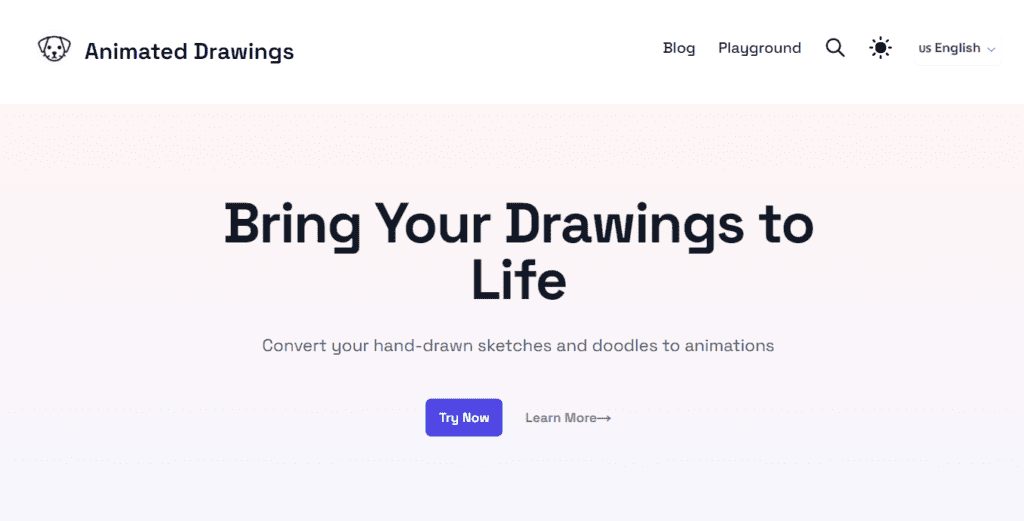
This AI tool uses AnimateDiff-Lightning AI model that is also available on HuggingFace.
What Does Animated Drawings Do?
Animated Drawings allows you to animate your sketches with just a few clicks. Imagine turning your doodles into a moving story—this tool does that for you. You upload your drawings, use the intuitive tools to add motion, and voila, you have an animated version ready to go.
How to Use It
Check here:
- Upload your drawing to the platform.
- Use the customization options to add motion elements to your drawing.
- Preview your animation and make any adjustments.
- Hit the final button to complete, and you’re ready to share your animated drawing on social media.
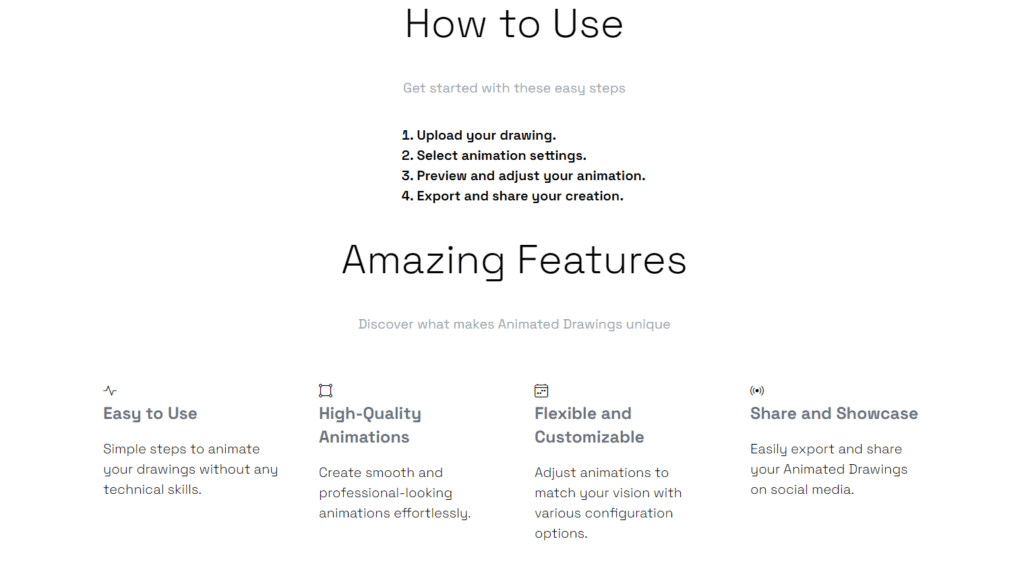
We tested it with the following prompt in their web Playground:
a giraffe with a twisted neck kissing a zebraThen we hit the orange button RUN and the generation started:
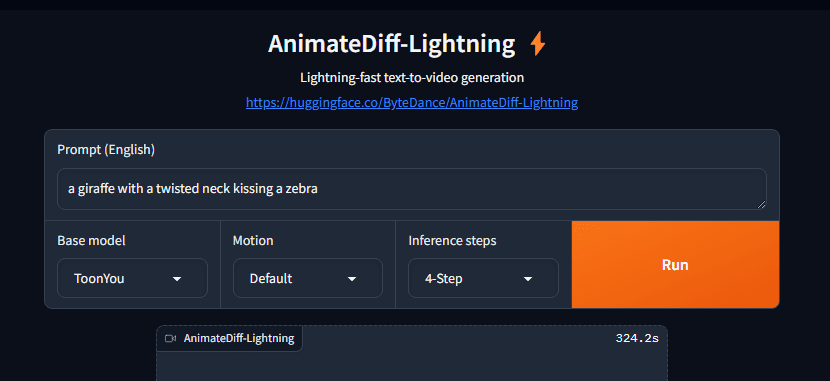
After a bit of waiting, the resulting animated image was generated for free and looked extremely good.
Pros
- User-Friendly Interface: You don’t need to be an expert to use this; the tools are simple and intuitive.
- High-Quality Outputs: The animations you get look smooth and professional.
- Social Media Integration: Easily share your creations with a built-in feature for social media platforms.
Cons
- Limited Features for Advanced Users: If you’re a seasoned animator, you might find the tool a bit basic.
- Dependent on Internet Connection: Since it’s all online, a shaky connection can interrupt your workflow.
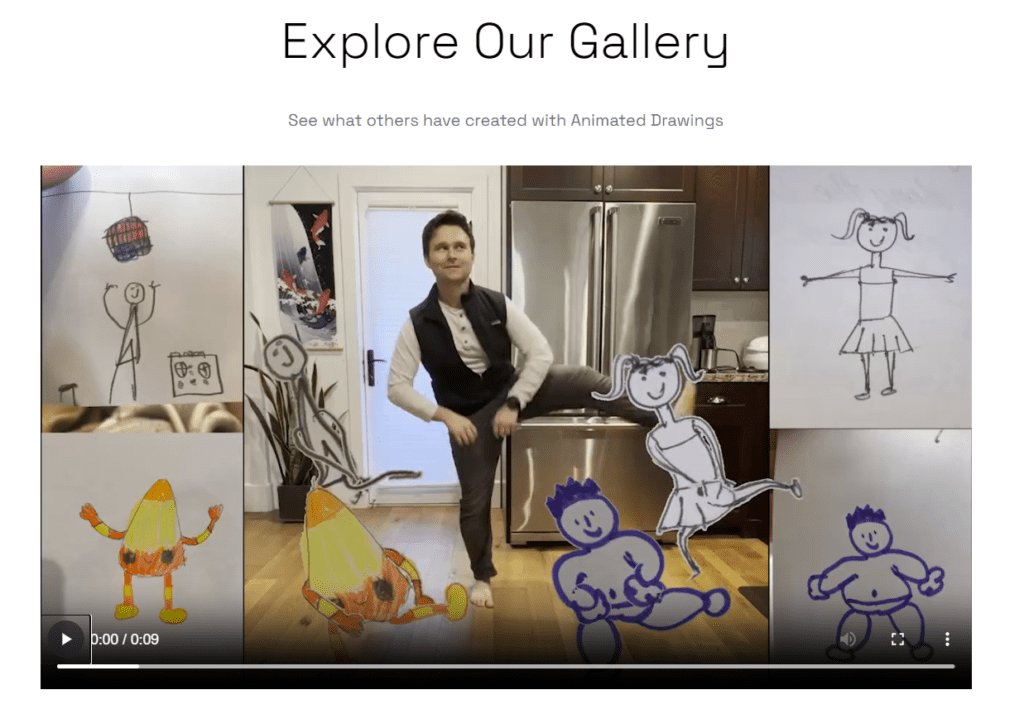
Pricing
This AI tool appears to be free, we were asked for no payments in the playground. you may want to contact them for pricing to find out more about their API and other consumptions methods.
Use Cases
- Social Media Content Creators: Perfect for making quick animations to engage followers.
- Education: Teachers can create animated illustrations to explain concepts.
- Personal Projects: Bring personal art projects to animated life for fun or presentations.
FAQs
Q1: Can I use my tablet to draw and animate directly on the platform? Yes, Animated Drawings is compatible with tablets, so you can draw and animate directly using your device.
Q2: Are there any templates or pre-made animations I can use? Yes, there are several templates and pre-set animations that you can use to speed up your creation process or get inspired.
Q3: What if I need help with the tool? Is there customer support? Absolutely! There is customer support available via email and a helpful FAQ section on their website to assist you if you get stuck.












Leave a Reply
You must be logged in to post a comment.