Among those more practical and creative ways to create a custom favicon for your website or app is Appy Pie’s AI Favicon Maker. The review that follows discovers what it has to offer, some pros and cons, prices, and answers some of the questions users most frequently ask so that you may understand even better how it can be of help to you.
What It Does
Appy Pie’s AI Favicon Maker is a no-code drag-and-drop tool that makes designing favicons an easy task. A favicon is a small image iconic of a website’s identity when one goes to browser tabs, lists, and bookmarking; likewise, it’s found in search history. By using the tool provided by Appy Pie, you are able to turn text into custom favicon images, photos, and vectors in a matter of minutes.
How to Use Appy Pie AI Favicon Maker ?
To create your favicon, follow a three-step process:
- Choose a template from over 200 options that best fits your needs.
- Customize it by adjusting fonts, sizes, and colors.
- Your favicon can be downloaded in JPEG or PNG format.
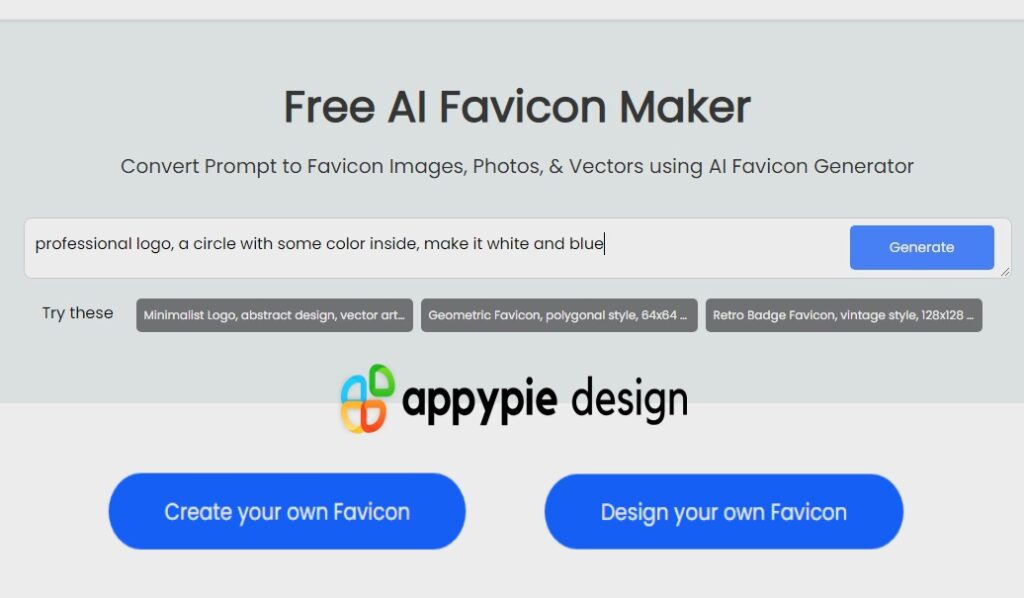
Pros
- Ease of Use: From any level of technical expertise, the user-friendly drag-and-drop interface makes the tool all-inclusive.
- No Coding Required: You don’t need any coding knowledge to create a professional-looking favicon.
- Customization: With a vast selection of templates and customization options, you can create a favicon that perfectly represents your brand.
Cons
- Pricing: Of late, Appy Pie has made its AI capabilities available on a free trial basis; after that, you have to purchase a plan to access the AI Favicon Maker.
- Limited Free Options: The service starts with 5 free credits, which may not suffice for extensive testing or multiple projects.
Pricing
Pricing for the Appy Pie AI Favicon Maker starts at $7 per month. The platform gives a free 7-day trial, though it will request adding credit card details post-login on its SSO login wall.
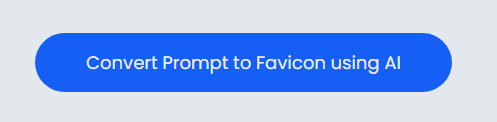
Use Cases
- Website Branding: Enhance your website’s identity and make it stand out in a sea of tabs and bookmarks.
- App Development: Create distinctive favicons that align with your app’s design and branding.
- Personal Projects: Whether it’s a blog or a personal portfolio, a unique favicon adds a professional touch.
FAQs
Q: Can I use Appy Pie AI Favicon Maker without any design skills?
Absolutely. The platform is designed for users of all skill levels, including those without any prior design experience.
Q: Are the favicons created with Appy Pie compatible with all browsers?
Yes, the favicons will work across browsers and devices to ensure that your website or application is instantly identifiable on any.
Q: What file formats does Appy Pie AI Favicon Maker support for downloading?
The Appy Pie AI Favicon Maker allows you to download your favicons in JPEG or PNG format to suit different needs and requirements of various platforms.

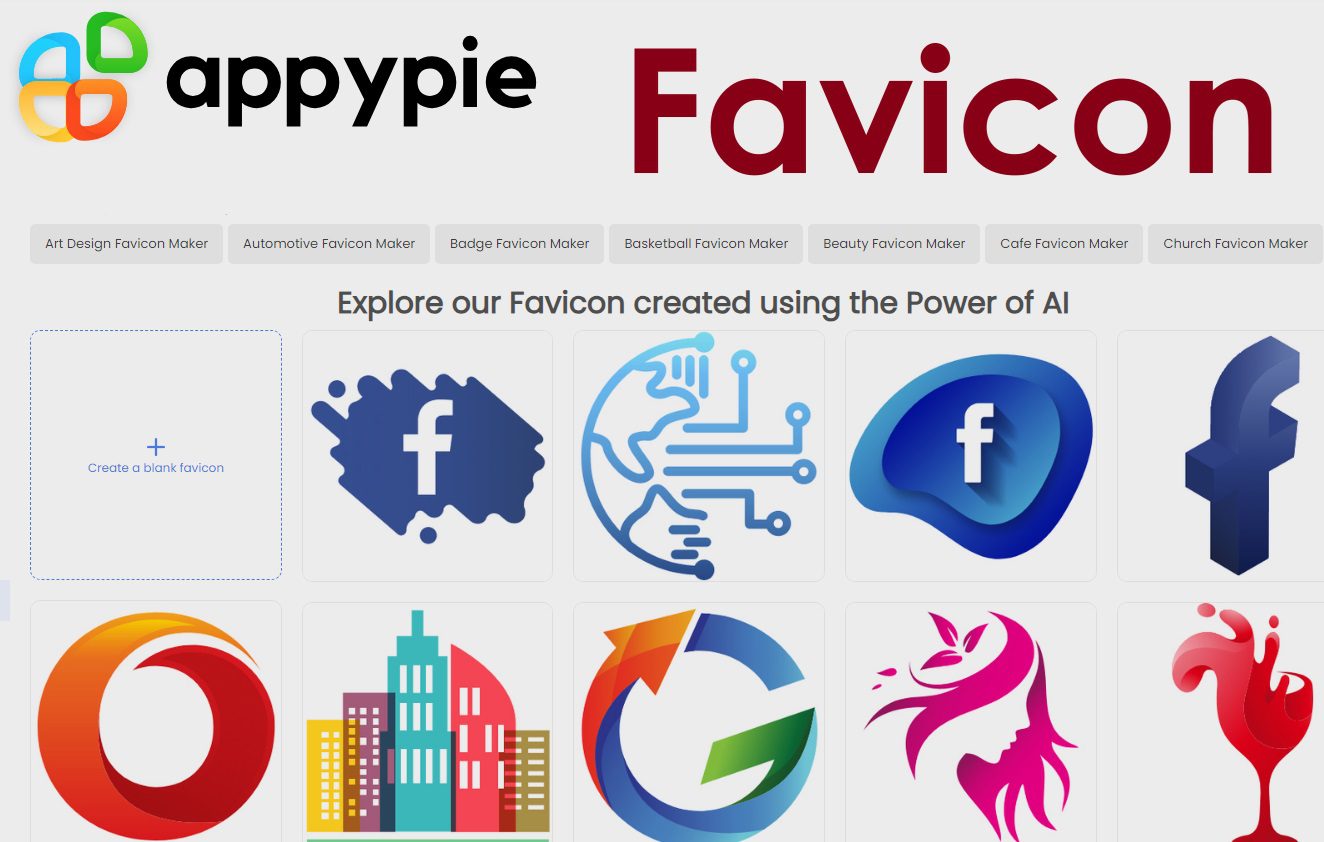










Leave a Reply
You must be logged in to post a comment.