Apteryx XVWeb Dental Imaging Software is a cutting-edge, cloud-based solution that redefines the manner in which dental professionals manage and interpret dental images. It incorporates advanced AI and an intuitive interface that aims to advance diagnosis and improve the quality of care for the patient.
What Does Apteryx XVWeb Do?
This will allow dental professionals to securely and easily capture, view, edit, and annotate dental images from any location. It integrates seamlessly with most major imaging hardware and practice management solutions, creating a seamless workflow in dental practices. AI features include the Caries Decision Support Tool and Quality Assurance Service, which are immediate real-time decision supports provided to dentists for improved clinical decisions that enhance patient care.
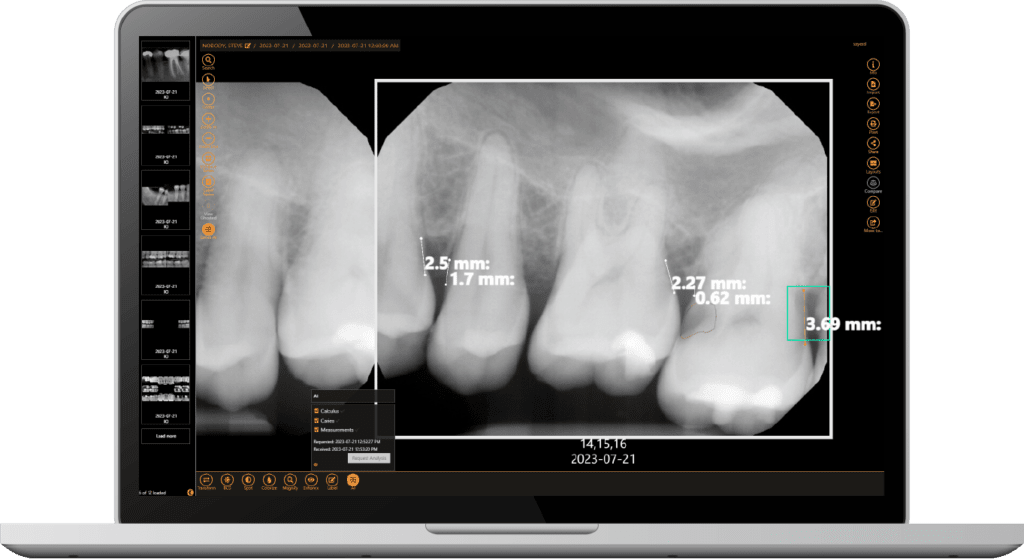
Pros
- Device Agnostic: Leverage existing devices with no need to adapt to specific sensors or practice management solutions.
- Remote Accessibility: Access images from anywhere, at any time, and simplify patient care across different locations.
- AI Enhanced Diagnostics: Utilize AI to increase case acceptance rates, elevate the accuracy of diagnostics, and smoothen out the workflow more efficiently.
Cons
- Learning Curve: It does take some time to get accustomed to the new software and to get trained on the complete functionality of the software.
- Dependence on Internet Connection: Since it is cloud-based, access depends highly on the strength and quality of your internet connection.
Pricing
Specific pricing would require contacting Planet DDS directly, as pricing is customized based on the size of the practice and the needs.
Use Cases
- Multi-location Dental Practices: Fast access and management of images from different locations easily.
- Patient Education: With AI-analyzed images, a dentist can explain oral conditions and treatment options to the patients.
- Diagnostic Accuracy: Improvement in the diagnostic accuracy with the AI-powered tools shall make early detection and addressing of issues possible.
FAQs
Q: How does the AI feature work?
The AI reads dental images to highlight areas of concern, such as caries, to assist in diagnosis and treatment planning. It will give a second opinion for the detection of decay and bone loss.
Q: Is Apteryx XVWeb compatible with my existing devices?
Yes, it does, as it supports virtually all major imaging hardware and practice management solutions. It’s pretty versatile when it comes to different dental practice settings.
Q: How does this software improve patient care?
By allowing for quicker and more accurate diagnosis, enabling informed patient education visually, and engaging in more fully-informed decision-making regarding treatment options.












Leave a Reply
You must be logged in to post a comment.