Table Of Content
Artbreeder is an online AI platform that allows users to create new images by breeding and mutating existing ones. Whether it’s realistic portraits, imaginative landscapes, or abstract art, Artbreeder is not just an image generator, it puts a variety of tools at your fingertips to make your imagination tangible.
What You Can Do with Artbreeder
With Artbreeder, you are able to:
- Combine Images: Combine multiple images into new, unique visuals.
- Adjust Features: Change specific features such as facial features, colors, and styles with intuitive sliders.
- Browse Categories: Look through categories like portraits, landscapes, and anime for inspiration or starting points.

How to Use Artbreeder
- Sign Up: Go to official website and sign up for free.
- Select Tool: Choose from options like Composer or Collager to start your work.
- Select or Upload an Image: Choose a pre-set image from the library or upload your own to start with.
- Modify Using Sliders: Adjust attributes like age, gender, or color to refine your image.
- Save and Share: When satisfied, save your creation and share it with the Artbreeder community, or download it for personal use.
Please check our test run in the AI Content section about the AI Generated Little Girl pictures we have created using Artbreeder AI Image composer.
Pros
- User-Friendly Interface: Designed for both beginners and professional artists, making navigation easy.
- Variety in Creation Options: From various categories to customization features.
- Community Collaboration: Join the active community to share and remix creation.
Cons
- Limited Free Features: The free version has upload and high-resolution download limitations.
- Potential for Generic Outputs: Some users have found that some images generated might look generic.

Pricing
Artbreeder comes in both free and paid plans.
- Free Plan: Basic features on limited credits.
- Starter Plan: Costs $7.49/month, provides 1200 credits per month, also includes extras like Google Drive sync, privacy controls, and custom genes.
- Advanced Plan: For $15.99/month, offering 3300 credits per month, with additional features like Priority Support.
- Champion: The $30.99/month plan gives 8400 credits per month for high usage.
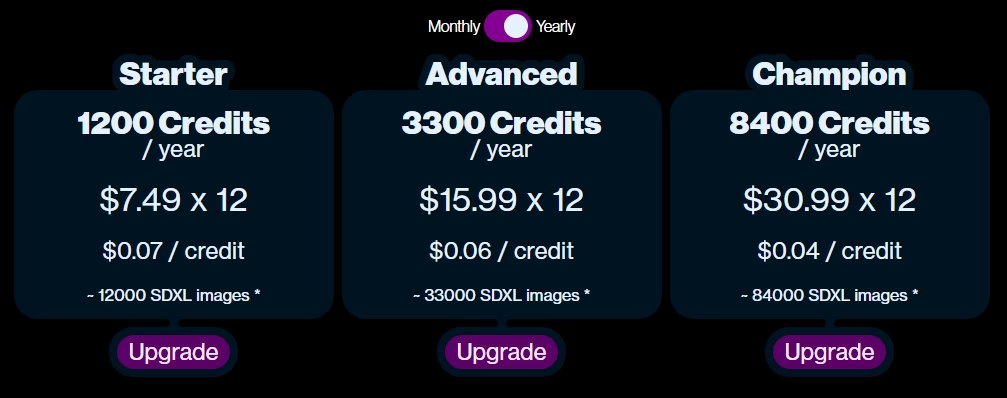
Use Cases
- Character Design: It will be useful for authors in creating special character visuals or game developers.
- Concept Art: It allows the artists to work on various concept pieces for a lot of projects.
- Education and Research: A tool to learn concepts of art and design.
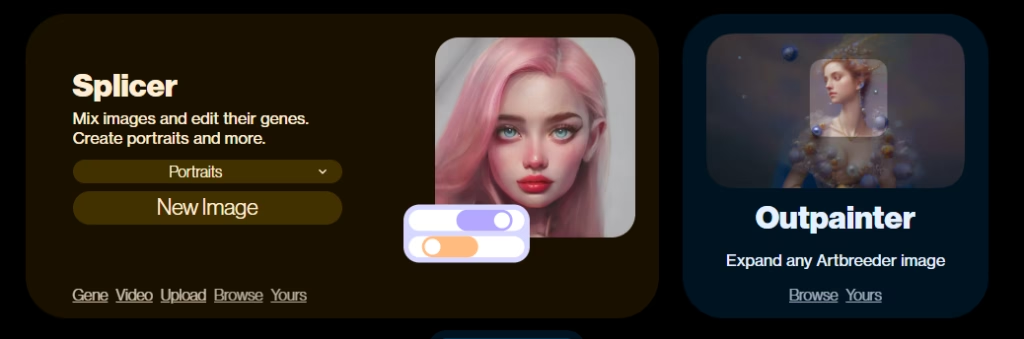
Frequently Asked Questions
- Is Artbreeder free to use? Yes, it has a free plan, which has limited capabilities, while some other more professional features would require subscription modes.
- Can I commercially use images created in Artbreeder? Yes, the images are in the public domain (CC0) and can be used commercially. Citations of the original URL of Artbreeder are highly requested when sharing creations that are very close to Artbreeder images. A private mode is available for subscribers that ensures an image is not picked up for use by another user.
- Why does my uploaded image look so different from the original? The uploaded images are encoded into a representation that can be processed by the neural networks. In general, the uploaded image should be similar to the images that the network already produces-for portraits, facing the camera, full face in focus, and good resolution on the face.
- Does artbreeder have an API? Yes, Artbreeder offers an API that allows developers to integrate its AI-driven image generation capabilities into their own applications. This API enables the creation of unique artworks by blending multiple images and exploring various visual styles.

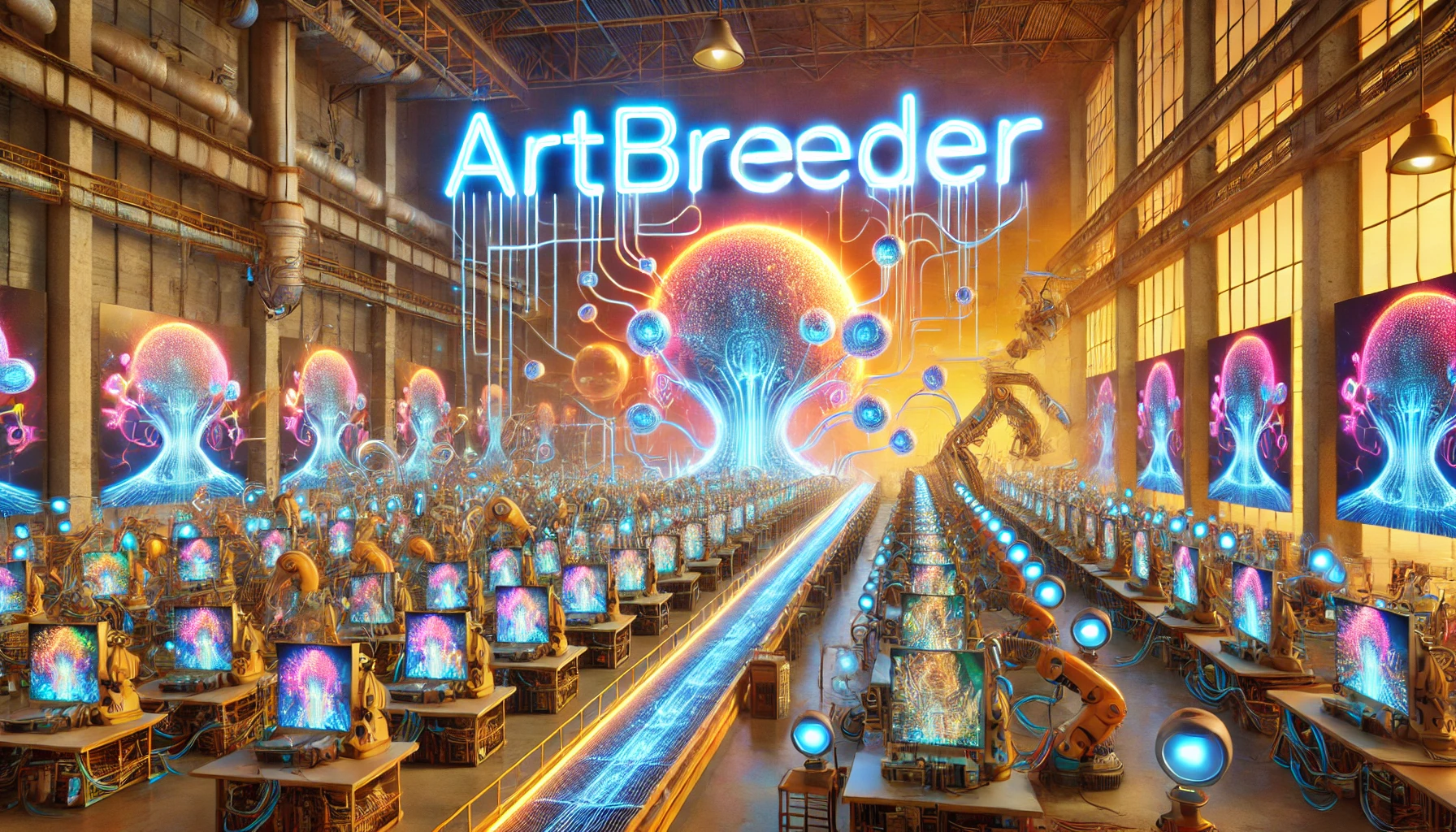










Leave a Reply
You must be logged in to post a comment.