Table Of Content
BookBud AI, your all-in-one platform to create fiction and nonfiction books with ease, gives you the capability not only to write but also to format and publish books in ebook, paperback, and even audiobook formats. The tool streamlines the usually convoluted process of publishing, allowing you to create ready-to-go content without getting bogged down by technical tasks.
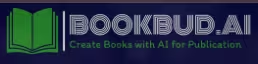
What It Does and How You Can Use It
This platform automates much of the heavy lifting that goes hand in hand with a book’s creation. You can create in various languages, from English through Spanish and French to Chinese. Whether one works on a novella capped at 20,000 words or on a non-fictional book, the platform takes care of formatting for ebooks (.epub, .pdf, .mobi) and Word files that could later fit for print. With integrated image support, it gives you reasons for both photo-heavy projects and traditional text-based narratives.
To create a book you would need to follow a 15 step process:
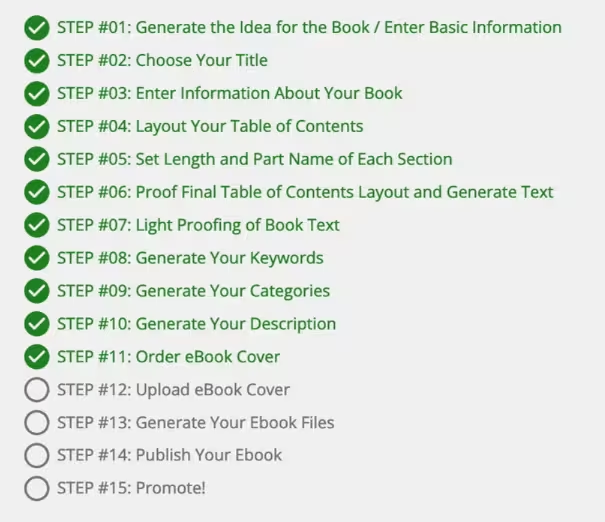
And here is an example of prompt you can use to generate a book:
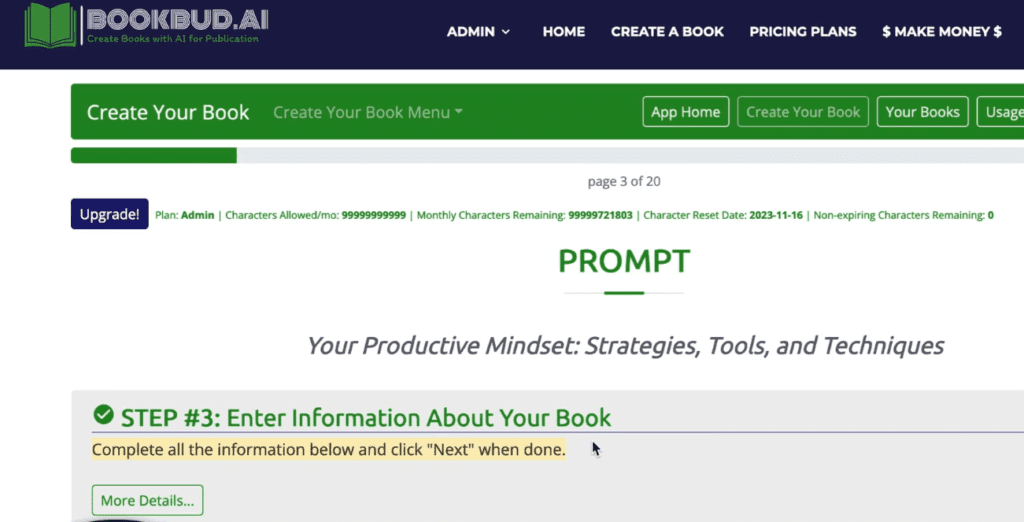
When the content is on the platform and edited, ebook files can be generated in a matter of seconds. You can adjust the sections of the book, reorder the chapters, or even upload outlines that are fleshed out by the AI. For academic-style books, selecting a “scientific” tone generates APA references, although you may have to proof the citations to correct inconsistencies.
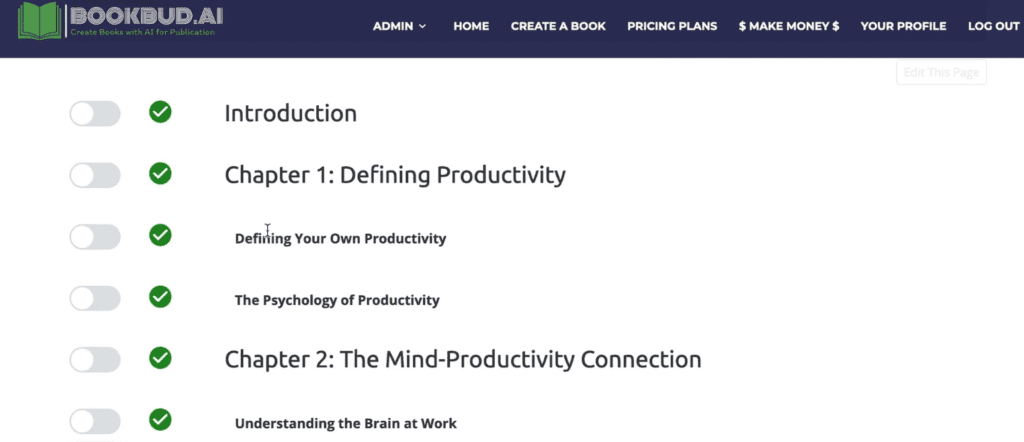
Pros and Cons
Pros:
- Ease of use: With max ease, create and edit ebooks with minimum formatting hassle.
- Multi-language support: You are enabled to create and publish books in various international languages.
- Audiobook integration: Integrate audiobooks using AuthorVoices.ai for narration.
Cons:
- Manual adjustments required: AI references need to be checked and corrected, particularly regarding accuracy.
- Limitations on fiction length: The current limitation within the platform entails fiction books to only 30 sections or 20,000 words, which is not much for a novel.
- File management quirks: it requires the user to manage the content with care from many different steps, or else there may be chances of errors in generation.
Pricing Overview
he pricing for using BookBud AI depends on how much help you need. Basic e-book creation can be done for approximately $3 per book if you are subscribing to the Publisher Pro plan; however, for users on the free plan, prices as high as $40 per book have been noted. Additional features are a professionally designed ebook cover for $10, paperback and audiobook covers for an additional $35 and $5 respectively, and distribution listing services starting from $25 to $50 depending on your subscription tier.

Use Cases
- Aspiring writers: Publish your first ebook at very low costs.
- Independent publishers: Run several projects with AI assistance in layout and distribution.
- Academics: Make reference-heavy publications using scientific formatting options.
- Illustrators: can create images and develop multimedia formats for wider dissemination.

Frequently Asked Questions
1. Can I use BookBud AI to add images to my book?
Yes, you can add them now for both ebook and print formats, which would make the development of your visuals consistent with the tone and style of your writing.
2. How long does it take to generate a completed ebook?
It’s fast: your ebook files are typically created within 10 seconds or so, once you’ve finished writing and editing.
3. What happens if I need to make changes after the book is generated and fully written?
Any changes in text mean that you will have to revise the source content within the “Book Text” step and then rebuild the files to capture those changes.

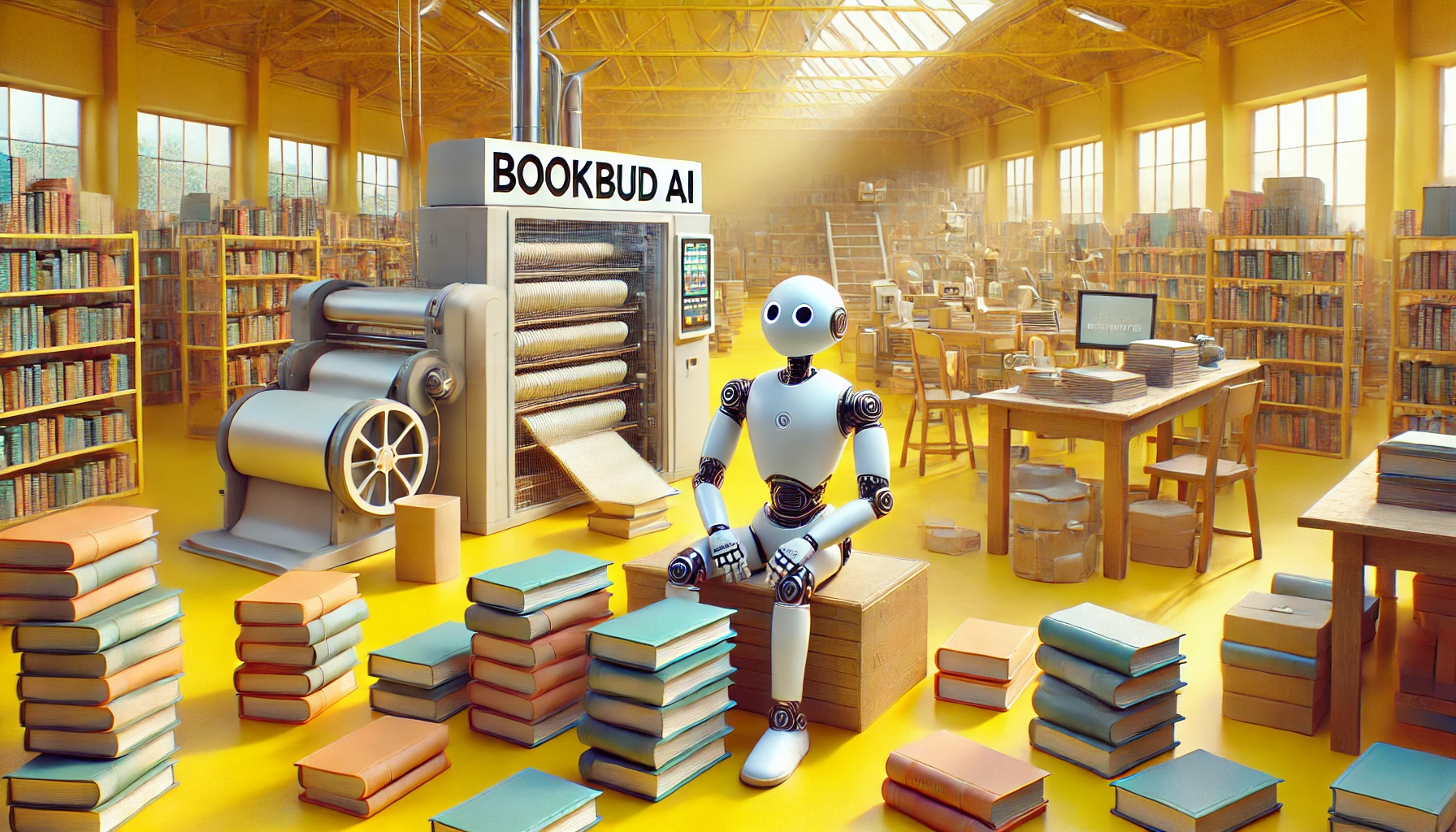










Leave a Reply
You must be logged in to post a comment.