Calligrapher AI is an innovative tool that transforms your typed text into realistic, computer-generated handwriting. This online platform employs advanced neural networks to mimic various handwriting styles, from print to cursive, offering a unique way to personalize digital documents.
How Calligrapher AI Works
To use Calligrapher AI, you simply enter your text into their web interface, choose your preferred handwriting style, and adjust settings like speed, legibility, and stroke width. Once satisfied, you can preview the handwritten output and download it in SVG format, ready for use in your projects.
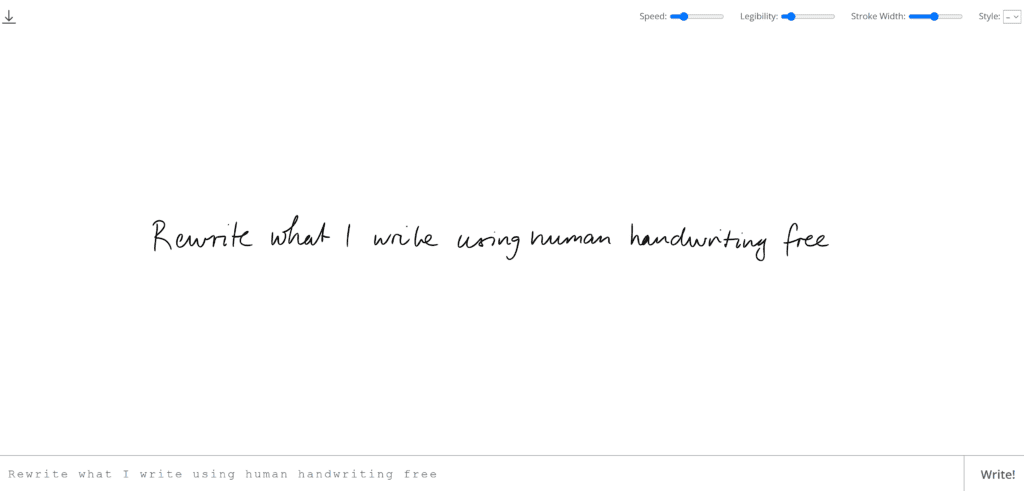
In our test run we asked it to “Rewrite what I write using human handwriting free“. and tested a few styles and options, check style 1 above and style 8 below:
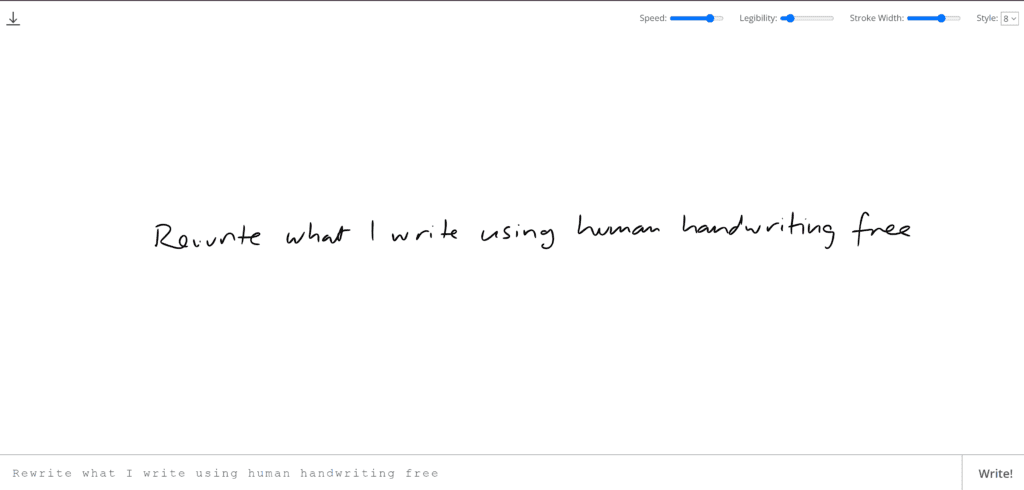
Pros
- Variety of Styles: Choose from a diverse range of handwriting styles.
- Customization: Adjust speed, legibility, and stroke width to suit your needs.
- Easy to Use: Intuitive interface that guides you through the creation process.
Cons
- Format Limitations: Outputs are limited to SVG format.
- Online Dependency: Requires an internet connection to access and use.
Pricing
Calligrapher AI operates on a freemium model, offering basic services for free while premium features require a subscription. The pricing details are accessible on their website, tailored to accommodate both casual users and professionals who need advanced capabilities.
Use Cases
- Personalization of Digital Gifts: Create personalized notes or cards.
- Educational Purposes: Generate realistic handwriting for teaching materials.
- Business Use: Enhance business documents with a personal touch.
FAQs
Can I use Calligrapher AI for commercial purposes? Yes, you can utilize Calligrapher AI outputs for commercial documents, provided you adhere to their usage policy.
Does Calligrapher AI support multiple languages? Currently, the focus is primarily on English, but check their website for updates on additional language support.
How can I share my Calligrapher AI creations? After downloading your handwritten text as an SVG file, you can share it via email, social media, or embed it in digital documents.

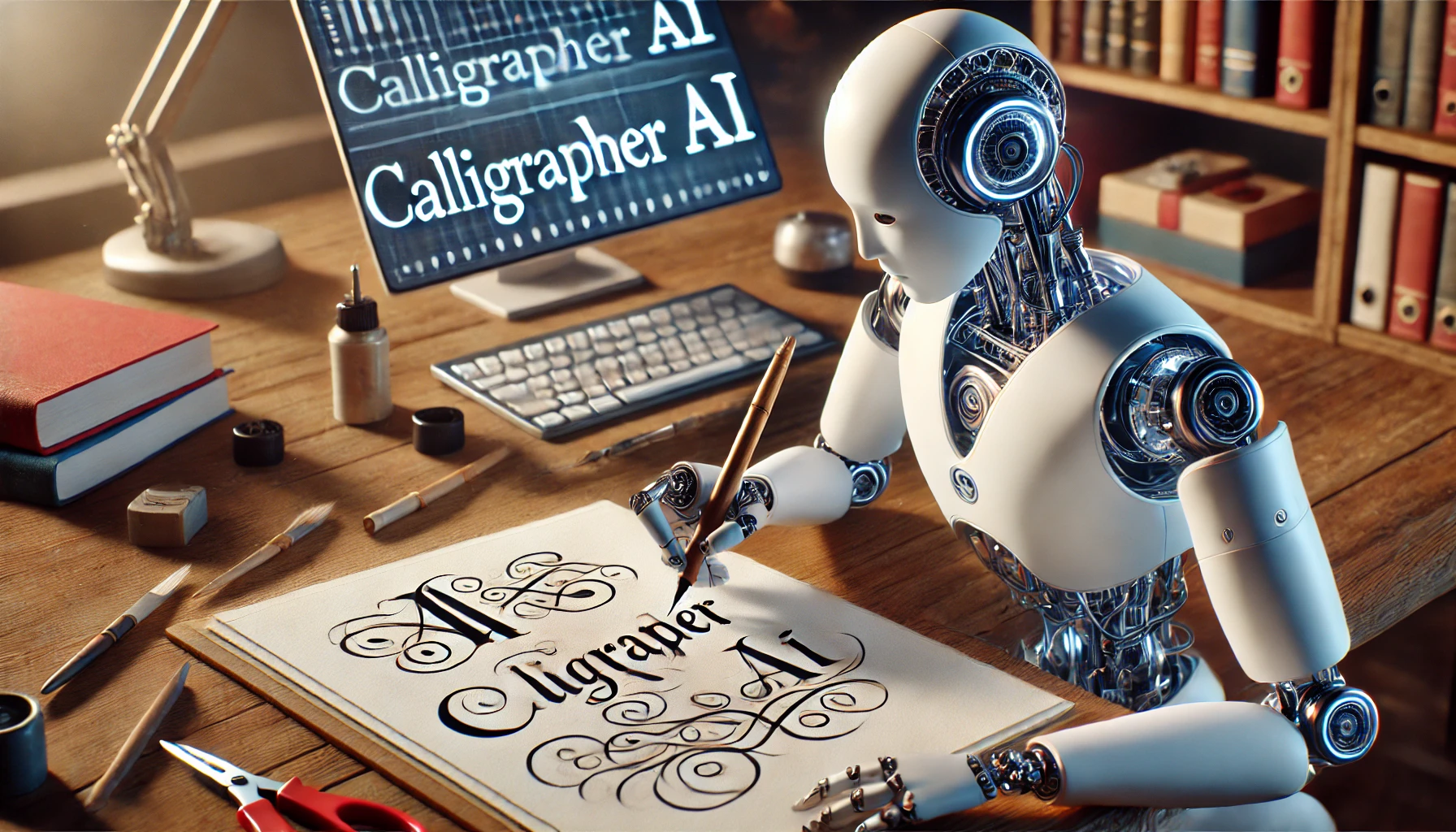










Leave a Reply
You must be logged in to post a comment.