Table Of Content
Craft stunning visuals for social media, marketing, and more with innovative AI-powered tool Canva AI Image Generator.
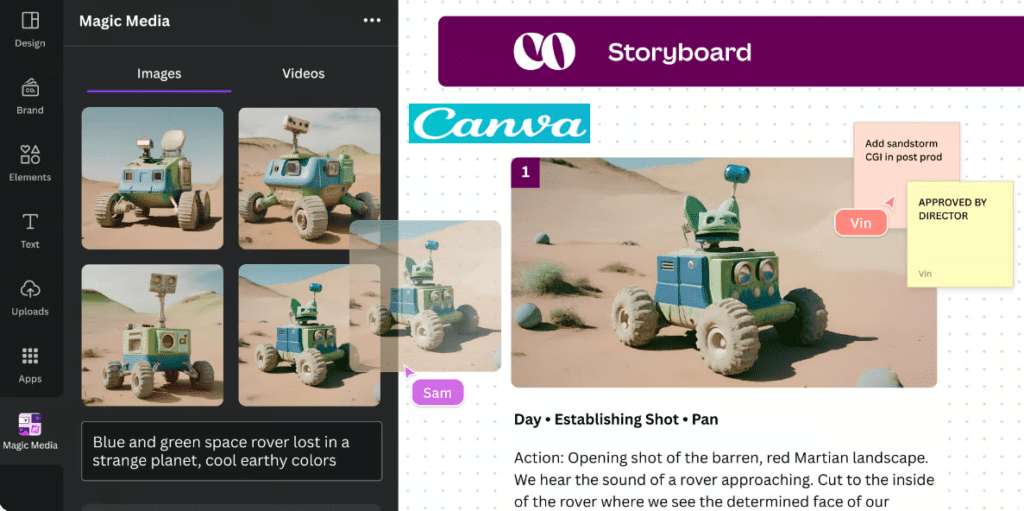
What does it do?
Canva AI Image Generator is an innovative tool offered by Canva, a leading platform for graphic design. Leveraging the power of artificial intelligence, this tool enables users to effortlessly create stunning images for various purposes. By entering descriptive text, users can generate custom graphics and illustrations. This tool leverages advanced AI technology to interpret the input text and produce images that match the description, helping users bring their creative ideas to life without needing advanced graphic design skills.
How do I use Canva’s AI Image Generator?
You start by selecting the AI Image Generator option within the Canva platform. Enter a detailed description of the image you want to create in the provided text box. The more specific your description, the more accurately the AI can generate an image that meets your needs. After submitting your description, the AI will process it and generate an image. You can then edit, download, or integrate this image into your Canva projects.
Example of Canva generated image:
The below content was generated with prompt “frog with mushrooms“:
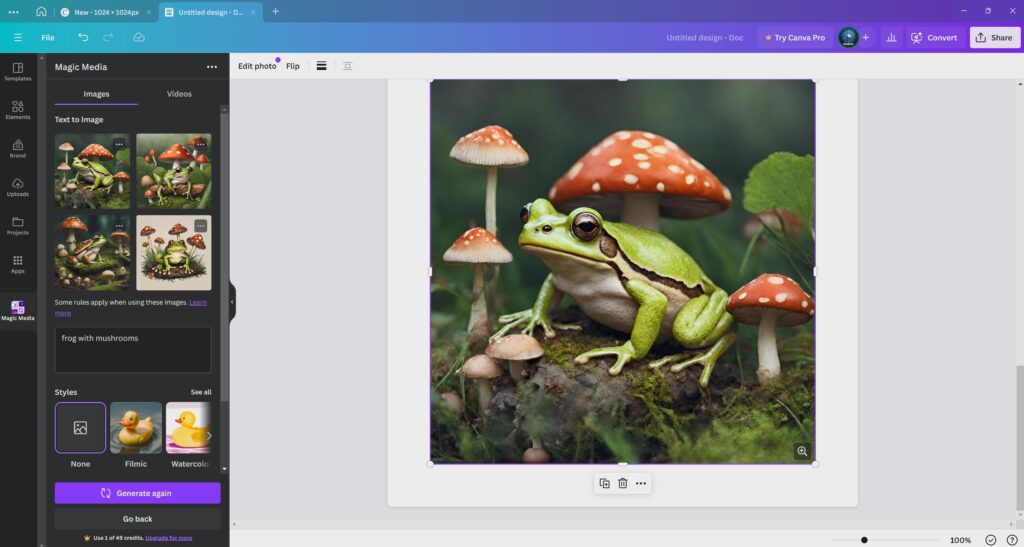
In summary, the Canva AI Image Generator stands as a potent tool, fostering creativity and facilitating the creation of professional-grade images effortlessly. Despite its occasional limitations, its user-friendly interface, exceptional output, and adaptability render it an invaluable resource for businesses, marketers, and creatives alike.
Pros:
- User-Friendly Interface: Canva AI Image Generator offers an intuitive design suitable for users of all skill levels, ensuring quick navigation and professional-looking results.
- Versatility: With a diverse range of templates, graphics, and customization options, Canva AI Image Generator adapts easily to various design needs, from social media graphics to presentations.
- Time-Saving: AI-powered features automate tasks like background removal and image enhancement, streamlining the design process and allowing users to focus on creativity.
- High-Quality Output: Despite its simplicity, Canva AI Image Generator produces professional-grade results suitable for both online and print use, ensuring polished designs.
Cons:
- Limited customization: Canva AI Image Generator provides numerous customization options, but some users might find them lacking compared to more advanced design software, restricting highly specific design needs.
- Subscription-based pricing: The platform operates on a subscription model, which could be costly for users with tight budgets. Although there’s a free tier, premium templates and advanced features require a subscription.
Pricing:
Canva AI Image Generator offers three subscription tiers:
- Free: Includes basic features and templates (50 credits).
- Pro: Priced at $12.95 per month, billed annually, offers access to premium templates, advanced features, and unlimited storage.
- Enterprise: Tailored pricing for large organizations, includes advanced collaboration tools and dedicated support.
Use Cases:
- Visual Branding: Design logos, business cards, and social media banners for a cohesive brand identity.
- Marketing Collaterals: Quickly create flyers, posters, and online ads to promote products or events.
- Content Creation: Generate engaging visuals for social media, blog posts, and presentations to boost audience engagement.
- Educational Resources: Produce infographics, charts, and diagrams for effective teaching and learning materials.
- E-commerce Enhancement: Design product images and promotional graphics to increase sales and improve the online shopping experience.
- Event Promotion: Create eye-catching event posters, invitations, and social media graphics to drive attendance and excitement.
- Personal Projects: Design personalized greeting cards, invitations, and digital art for various creative endeavors.
- Email Marketing: Craft visually appealing email newsletters and campaigns to increase open and click-through rates.

FAQ
- Is it free to use Canva’s AI Image Generator, or do I need a subscription? Canva offers both free and paid subscription plans, and the availability of the AI Image Generator may vary based on the plan you have. Generally, basic use of the AI Image Generator might be included in the free plan with some limitations on usage or features, while more advanced features and increased usage limits may require a premium subscription. Check Canva’s pricing page or contact their support for the most accurate and up-to-date information regarding costs and features for your specific needs.
- Can I use the images generated by Canva’s AI Image Generator for commercial purposes? Yes, images created with Canva’s AI Image Generator can generally be used for commercial purposes, but it’s important to review Canva’s terms of service and licensing agreements. These documents provide detailed information on how you can use the generated images, including any restrictions or requirements. Always ensure your use complies with these guidelines to avoid legal issues, especially if you plan to use the images in products for sale or in marketing materials.
- What should I do if the AI does not generate the image I envisioned? If the image generated by Canva’s AI Image Generator does not meet your expectations, you can try refining your description to be more detailed or specific. The AI relies heavily on the input text to create the image, so clearer and more descriptive text can lead to better results. You can also experiment with different phrasing or include additional context to help guide the AI. If you continue to face issues, consider using Canva’s editing tools to manually adjust the image or consult Canva’s support for tips on optimizing your descriptions for better outcomes.
Final note as “plus” this AI Tool seems to be also be able to generate short videos, this is a feature yet to be explored.

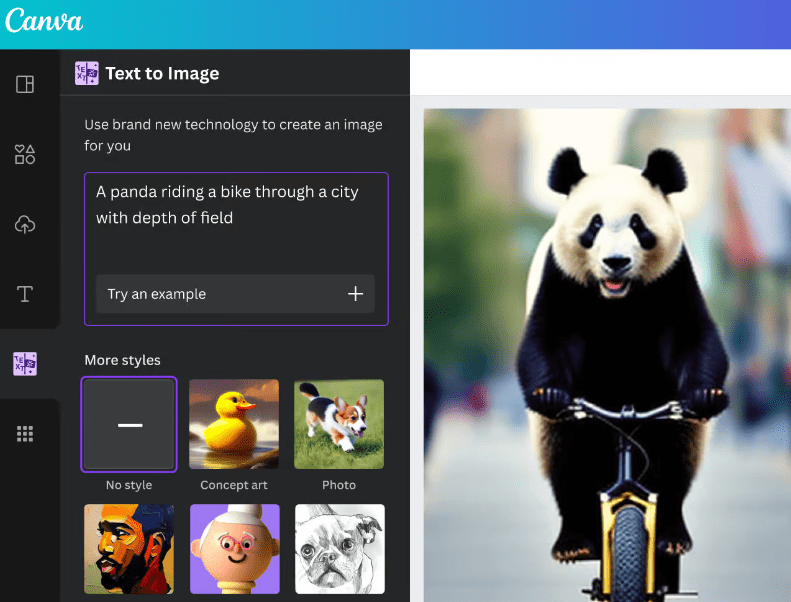










Leave a Reply
You must be logged in to post a comment.